Introduction — The Problem of Efficient Time Keeping
Everyone is selling the same thing. It doesn’t matter whether your business offers Web design, wedding calligraphy or window cleaning for skyscrapers, the invoice you deliver at the end of the job will, in the end, contain just one item…
Hours.
Every business owner is focused on turning time into revenue. The more efficiently you work throughout the day, the faster you’ll turn time into income. Nothing you do is more important than your ability to streamline your work, remove the obstacles, and make each minute count.
However, there are only 24 hours in a day. You’ll spend a third of them asleep (if you’re lucky). You should be able to count on spending a third of them working five days out of every week. The remaining hours are yours to spend on activities that give you pleasure alone. They’re time for you, family, and personal development.
Try to increase your productivity by allowing your work to leak into your downtime, and you’ll be paying a heavy price for those extra earnings. You can do it, but it’s an expensive way to make more money.
But there’s another way: effective time — and calendar management. Here’s how to improve both in 2020:
Productivity, management and efficiency.
The solution is to squeeze more out of your time, especially now that business is moving even faster in 2020. This means making each minute count. The more effectively you can monetize your working minutes, the more you’ll earn and the faster you’ll grow without losing time.
There are all sorts of tools that can help you to do that. App stores are overflowing with productivity apps that promise to help you work better and save time. Experts like David Allen and Tim Ferriss have built entire industries out of their ideas for list organization and outsourcing. They all promise a more efficient workflow.
When you’re trying to improve efficiency, yet struggling, you want the solution to be as simple and natural as possible. The 43 folders involved in David Allen’s Getting Things Done system is great for the people who find it works for them. However, most people aren’t that systematic. They don’t want to categorize every task and every goal, and accord each one a priority.
Other time management strategies.
While delegating some tasks is one good way to work more effectively, not everyone wants to reduce the amount of time they spend doing the work they love. Instead, they spend more time managing outsourced workers who are having a much better time than they are. A four-hour workweek is a great idea… if you don’t love the work you do every week.
When you do love your work, you don’t want to do less of it. You just want to get more out of it.
Productivity programs can help. From Slack to the simplest to-do list app, they can all bring focus, outline the work that needs to be completed, and provide a sense of satisfaction as you cross out each task you complete. They also bring frustration when you realize you didn’t come close to completing your list. Not to mention you’ll feel horror at the sight of the tasks that are left. Then, there’s the despondency each time you realize you have to add something new to it
And, they also require you to use them. You have to go out of your way to fire up the program. This requires spending time figuring out how to use it. If it’s a complex program or one that encourages interaction with others (like Slack), then there’s a good chance that you either won’t be optimizing it.
Why calendars?
To really make the most of your workday and streamline your efforts, you need a tool that you’ll use anyway, that you know and understand, and that can fit into your work life instead of forcing you to adjust to it.
A calendar can do that. It’s a way to make sure that meetings aren’t missed and that hours aren’t double-booked. It provides a way to list tasks and grant them periods of time. A calendar is a basic piece of organizational equipment. From hair stylists to CEOs, everyone uses a calendar.
It’s also underrated.
Calendar management in modern times equates to a lot more than simply marking birthdays and listing appointments. While few of us noticed, technology companies have been quietly turning them into entire hubs of productivity, slipping in tools and features that can have a profound effect on the way we all work. From notifications to record-keeping and scheduling, calendars are doing a lot more than filling dates… and they’re about to do even more.
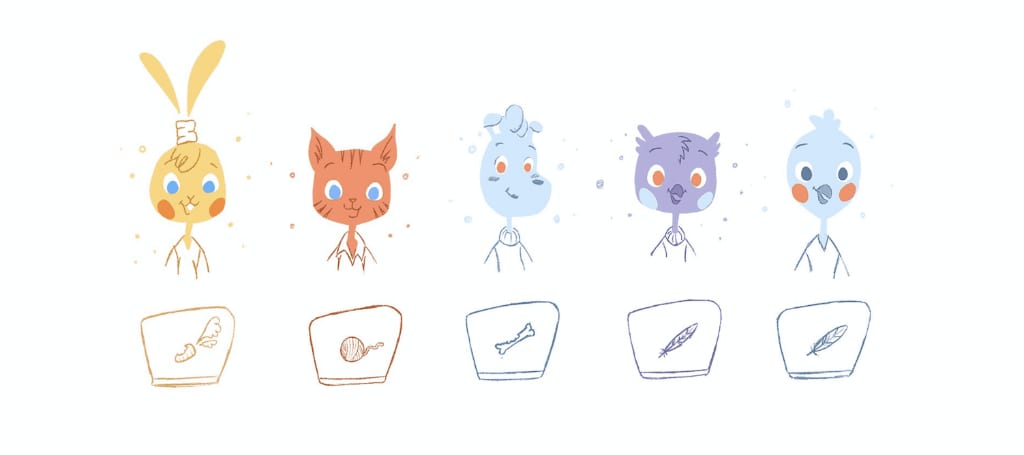
In this guide, we’re going to explore ways to manage your calendar and make the most out of this timeless productivity tool. You’ll discover smart ways to schedule your time and see what can happen when an independent scheduling function works with shared calendars. We’ll also look at the effect that that a simple change can have on meetings, workplace, and customer relationships.
From there, you’ll learn how a calendar can improve productivity, especially in meetings. Often a business’s biggest time-suck, meetings can always be made more efficient and more effective, reaching decisions faster, and freeing participants to return to their desks.
Finally, as technology related to artificial intelligence continues to develop, we’ll look at what’s likely to happen as calendars become smart and collate data. It’s a change that’s coming, and it’s going to change everything.


Your Calendar Is Public Now
When the iPad launched, there was one aspect of the tablet’s design that came in for a great deal of criticism. The apps, critics said, were skeuomorphic. They attempted to replicate in digital form tools that needed a very different appearance in the real world. So early version of iOS’s notes app looked like a yellow notepad, complete with lines, margins, a torn sheet at the top of the page and even faux leather stitching. The company that brought us the album carousel designed its digital bookstore as a literal bookstore, complete with wooden shelves.
Those elements are gone now but some of the effects of bringing real world tools into a digital environment remain, not least in the way that we think of our calendars.
Paper calendars were always personal things. We’d scrawl our appointments and make little notes about who we were going to meet and what we were planning to do. Like a diary, they didn’t just list the events; they were an insight into a private world, a window that only the calendar’s owner could look through. A paper calendar remained in a pocket or a purse and had an audience of one. They were confidential and remained confidential.
Digital calendars arrive.
Today’s digital calendars might be used on tools as personal as mobile phones and personal computers but they also come with a function that users of paper calendars would have regarded with horror. They can be shared — adding a whole another dimension to calendar management.
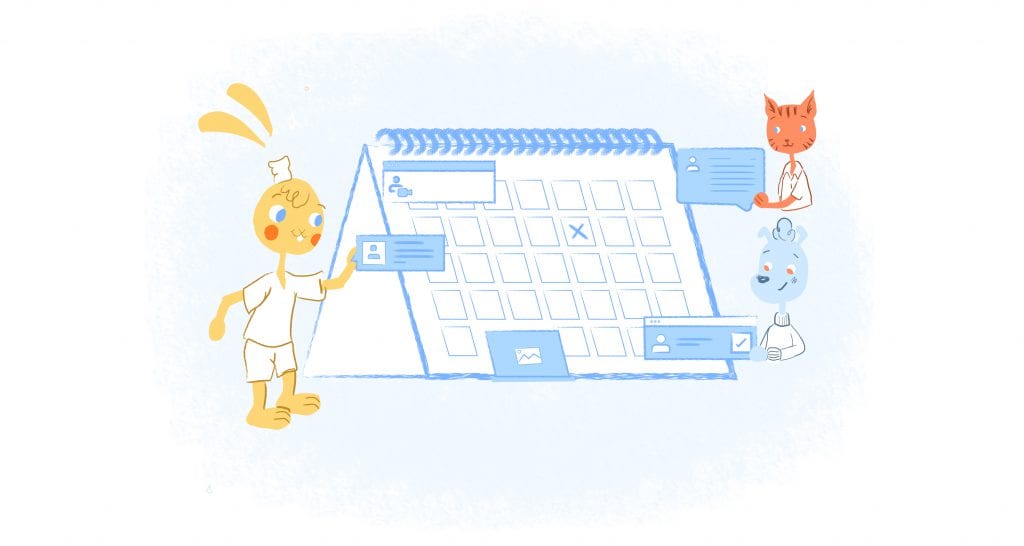
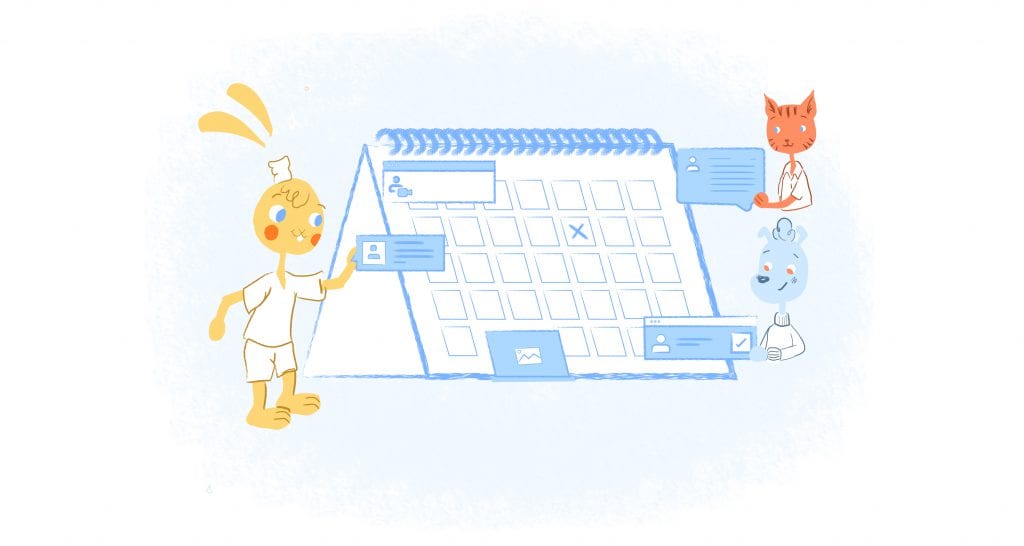
You can invite people to look at your calendar. You can let your boss, your colleagues, your business partners, your family, your friends, see where you and what you’re doing each day. They can see your plans and your activities, who you’re meeting and where you’re planning to meet them. It sounds like a gross invasion of privacy.
When everyone involved in an event can see each other’s schedules, setting times and dates becomes much simpler. Instead of asking when someone is available, then trying to find matching times among all the other participants, it’s possible to look at everyone’s schedules and identify the gaps.
It’s a function that’s valuable and useful. However, it also marks a huge difference between the traditional use of a calendar and its modern use. Although we’ve been using paper calendars longer, most people are starting to switch to digital calendars.
Balance between sharing and personal privacy.
We also take a great deal of effort to keep our personal information private on our devices. We use secret squiggles to open our phones, scan our thumbs to turn on our computers, create passwords that combine uppercase, lowercase and non-sequential numbers. When every aspect of our lives is now embedded in our digital devices, we make sure that all the doors and windows into those devices are kept secure.
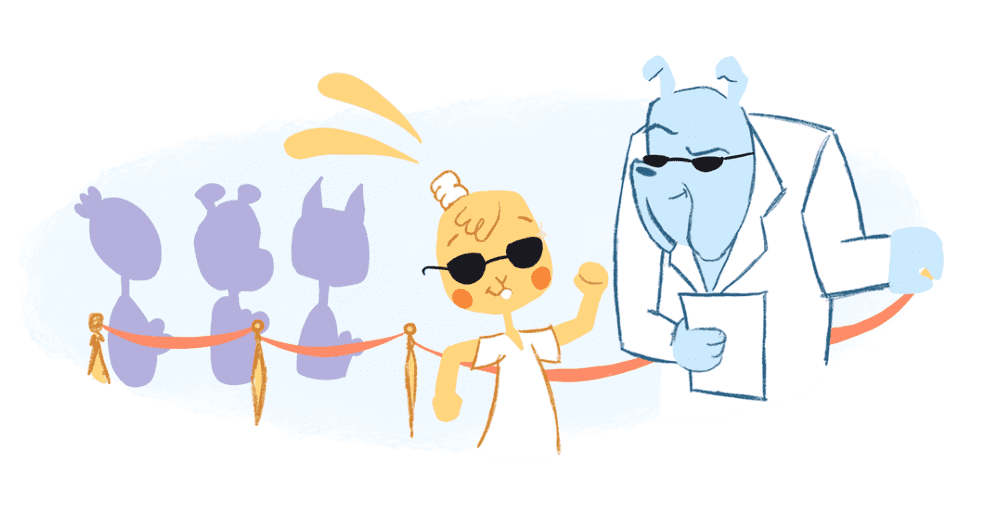
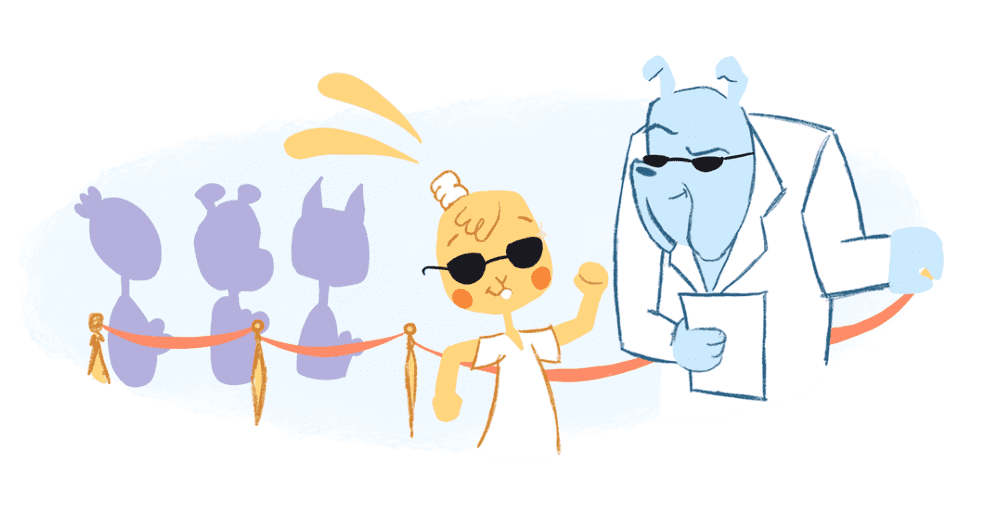
It’s no wonder then that so many people still shy away from that share button on their calendar. A Pew survey in 2014 found that just 11 percent of couples shared an online calendar — and those couples were usually aged from their mid-twenties to mid-forties, a time when lives and activities are at their busiest and the convenience of sharing is at its highest.
For everyone else, letting other people, even their partners, see where they are and what they’re doing all the time is a public step too far. If someone really wants to know, they can ask.
Digital calendars have recognized the problem. They allow users to create more than one calendar, and even to install ready-made calendars onto the calendar platform they’re using.
Sports fans can install their favorite team’s schedule and see where and when they’re playing overlaid on their own schedules. Schools can give parents a prepared list of breaks, performances and parent meetings so that they’re automatically added to their digital calendars.
iCalshare.com, a directory of specialist calendars, covers schedules for events ranging from Finnish holidays to the birthdays of anime characters. They claim to offer over 3,000 schedules suitable for any calendar that accepts the iCalendar standard.
New challenges with digital calendars.
For all their apparent convenience, only a small number of people ever bother to add an iCalendar to their digital calendars, and those that do are unlikely to go much further than layering religious and national holidays. 2020 is set to bring even more challenges with digital calendars.
That 11% of couples who allow their partners to peer into their daily events can see when their partner has a work dinner or that their spouse has scheduled the PTA meeting for both of them. None of that is helpful when the partner organizing the work dinner is trying to find a time when most of the office can attend. No one wants to share their calendar with everyone they know. Plus, no one wants to go to each attendee in turn and ask when they’d like the event to take place.
Social media sites have tried alternative solutions for calendar management. Facebook pages can create events and invite people to attend. It’s a top-down approach that requires attendees to make space in their schedules. Also, it works when enough people might attend anyway to make the event worthwhile even if lots of people can’t turn up. However, it’s not a solution for small events with people who know each other, and it doesn’t sync the event automatically with the calendar you might be using.
For all the advances in digital calendars, there are two distinct problems. First, users don’t want to share every aspect of their lives with everyone they know. Second, they want an easy to way to find time slots that work for every participant. Fortunately, a solution is now emerging, and it’s one that takes an entirely new approach to schedules, events and time slots.
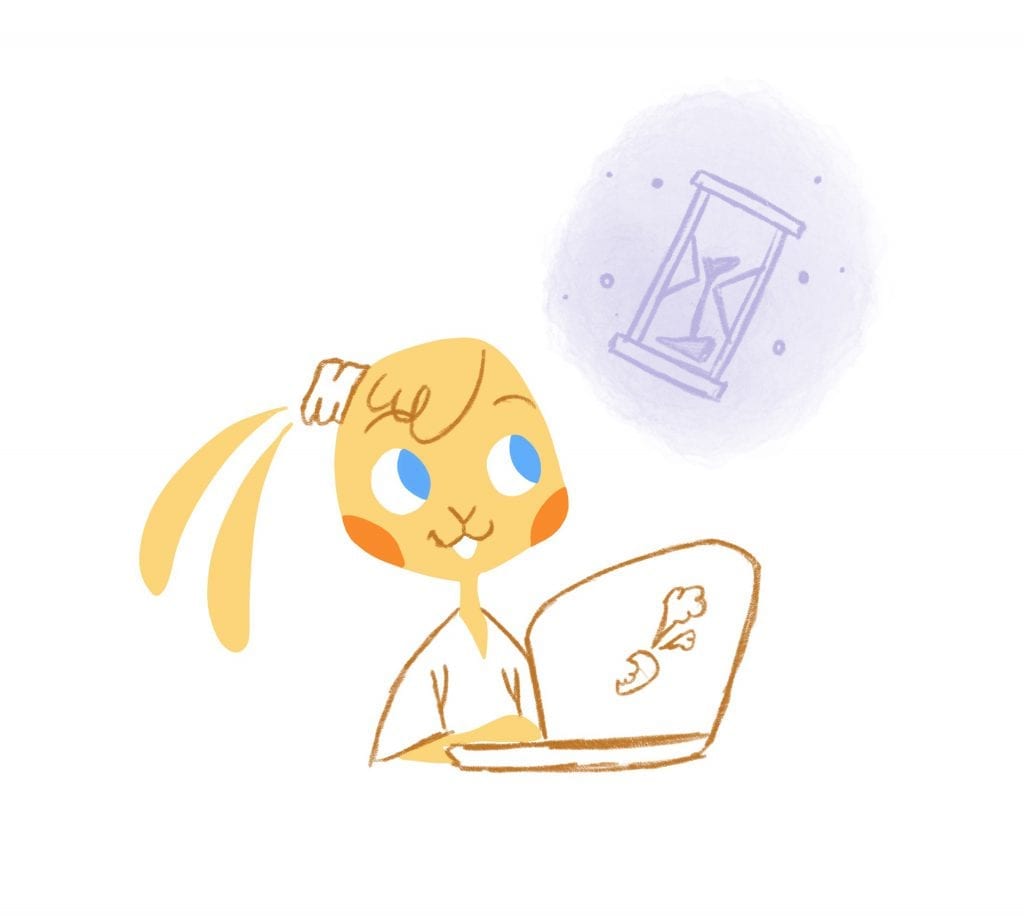
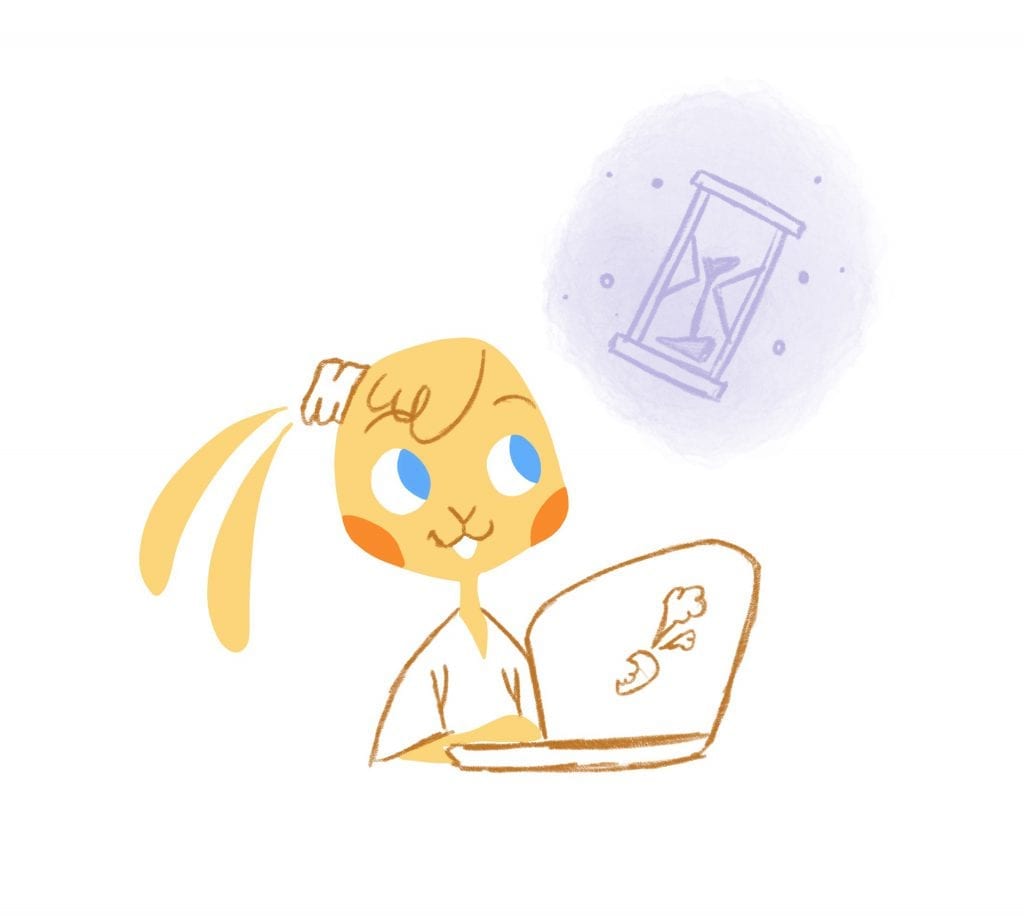
2. The Smart Way To Schedule Time
There are few scheduling challenges greater than allocating the slots at a school parents’ evening. The teacher will need to meet with more than 30 sets of parents, spread over a few hours, on one or two evenings set aside at the beginning of the year.
For the parents, it’s a highlight of the year, but it’s also a scheduling nightmare. They might have more than one child at the same school, and need to make sure that the meetings aren’t set at the same time. They also want to be sure that one meeting isn’t at the start of the event and the other at the end. Otherwise, they would have to wait around for hours. They also have to consider when they’re able to leave work, when they need to be home (bearing in mind their experience of these meetings overrunning)—and of course, they also have to bear in mind that the 30-odd other sets of parents in the class have exactly the same considerations.
It’s a familiar problem, and it’s one that does have a set of solutions. Teachers can share a calendar. They can assign slots themselves then leave it to parents to sort it out between them. They can upload an Excel or Google Docs file to the cloud with time slots, share it with the class and invite the parents to enter their names in the corresponding places.
However, none of those methods are entirely effective. Not all parents will use the same format of digital calendar. Teachers don’t want to force parents to take an hour they can’t use. And, cloud services have a habit of failing, leaving some parents unable to write in their names while others take the best slots.
A new approach to time scheduling.
There is a better approach. Instead of exposing entire calendars or hoping that this time the cloud will work for everyone, teachers—and anyone else for that matter—can mark a period of time in their own calendars that indicate when they’re available. They can then create time slots and send an invitation to participants to choose a slot that suits them. The invitation includes a link so as long as the recipients have a connection to the internet they can pick a time they want.
The entire approach would be linked to the invitee’s calendar so the participants could continue using any format of digital calendar they want. They wouldn’t even see the invitee’s calendar, only the available time slots on the invitation platform. They could choose their hour, and both sides would receive an emailed confirmation. It’s very simple, and very easy to use.
It also allows for a great deal of flexibility and personalization—and this is where things get really interesting. Once you separate the scheduling function from the calendar itself, when you have a new point of interaction between the meeting organizer and attendees, you can do all sorts of things that calendar apps have struggled to do alone.
Creating Unique Scheduling Experiences For Different Meetings
A teacher trying to organize a parents’ evening might have to contend with more than 30 time slots but all the meetings will be with one teacher, all will be the same length, and all will have the same purpose (even if the content will differ.)
For businesses, meetings are much more complex.
A car showroom, for example, might need to hold a range of different kinds of meetings with its customers. It might want customers to schedule initial conversations with customer service staff to find out what kind of vehicle they’re looking for. It might then want the customer to come in and meet with a rep to look at the options and take a test-drive. Customers might also need to set up meetings with the company’s finance officer to arrange a loan and with a different employee to arrange the sale of their own car if they’re making a trade-in.
And those are only the different kinds of meetings that a car showroom’s staff might hold with its customers. It will also need to arrange plenty of meetings inside the company itself. There will be sales meetings and staff meetings, staff reviews and recruitment interviews. All of those events need to be scheduled into a calendar, but all of them will have different participants, require different amounts of time, and require a different kind of relationship with recipients. The showroom can afford to be as flexible as possible when it schedules meetings with customers; job interviewees can adjust themselves to the company’s needs.
New approaches to meetings.
A system that separates the scheduling from the calendar itself lets participants choose the kind of meeting they need to hold, the people they need to hold it with, and the time that they can hold it.
A customer reaching a car showroom’s website for example could reach a contact page. Instead of seeing a single phone number, then working their way through a connection tree to reach the person they need to speak to and make the appropriate appointment, they could choose the kind of meeting they need to make and set up a time for the person to call them back. They would be able to see when the person they need to speak to is available, and choose a time from that list that suits them.
The customer service person could then send them an invitation to a meeting with a sales rep, offering a time slot but allowing the customer to choose a range of different hours if they need to. Because those times would be drawn from the rep’s calendar, there’d be no need to negotiate the schedule or hunt for a suitable time. It would all be updated automatically. For both sides the process of finding a suitable time becomes much smoother and more efficient.
Sales reps could even arrange the meetings from inside their sales software or whatever work management software they’re using. Users of platforms like Salesforce and Zapier could view the customer data on their platform of choice and schedule their calls and meetings without ever breaking their natural workflow. Life becomes so much simpler.
Bringing Branding And Marketing to Scheduling
Once you’ve separated the scheduling function from the calendar itself, you can go even further than optimization. You might start by offering customers more possible time slots than you make available to job interviewees, but every interaction with a customer is a customer service experience.
Every conversation, whether it’s a pitch or a chance to pick an appointment, leaves an impression on the customer. It can increase the chances of the company making a sale, and it can reduce those chances. The scheduling act is an opportunity to both deepen the brand experience and to pull a customer further through the sales funnel.
Start with that contact page. Embed the calendar schedule function into a page on your website, and it can carry your company’s brand and reflect your company’s values. It can include pictures of the employees who will be holding the meetings or show product images that further incentivize the lead to complete the action. This page can show how every interaction will be as smooth, easy, and effective. Even more importantly, it can build trust.
Contacts and scheduling strategies.
The scheduling tool is effectively a form, and forms can be used to request all sorts of information. There is always a trade-off: the more information you request from a lead, the more likely they are to refuse or turn away. That likelihood increases if the information you demand isn’t directly related to the interaction that the lead is arranging. But scheduling a meeting provides an opportunity to extract relevant information that can also be used to turn a potential customer into a long-term, loyal customer.
You’ll clearly need contact information so that you can inform the lead of any changes to the meeting or to remind them that they’ve scheduled one. Those contact details though can also be used to push special offers, to deliver free gifts or provide information that keeps a customer coming back.
You can also ask the lead questions about their preferences for the product and the particular problems they’re trying to solve. The car showroom, for example, could ask how many miles the lead drives each year or whether they’re looking for a sedan, an SUV or a sports car. A tax advisor could ask about the size of the business and its industry. A wedding planner could ask about the number of guests and the ages of the bride and groom.
Customization and connections.
All of that information wouldn’t just make the meeting more efficient. It would also allow the business to target its future marketing material. Something as simple as scheduling a meeting has become for the business a transaction in which trust is won then turned into a valuable resource. Even if the meeting doesn’t result in a sale, even if it’s cancelled, the company has built a path to future sales.
And the customization of the schedule experience doesn’t stop when the customer chooses a date and a time. Once they’ve made a selection, they’ll receive an email confirming the time and place of the meeting, with variables such as the lead’s name and the event description added automatically. You can also send them a friendly reminder a day or two before the event.
Each of those interactions is another opportunity for you to build a connection. The messages might be entirely functional, part of the process of arranging a meeting and making sure that it takes place, but every time a lead or a customer engages with your business, you’re on trial. That experience will either build trust and positivity or lose it.
You can make sure that those communications carry your brand’s image and voice. It also demonstrate your willingness to help the customer by allowing them to change the date, time, or venue. Also, you can provide a way for them to add the date to their own digital calendars automatically.
From the need for two or more participants to find and agree a date in the calendar, businesses are able to build a complete brand experience. In a competitive environment, that’s essential.
Arranging Team Meetings
A car buyer is likely to have a short series of one-to-one meetings. They’ll meet with the rep. They might meet with the finance expert. They might also have to meet with another rep to agree a price for their trade-in.
Separating the scheduling from the calendar allows each of those meetings to be arranged separately. The customer can do it themselves or each member of staff can arrange the meeting on the customer’s behalf, checking the calendar to make sure the next link in the chain is available and sending an invitation to confirm the arrangement.
Sometimes though, meetings have to be scheduled between multiple people at the same time. A job interview, for example, might include two or more interviewers as well as the interviewee. A team meeting might need to draw staff from different departments, all of whom have their own full schedules. The more people you need to get into a room together, the harder it becomes to arrange the meeting.
The automation removes a huge headache. Instead of hunting around for times, the meeting organizer will be able to pick a time and know that everyone will be able to attend. Organizers would even be able to look at a list of staff members and pick the ones they want to meet.
Make An Automatic Invitation For Any Event
The flexibility that a smart calendar can bring doesn’t end with being able to easily find time slots or organize team meetings. The calendar also makes it simple to bring any number of people together for any purpose. They can come together outside the company and they can come together offline for any kind of event.
A corporate trainer could begin by creating a new event. After entering a name for the event they could enter a location or even only choose to show the location after confirmation. This is ideal if they’re not sure yet where the workshop will be held.
They would then write a short description of the class to tell participants what they’ll learn and what they need to bring. Limiting the number of attendees at the workshop will also make sure that it’s not oversubscribed and for paid workshops will create a sense of urgency that encourages people to sign up quickly.
The benefits of automatic invitations.
Nothing in that process takes more than a few minutes, and all of it can be easily adapted for any number of different kinds of events. The instructions for a tour could tell people where to meet and what they’re going to see. The description for a party invitation could include a link to a registry page or information about the party’s theme. The location for an event taking place online could include a link to a GoToMeeting page or some other online meeting tool.
Suddenly, organizing any kind of event becomes very simple, and can be performed using the kind of tool that everyone uses every day.
Meetings are moments when the lives of different people come together. Scheduling them is always a struggle. But when you can use a platform that sits above multiple calendars and can spot the gaps in everyone’s calendars, that scheduling doesn’t just become easier. It also becomes an opportunity to deepen your marketing and improve your branding.
And it can do even more than that. A platform that can see can also “think.” No business ever has a goal of arranging a meeting. It holds meetings to reach a goal. That goal might be to finalize a plan, to seal a deal, or to move a customer closer to a sale. The faster the meeting can reach that goal, the less time it will waste, the more productive the company will be, and the more money it will make.
In the next chapter, we’ll look at just what a calendar can do for your business’s productivity, once that calendar starts to become “smart.”


3. Using Calendar Management To Improve Productivity
If you’ve ever found yourself daydreaming during a meeting, you’re not alone. A white paper published by Verizon once found that 91% of attendees admitted to letting their minds wander during a meeting. More than a third of respondents said that they had actually fallen asleep during a business meeting.
Combining a scheduling tool with a digital calendar takes the pain and time out of meeting arrangements. However, it won’t solve the biggest waste of time of all: what happens during the meetings themselves. Bring people together and, inevitably, time starts to stretch.
Meetings are easy. They’re even enjoyable. Leaders get a chance to feel important as they tell a silent room about their goals and achievements. Attendees get to show off their great ideas to their superiors and stand out from their peers. When the meetings become boring, attendees can zone out or have a quiet nap. Meetings feel like work, and they’re necessary for work, but they’re easier than work. As a result, they suck up the company’s time that would be better spent actually doing work.
Picking The Right Moment
While time is always valuable, not every hour has the same value. Research into ultradian rhythms suggests that we all go through cycles of between 90 minutes and two hours in which productivity rises, peaks and falls again. In an AMA on Reddit in 2014, psychologist Dan Ariely argued that the most productive hours in the day are the two hours that follow becoming most awake. It’s immediately after you’ve had your coffee and taken your shower that you’re at your most focused. Those are also the hours that are likely to be wasted on things like answering emails and checking Facebook and Twitter.
“One of the saddest mistakes in time management is the propensity of people to spend the two most productive hours of their day on things that don’t require high cognitive capacity (like social media),” he said. “If we could salvage those precious hours, most of us would be much more successful in accomplishing what we truly want.”
For example, company meetings often take place first thing in the morning. If the meeting runs through the most productive hours of the day, then it might be best to hold those meetings at the end of that day when staff are less focused. Instead of starting the week with a meeting, a better strategy might be to schedule the meeting on a Friday afternoon.
Making Improvements to Meeting Timing
While those morning periods of intensive work might sound familiar, everyone is different. We aren’t all at our best first thing in the morning.. Some people may find that they focus better in the early evening or after they’ve eaten lunch. Some are night owls who prefer to take things easy during the day. Without knowing the best times to tackle challenges there’s always the danger of wasting those hours on tasks that require relatively little effort. Thee include setting the staff rota or planning the following week’s tasks.
Chris Bailey, author of The Productivity Project: Accomplishing More by Managing Your Time, Attention, and Energy, has suggested monitoring levels of focus, energy and motivation at the same times each day for about three weeks. Score each of those characteristics for each portion of the day. You’ll start to see which hours are likely to let you get the most done. You’ll then be able to block out those times on your calendar. There you are unavailable for meetings during hours that might be better spent crunching code or writing copy.
Clearly, it’s not always going to work. We don’t always have control over meeting times. Where you do have control, blocking out the most productive hours will help to ensure that you get the right tasks done at the right time.
The Calendar As A Meeting Preparation Tool
Walk into a meeting at Amazon ten minutes late and, if you survive the withering look delivered by Jeff Bezos, you might assume that that statistic about the number of people who doze during business meetings is an understatement. The room would be silent. No one would be speaking. There’d be no fiddling with a projector and no one pointing at a graph that’s supposed to mean something. Meetings at Amazon are said to start with quiet reading. At the start of every meeting, attendees are given a six-page memo describing the issue at hand.
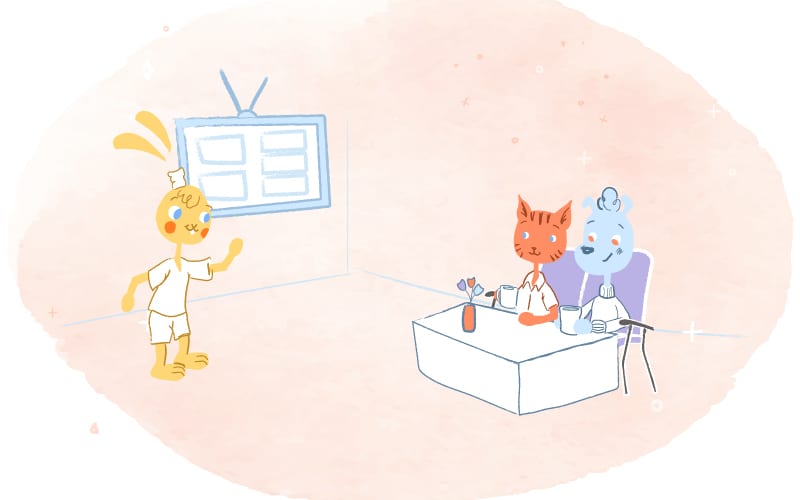
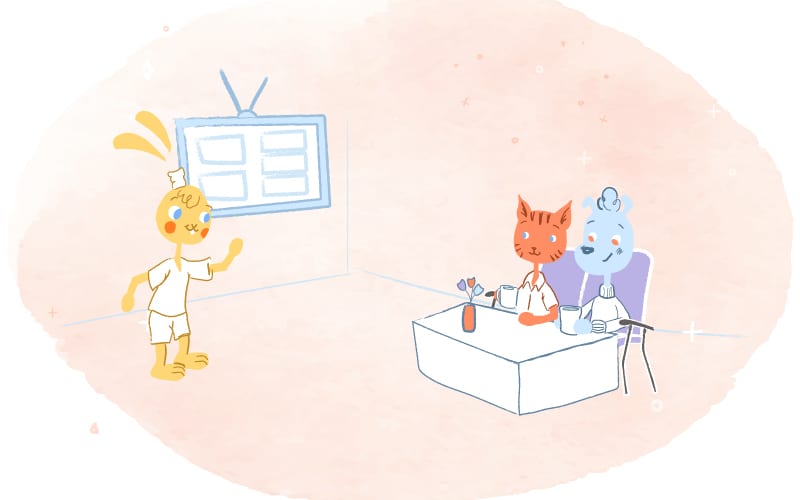
Instead of Powerpoint presentations, which Bezos has described as easy for speakers to use but tough for attendees to follow, numbers and data are placed in the memo and kept to a minimum. The person who prepares the memo has to use full sentences and explain the story behind the event they’re describing. For up to half an hour at the start of the meeting, everyone reads. Only when they’ve all finished reading does the discussion begin.
Best Practices for Using Calendar Meeting Tools
Other businesses use similar methods. The dissemination of an agenda before the meeting takes place always has the same goal. It makes sure that everyone knows what the meeting is about. Also, it helps them to frame their thinking in the hours before the meeting. Attendees can walk into the conference room with a good idea of what other people are going to say and their responses. Something as simple as distributing the agenda beforehand can save thinking time during the meeting itself. This reduces the chances that ideas will only bubble up after the meeting has ended when it’s too late to share.
Therefore, business should have an easy way to distribute those agendas. Ideally, it should be included with the meeting invitations. The meeting organizer should be able to look at the scheduler connected to everyone’s calendars, find a time that everyone has in common, and include in the invitation the agenda. Attendees will be expected to have read that agenda when they confirm their attendance.
The meeting planner could paste the agenda text into the invitation, upload it so that it’s sent out together with the invitation, or place it on the cloud and include a link. As long as it’s read before the meeting takes place, they can be confident that attendees will arrive prepared.
Benchmarking Meeting Agendas
Whether you use a brief, bullet-pointed agenda or an Amazon-style six-page memo, the material distributed before the meeting should be short and to the point. The aim isn’t to include every possible piece of information about the subject there is to know; it’s not a replacement for the meeting. Its task is to frame the meeting. You want everyone to know what’s going to be discussed (so that they can think about it), and you want them to know how much there is to discuss so that they keep their arguments short and to the point.
Roger Schwarz, an organizational psychologist and leadership team consultant, has described in the Harvard Business Review a number of items that a good meeting agenda should contain. His advice also shows the challenge of keeping a meeting focused and on track.
Team participation.
Team members, he should be consulted when preparing the agenda so that their concerns have a forum that can be addressed. While that’s sensible and helpful, it’s also a recipe for conflict. Meetings are not the place to address issues that only affect individuals. These subjects are better discussed in private. Instead, a meeting has to focus only on the issues that will affect the team as a whole. Asking team members for input will also require explanations about why someone’s priority won’t be included.
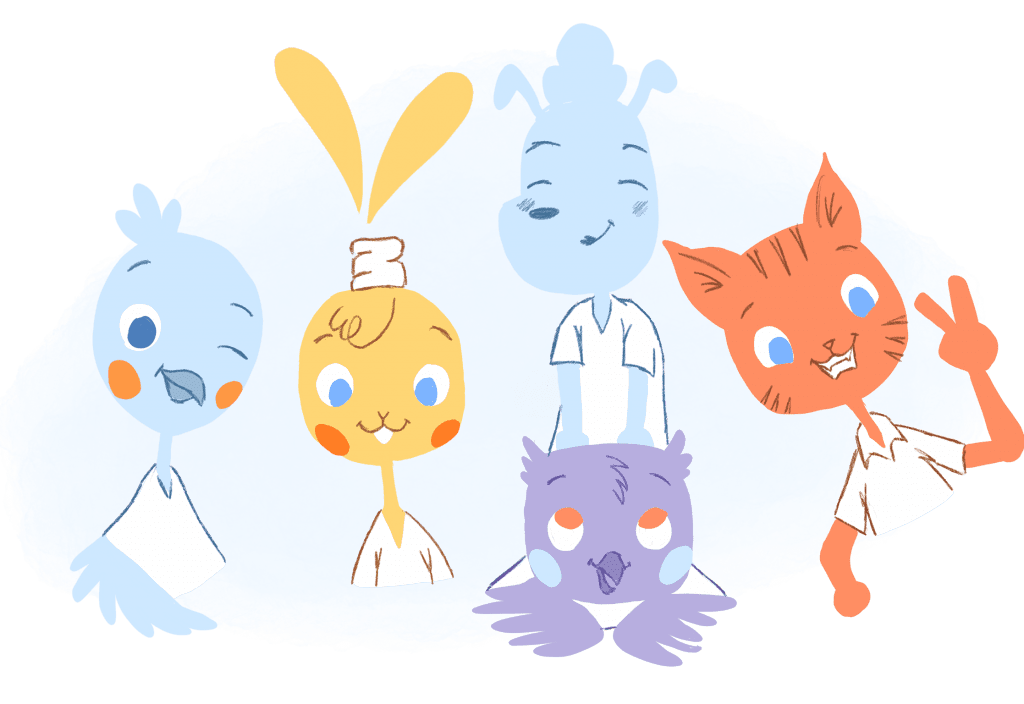
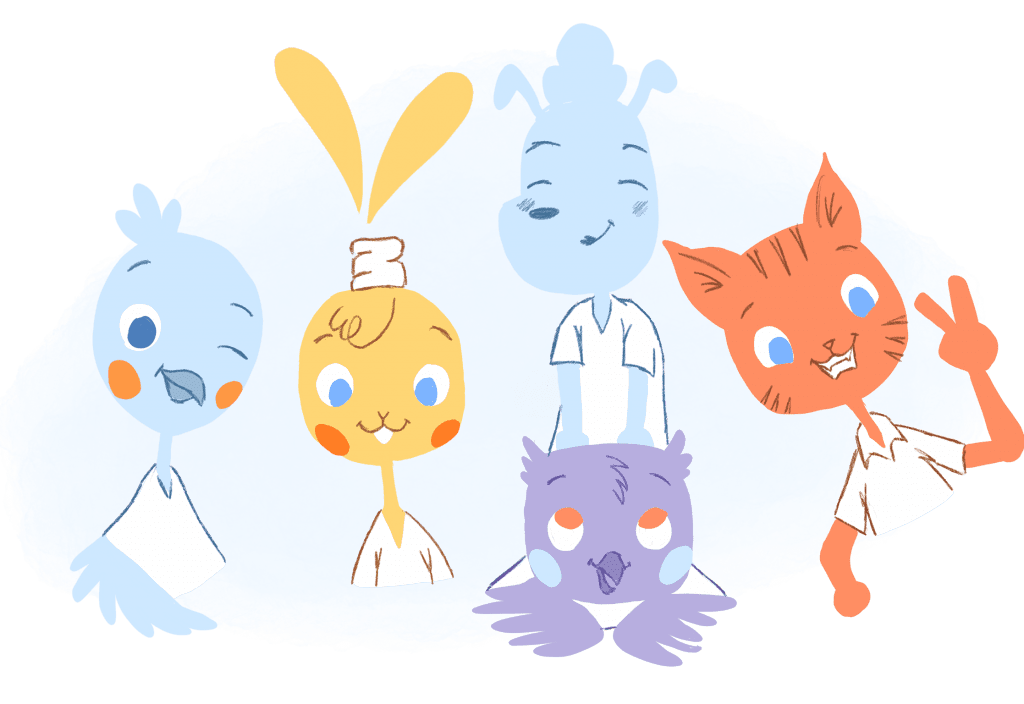
A better option might be to sound out team members informally about the topics that will be discussed. Include any issues that would be helpful. If the team member isn’t involved in the discussion, then tell them later about the effect of their input. Instead of feeling that they’re being excluded, team members will feel that they have a channel to make a difference.
Meeting agenda formats.
One good piece of advice that Schwarz offers though is to frame entries in the agenda as questions instead of statements. Asking what to do about the customer service issue is more likely to get people thinking about solutions than simply telling people that the meeting will discuss the customer service issue.
A question demands participation from attendees. In contrast, a statement suggests information will come down from managers. Schwarz suggests that it also enables the meeting organizer to stop the meeting moving off-focus by pointing out when a discussion is leading away from the answer. When the question has been answered, everyone can recognize that it’s time to move on to the next point on the agenda.
Schwarz even goes so far as to offer a three-column format for a printed agenda that should be prepared beforehand. The first column describes the topic in question form. It notes how much time will be allocated to the point, who leads it, and whether the aim is to share information, gather input, or reach a decision. The second column describes any preparation that should be made before the meeting And, the third column explains the process the discussion should undergo to reach its goal.
Things to remember.
It’s all very worthy and organized. In practice, few meetings are ever that structured or can ever be that structured. Participants’ desire to say what’s on their mind and impress other people will always pull it in different directions.
Good points that have little to do with the topic under discussion can create entirely new conversations. It takes a great deal of courage to cut off a senior executive in mid-flow. Creating an agenda that frames the discussion, prepares for the meeting, and enables everyone to arrive armed with ideas and solutions will keep the meeting on time. Yet, more is needed.
Limiting The Time Of The Meeting
All sorts of ideas have been thrown out to force attendees to keep their meetings short. Some businesses have been known to take the chairs out of the meeting room. If everyone has to talk standing up, they’re not going to make themselves too comfortable. They’ll end the meeting as soon as their legs get tired.
Caterina Fake, the co-founder of Flickr, used to go even further.
She told Inc. Live that after seeing how inefficient and ineffective her company’s team meetings had become she implemented a new rule. Fake noticed that attendees would sit in front of a sixteen-ounce glass of water so at the start of the meeting she had everyone drink the entire glass. The meeting ended when the first person needed to go to the bathroom. “I think a 32-ounce Slurpee would do the job even better,” she said.
Although certainly effective at keeping meetings short, Fake’s solution also imposes an arbitrary limit on the gatherings. In practice, meetings tend to have natural lengths. After a certain period, participants start to feel that they’ve said what they needed. Keep track of the amount of time spent in meetings and a pattern will emerge — thereby making calendar management just a bit easier.
Planning and recording the meeting time.
The person planning the meeting can use the scheduler to fix a time for the meeting. When it ends, they can enter the time that it ended and calculate the amount of time used. Once they’ve gathered enough data, they are able to produce an average length of time for meetings.
When they come to schedule the weekly planning meeting, instead of estimating that the meeting will need an hour (and risk conversation filling the time available), they could leave their calendar to automatically assign 50 minutes. As such, they can see that that’s the amount of time participants have actually needed.
The meeting planner could then start to shave minutes from that scheduled time. Therefore, meetings become more efficient and shorter. When attendees know that time is limited, they’ll be less inclined to waste it with irrelevant anecdotes, chit-chat, and pointless ideas. Instead of forcing participants to change meeting style, the calendar would improve participant efficiency.
From Meetings To More
What works for meetings can also work for other activities. A smart calendar that can be used to track the start and end times of company discussions, workshops, and other gatherings can also be used to track and limit the time available for anything.
We all have various tasks that have to be accomplished throughout the day. Some of those tasks we find enjoyable and meaningful, such as pitching to leads, writing code or creating a product. Other task are essential but are less enjoyable and often less lucrative. These includes answering emails, paying bills, and doing paperwork.
To-do lists.
The most common way to work through those tasks is to create a to-do list and cross off each item. While useful, that process doesn’t connect time to each task. Each activity takes as long as it takes. This means that you might get the satisfaction that comes from crossing out a task you’ve completed. However, you’ll also end many days with lots of tasks uncompleted.


Your calendar can help ensure that those tasks are completed. It can also help wit the time spent in reaching the finishing line.
Instead of simply writing a short of list of things that you need to do, enter them into the calendar. Give each task a start time. When you finish it, record the end time. You’ll find a record of the time your tasks take. In addition to entering a start time for the tasks on your to-do list, you’ll then be able to enter a finish time.
Goals and timing.
Having a goal to work towards will help to keep you focused, and like the meetings, you’ll be able to reduce the amount of time you give yourself for each task, forcing you to work faster and giving you more time to work on higher value tasks.
You do have to be careful when restricting time. Shaving off five or ten minutes can help you to fill your day with more activities. Remove too much time, and you’ll fail to make your deadline and make them feel irrelevant. Your day should feel full and challenging rather than stuffed and impossible.
Deadlines.
Reminders are one calendar tool that will help meet those self-imposed deadlines. When you set the start of a new task, you’ll be able to fix a reminder for a set period before the next task starts. The arrival of that notification will be a little like the warning examiners give students when the exam is due to end. And, it can have the same effect. For the remaining half an hour or so, you’ll be able to work with renewed focus.
Of course, exams are never fun. No one wants to do one all day every day. Therefore, it’s worth using a calendar to assign time to tasks sparingly. Schedule your breaks, too. Leave spaces to catch up on tasks that you failed to finish in the time. Also, don’t force every task to be completed in a tiny amount of time. A little stress can lead to greater productivity. However, a lot of frustration is more likely to lead to a lost job. Record the time it take to complete the tasks. Then, use those records to schedule a more productive day.
A little smart thinking can turn a calendar into a productivity tool as well as a scheduling tool. But what would happen if the calendar could think about your time-keeping for you, and offer suggestions one ways to use your time better? That’s the intriguing idea that we’ll explore in the next chapter.


4. Towards Intelligent Calendar Management
A calendar is a tool. It’s usually a tool used to schedule events so that they’re not forgotten or to prevent time slots being double-booked but we’ve seen so far in this book that they can do so much more. Allow multiple calendars to be read by a smart digital scheduler and setting times for meetings and other events becomes so much easier.
Clients can save time trying to figure out when a lead can talk to a sales rep. Businesses become more productive when they’re able to easily spot time slots that work for everyone and set meetings at the right time of the day, when staff are free to talk and aren’t needed at their desks.
It’s even possible to use a calendar to complete tasks faster. Once you know how long a task should take, you can use your calendar to give you gentle nudges at set times to keep your fingers on the keyboard instead of your eyes out of the window.
Artificial intelligence for calendars.
All of those calendar-based productivity hacks require each of us to figure out what to do. We have to measure the time a task takes. Plus, it invokes ensuring meetings stay on track. Then, we have to look for what wasted time and lowered productivity. From there, it means figuring out solutions.
What if your calendar could do that thinking for you? O, instead of just recording the data you input manually, what if it could analyze that data and draw conclusions about your scheduling and produce a list of recommendations?
What if it even had the artificial intelligence to watch what you were doing or listen to what you were saying and then generate productivity tips based on your activities?
The future holds more promise.
We’re not there yet. No calendar yet has the intelligence to act as a kind of business consultant, reviewing your hours and helping you to fill them better. But we’re getting closer.
The technology that runs AI programs is getting smarter and we can expect it soon to filter into the digital productivity tool that we use more than any other. This is what it will look like when it arrives.
When Your Calendar Runs Your Meetings
At the start of every business meeting, attendees currently turn off the tool that might soon allow them to be much more productive. They switch off their phones.
Or rather, they turn off their phone’s ringers so that they can talk and listen without interruption. Even with those ringtones turned to silent, the phone’s microphones still work. That would provide a way for smart calendar software to listen in on the meeting and analyze contents.
It wouldn’t have to record the meeting, although it could if the firm preferred a recording to a set of minutes. It would be able to identify words and sounds and then use that to draw conclusions about what happened during the meeting.
The calendar as timer.
The easiest calculation would be the amount of time the meeting took. If an event listed in the calendar as a “Sales Meeting” dragged on for a couple of hours or more, once the meeting had ended, the calendar could offer a list of suggestions for more succinct sales meetings.
That would be simple enough, the most basic form of calendar-based AI. It wouldn’t require any more than a record of the start and end-times of the meetings and some pre-planned suggestions for different kinds of meetings.
The calendar recognizes you.
The next step up though would be to personalize those suggestions. The calendar should be able to pick out the words spoken during the meeting. It could also understand where the meetings went off track and identify areas of improvement.
One option would be for the calendar’s audio analysis function to differentiate between the voices of speakers and record the time each participant spoke. The graph produced from that analysis would indicate which participants aren’t contributing enough and which are dominating the meeting.
The calendar could suggest how much each participant should increase or decrease their speaking time. it could even offer tips that could produce more balanced meetings with greater contributions from more team members.
The calendar as analytics tool.
Like the duration of the meeting as a whole, that sort of analysis would be relatively simple to implement. Yet, deepening the calendar’s ability to understand language would make it even more useful. A smart calendar that could recognize question words could understand how often the meeting’s leader asked questions that provoked a response from other participants.
Again, if the calendar assigns the meeting’s recording a low “question score,” then it could suggest ways to encourage participation. Also, it could highlight particular statements that could have been rephrased as a question to encourage ideas.
The calendar becomes smarter over time.
And, if the calendar were to become even smarter, then it might even be able to tell when a meeting had gone off-subject. Initially, such an analysis could be based on keywords. If the percentage of keywords related to sales in a sales meeting fell below a certain level, the calendar could note that. It could also reveal the amount of time spent discussing keywords with no business relevance, such as the sports scores or last night’s television show.
Those notifications could come during the meeting or be provided in a post-meeting analysis. The calendar could even use that analysis to produce a more accurate suggested duration for the next sales meeting.
Automated Intelligent Agendas
Making meetings more efficient has little value if the company has to spend more time on the preparation for the meeting. A smart calendar, reinforced with AI, could help there too. To create an agenda for the meeting, for example, the organizer might have to sound out the participants and anyone else the meeting affects, and ask for their input. They’d then have to decide which suggestions to include, which to leave out and which to only include if there’s enough time
Instead of the meeting organizer sitting with staff and asking for their opinions, anyone could write comments in an area of the firm’s calendar app. The meeting organizer could then categorize and score those suggestions. From there, the calendar could insert them into a pre-formatted agenda.
It’s a move that would still give the company’s employees a channel for their views to be heard. Yet, it would save time and centralize suggestions. The agenda would be written and distributed automatically with contributions from everyone selected by the meeting organizer.
Big Data Analysis
Where things could get really interesting though is when a calendar tool is used across multiple companies. Google is able to generate automated email reply suggestions based on its ability to “read” email content and the replies. Similarly, a smart calendar tool with access to data from millions of meetings and calendars could produce similarly smart suggestions.
To develop an optimal amount of time for a sales meeting at a car showroom, the calendar would have to analyze the contents and duration of multiple meetings. That would take time. Plus, the analysis would be based on a small sample.
If the calendar were used by thousands of car showrooms, it could collate and crunch the data from each of those meetings. This includes the amount of time they took, amount of participants, number of questions asked, and quantify of decisions made. Then, the calendar tool could make conclusions about what defines the most effective sales meetings at car showrooms, when to hold them, and how many participants to include. Therefore companies benefit from personalized suggestions by improving their meetings.
A return to privacy concerns.
There would be an issue of privacy with this type of intelligent calendar management. A tool that listens to companies’ confidential meetings would face an issue of trust. But it’s a challenge that tech companies are already meeting and overcoming. Google reads millions of confidential emails every day. It knows the contents of millions of group calendars and, like Apple, has access to the telephone data of millions of people. Yet, people trust both companies.
When data is anonymized and untraceable, companies can overcome privacy concerns, respect their users’ confidentiality, and transform calendars into valuable time-saving tools.
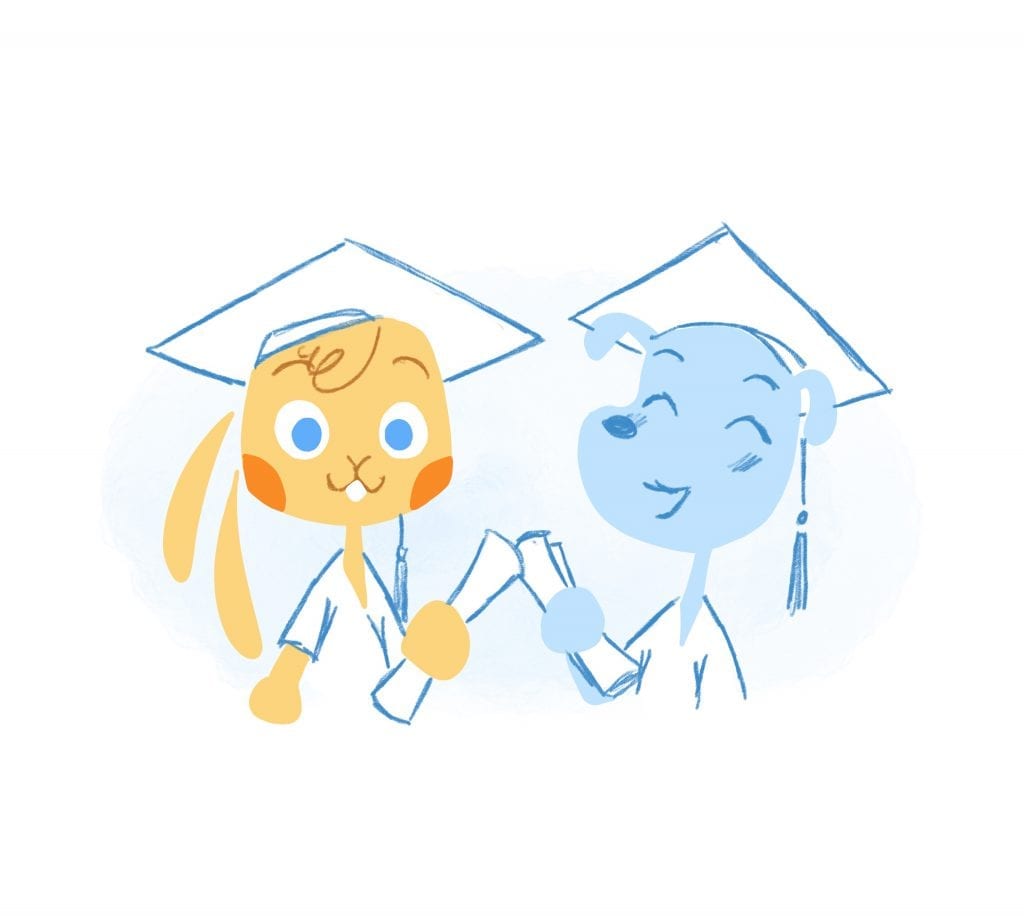
Conclusion
Among the thousands of productivity apps, no tool has turned out to be more effective or popular than the calendar. It holds an entire year of information. The calends is also undergoing a quiet revolution.
Tech company takes on the calendar.
Some companies like Slack have made the calendar part of a new way of organizing time and communications. For large, distributed companies willing to make large adjustments, they can fill a demand. However, they still haven’t replaced the basic need to organize a schedule.
At the same time, other technology companies have taken a different approach. Instead of trying to replace the calendar, they’ve added functions to make them more useful.
So much more than just a calendar.
They can become automated assistants. This includes distributing meeting agendas, collecting ideas, reducing unproductive time and suggesting the best moments to bring people together. They can even build meeting agendas, removing one painful task. As they get smarter, they can even become fully-fledged business consultants.
Then, they can recommend ways to improve discussions and compare data across companies and industries. As technology companies turn their attention to the world’s most used productivity tool, expect new ways of helping businesses.
We will always be in the business of selling minutes and turning hours into income. Smart calendars, powered by artificial intelligence and armed with big data, are about to make time even more valuable throughout 2020 and beyond.
The Benefits of a Sophisticated Calendar
Organization is half the battle, and you’ll find that the better organized your calendar is, the more effective you’ll be. You’ll find improved productivity as well as time management, and get done with work earlier or produce higher quality work. With that, you will be able to have a better work-life balance and get back to things that are most important in life.
A sophisticated calendar can also reduce the stress you feel at work, as everything that you would need is right in front of you. Calendar offers a sophisticated, easy-to-use calendar for businesses as well as individuals. With it you’ll find you can get more done in less time.
Updated February 3, 2023


John Rampton
John’s goal in life is to make people’s lives much more productive. Upping productivity allows us to spend more time doing the things we enjoy most. John was recently recognized by Entrepreneur Magazine as being one of the top marketers in the World. John is co-founder and CEO of Calendar.