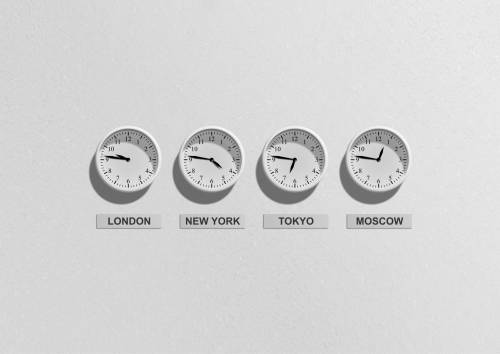
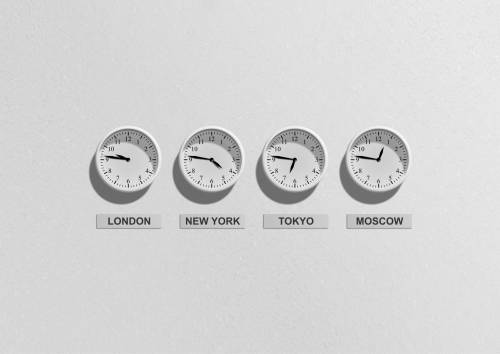
It can be challenging to keep track of time zones. Even though we’ve tried to reinvent time zones, we still can’t agree on a universal system.
However, it’s usually not a problem since everyone knows their region’s time zone. For example, the difference between East and West is three hours in the United States. Easy, right?
But what if you’re working with a remote team that’s spread all over the world?
When you have a colleague in Portugal and another in India, it’s harder to keep track of time. Additionally, team members can find it harder to collaborate in an asynchronous environment, and it can take a while for them to adjust. Moreover, scheduling meetings can be difficult, inconveniencing those who have to attend, especially early in the morning or late in the evening.
Suffice it to say, when working with teammates in different time zones, finding a good time for a meeting is a constant battle full of compromises.
However, from a business standpoint, it is hard to argue against operating across multiple time zones. In spite of the challenges, the upsides far outweigh the drawbacks. One advantage is that you can draw on a broader and more diverse pool of talent and skills. In addition, you can essentially operate round-the-clock.
You can, however, overcome these challenges with the right tools and approaches.
1. Immediately notify third parties of your location.
You should immediately let people know what time zone you live in. When introducing yourself, let your colleagues know your schedule and preferred communication channels. You can also use this opportunity to set boundaries. Give an example of a situation when you’re able to be contacted — even though you’re off-the-clock.
Having trouble communicating your schedule? Consider sharing your online calendar with your peers,
Or, you could drop your calendar link into your online profiles. Why? You can avoid misunderstandings by making your office hours visible in your email signature, work chat profile, LinkedIn account, and Google profile.
Also, don’t forget to update them whenever necessary. You are responsible for sharing any changes in your schedule, whether you are switching shifts or clocking out early.
2. Clearly communicate time zone boundaries.
You need to help your people communicate clearly their preferred work hours and set boundaries with the teams they work with, regardless of whether they’re located outside of your main office or working on a hybrid team. A shared team calendar might be helpful as everyone can see each other’s availability.
It is equally important for managers to schedule meetings within their teams’ working hours. Be sure that your entire team is able to find times that work for all of them. Make sure you don’t let your dispersed team members hop on a call at 7 am just because it’s convenient for you.
For improved transparency and better coordination, use a tool that lets team members share their work calendars. The best way to close any cultural communication gaps is to facilitate an open discussion about working hours and expectations. Encourage your employees to block off time for lunch breaks and refrain from checking work emails or Slack messages outside of business hours.
3. Decide on a fair time for meetings.
When working across time zones, it is important to set fair meeting times. After all, no one wants to get up at 5 a.m. for a check-in or stay up late for a meeting at 10 p.m. if it’s outside of their normal working hours.
In short, make sure you take everyone’s time zone into account when setting meeting times. What if there isn’t a way to make meeting times fair for everyone? In order to avoid inconveniencing the same people repeatedly, you may want to rotate the start time.
4. Understanding the difference between synchronous and asynchronous communication.
Sync and async communication are important to understand when working with a distributed team.
The process of synchronized communication (“sync”) allows colleagues to respond and provide feedback in real-time. You can do this via phone calls, video chats, or even using an instant messaging platform like Slack or Microsoft Teams.
Async communication, on the other hand, refers to sending information at different times and delaying the delivery. Examples would be sending an email or leaving a voice message for them to respond to whenever it’s convenient for them.
Take advantage of async whenever possible.
Whenever possible, it’s important to develop the ability to communicate asynchronously when working remotely. No matter where your whole team is located and what time zone or geography separates you, effective async communication allows you to stay connected effectively.
Tips for async communication:
- Every request should begin with what you need and why you need it. By being upfront, others will know what type of commitment you expect.
- Send a Loom video instead of a meeting to discuss information and solicit feedback. When responding, people can send it in text format or by uploading their own Loom video.
- Invite people to comment and collaborate on documents such as Google Docs.
- You can schedule in-person meetings using meeting scheduling software or something like Doodle to find the best time for everyone.
5. Consider split shifts or workdays that accommodate different time zones.
Suppose you work in one country but half your team is located in another. Consider working a half-day at the office and then working remotely one or more days a week at night or early in the morning. Often called split shifts, this involves working part of the day during your time zone, then working part of the day during the time zone of another team.
With a split schedule, you can be more available for meetings with colleagues in different time zones without ignoring your local team. Furthermore, you will be able to stay in touch with your international department without staying up all night.
What if you work in two time zones that don’t intersect much? Rather than working the same number of hours consecutively, split your shift into two.
As an alternative, you may decide to work on another international team’s schedule for a few days each week. For example, you could work on days that are convenient for European, Middle Eastern, and African regions (EMEA). As such, you begin work at 6 a.m. However, you would be done by 3 p.m. Simply book a full-day event with the title “EMEA hours: 6 a.m. to 3 p.m. EST” in order to avoid being booked by people in your time zone.
6. Specify dates and times clearly.
If there are different time zones represented within the discussion, try to be as precise as possible regarding times and dates. When referring to a specific time, everyone reading your message needs to be aware of it.
As an example, asking, “can we meet next Wednesday at 11 a.m. your time?” is not as good as asking, “can we meet next Wednesday at 11 a.m. EST time?”
For everyone to understand the different times, use a simple timezone converter tool.
Make sure not to mix up AM and PM times or use roman numerals when writing in a foreign language. Despite sounding like a small detail, this can cause confusion and unnecessary stress.
Bonus tip: Decide which time zone to use.
Even though you should still be aware of the time zones of others, setting one official time zone for your company can help reduce misunderstandings.
Meetings can be set up according to each manager’s personal time zone, leaving everyone scrambling to come up with their own time zone. Having an official time zone means everyone will set and communicate deadlines and meetings using the same time zone, regardless of their location. By doing this, employees can quickly determine the time difference between their location and their office.
7. Set up internal wikis.
Real-time information and context shouldn’t be limited to one-off videos and screen captures. Notion, Confluence, and even Google Drive can all be used to document best practices and processes on an internal wiki.
Documentation isn’t the only thing you can do with wikis. Using them is also an effective way to share meeting notes, create consensus and gather feedback. As a result of creating a wiki, you’ll be able to create transparency and stimulate a continuous flow of ideas and feedback.
8. Use an online calendar.
It is common to waste a lot of time waiting for confirmation when booking appointments or meetings with remote team members..A time zone difference makes it even more difficult to get a real-time response. You will likely not hear from the other parties until the next business day if they live on the other side of the world. An email exchange might even take a week to nail down an appointment.
Thankfully, tools like Google Calendar and Calendar solve this problem.
Take Calendar, for example.
Calendar searches the open time slots in your connected calendars when you need to schedule a meeting. Adding or removing times and selecting meeting length are customizable options. It is also possible to include meeting location options like a physical address, phone number, or Zoom link.
Your availability can be emailed to meeting attendees once you’ve made your preferences. By clicking on a time, they can reserve it, and Calendar will add it to your calendar and email the meeting attendees.
9. Avoid micromanagement and set appropriate expectations.
Reconfiguring expectations around work means working across time zones as well. Your employees may not be able to get immediate responses to their requests due to the time difference. To help remote colleagues feel respected, they should determine the urgency of a task before sending instant messages or emails. By doing that, they will feel more appreciated at work, less stressed, and more satisfied.
Another great way for people to stay in touch with colleagues is to schedule emails or instant messages to arrive during work hours. Messages can be scheduled in advance on many communication platforms if they need to be sent before or after work hours.
Provide these tools to your employees so they can use them effectively. As a result, you’ll be able to close any cultural communication gaps, which will lead to a more respectful and productive work environment.
10. Be aware of cultural norms.
It’s important to understand the cultural norms and traditions of the countries in which your company has remote workers. They may work different hours, celebrate different holidays, or communicate differently due to these cultural differences.
In order to create a cohesive team, it is important to demonstrate an understanding of cultural differences.
11. Be patient if you need to send an unscheduled message.
Emails and messages shouldn’t be sent right when colleagues are waking up or going to bed in different time zones. As a result, many global employees will snooze their instant message notifications when they have finished working or turn off their work devices when they are done working.
Requiring that your teammates are always available does not create a good company culture and might hurt morale. You can avoid this by minimizing your messaging after hours and being patient if you don’t get an immediate answer. It is likely that a truly great teammate will contact you when they start to work the next day.
12. Have fun with face time.
Coordinating across time zones can be challenging. However, it is well worth taking the time to have fun as well as talk about work.
Relationships foster trust, increase collaboration and boost productivity in any work environment. For remote teams, though, this is especially important. Having a social relationship with colleagues does more than just combat isolation. Furthermore, it reduces barriers to asking questions, getting help, and taking risks.
Take time to grab virtual coffees with your teammates one-on-one or in small groups, and schedule online game nights for the entire team. Consider providing a dial-in option for events like a holiday party or quarterly social if your team is partially remote. It’s even possible to take your Meeting Owl to happy hour if you wish.
In either case, make sure your remote employees receive a special treat, such as cookies. You can also give them a budget to buy their own refreshments, so they feel like they’re a part of the party.
Image Credit: Pixabay; Pexels; Thank you!











John Rampton
John’s goal in life is to make people’s lives much more productive. Upping productivity allows us to spend more time doing the things we enjoy most. John was recently recognized by Entrepreneur Magazine as being one of the top marketers in the World. John is co-founder and CEO of Calendar.