

As a business owner, you already know how stressful it can be to stay organized on a daily basis. Now just imagine all of those responsibilities while traveling. It’s enough to make you question why decided to start your own business in the first place.
However, that’s a part of the game. And while it’s definitely challenging, it’s not impossible as long as you keep your calendar optimized. Want to know how? Then check out and start using these these eight tips.
1. Adapt to new time zones.
Even the best of online calendars can’t always keep up with frequent travelers. For as much as I did Google Calendar, for example, it doesn’t adjust scheduled events unless I set it up in advance.
Conference calls.
So, let’s say that you have a conference call with your team at three PM PST and you’re in New York. You put the event in your calendar. The problem is that you’re now in EST. If you receive a notification for three PM PST, it’s actually noon — which means you’re three hours earlier.
Before leaving, make sure that you set-it-up where that three PM PST meeting will adjust to your current time zone so that you’ll avoid any confusion.
2. Sync your calendars across devices.
Make sure that you have all relevant phone numbers, schedules, addresses of meeting venues, flight numbers, and gates synced and stored in one location and one format. This way you can quickly recognize and review them on any device that you have with you — even when you’re offline.
This is another reason why I’m a fan of Google Calendar. It seamlessly works across all devices, including iOS devices.
3. Set constraints, not schedules.
I’m a huge fan of having a daily schedule. While that works when I’m at home, it’s not necessarily conducive to traveling. That’s why I take the advice of Dr. Seuss and set constraints instead.
For me, I set the hours that I must work every day. This is usually two to three hours first thing in the morning before I head out to speaking engagements, conferences, or meetings with clients. I usually order some room service and work at the desk in my room until I’ve reached that number.
According to James Clear, setting constraints is beneficial because it inspires creativity and forces you to get stuff done. I couldn’t agree more.
4. Make to-dos while en route.
There’s a lot of downtime when traveling — like when waiting to catch a train or plane. So use that to your advantage by jotting down your list of goals for what you need to accomplish once you reach your destination.
Catch up on tasks.
You can also use this time to catch-up on tasks like cleaning out your email inbox and reviewing your calendar. You could also do some focused work on the flight since you’re free of distractions like text messages.
At the same time, you don’t want to wear yourself. If you have a six hour flight, maybe set your to-dos and schedule during the first half of the trip then relaxing for the remainder.
5. Set out-of-office (OOO) time.
Before you depart, make sure that you have identified the blocks of time on your calendar when you won’t be available. Then, mark these blocks as “unavailable.” This way you won’t book anything while in mid flight or directly before a scheduled event like a meeting.
6. Share your calendar with others.
The trickiest part about traveling is making sure that you don’t fall behind with your daily workload. That’s why you should share your calendar with your team. This you can balance out assignments among your while you’re gone.
Besides ensuring that you still meet deadlines and get tasks done, you can also share your calendar with your family and clients. This way they know where you’ll be and when they can get in-touch with you.
7. Set goals and reminders.
Try as you might, it’s challenging to keep up with things like checking your email, working out, and reading while on the road. It is also hard to make sure that you don’t forget about appointments or events back home while out and about.
Goals and reminders.
The good news is that most online calendars allow you to set goals and reminders. For example, in Google Calendar you can choose the type of goal, the frequency, and a time for it so that you can continue your self-improvement while traveling.
Don’t forget to use your online calendar to remind you of meetings, when your flight departs, and when to check-in back home. If you use your Gmail address for flight and hotel bookings, these will automatically be added to your calendar and you’ll receive reminders.
8. Use scheduling tools.
Finally, start using scheduling tools like Calendar because it eliminates the back-and-forth of scheduling appointments. This is because you can share your calendar with others via email or embedded link. They can then pick the best date and time that works for them and the event is automatically added to everyone’s calendar.
As machine learning technology continues to advance, these scheduling can use previous data to make suggested meeting times and locations for you. It doesn’t get any easier than that, does it?










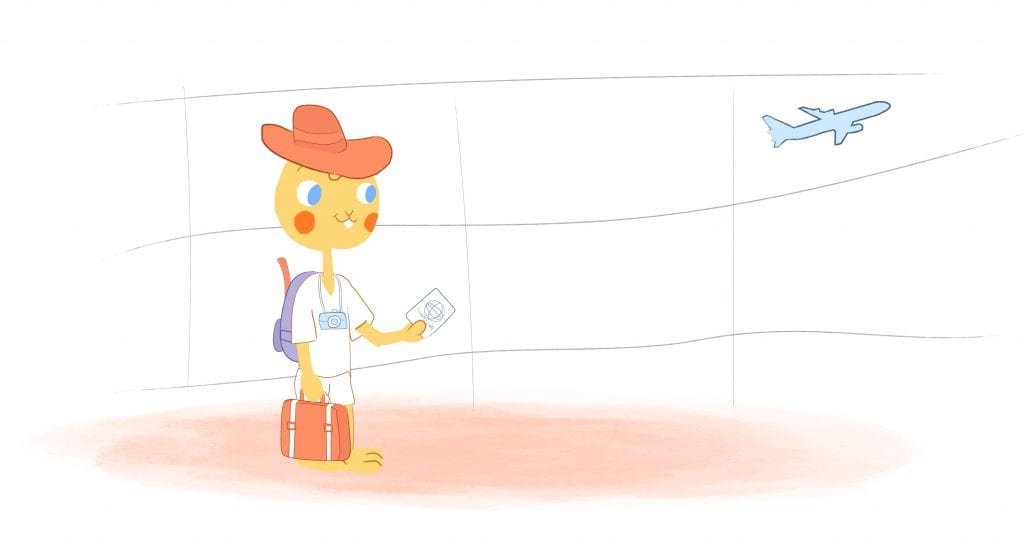
John Rampton
John’s goal in life is to make people’s lives much more productive. Upping productivity allows us to spend more time doing the things we enjoy most. John was recently recognized by Entrepreneur Magazine as being one of the top marketers in the World. John is co-founder and CEO of Calendar.