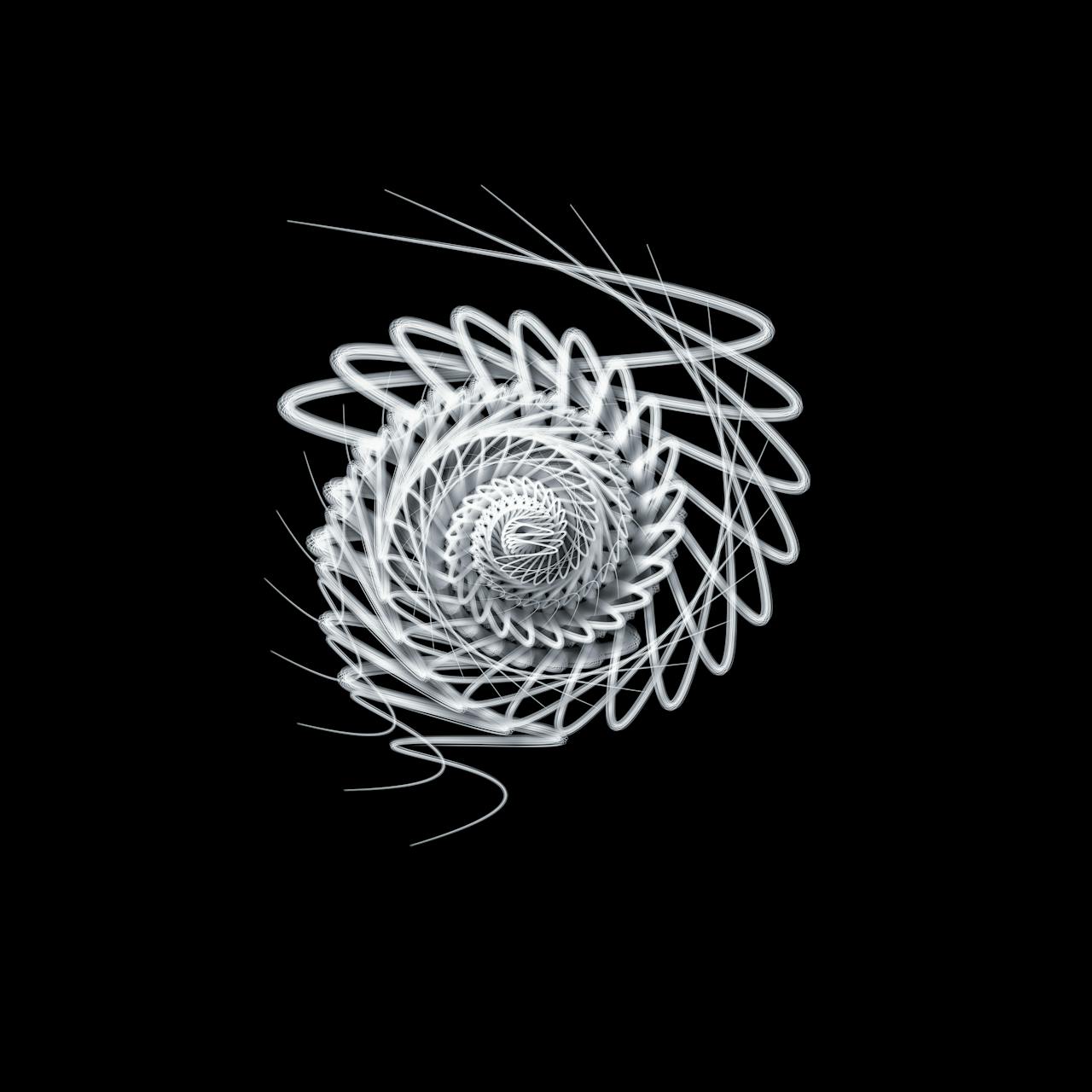
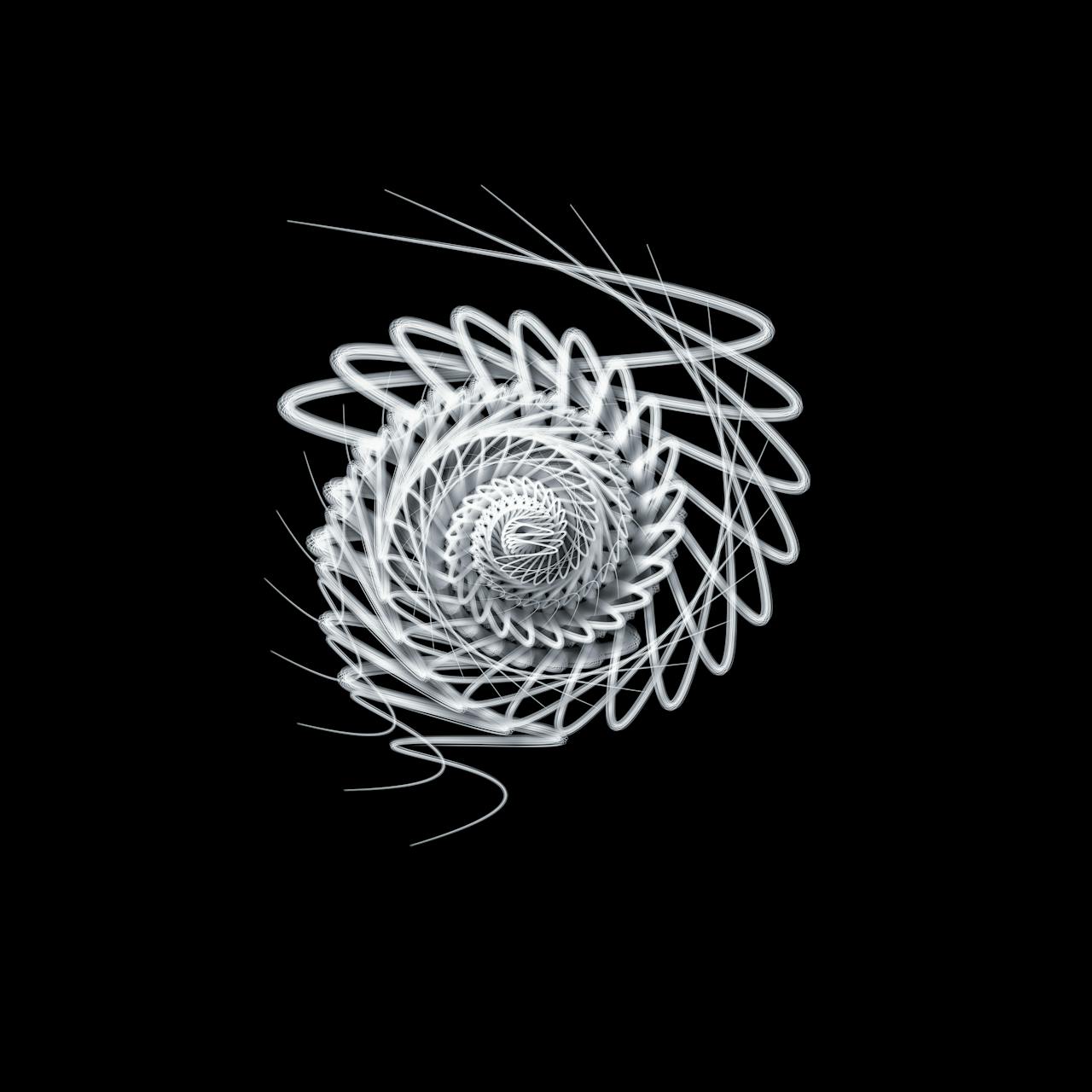
Context switching is the silent budget leak in your morning. You start with a plan, then Slack pings, a calendar nudge, a “quick” email reply, and suddenly it is 11:40 a.m. with eight half-finished tabs and zero finished work. Mornings set the tone for the day, so stopping the early chaos matters. Here is a short, field-tested playbook you can use today. I’ve borrowed techniques from coaching high-output teams, as well as from top productivity experts I’ve researched across product, sales, and ops. You will find structure, not slogans, and tactics that respect real constraints like meetings and inbound requests.
Our research team heard from top experts
Our research team dug in and did some research into what the top experts are saying:
- Sophie Leroy, researcher: “Switching leaves attention residue that cuts speed and quality. Batch work to protect momentum.”
- Gloria Mark, informatics professor: “After an interruption, it can take many minutes to re-engage and fully resume your work. Guard recovery time like a scarce resource.”
- Cal Newport, author and computer scientist: “Treat deep work as a scheduled asset, not a mood.”
Together, they point to one theme: reduce task variety before lunch, protect contiguous time, and place friction in front of distractions. The tradeoff is fewer early check-ins, which can feel risky, so we’ll pair every strategy with a lightweight social contract to keep teammates confident.
1) Lock a 90-minute focus block on your calendar
Your morning needs one non-negotiable block for a single important task. Put it on your calendar as “Heads-down,” decline overlaps, and silence noncritical notifications. Why it matters: mornings usually carry the best cognitive bandwidth, and early wins reduce the urge to peek at everything else. What to do next: pick one deliverable that moves a quarterly goal. Add a line in the invite description that lists the task, so future-you knows what to start immediately.
Adoption tip: tell your team your reply window right after the block, so you are predictable, not absent.
2) Start with a 5-minute “inbox glance,” not an inbox session
Permit yourself to look, not act. Skim headlines across email and chat for true emergencies, star anything urgent, then close. Why it matters: acting during the glance leads to rapid context switches and trains others to expect instant answers. What to do next: set a timer for five minutes. If nothing is on fire, return to your first scheduled comms block.
Constraint: leaders juggle more inputs, so keep one additional 10-minute triage slot at 10:30 a.m. to reduce anxiety.
3) Use a two-column day sheet
On a sticky note or notepad, draw two columns: “Before noon” and “After noon.” Put no more than three items in the morning column. Why it matters: visual scarcity limits overcommitment, which limits switching. What to do next: break your top task into the first two sub-steps and write those, not the vague project name.
Adoption tip: leave the sheet in front of your keyboard when you close your laptop at night. That small placement cue cuts decision time at 8 a.m.
4) Convert meetings before noon into “decision or demo”
Meetings are prime switchers. If a morning meeting is informational, move it or reframe it. Why it matters: information-only sessions fragment attention and invite follow-up pings. What to do next: update the agenda line to one question, one decision, or one short demo. If you cannot move it, ask for materials the day before, then attend with a single objective. Social contract: let organizers know you’ll summarize one decision or action at the end to keep the hour crisp.
5) Apply the 20-minute rule for creative warm-up
If your key task is creative or analytical, spend the first 20 minutes in low-stakes exploration of the problem. No tools, no formatting, just scratch notes. Why it matters: a warm-up reduces the temptation to “just check email while I ramp up.” What to do next: set a timer, write a working thesis, or sketch a model, then move into production.
Constraint: if you struggle to start, open a previous draft and rewrite the first paragraph. Progress kills switching.
6) Turn off three default notifications
Pick the three noisiest offenders, usually desktop email badges, channel-wide chat alerts, and calendar pop-ups for non-priority invites. Why it matters: each alert creates a micro-decision that carries attention residue. What to do next: leave on only direct mentions from your manager and your highest-impact project channel.
Adoption tip: create a status message that states when you are back and how to escalate. Predictability reduces the fear of missing out.
7) Batch micro-tasks at 11:10 a.m.
Put a short “administrivia” block right before lunch. Collect all quick items, like approvals, 2-sentence updates, and expense snaps. Why it matters: batching cuts the spin-up cost of switching and gives you a psychological finish line. What to do next: keep a running “11:10 list” in your notes. If something new appears mid-morning, add it there instead of doing it now.
Constraint: if a micro-task unearths something big, schedule it for the afternoon column, not immediately.
8) Use a one-tap parking lot for ideas
Great ideas show up when you are focused, which tempts you to switch. Capture, don’t chase. Why it matters: you respect the idea without paying the switching tax. What to do next: create a single, always-open note titled “Parking Lot.” When a thought pops up, write one clear next step and the earliest time you’ll revisit it.
Adoption tip: review the lot during your 11:10 batch block or after lunch, not during deep work.
9) Establish a morning “office line” with your team
Set one consistent window when you will be responsive, for example, 10:30 to 10:50 a.m. Why it matters: a known time reduces random pings and prevents context-breaking “got a sec?” messages. What to do next: add the window to your status and recurring team notes. Encourage teammates to queue non-urgent items for that slot.
Tradeoff: you may miss fast back-and-forth, so pair this with an escalation rule for true blockers.
10) Pre-decide your tool stack for the first two hours
Decide which apps will be open, which will be closed, and in what order you will use them. Why it matters: ambiguous tool hopping is disguised switching. What to do next: for a writing task, open only your editor and reference doc. For analysis, open your notebook, data tool, and one browser tab with the data source.
Adoption tip: hide your dock or taskbar during the focus block to keep temptation off-screen.
We built a mini-framework to choose your morning mode
| Task type | Ideal morning slot | Rules that prevent switching |
|---|---|---|
| Deep creation (writing, design, strategy) | First 90 minutes | Single app, timer, parking lot note |
| Decision work (prioritization, planning) | After focus block | One doc, 3 decisions max |
| Communication batch (email, chat) | 11:10 a.m. | Two passes, 25 minutes total |
Worked example
You lead product and have 3 competing goals. At 8:30 a.m., you block 90 minutes to draft the Q1 roadmap narrative. You do a 5-minute inbox glance, star one urgent vendor message, and close. You warm up for 20 minutes sketching themes, then write uninterrupted. At 10:30 a.m., you open your “office line” and handle three questions. At 11:10 a.m., you batch-approve the starred vendor email. By lunch, you have a complete draft and an empty mental queue, not a dozen half-starts.
Bottom line: reduce variety, protect momentum, and make coordination predictable. That is how you stop context switching before noon.
Image Credit: Photo by Frank Cone: Pexels











Deanna Ritchie
Editor-in-Chief at Calendar. Former Editor-in-Chief, ReadWrite, Editor-in-Chief and writer at Startup Grind. Freelance editor at Entrepreneur.com. Deanna loves to help build startups, and guide them to discover the business value of their online content and social media marketing.