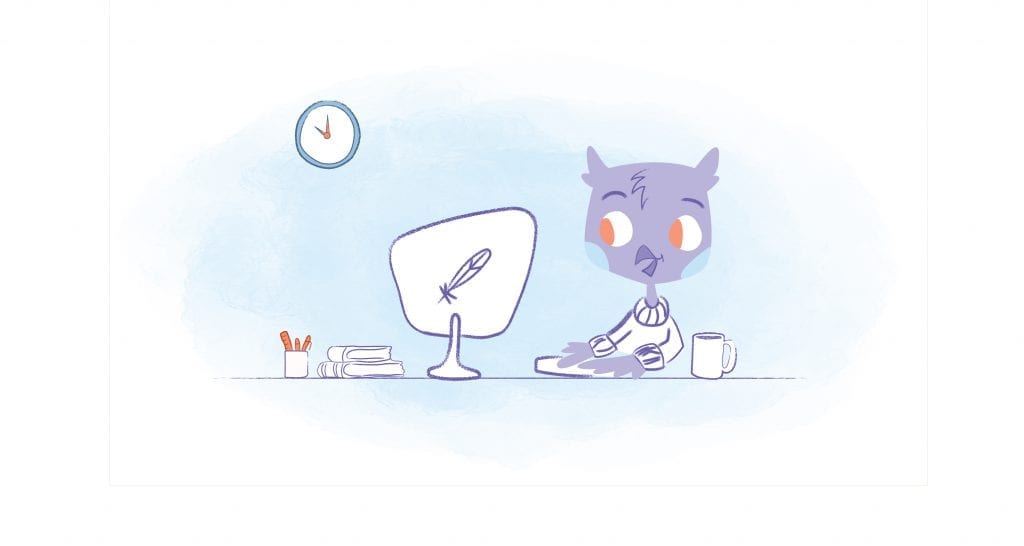
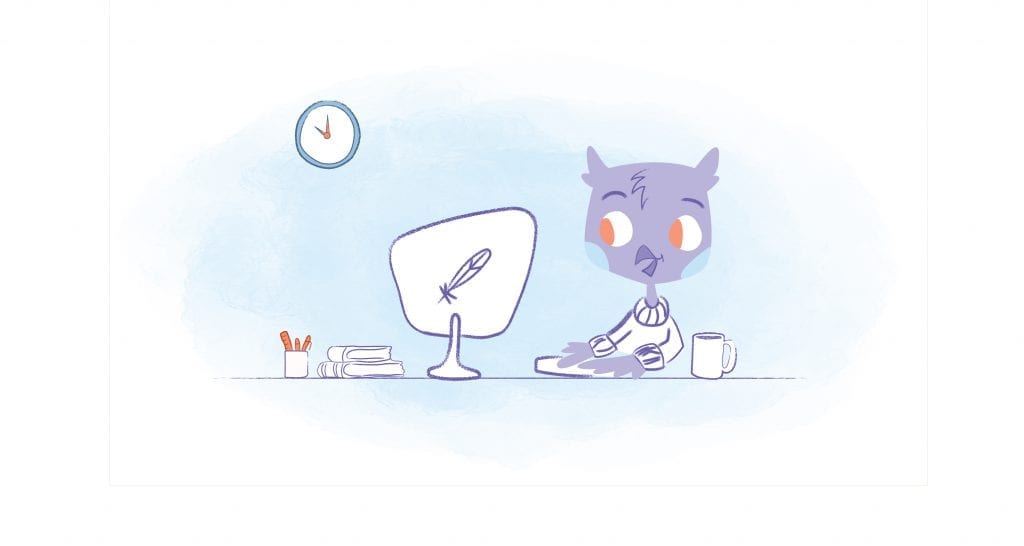
Today, email has become a primary form of communication especially when it comes to business. That’s why it’s more important than ever to have superb email etiquette so you can get more done, expand your network and ultimately, be successful. Of course, that’s easier said than done. However, with a few quick tips, you’ll be well on your way to crafting professional and flawless emails that will never go unopened.
To learn more, here are 12 Tips for Perfecting Your Email Etiquette.
1. Have a clear subject line
To make sure your email even gets open, have a clear and concise subject line. In your subject line, include exactly what your email is about; for example, if you’re following up with some questions from an earlier meeting, you might have a subject line like: “Follow Up Questions for 5/21 Budget Meeting.” Remember to keep your subject line fairly short so it shows up on mobile, and never send a message with “No Subject.” Oftentimes, emails without subject lines never get opened.
2. Start off strong
Before choosing the best salutation to start your email, assess your relationship with this person and what you know about them. If you think of them to be very formal, start your email with “Dear (insert first name).” However, typically, “Hi (insert first name)” or “Hello (insert first name)” are also great neutral options for starting an email. Important tip: No matter who you’re sending an email to, never begin with an informal salutation like “Hey,” “Hiya” or “Yo.”
3. Address the person by their first name
In the majority of cases, there’s no reason to address someone by their first and last name. Instead, keep things simple and natural by just using the person’s first formal name; for example, “Hi Sarah,…” A rule of thumb: Never shorten a person’s first name or use a nickname unless you have already established that kind of relationship.
4. Provide context
Before jumping right into the purpose of your email, make sure the recipient knows exactly what you’re talking about. Include one or two sentences with context about the situation and why you’re reaching out. Some good things to include are references to previous conversations or emails, a reminder on how you met and who you are and any other relevant information like research or news articles. If a person has to scroll back through their email inbox or chat history to figure out who you are, there’s a good chance they won’t bother responding.
5. Get to the point
People don’t have all day to read your email, and in most scenarios, they’ll only have a few minutes — or less. So in order to get what you want out of an email, be brief, direct and to-the-point. In fact, after reading the first few sentences of your email, the recipient should already have a general understanding of its purpose.
6. Don’t write with emotion
Whether you’re angry, upset or sad, if you’re not in the right mood take your hands off the keyboard! Our emotions can have major effects on how we behave, even over email. And you don’t want to do something you’ll regret. So, feel free to draft something and save it for later but never hit “send” on an email when you’re not in the right state of mind. Instead, wait until you’ve calmed down and revisit the task then.
7. Don’t overuse exclamation marks
Oftentimes, exclamation marks feel like a way of helping us express ourselves through email by adding some color to our words. Feel free to use them in an email to your best friends or your grandma, however, when it comes to business communication, it’s important to use them sparingly (if at all) as they can make you come off as unprofessional and overly eager. Another thing to note when it comes to exclamation marks is to never use a string of them!!!! It looks also unprofessional and immature. Quick tip: Never, ever use emojis in business communication! (That deserves an exclamation mark.)
8. Make it look nice
No one likes opening a long, textual email that looks like one massive paragraph or essay. To make your email attractive and easy-to-read, space things out and add breaks in between paragraphs. If you have a list of questions or points you’d like to make, feel free to list them out in numbers or bullets. This will help make your email more comprehensible to the reader.
9. Conclude with a clear call-to-action
At the end of your email, include a call-to-action by politely stating what you need from the recipient and what next steps are. You’re the person sending the email in the first place, so it’s your responsibility to be clear in your ask and explain how you would like to proceed. Of course remember to never be too blunt or pushy in any way — your CTA should just be a helpful tool for both you and the receiver on what to do next.
10. Always say “Thank you”
Even if you’re not asking someone for a favor or an answer to a question, it’s important to always thank a person for their time. The bottomline is they’ve taken the time to open, read and respond to your email so be polite with a “Thank you.”
11. Add a signature with your contact information
If you haven’t already, it’s important and helpful to set up an email signature through your email settings so you never have to worry about typing out your contact information at the bottom of every message you send. Your signature should include your name, email, phone number and any other primary ways to reach you like social media handles or your personal website. The easier it is for someone to reach you, the easier it will be to get things done.
12. Proofread, proofread, proofread
Before hitting that “send” button, one of the most important (if not the most important) steps is to proofread. Reread your email two or three times and check for any grammar, spelling or other mistakes. Use spell check for an extra blanket of security, make sure you’ve spelled their name correctly and in some cases, have a friend or colleague do a quick read-through too. It’s better to be safe than sorry.











Rose Leadem
Rose is a writer and artist living in New York City. She writes for magazines, startups and websites, including Entrepreneur Magazine, Frontrunner Magazine, Homepolish and more.