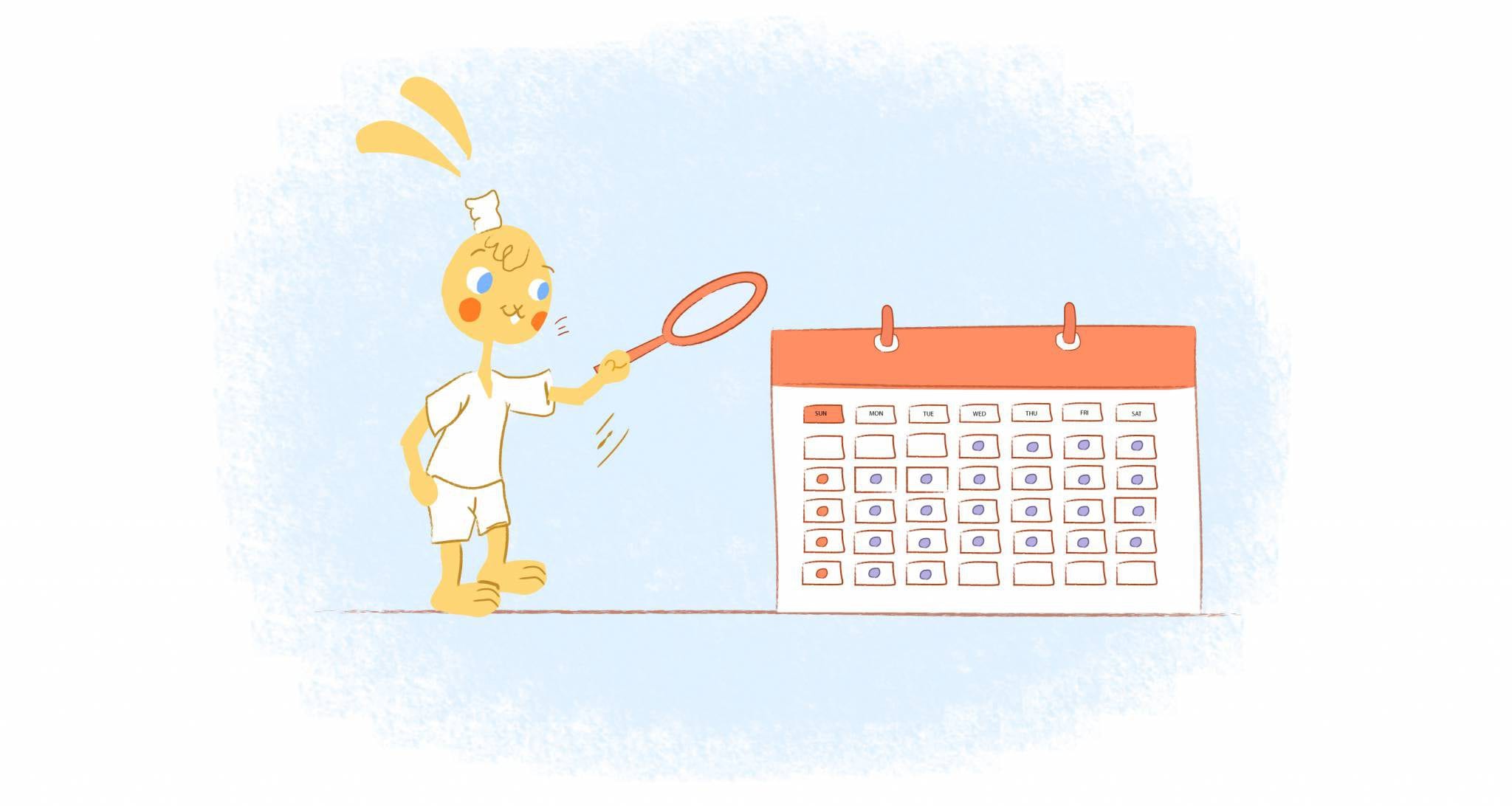
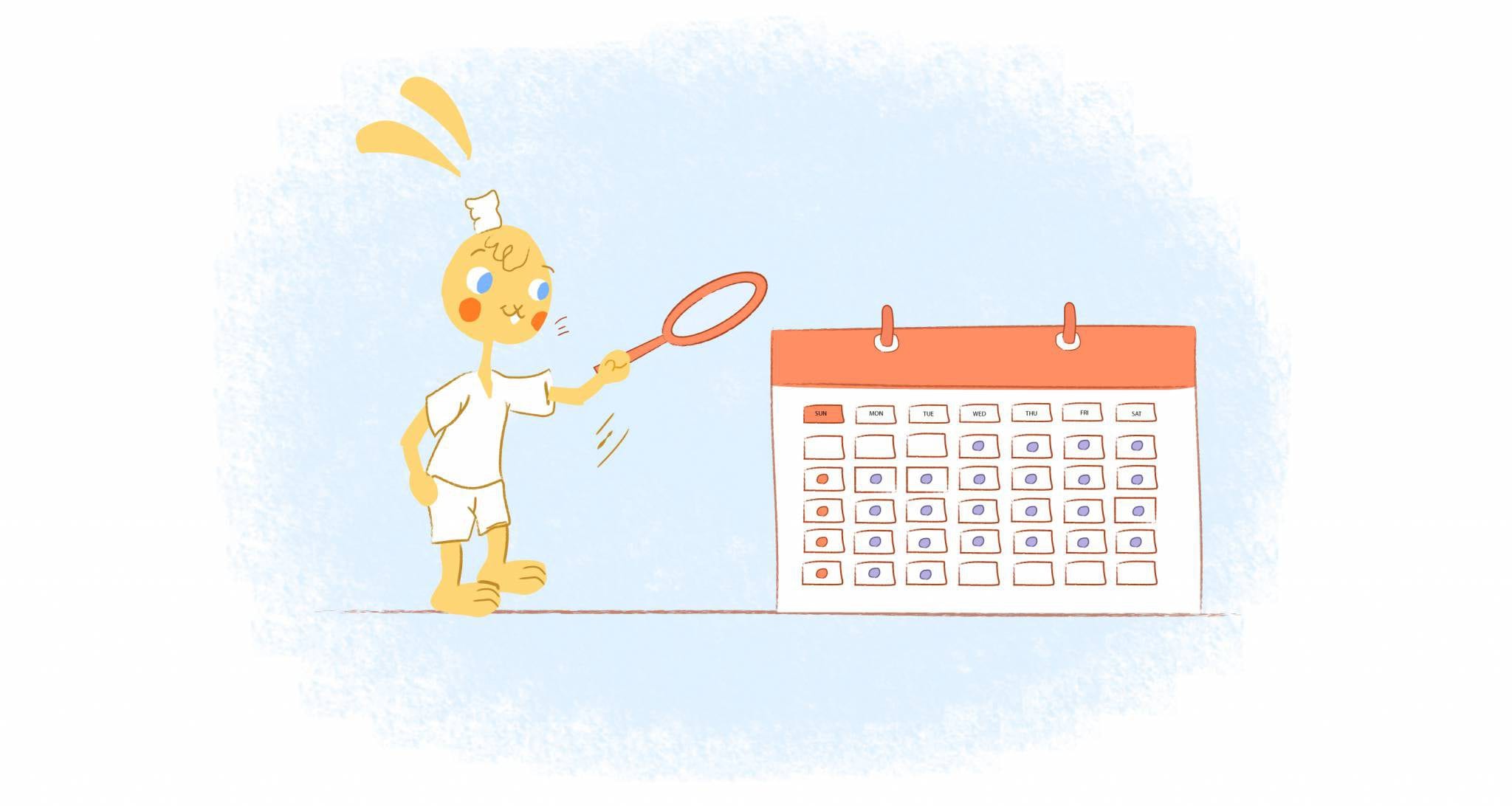
There is a near-infinite type of technology that is in existence today — all of it claiming to help some part of your life. At first glance, it’s great because there seems to be an app or service for just about anything that one could imagine. Here are six applications to dramatically improve your productivity.
It’s essential to find the right tool that can help automate any process you may need to improve your productivity.
Finding the correct application or tool that can help you find a way to be more organized may be what you need. How about an application that can push you to become smarter?
As you begin learning more about the tech that exists — looking for particular solutions — can be overwhelming. There are thousands upon thousands of products. The challenge becomes navigating through the noise to find the most relevant and helpful tools for you — personally.
When looking through the prospects of productivity apps — the story is much the same as with any amazing tool. Technology can be a medium to heavy distraction for us — so glittery we can’t take our eyes off it. The alluring glimmer contributes to the question of getting the work done. However, have no fear, many productivity tools will help you work smarter, faster, and harder.
Here are six applications engineered explicitly so that you can dramatically increase your productivity:
1. LastPass.
LastPass is an application that everybody should be using. It stores your passwords in a safe vault, allowing you easy access and easy sign-ins to each account.
You can download LastPass as a computer extension. Each time you log into a new site or create an account, you will receive the option to add that login info to your vault automatically. Then, the next time you return, the fields will autofill, and you can quickly sign in.
Agile sign-ins will save you an endless amount of time we spend retrieving lost login info. Plus, it can also help you become a secure password setter if you are not already. You will be able to see all of your passwords in one place and change the ones you are using too frequently.
With an app that will remember anything you choose to think up, there is no negative consequence for choosing various passwords. With the growing cybersecurity risks in the world, having secure passwords is becoming increasingly more important.
2. Notion.
Notion is an up and coming application — similar to Evernote but with more and diverse features. Notion has had a massive Product Hunt launch and has continued making new iterations and changes to its platform.
You can easily take notes and create to-do lists — even with boxes you can check off. You can create collaborative documents that are similar to Google Docs, and you can put together wikis.
Notion integrates with many typical applications like Slack and Trello, and it is easy to get started. Plus, the more you use Notion, the more you will see how much it can do for you. It comes on both desktop and mobile.
3. Facebook News Feed Eradicator.
If you are someone that spends too much time on Facebook, then this Chrome extension is perfect for you.
Facebook has engineers and algorithms focusing all their attention on getting users to stay in the feed as long as possible. They try to present the most exciting and attractive content for us so that we will spend more time on the Facebook platform.
News Feed Eradicator doesn’t let you get sucked into the void. Whenever you load Facebook — there will be a new quote instead of the news feed. You can still navigate to anyone’s profile whom you would like.
Plus, you can still send messages — and off-course — visit or edit your profile. This plugin will prevent you from spending hours watching cat videos instead of doing the work you have to accomplish.
4. SiteBlock.
SiteBlock is a more extreme version of the News Feed Eradicator. If you have websites that you visit too frequently — SiteBlock is a useful tool. It will physically make it impossible to visit sites. You’ll only have an inch to type into your search bar.
The short search bar will leave you spending less time on those time-sucking websites — and it will eliminate your subconscious urge to visit them in the first place. Once you get used to not visiting a website for a few days, the desire to keep trying will go away.
5. Wunderlist.
Wunderlist is the best and most comprehensive way to manage your to-do lists.
If you currently do not use a to-do list or method to keep track of the tasks you need to complete — Wunderlist is the perfect place to start. If you are on a different app — make the switch over — it will be worth it.
The app is available on all devices, it’s intuitive, and it will provide you precisely what you need to keep track of your responsibilities. You can set reminders, group your lists in folders, and create the prime notifications you want. You can even share your lists with others if you would like.
6. KeyRocket and CheatSheat.
There is a substantial number of underutilized computer shortcuts. With these shortcuts, you can jump between different applications, windows, and pages in less than seconds.
KeyRocket and CheatSheat are some examples of the many ways to learn the shortcuts that your computer has. Even your inbox (think Gmail) is capable of helping you.
It takes a little bit to get used to using them — but implementing a few at a time will make you much more efficient and handy when you get behind a computer screen.
We spend a large proportion of our time on our computers. Save two minutes a day with a shortcut — and you’ll gain 12 hours of a year.
Both of these tools will introduce you to the shortcuts — and help you get adjusted so that you can immediately begin to upgrade your productivity.








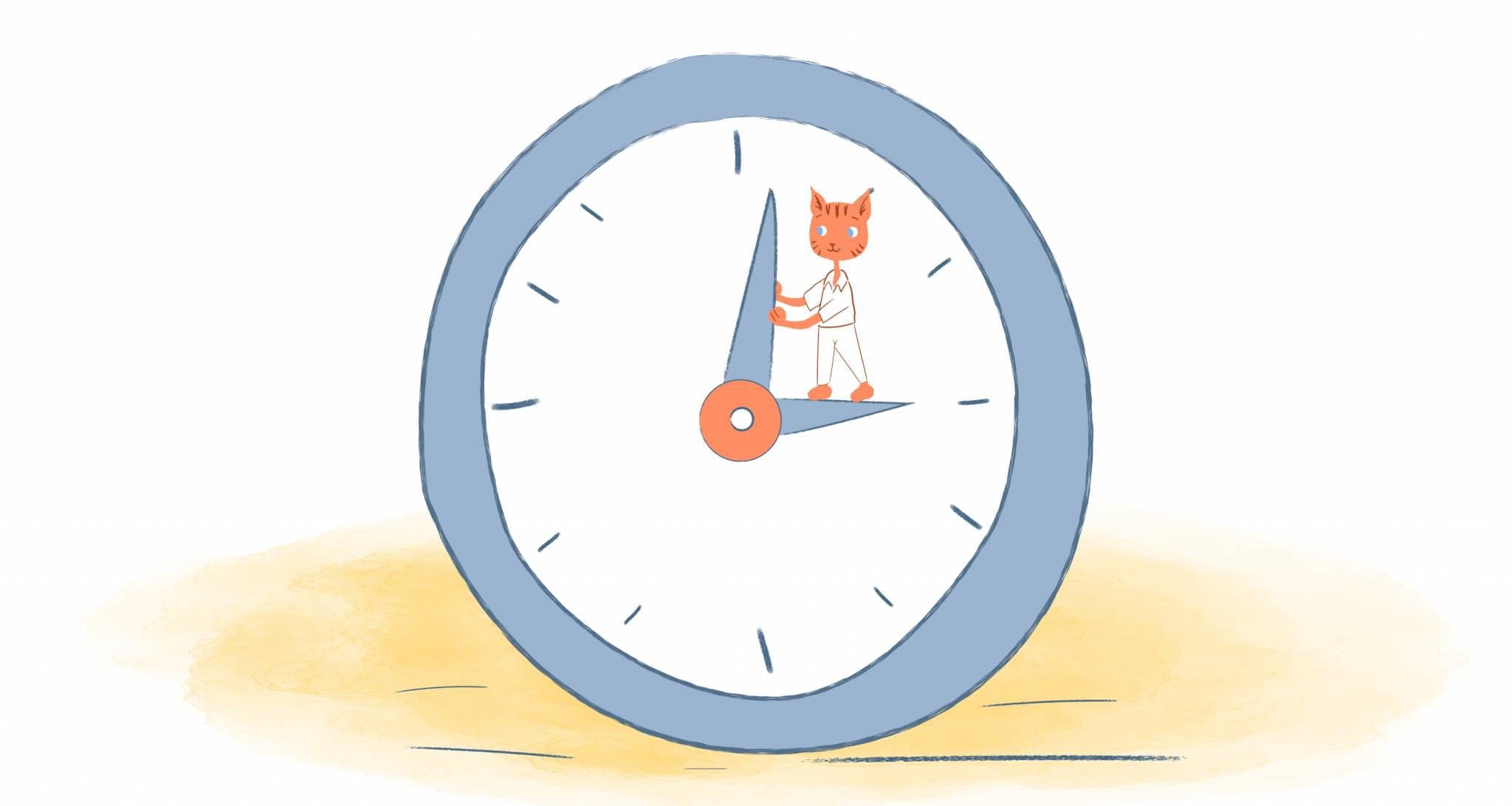


Max Palmer
I'm Max, and I love helping businesses we work with expand their businesses online. Growth potential is what we strive for! I help with press, productivity and overall business needs for business owners.