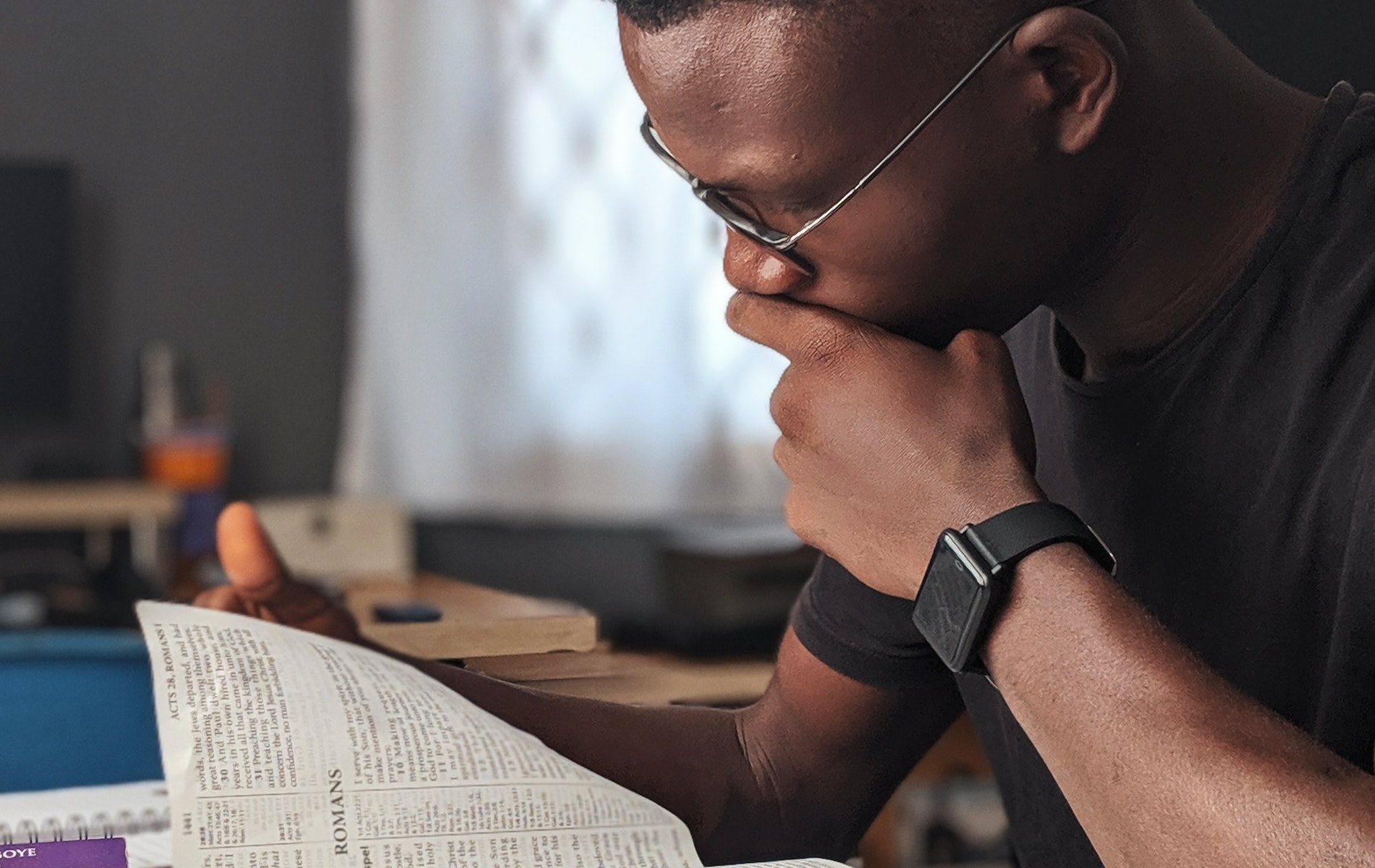
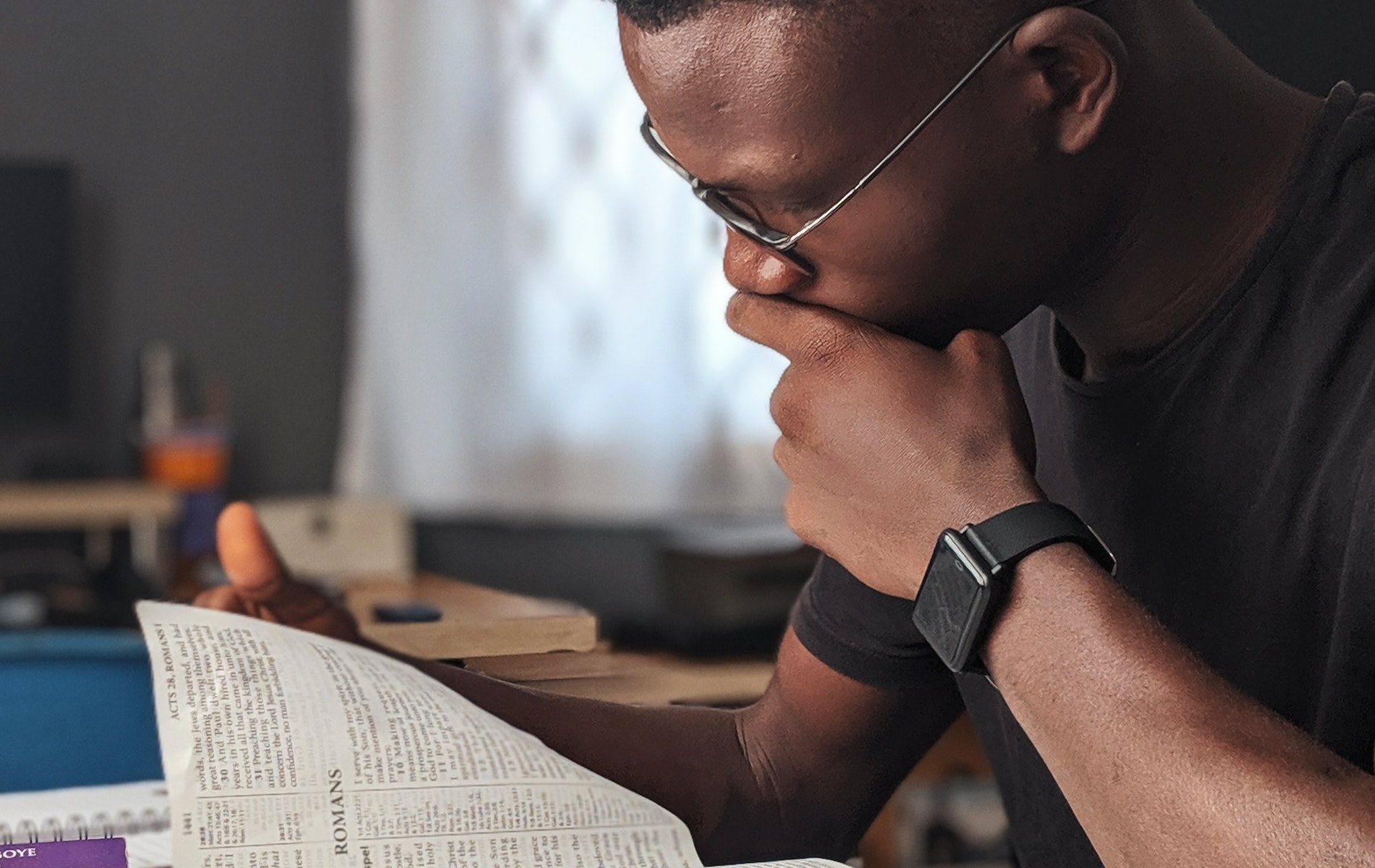
Life can get pretty hectic sometimes, and you might feel overwhelmed or prone to distraction. But never fear, because the power of the calendar is here! You might not realize it, but maintaining a schedule can actually help improve your focus. The key is making the most of your calendar and using certain capabilities to keep you on track. Keep reading for tips and tricks on accomplishing these hacks, and stay focused.
1. Invest in a Good Scheduling System
Before you start developing your calendar into a tool for success, make sure it’s the right system for you. As they say, “if it’s not working for you, then it’s working against you.” Don’t get caught up in the appeal of new, flashy technologies; go for one that caters to your needs.
However, there are so many calendar apps and software to choose from; you might not know which to pick. Comparing and contrasting programs ‘ capabilities is a good idea when looking for a scheduling system. Do simple setups work best for you? Do you need something easily shareable with your friends or coworkers? These are just a couple of things to note when choosing a calendar app.
Once you’ve determined which system to use, you can move on to setting up that schedule to maximize your focus. Now the real fun begins!
2. Set Reminders
This might seem the most obvious tip, but how many people forget to set reminders on their calendars might surprise you. It’s one thing to jot down an appointment or meeting on your schedule, but ending there isn’t enough. You never know when you’ll be caught up in a moment and lose track of time. And being late for an important meeting is never a good look.
Take advantage of all your calendar’s capabilities by giving every entry a timed notification. This way, you’ll get a little ping that reminds you of upcoming meetings, deadlines, or appointments. You can even set multiple reminders, like an hour and a half hour before an event, to ensure you’ll remember the task.
This is a feature you don’t want to “snooze” on. Besides being on time for events, you’re more likely to stay on task when you have reminders.
3. Try Color-Coding
You might not think color-coding your calendar would help you with focusing. However, the method can be beneficial for keeping you on task.
Picture this: you’re working tirelessly on a project, but suddenly you can’t remember the deadline. You want to take a quick glance at your calendar to find out the answer. You pull up your schedule but are alarmed by the sea of events each day. How will you ever find this project and its due date?
Not to worry, because color coding can help solve this issue and similar problems as well. You can use a color scheme to organize your tasks. This could be based on how urgent their deadline is, which client a task is for, or what kind of task it is. For example, weekly reports for your boss could be green, while staff meetings could be blue. A quick glance at the colors can help you differentiate between the kinds of tasks taking up your schedule.
And how does this keep you focused, you might ask? Because you won’t be spending much time scanning for a specific type of event on your calendar anymore. That means you’ll have more time to stay focused and on task.
4. Block out Time for Focus
Most people use their calendars to write down tasks they have to do or appointments they need to go to. While that’s what a calendar is for, there’s also no limit to how much you can customize your own schedule. Creating an event on your calendar doesn’t mean it has to revolve around a specific task.
In other words, you can schedule time on your calendar for uninterrupted work. You don’t have to specify what tasks you’ll do; block out work time. If you’re a student and need to focus on studying or an assignment, schedule a chunk of your day for that purpose. Inside those time barriers, stay on task until that span is over.
This is a great way to motivate yourself to focus on your work. You can even block out small amounts of time with short breaks scheduled in between. You could even try scheduling work time with the Pomodoro Technique to take this concept to the next step.
5. Use the Pomodoro Technique
The Pomodoro Technique is commonly used by college students who need help staying on task while studying. This method, created by Francesco Cirillo sometime between the 1980s and 90s, revolves around blocking out focus time and breaks.
So how exactly does this technique work? It’s pretty simple — do 25 minutes of work, and take a five-minute break. You’ll repeat this four times, then let yourself take a 15-minute break before repeating the whole process. People who use this method claim it helps with procrastination and overcoming a short attention span.
If you have trouble staying focused on work, this technique of short intervals can be the answer. While most people use a timer, you can actually set up your calendar in a Pomodoro format. Have notifications go off when the working interval starts and ends, keeping those five-minute breaks in between. If you think about it, it’s a kind of reward system that can also motivate you to stay on task.
Creating a structured work environment like this will encourage you to focus. Your mind is more likely to wander when you don’t have these time intervals, so structure your workday. You might surprise yourself with how much better you stay on task.
6. Share Your Calendar With Others
One of the keys to focusing better is to eliminate potential distractions. Believe it or not, your calendar might work against you if you must keep scouring through it to schedule a meeting or event. To avoid this from happening, it’s in your best interest to use a calendar system that can be shared with others.
Many workplaces use or encourage scheduling software where co-workers can see each other’s calendars. This eliminates the time needed to figure out a mutual time for meetings or assignment deadlines. No more emailing back and forth to schedule an appointment — instead, they can look at your calendar.
You might not realize how time-consuming scheduling an event can really be. Sharing your calendar with others will help you get around this and focus on your work. Not to mention, you can be more productive without these avoidable occurrences.
The Effort is Worth It
While redesigning your schedule or downloading a whole new system might sound daunting, it might be necessary. When something doesn’t work well, it’s in your best interest to change how you do it. In this case, if your calendar isn’t helping you stay focused and productive at work, you should try to change that. It might take some extra time to set up your calendar more efficiently, but it’ll be well worth it.
Featured Image Credit: Photo by Oladimeji Ajegbile; Pexels; Thank you!











Howie Jones
My name is Howie and I'm a Customer Success Manager at Calendar. I like to ensure our customers get the best experience using our product. If you have questions email me howie at calendar.com