

It’s easy to lose track of the tasks you need to accomplish each day between work meetings and personal errands. With artificial intelligence tools, however, automating your to-do list has never been easier, and it frees up your brain for more important things.
So, let us walk you through how AI can simplify your daily task management. Whether using Calendar, ChatGPT, Google Assistant, Notion AI, or a task-specific app, you’ll learn how to set up a system that works for you.
Step 1: Choosing the Right AI Assistant for Your Needs
The first step of automating your to-do list is choosing the right AI tool. Every AI tool has its own strengths and weaknesses; not all are created equal. To help you make an informed choice, here are some popular options:
Calendar (AI Scheduling Assistant): The End of Scheduling Headaches
Scheduling meetings and managing your time between multiple commitments can significantly impact productivity. Using Calendar, though, you’ll never have to deal with these headaches again. The app allows you to:
- Automatically sync your calendar. With Calendar, you can seamlessly integrate your existing calendars, including Google Calendar, Microsoft Outlook Calendar, and Apple Calendar.
- Schedule meetings effortlessly. When you share your availability with others, Calendar automatically finds the best meeting times that work for everyone.
- Block out your time intelligently. Using your preferences, Calendar automatically schedules work, travel, and personal appointments for you, avoiding double-booking.
- Analyze your time usage. Calendar’s analytics features can help you identify time-wasting activities and improve your schedule to be more productive.
By automating the often tedious scheduling and time management process, Calendar frees up a great deal of time and mental energy for the user.
ChatGPT (OpenAI): Your Versatile Task Management Partner
OpenAI’s ChatGPT is a powerful language model for task management that can be incredibly versatile. Because it understands and generates human-like text, it is ideal for a wide range of tasks, including:
- Creating and organizing task lists. Using ChatGPT, you can tell it what you need to do, and it will organize your tasks logically.
- Updating task lists. You can add, remove, or modify tasks quickly and easily by providing ChatGPT with simple instructions.
- Brainstorming. You can use ChatGPT to generate ideas for tasks or to break down large projects into smaller, more manageable chunks.
- Scheduling. Creating a daily or weekly schedule in ChatGPT and estimating task durations is possible.
- Automating repetitive task creation. Using ChatGPT, you can automatically generate recurring tasks.
The strength of ChatGPT is its flexibility and ability to adapt to your specific needs. Its ability to understand natural language makes it easy for you to communicate your task management requirements.
Google Assistant: Seamless Integration with the Google Ecosystem
If you’re already part of the Google ecosystem, Google Assistant will make managing your tasks a breeze. If you prefer voice commands or text commands, Google Assistant can help you:
- Set reminders. Keep track of upcoming tasks and appointments with quick reminders.
- Schedule calendar events. Easily add tasks to your Google Calendar.
- Handle basic to-do list functions. Using voice commands or text input, you can manage your task list.
The main advantage of Google Assistant is its tight integration with other Google services. If you use Google Calendar and other Google apps, you can manage your tasks very efficiently.
Notion AI: Powerful Task Management within Your Notion Workspace
For users who use Notion as their primary workspace, Notion AI is a game-changer. Among the ways it can enhance your Notion task management are:
- Auto-generating to-do lists. Based on your notes, meeting minutes, or project briefs, Notion AI can create to-do lists.
- Summarizing tasks. With Notion AI, you can get a quick overview of your long list of tasks.
- Restructuring your priorities. Notion AI helps you prioritize your tasks by analyzing your goals and deadlines.
The strength of Notion AI is that it seamlessly integrates with your existing workflow. If you’re already a Notion user, it significantly boosts your task management capabilities.
Todoist + AI Plugins: Enhanced Task Management with AI Integrations
With the help of AI-powered integrations and plugins, Todoist can be further enhanced as a task management tool. There are several features that these tools can provide, including:
- AI-powered task suggestions. Based on your habits and priorities, Todoist can suggest tasks for you.
- Integrations with Zapier or IFTTT. Integrating these apps allows you to automate tasks based on calendar events, emails, or recurring habits.
A key feature of Todoist is its robust task management features, which are enhanced even further with AI integrations. As such, it’s hard to beat Todoist as a dedicated task management app with AI capabilities.
Step 2: Structuring Your Tasks with Categories
Creating a clear structure for your tasks using task categories is essential to get the most out of your AI assistant. This will allow your AI tool to prioritize your tasks more effectively and provide you with valuable context.
Listed below are a few common categories for tasks:
- Work tasks. You will find all your business or job-related tasks in this category, such as deadlines, meetings, and projects.
- Personal tasks. A personal errand, an appointment, a phone call, or any other non-work-related activity falls into this category.
- Recurring tasks. These are tasks that you do regularly, such as scheduling, paying bills, and maintaining your car.
- Quick wins. In this category, you’ll find small tasks you can finish in 5-10 minutes, perfect for a few free moments to spare.
- High priority. This category includes tasks that must be completed within a specific timeframe or by a specific date.
Many AI tools allow you to “teach” them your preferred category structure. Using Notion, for instance, you can define specific fields and organizations for each category. Notion AI can automatically populate these templates based on your calendar events, notes, or project information.
Step 3: Providing Your AI Assistant with the Right Information
Despite their intelligence, AI tools cannot read minds. Providing them with the correct information is key to generating accurate and relevant to-do lists. To help your AI assistant, here are some key data inputs you can provide:
Your calendar: The foundation of your schedule.
If your AI tool allows it, syncing your calendar is essential. Many apps can automatically extract events from your calendar and turn them into actionable tasks.
- Example prompt for ChatGPT: “Based on my calendar today, generate a prioritized to-do list.”
As a result of this prompt, ChatGPT will analyze your calendar appointments and create a task list based on your schedule.
Emails: Turning Communications into actionable tasks.
The use of email can be a significant source of tasks. Some email apps, such as Superhuman and Spark, include built-in AI to help you manage tasks. Additionally, you can automate email tasks with tools such as Zapier or IFTTT.
- Example automation: “If an email contains the word ‘deadline,’ automatically create a task in Todoist.”
- Example automation: “If I *star an email, automatically add it to my task list with a due date.”
Using these automations, you can ensure that essential action items don’t go unnoticed in your inbox.
Voice notes: Capturing tasks on the go.
Voice notes can be a valuable tool in situations where you are unable to type or are on the move. By converting your voice recordings, you can automatically add task lists to your phone’s built-in voice assistant or Otter.ai apps.
Step 4: Automating Your Routine Tasks
You can automate creating and scheduling tasks using artificial intelligence, significantly reducing manual work.
Using templates: Pre-built structures for efficiency.
AI tools like Notion AI and ChatGPT can use pre-built templates to generate task lists and schedules.
- An example prompt for ChatGPT is: “Generate my daily planner using a template with time blocks for deep work, breaks, and meetings.”
- Example prompt for Notion AI: “Create a Monday morning checklist template that includes work priorities, grocery planning, and house chores.”
Templates enable AI to generate organized and consistent task lists by providing a structured framework.
Leveraging Zapier or IFTTT: Connecting your apps for seamless automation.
Automation platforms like Zapier and IFTTT can connect different apps and services. They can be used to create automations such as:
- “Automatically add new Trello cards to my to-do list.”
- “Turn Slack messages into action items in my task management app.”
- “Auto-schedule recurring tasks (e.g., weekly reports) every Friday at 9 AM.”
With these automations, you don’t have to manually transfer tasks between different platforms, saving time and energy.
Smart reminders: Context-aware task notifications.
Many AI assistants provide smart reminders that go beyond simple time-based notifications. You can trigger these reminders by:
- Time: “Remind me to call John at 3 PM.”
- Location: “Remind me to pick up the dry cleaning when I leave work.”
- Context: “When I talk to Sarah, remind me to ask about the project update.”
Using smart reminders, you receive timely notifications based on relevant factors, increasing your chances of completing tasks effectively.
Step 5: Harnessing AI to Prioritize Your Task List
If your task list is populated with all your daily or weekly commitments, artificial intelligence can aid you in prioritizing effectively. Using AI, you can:
- Highlight high-priority items. Determine which tasks need immediate attention or have deadlines that need to be met.
- Identify dependencies. Determine if specific tasks must be completed before others begin (e.g., “You need to send the email before you can start the project proposal”).
- Group similar tasks for batching. Group similar tasks according to their nature (e.g., “all errands to run” or “all phone calls to make”).
- Here’s an example prompt for ChatGPT: “Here’s my task list for today. Which three tasks should I tackle first to maximize my productivity?”
- Here’s an example prompt for Notion AI: “Sort my to-dos into categories: Deep Work, Admin, and Errands.”
Ultimately, the goal is to achieve clarity and focus. With artificial intelligence, you can determine the most critical tasks quickly, allowing you to allocate your time and energy more efficiently.
Step 6: Regular Review and Adaptation for Continuous Improvement
To be effective, task management must be an ongoing process, not a one-time setup. Adapting your workflow and reviewing your progress regularly is essential for the success of your system. Here are some ways AI can help:
Daily recap: Reflecting on accomplishments and identifying leftovers.
- Example prompt for ChatGPT: “What tasks did I complete today? What tasks are still pending?”
- Example prompt for Notion AI: “Summarize my completed tasks and generate a short wins report.”
You can use the prompts to track your progress and determine if you need to carry over any tasks to the next day.
Weekly planning: Setting the stage for the week ahead.
- An example prompt for ChatGPT is: “Based on last week’s incomplete tasks and upcoming calendar events, generate a weekly task plan.”
You can create a realistic and practical weekly schedule using artificial intelligence based on your past performance and future commitments.
AI-powered insights: Proactive suggestions for optimization.
You can improve your task management workflow with the help of many AI tools.
- Example suggestion: “You’ve postponed this task three times. Do you want to delegate or reschedule it for a specific date?”
- Example suggestion: “You seem most productive between 10 AM and 12 PM. Would you like to shift your deep work sessions to this time?”
With AI-driven insights, you can identify potential bottlenecks and optimize your workflow.
Bonus: Advanced Use Cases for AI-Powered Task Management
In addition to task management, AI can be applied to a wide range of applications:
You can use ChatGPT as a personal productivity coach.
- Example prompt: “Act as my productivity coach. Each morning, ask me what’s on my plate for the day. Then, organize it into a detailed schedule with time blocks and include regular breaks.”
By incorporating this prompt into your daily planning, ChatGPT becomes a proactive partner that guides and structures your day.
Habit tracking with AI integration.
Using tools like Tability or Loop Habit Tracker, you can monitor recurring tasks and receive gentle reminders to stay on track.
Enhanced team task management with artificial intelligence.
The following tasks can be automated by AI assistants within team collaboration platforms, such as ClickUp or Asana:
- Tasks are automatically assigned to team members based on their expertise and workload.
- A summary of project progress and a list of potential roadblocks.
- Meeting notes are automatically converted into actionable tasks.
Final Thoughts: Reclaim Control and Focus on What Matters
When you automate your daily to-do list with AI, you don’t relinquish control; you strategically offload the administrative burden of task management so you can devote your energy and time to work that matters.
Introduce AI to your workflow gradually, starting with a smaller project and experimenting with different tools. By letting the AI learn your patterns and preferences, you can work smarter, not harder, to achieve your goals.
FAQs
What does it mean to automate my to-do list with AI?
With AI-powered tools and features, you can automate your to-do list, from creating, organizing, prioritizing, scheduling, and reminding you about it.
Is it challenging to use AI for task management?
Not necessarily. Many AI tools are designed to be user-friendly and to work with natural language input. By implementing simple automation and gradually exploring more advanced features, the process can be made easier to understand and implement.
Do I need to be a tech expert to use AI for my to-do list?
No, you don’t need to be a tech expert. For everyday users, there is no shortage of accessible AI tools such as ChatGPT, Google Assistant, Notion AI, and Todoist with AI plugins.
Will AI completely take over task management?
When you use AI for your to-do list, the goal is to simplify and assist, not to take over completely. Despite AI-generated lists and schedules, you can still control your tasks and review, adjust, and refine them.
What kind of information should I give my AI assistant?
If your AI wants to create more accurate and useful to-do lists, you should provide relevant data such as your calendar, emails (if integrated), and voice notes containing tasks. Avoid sharing sensitive or embarrassing information, too.
Image Credit: cottonbro studio; Pexels








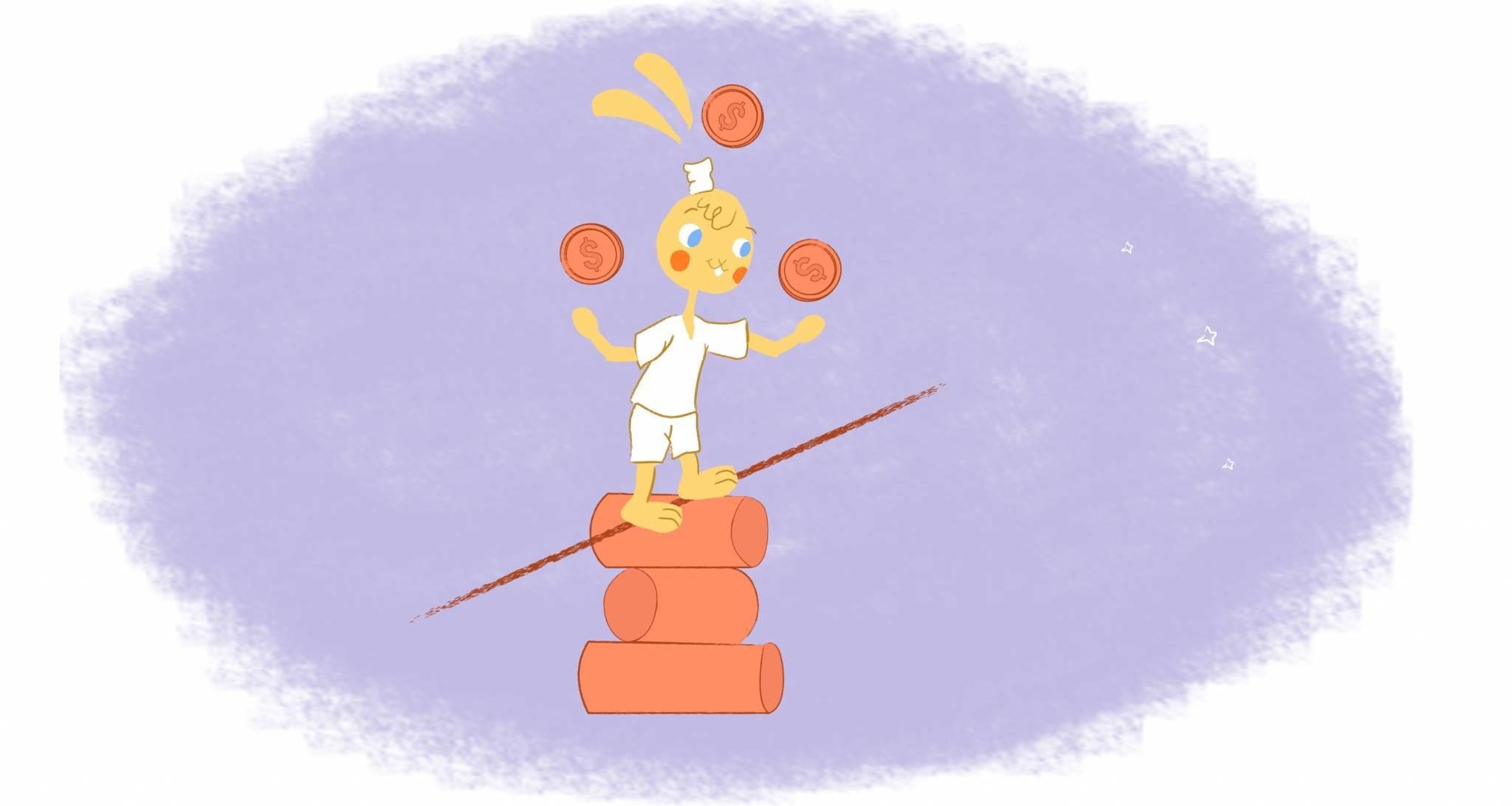


John Rampton
John’s goal in life is to make people’s lives much more productive. Upping productivity allows us to spend more time doing the things we enjoy most. John was recently recognized by Entrepreneur Magazine as being one of the top marketers in the World. John is co-founder of Calendar.