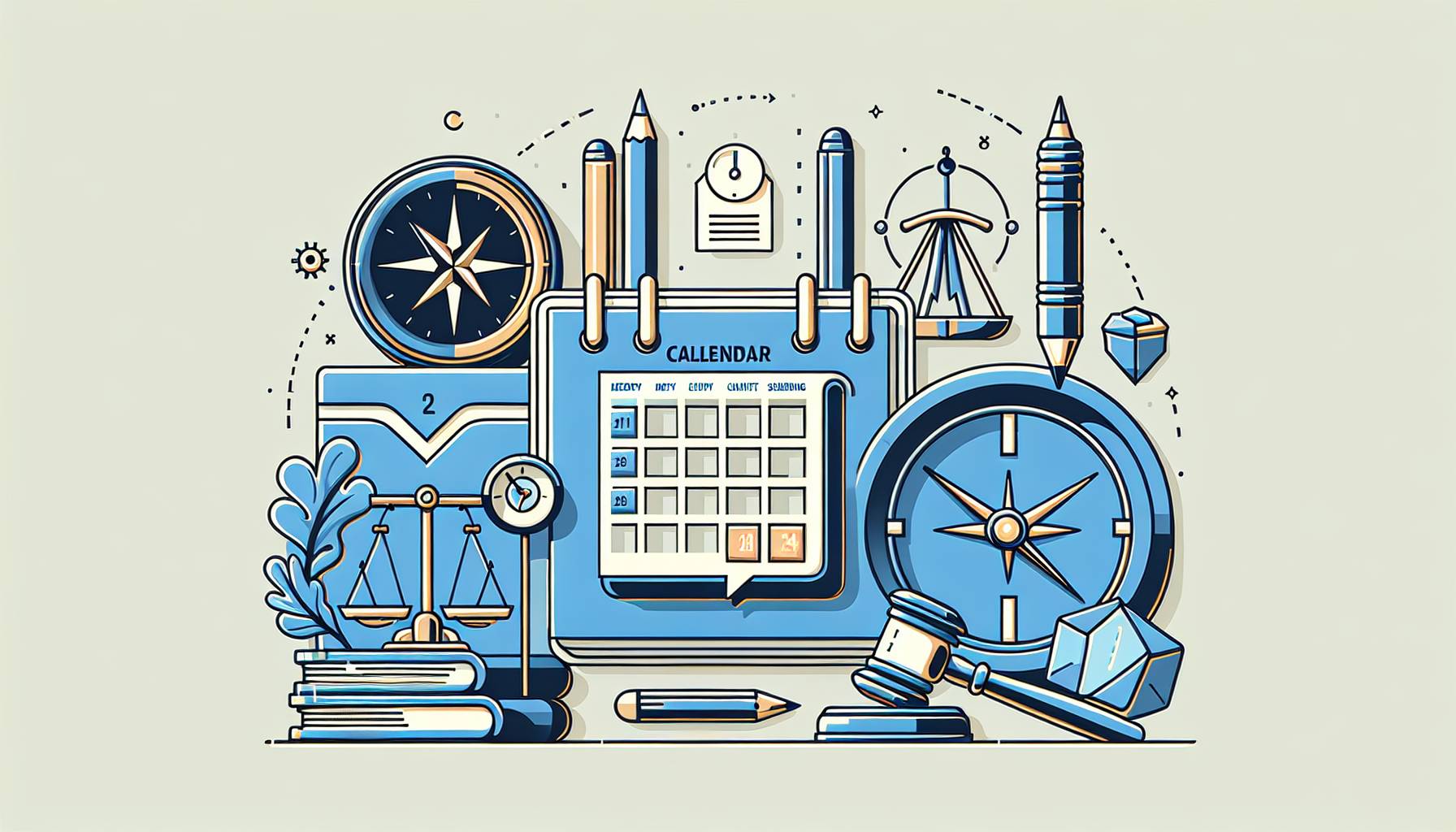
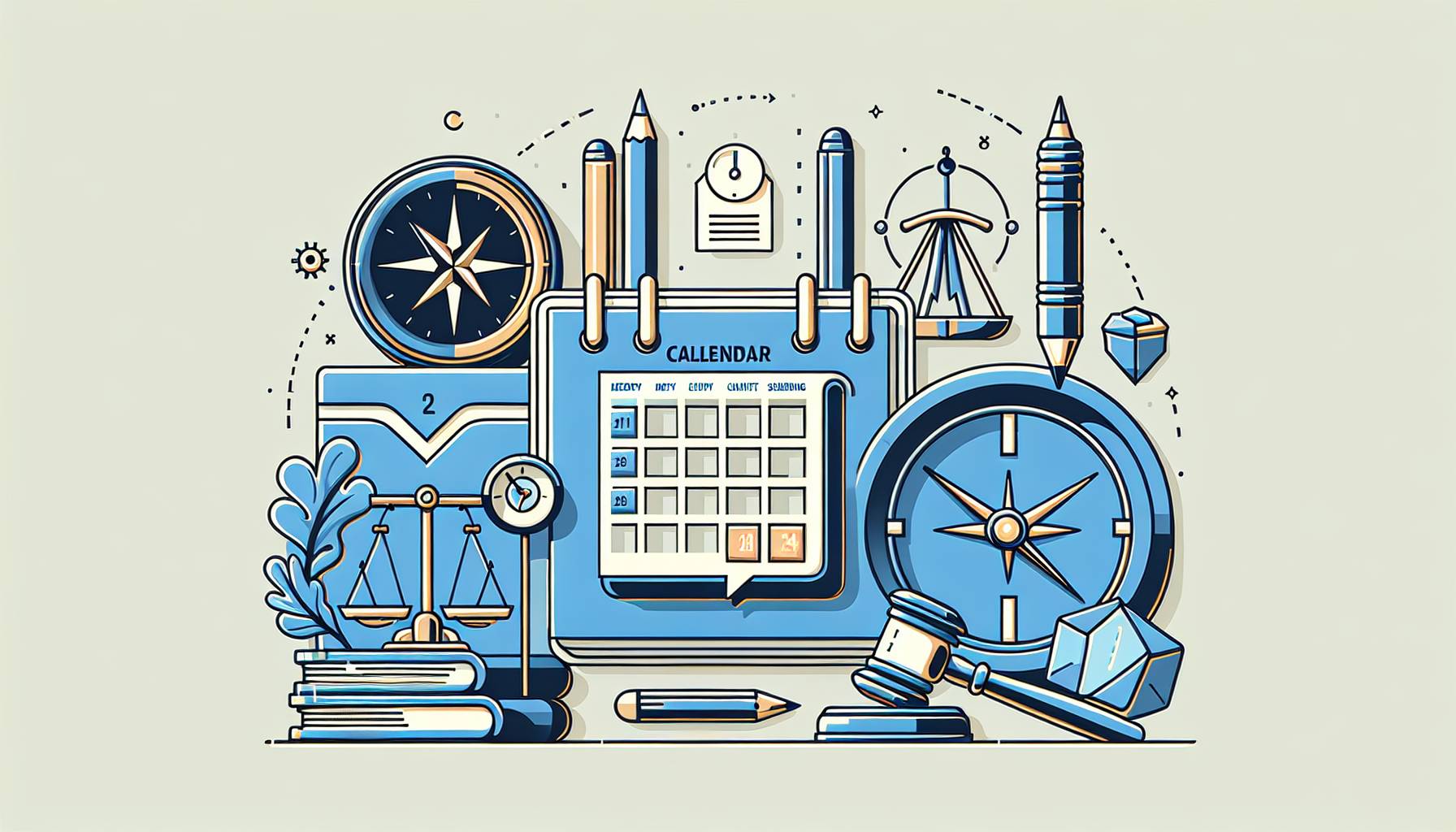
Are you tired of juggling various meetings and constantly fearing the dreaded double-booking dilemma? Fear no more! Meeting Mastery: Navigate Calendar Challenges for Seamless Scheduling is here to help you conquer the chaos. In this insightful and practical article, you’ll uncover the secrets to understanding your scheduling priorities, collaborate effectively with ingenious scheduling tools, gracefully embrace flexibility and adaptability, streamline your communication for organizing meetings, and master the art of evaluating and adjusting your scheduling processes.
Understand Your Scheduling Priorities
Scheduling priorities are the backbone of effective time management, leading to greater efficiency in daily life. One surefire way to master your calendar is by identifying the tasks that occupy the most significant amount of time or hold importance in your life. For example, you might prioritize meetings with clients, work projects, or family events. Furthermore, dividing your tasks into categories—urgent, important, or flexible—will help you allocate time accordingly.
To accomplish this, you can utilize tools such as color-coding and digital calendars for a quick and easy overview of your daily, weekly, or monthly tasks. By assigning specific colors to different types of functions, you stay aware of pending responsibilities, resulting in a more organized schedule. To make scheduling hassle-free, identify patterns in your workload and allocate specific time blocks for routine tasks, such as setting aside a portion of your day to respond to emails. With these tools and strategies in hand, you’ll be well on your way to meeting mastery and navigating calendar challenges successfully.
Utilizing Collaboration Tools for Scheduling
Collaboration tools play a crucial role in simplifying the scheduling process and ensuring efficient communication among team members. With a plethora of collaborative software available today, such as Slack, Trello, or Asana, it’s easier than ever to stay organized and coordinate schedules with colleagues. These platforms allow users to create shared calendars, set deadlines, and assign tasks, making it simple to visualize and manage the workload across a team. Furthermore, integrating these tools with your primary calendar app can boost productivity by providing reminders of vital deadlines and events.
Integrating calendaring and collaboration tools not only aids in juggling multiple schedules but also fosters transparency and reduces the risk of miscommunication. For example, apps like Doodle allow easy scheduling of meetings by enabling participants to mark their availability on a shared poll. This process eliminates endless back-and-forth email chains and promotes a seamless scheduling experience. To ensure smooth transitions between meetings, many collaboration tools also offer features like automatic meeting time adjustments based on participants’ time zones.
Embracing Flexibility and Adaptability
Embracing flexibility and adaptability is crucial when aiming for meeting mastery in the face of calendar challenges. In today’s fast-paced world, last-minute changes, unexpected cancellations, and conflicting schedules are all too common. By adopting an adaptable mindset, you become resourceful and open to change, enabling you to adjust schedules and work around unforeseen obstacles quickly. They can easily share updates and discuss action plans without the necessity of a physical presence, saving time and fostering efficient communication.
Being agile in scheduling helps set realistic expectations without sacrificing the quality of collaboration. Foster a work culture that values work-life balance, encourages prioritizing, and is open to reimagining how meetings can be conducted. This could mean utilizing tools such as time-blocking to allocate undisturbed time for essential tasks or adhering to a “no meetings day” policy to fuel productivity.
Streamlining Communication for Meeting Organization
Navigating the complexities of meeting organization is made simpler by streamlining communication among participants. By utilizing shared calendars, consistent messaging platforms, and established guidelines for communication, staying on top of meeting details becomes a breeze. For instance, applications like Outlook and Google Calendar enable users to share their availability with others, facilitating efficient scheduling and reducing the need for back-and-forth emails. Moreover, incorporating tools like Slack or Microsoft Teams fosters real-time collaboration.
To enhance meeting organization, try implementing practical communication standards among team members. Encourage the use of descriptive subject lines for emails, making relevant information easily identifiable. For example, using clear and specific subjects, such as “Meeting: Marketing Team — October 5th, 3 pm,” will help recipients quickly prioritize and respond to incoming messages. Additionally, by assigning responsibilities and deadlines in advance, you create a sense of accountability and can mitigate the chances of miscommunication or forgotten action items.
Evaluating and Adjusting Scheduling Processes
Evaluating and adjusting your scheduling processes is the key to unlocking a more streamlined and efficient calendar. A well-structured system can lead to smoother communication, fewer missed appointments, and an overall increase in productivity. For instance, many professionals find it helpful to set aside specific time blocks for meetings, allowing them to optimize their focus on other tasks during uninterrupted periods.
To maintain an effective schedule, it’s crucial to review and adjust it periodically as needed. Gather feedback from colleagues and clients regarding the scheduling process, and don’t be afraid to test new methods and tools to identify the most effective approach for your unique needs. By incorporating constructive criticism and staying up-to-date with the latest calendar management trends, you are actively investing in the continued success of your work-life balance.
Closing Thoughts
Mastering the art of meeting organization can turn calendar chaos into a well-orchestrated symphony of seamless scheduling. By understanding your priorities, leveraging collaboration tools, embracing flexibility, streamlining communication, and continually evaluating and adjusting your scheduling process, you can stay two steps ahead of potential hurdles and create a harmonious work environment.
Frequently Asked Questions
How can I better understand my scheduling priorities?
To understand your scheduling priorities, identify tasks that occupy the most time or hold importance in your life and divide them into urgent, important, or flexible categories. Using color-coding and digital calendars can also help in visualizing your daily, weekly, or monthly tasks, making scheduling hassle-free.
What collaboration tools can I use for scheduling?
There are many collaboration tools, such as Slack, Trello, or Asana, that help simplify the scheduling process and ensure efficient communication among team members. These platforms allow users to create shared calendars, set deadlines, and assign tasks. Integrating these tools with your primary calendar app can also boost productivity by providing reminders of vital deadlines and events.
How can I embrace flexibility and adaptability in scheduling?
Embrace flexibility and adaptability by adopting an open mindset to change, enabling you to adjust schedules and work around unforeseen obstacles. Foster a work culture that values work-life balance and encourages prioritizing. Utilize tools such as time blocking to allocate undisturbed time for essential tasks, or adhere to a “no meetings day” policy to fuel productivity. Always provide ample notice of changes, especially when rescheduling vital meetings.
What are the best practices for streamlining communication for meeting organization?
Streamline communication using shared calendars, consistent messaging platforms, and established guidelines. Implement effective communication standards among team members, like using clear and specific subject lines for emails. Encourage assigning responsibilities and deadlines in advance to create a sense of accountability.
How can I evaluate and adjust my scheduling processes?
Periodically review your scheduling processes and adjust based on feedback from colleagues and clients. Test new methods and tools to identify the most effective approach for your unique needs. Incorporate constructive criticism and stay updated with the latest calendar management trends to maintain an effective schedule and improve work-life balance.











Angela Ruth
My name is Angela Ruth. I aim to help you learn how Calendar can help you manage your time, boost your productivity, and spend your days working on things that matter, both personally and professionally. Here's to improving all your calendars and becoming the person you are destined to become!