

After a year and a half of remote work, employees emerge with precise demands: They want a hybrid work model. According to a PwC study, 55% of employees prefer to work remotely at least three days a week, while a McKinsey study revealed that 30% of employees say they’re likely to switch jobs if their offices require them to return in person full-time. And this data is just the tip of the iceberg showing just how much workers want to reinvent virtual meetings to embrace the hybrid office model.
Will the Hybrid Work Model be as Productive as in Person Models?
Despite the increased demand for hybrid work, and companies like Twitter and Accenture shifting to this model, many companies are new to the concept and don’t have a set playbook for how to do it well.
A key factor to successful organizations with their hybrid model will be their virtual meeting and collaboration policies.
In our new way of working, there will likely always be someone who isn’t in the physical room with you. So if our daily work and schedules are going to adapt to the times, then meetings — a critical element to any workplace — should be reinvented, too.
Below are elements of virtual meetings and collaboration for your organization to consider:
INCLUDE AN AGENDA
Have a clear agenda that you share at the start of the meeting, and clearly state the goal or outcome you want to achieve by the end that would indicate the meeting was successful. An agenda will keep your meetings focused.
Ask attendees if there is anything they’d like to add to the agenda.
Asking your employees’ opinions creates two-way engagement in your meetings right from the start, ensures everyone feels heard, and also allows the host to manage the meeting time appropriately.
Having trouble coming up with an agenda with a clear goal? It’s likely a meeting you can remove from the calendar and replace with an async video.
EMBRACE ASYNC COMMUNICATIONS
ASYNC means: Asynchronous communication is the communication you send out when you’re not expecting an immediate response (e.g., email).
Async should be used in place of meetings that don’t involve two-way communication. Examples of async videos can be status updates, announcements, and product walk-throughs.
The Beneficial Async Video
Async video, in particular, is an impactful alternative to simply sending an email or Slack message because it allows you to convey your message and tone. So often, vital communication is lost if the tone is missed, which can be more challenging to pick up on in the written text.
A Video leaves less room for misinterpretation and provides another way for your colleagues to see you and feel connected.
Ask your team whether they think any recurring live, synchronous meetings can be replaced with async.
Now’s the time to delete the non-essential meetings that you’ve kept on the Calendar “just because.” Instead, think more critically about how, when, and where you need your teammates to meet.
You can also empower your teams and cross-functional partners when it comes to async. For example, when I’m on the fence about whether a meeting should be live or async, I typically ask attendees if they have a preference. More often than not, the preferred option is async.
VIRTUAL ALL DAY, EVERY DAY — Collaboration for Hybrid Work
Virtual meetings should be the default for all your employees to make everyone feel included and like an equal participant, even if you have multiple employees at the office who want to join from one room.
Ask those employees to grab individual smaller conference rooms or phone booths. Meetings should always be virtual-first.
A few of my favorite virtual presentation and collaboration tools that can help you stay virtual-first include:
- Calendar — Calendar App is an online calendar and meeting scheduling software.
- Prezi Video — Brings unmatched engagement to your hybrid work for better meetings, deeper collaboration, and enhanced productivity.
- Slido — The ultimate Q&A and polling platform for live and virtual meetings and events.
- Atlassian — Provides collaboration and project management tools to help every team unleash their full potential.
- Slack — Brings team communication and collaboration into one place so you can get more work done.
- Airtable — A low-code platform for building collaborative apps.
- Hopin — An all-in-one virtual event management software platform for managing events and experiences.
GO BEYOND THE SCREEN SHARE
Sharing your screen may have worked well at the start of remote work. Still, as technology advances and your audience’s attention continues to get pulled in countless directions, it has become the bare minimum. It won’t be enough to capture their attention or create a lasting impression.
It’s time to move beyond the status quo. Whether you’re using a PowerPoint deck or creating a Prezi presentation, your presentations need to include essential elements for virtual engagement, such as moving graphics or video, specific and timeboxed calls-to-action, and a clear message.
Up your virtual presentation game and grow your company.
If you’re looking to truly grow your virtual presentation game, take a look at Prezi’s Virtual Presentation Framework for a deeper dive into all the elements that go into a great presentation.
You can also watch this 10-minute video for even more tips on how to create engaging virtual presentations.
https://prezi.com/v/nteror6lwbed/how-to-stand-out-on-video-prezi-ebook/
CONCLUSION
There is ample opportunity to make hybrid work — well, work — better than you ever imagined. Meetings won’t go away. There’s no better time than now to rethink and reinvent meetings at your organization to ensure that your teams stay competitive, productive, and impactful.
Want even more tips from thought leaders and experts on how to reinvent your meetings? Download Prezi’s ultimate guidebook to virtual meetings, presentations, and collaboration in a hybrid world.
Image Credit: gabby k; pexels; thank you!








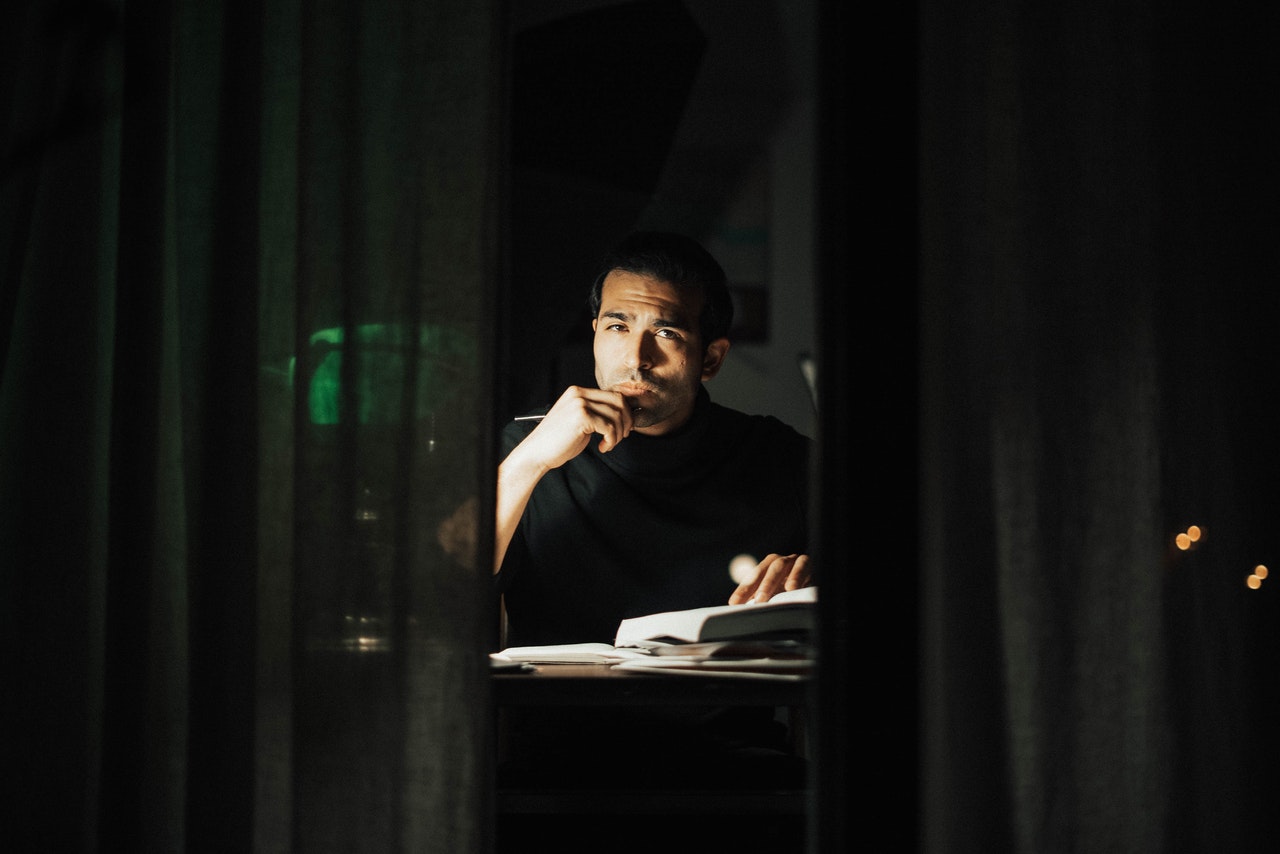


Lorraine K. Lee
HIGHLIGHTS
◆ Named a top virtual speaker by ReadWrite
◆ More than 300,000+ LinkedIn followers
◆ Published more than 10+ popular LinkedIn Learning courses
◆ Instructor at Stanford Continuing Studies
◆ Named a top 15 LinkedIn Expert in San Francisco by Influence Digest
◆ Founding editor at top tech companies including LinkedIn, SlideShare, and Prezi
IN THE NEWS
◆ 28 Top Virtual Keynote Speakers - ReadWrite
◆ “LinkedIn Is Subtly Experimenting With a New Feature That Could Drastically Impact What Content We Read” - Inc.
◆ “Welcome to the hybrid work era” - Entrepreneur
ABOUT LORRAINE K. LEE
Lorraine is a top-rated global keynote speaker, a consultant, and an instructor for Stanford Continuing Studies and LinkedIn Learning. She has 300,000+ LinkedIn followers and 10+ years of experience leading editorial teams at top tech firms.
Lorraine has worked with clients including Zoom, Cisco, Atlassian, and McKinsey and Company. She was named a Top Virtual Speaker by ReadWrite and was named a top 15 LinkedIn Expert in San Francisco by Influence Digest.
Before starting her own company, Lorraine worked at companies including Prezi, SlideShare, and LinkedIn.
Lorraine has been featured in publications including Inc., ReadWrite, and Entrepreneur.
EDUCATION
Lorraine received her BSJ from Northwestern University’s Medill School of Journalism with a minor in French. She is now an instructor at LinkedIn Learning and Stanford Continuing Studies, and has reached more than 100,000 students.
EXPERTISE
Professional presence (including LinkedIn, virtual/video communications, meetings, and more).