

If your calendar is full from sunrise to sunset, and you’re still running late, stressed out, or behind, you’re not alone. In most cases, we underestimate the time required to complete a task and forget to account for the unexpected. It’s here that time buffers come into play.
A time buffer can boost your focus, punctuality, and peace of mind radically. Even better? They’re easy to use, but they can do wonders for your schedule.
Here, we’ll explain what time buffers are, why they matter, and how to integrate them into your daily schedule.
What Are Time Buffers?
Time buffers are intentionally added time around tasks, events, or transitions in your calendar. When unexpected delays, distractions, or overestimations occur, it serves as a cushion. This isn’t wasted time, but rather a protective space that keeps your day from spiraling out of control.
Think of it like a book’s margin. If there were no white space in the text, it would be overwhelming. In short, a buffer gives your day breathing room.
Why Time Buffers Matter
We tend to be time optimists, believing that we can accomplish more in less time than we actually can. As a result, there are back-to-back meetings, rushing from one task to the next, and feeling perpetually behind.
Buffers are useful for;
- Preventing task spillover. In some cases, a 30-minute task could take 45 minutes. With a buffer, spills won’t derail your entire schedule.
- Reducing stress. You’re less likely to feel rushed or overwhelmed with built-in breathing room.
- Improving focus. In addition to improving concentration and reducing mental fatigue, buffers give your brain a chance to rest between tasks.
- Handling the unexpected. Is there traffic, a technical problem, or someone running late? With buffers, you can adjust without panicking.
Types of Time Buffers
There are different types of buffers. Among the most common types are;
Transition buffers.
During meetings or tasks, this can be used to switch context, move locations, or simply reset. You could, for instance, keep a notepad handy between meetings, grab a drink, or mentally shift gears to allow you to jot down some notes.
Travel buffers.
You should include time for commuting or moving between locations, plus extra time for possible delays. In other words, if you have a 20-minute commute, schedule 30 minutes.
Prep buffers.
Before an event, presentation, or meeting, take some time to prepare. A 15-minute review of notes before a sales call or team meeting is an example.
Recovery buffers.
After intense focus periods, creative work, or emotionally draining conversations, it’s important to take a break. If you’ve had a difficult client call or have had a tough writing session, you might enjoy a 15-minute walk after the session.
End-of-day buffers.
You can use this time to wrap up loose ends, plan for tomorrow, and close out with intention. As an example, you might want to answer emails and update your task list twenty minutes before you log off.
How to Add Time Buffers to Your Schedule
Step 1: Audit your day.
Consider a typical workday as a starting point. What areas of your life make you feel rushed, behind, or overwhelmed? Are there any tasks that take longer than expected?
Specifically, make note of;
- Back-to-back meetings
- Tasks that are frequently run over
- There are certain times in the day when you feel mentally exhausted
Those are the buffer opportunities you have at your disposal.
Step 2: Build in transition time.
Between meetings or major tasks, add 10-15 minutes of break time. By doing this, you will be able to take notes, take short breaks, and switch contexts easily. It’s especially useful if you work virtually, where back-to-back Zoom calls drain your energy rapidly.
Pro tip: Instead of 30 or 60 minutes, set the default duration of meetings to 25 or 50 minutes. By reclaiming time without compromising quality, you will be able to save time.
Step 3: Overestimate, then schedule.
If you typically take 45 minutes to complete something, schedule 60 minutes. When in doubt, add a 25% buffer. As a result, you can reduce the mental load of playing “catch-up” all day.
Rule of thumb: Because things usually take longer than expected, you should always anticipate things taking a little longer than you expected.
Step 4: Use anchor buffers in your day.
Your calendar should be filled with larger, consistent blocks of buffer time. Here are some examples of anchor buffers;
- 20 minutes mid-morning to reset or overflow from earlier tasks.
- 45 minutes after lunch to digest, regroup, or catch up.
- 30 minutes at the end of the day for closing out work or preparing for tomorrow.
Depending on needs, these zones can be used for extra work time, rest, or problem-solving.
Step 5: Treat buffers as sacred.
You shouldn’t treat buffer time like “free space” to schedule meetings or complete tasks on a whim. This time is essential for recovery, flexibility, and focus. Sure, use it if something urgent comes up. However, do not give it away regularly.
Tip: Clearly label buffer blocks, for example, “Transition Time” or “Focus Reset” to prevent other users from booking over them.
Step 6: Combine buffers with time blocking.
Like PB&J, time blocking and buffers go together perfectly. As such, organize your day so that you set aside time for your most important work, surrounded by buffers around those blocks.
Example schedule;
- 9:00–10:30: Deep Work
- 10:30–10:45: Transition Buffer
- 10:45–11:30: Meeting
- 11:30–12:00: Email/Admin
- 12:00–1:00: Lunch
- 1:00–2:30: Project Work
- 2:30–3:00: Recovery Buffer
- 3:00–4:00: Client Call
- 4:00–4:30: End-of-Day Buffer
Common Objections (And How to Overcome Them)
“I don’t have time for buffers!”
The irony? You don’t have time to ignore buffers. Without them, even minor delays can ruin your day. Buffers create time by reducing task spillover and stress.
Consider making small changes here and there–5-10 minutes at a time. A small impact can have a big impact over time.
“I feel guilty not using every minute productively.”
Buffer time is productive. After all, high performance depends on rest, recovery, and preparation. The only thing you’re doing is managing your energy and protecting your focus.
“My calendar is too full already.”
That’s exactly why you need buffers. Overbooking puts you at risk of breaking down. By trimming or shortening meetings, small buffers can be introduced over time and expanded.
Buffer Time in Personal Life
Buffers aren’t just useful at work — they’re great at home, too;
- Don’t leave the house without adding at least 10 minutes of “departure buffer”.
- If you have errands to run or appointments to attend, add 15 minutes to your schedule.
- When planning meals or events, don’t forget to allow time for preparation and cleanup.
- During the evening, use a 30-minute buffer to switch between work and home modes.
Overall, this helps you feel less frantic and more motivated when it comes to your time.
Final Thought: The Power of White Space
We’re trained to fill every moment, to maximize every second. However, productivity doesn’t come from nonstop movement. It’s a result of focus, presence, and margin. A time buffer gives you that margin.
In most cases, things do not go as planned, which means you should stay calm when they don’t.
Consider adding even just a small buffer to your schedule this week. As a result, you’ll feel in control, more prepared, and far less frazzled. Sometimes, giving yourself some room to breathe is the best way to accomplish more.
FAQs
What exactly is a time buffer, and why are they important in scheduling?
Time buffers are preplanned blocks of time inserted between tasks, meetings, or appointments. In essence, it’s a cushion of free time. Time buffers are necessary in our day because we always encounter interruptions, delays, and overruns. It reduces stress, reduces rushing, permits quick transitions, and allows for unexpected tasks by planning ahead.
How are time buffers different from “flex time” or “unscheduled time”?
A time buffer is a small block of time (e.g., 5-15 minutes) placed between scheduled activities to absorb minor delays or facilitate transitions. Their purpose is usually tactical.
In contrast, unscheduled time, or flex time (sometimes called “white space” or “free blocks”), is a period of time when your calendar is open and can be used for deep thinking, planning, or tackling unforeseen urgent tasks.
While both provide flexibility, buffers prevent friction between existing commitments, whereas flex time ensures broad availability for personal or work needs.
How much buffer time should I incorporate, and where should I put it?
It depends on the nature of your activities on how much buffer time you need. Between meetings, allow 5-10 minutes. When traveling between appointments, add a buffer that accounts for possible delays or traffic. A 15-30 minute buffer after completing complex tasks can be helpful for unexpected issues or preparing for the next one.
Where to put these buffers:
- Between all back-to-back meetings. To avoid running late for the next meeting, it is essential.
- Before critical deadlines or presentations. Allowing time for last-minute checks.
- After any activity with high uncertainty. For example, client calls, doctor’s appointments, or long-running tasks.
- At the end of your day. By providing a small buffer here, you can avoid the stress of transitioning out of work mode abruptly.
What are some common challenges people face when trying to use time buffers, and how can they overcome them?
- Over-optimism. It’s common for people to underestimate how long tasks really take. By adding more time than you think you need initially, or by tracking actual task durations, you can overcome this problem.
- Fear of “empty” time. When people see empty slots, they feel unproductive. Rather than treating buffers as a waste of time, reframe them as an essential part of productivity and stress reduction. When a buffer isn’t needed for an overrun, use it for hydration or a quick mental break.
- Peer pressure. When colleagues or managers see your buffer time empty, they may fill it up. Be clear about your calendar blocks’ purpose, or do not make them visible to others unless they are necessary.
- Lack of discipline. Often, we ignore buffers and jump straight to the next step. Be sure to remind yourself about buffers and take them seriously.
What are the main benefits I can expect from consistently using time buffers?
Time buffers can benefit your daily life and productivity:
- Reduced stress and anxiety. It’s no longer necessary to rush or feel constantly behind.
- Improved punctuality. You’ll arrive on time for meetings and appointments.
- Better focus. When you take brief breaks between tasks, your brain has time to rest, leading to higher-quality work.
- Increased resilience. Unexpected events can be accommodated in your schedule without completely dragging you down.
- More realistic planning. By estimating task durations and planning for reality, you’ll get better at estimating task completion times.
- A sense of control. Instead of feeling dictated to by your day, you’ll be more in control.
Image Credit: Photo by Oliver S.; Pexels










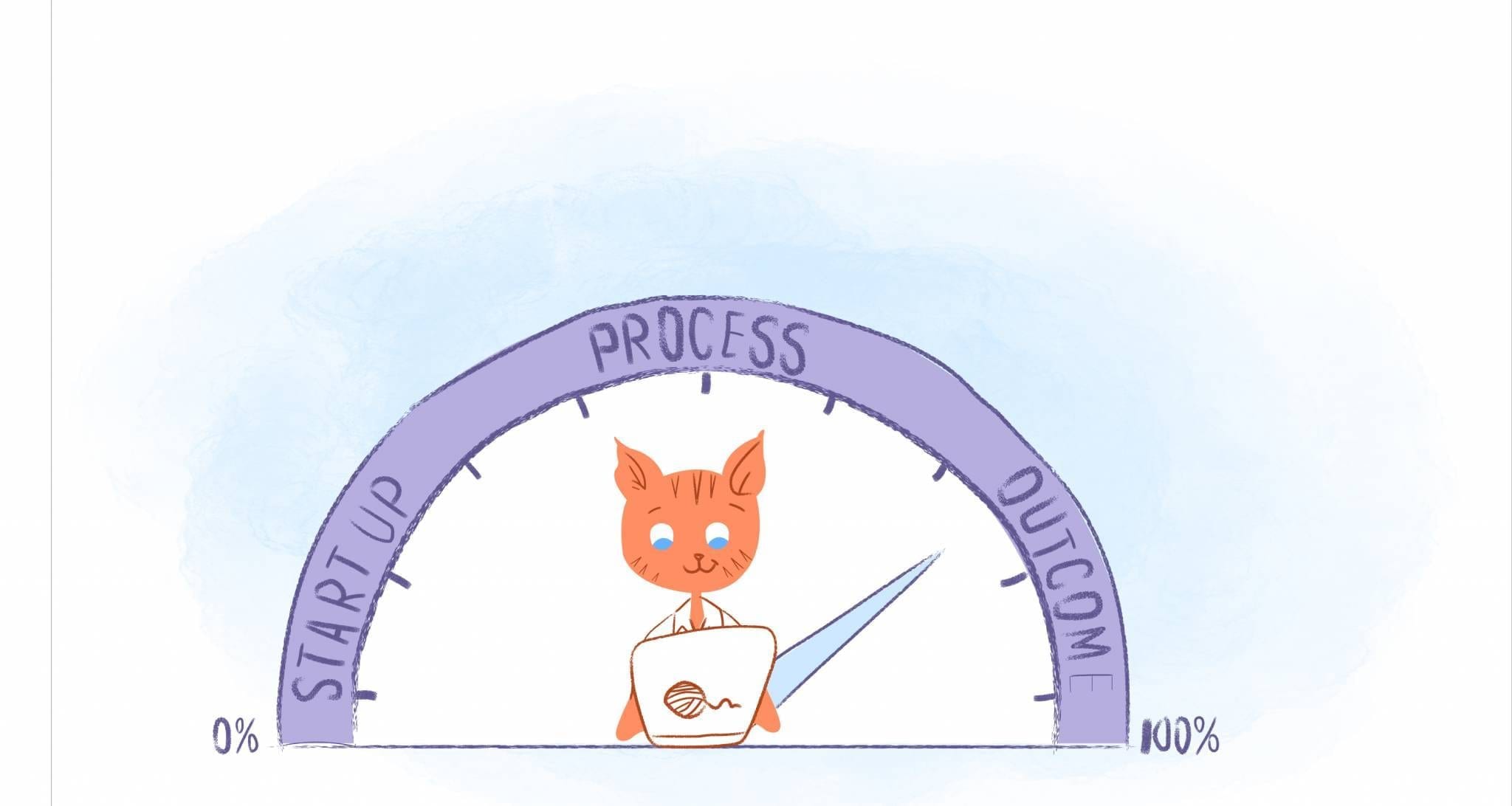
John Rampton
John’s goal in life is to make people’s lives much more productive. Upping productivity allows us to spend more time doing the things we enjoy most. John was recently recognized by Entrepreneur Magazine as being one of the top marketers in the World. John is co-founder of Calendar.