

Time is arguably our most precious commodity. As such, it should be used wisely. With so many demands on our time, however, keeping up with everything can be a challenge. It is here that time management apps come in handy.
The following are some of the benefits of time management apps:
- Establish and track your goals.
- Scheduling appointments and planning your day.
- Keep your focus and avoid distractions by prioritizing tasks.
- Collaborate with others and delegate tasks.
- Keep track of your time and identify areas for improvement.
There are many different time management apps available, so choosing the right one can be challenging. Because of this, we have compiled a list of the best time management apps for you to consider.
1. Calendar
Format: Web, iOS, Android
Do you feel like you’re always stuck in meetings? You’re not alone. The average person attends 11 to 15 meetings per week, according to research.
As meetings are a top productivity killer, Calendar helps you see how much time you spend on meetings.
However, that isn’t all. As well as showing your time spent in meetings, Calendar’s robust analytic features also display your time at work. As a result, you can readjust your schedule as needed.
The cross-device syncing capabilities of Calendar allow individuals and teams to manage their calendars, schedules, and time efficiently. You can customize and share your Google Calendar, iCal (Apple Calendar), and Outlook Calendar from a single dashboard.
As an added benefit, you get a virtual assistant who can schedule meetings, send invitations, and change your schedule for you.
Generally, Calendar is a great choice for people who want their calendars in one location. It is the added analytics, however, that really make this time management app stand out. In addition to tracking time at work and in meetings, you can also see where you go and who you meet.
Pricing: Free (Basic), $20/month (Standard), $24/month (Pro).
2. Todoist
Format: Web, iOS, Android
Depending on user preference, Todoist can be as simple or as complicated as they like. As you begin to create your list, you add tasks. The next step is categorizing the tasks – adding due dates, prioritizing, and reminding.
After that, you delegate by creating subtasks and projects and sharing tasks with collaborators. By adding integrations or filter views, you can further customize the process. In addition to Google and Microsoft integrations, they also integrate with Monday.com and Jira, which are renowned project management tools.
Overall, Todoist is great for scheduling and reminding you of tasks. With Todoist, you can stay on top of whatever you need to accomplish each day.
Pricing: Free (Basic), $4/month (Pro), $6/month (Business).
3. Rize
Format: Web, iOS, Android
Have you ever felt like you don’t know what you’ve done all day? When you reflect on your day, do you feel you accomplished little? Rize can change that.
Time tracking is just one of the benefits of Rize. Additionally, it assists you with building better habits, improving your focus, and increasing your productivity. The best thing about the app? Information is now automatically inputted, eliminating the need for continuous input.
You can see how much time you have spent in focus, how much you spend context switching, and which websites are most distracting. There has never been a simpler way to manage your time.
Pricing: Free, $9.99 per month when billed annually.
4. Wrike
Format: Web, iOS, Android
Wrike offers an online time-tracking feature as part of its powerful project management software. Using Wrike’s time-tracking project management, you can monitor your team’s productivity in real-time. As a result, you are less likely to miss deadlines, spend more time on billable work, and plan more efficiently.
Also worth mentioning are online time-tracking software, a Gantt chart, Kanban boards, automatic templates, and team calendar sharing.
Pricing: Free (Basic), $9.80/month (Team), $24.80/month (Business)
5. Forest
Format: Web, iOS, Android
Using trees as a gamification tool, Forest makes productivity more fun. Within the app, you plant a virtual tree whenever you want to focus on something. Throughout the day, your tree grows.
However, The tree will die if the app is closed before the allotted time expires. In time, you will grow many trees that come together to form a focus forest.
Also, if you didn’t know, this app uses the Pomodoro method for breaking work into chunks with short breaks. In addition, Forest partners with an organization dedicated to planting real trees, Trees for the Future.
Pricing: Free, iOS: Paid ($3.99) Android: Free & Pro ($1.99)
6. Nifty
Format: Web, iOS, Android
With Nifty, you can easily track your time and manage your daily workflows. If you hover over Tasks on your My Work screen, you can start tracking time on a browser, desktop, or mobile device. Keeping track of your personal time log while tracking time on Tasks will provide initiative-oriented reporting.
Additionally, you can track your time as you work or backdate your tracked time for tasks completed without a clock. You can also multiply project time by an hourly rate to determine billable rates.
Pricing: Free, $5/month (Starter), $10/month (Pro), $16/month (Business)
7. TimeTree
Format: Web, iOS, Android, macOS, Windows
The goal of TimeTree was to unite all of your calendars in one place, whether on your wall, at work, or on social media. With calendar sharing, you will never miss an important event with your partner, siblings, or coworkers.
With the added functionality of memos, you have a dedicated place for managing your busy life rather than relying on a pen-and-paper to-do list. The feature is especially useful for families with multiple households, especially when managing their children’s schedules.
Pricing: Free, $4.49/month (Premium)
8. Notion
Format: Web, iOS, Android
With Notion, you can stay organized by combining multiple productivity apps into one platform. Specifically, you can collaborate, share notes and documents, and maintain a team knowledge base with this project management system.
Notion is an excellent tool for streamlining all of your productivity tools. You can replace your to-do lists, project management, note-taking apps, and spreadsheets. By doing so, you can also save time and money while managing your time effectively.
Pricing: Free, $8/month (Plus), $15/month (Business).
9. Monday.com
Format: Web, iOS, Android
With Monday.com, teams with complex workflows can manage their tasks easily and efficiently. With this software, you are able to view your projects in a variety of ways, including Kanban, Gantt, timeline, and calendar views.
A time-tracking tool is also integrated into the application, which allows users to see how long tasks take to complete. If you want to create your own software from scratch, you can also use customizable templates. The Monday.com platform can also integrate many productivity tools, including Todoist, Zoom, and Shopify.
Pricing: Free, $8/month (Basic), $10/month (Standard), $16 /month (Pro)
10. Serene
Format: MacOS
Multitasking and distractions are among the most common time wasters. Thankfully, Serene helps you become more productive in three easy steps.
You can use it to:
- Plan your day. Make a list of your daily goals and set a time for completing them each day.
- Block distractions. As part of a task, Serene blocks websites, updates your status, and updates your status (e.g., unavailable on Slack).
- Focus enhancers. To stay focused, you can use music, timers, breaks, etc.
In short, it’s A time management tool that includes all the features you need in one package.
Pricing: $4/month.
11. Focus Booster
Format: Web, Windows, Mac
You can stay productive by focusing, avoiding distractions, and tracking your time with Focus Booster. Work sessions are segmented into manageable 25-minute segments using the Pomodoro technique.
You can maintain a healthy work-life balance by taking frequent breaks and working in short bursts. Pomodoro sessions are automatically recorded so you can review your results and improve your productivity. By tracking how much time you devote to your goals, Focus Booster helps you stay accountable.
Pricing: $4.99/month
12. Rember the Milk
Format: iOS, Android, macOS, Blackberry, Windows, web browser, Apple Watch
The key feature that makes Remember the Milk different from other apps available on various platforms is the ability to choose how you want to receive reminders and tasks.
To-do lists can be easily organized in the app itself by tweeting or talking to Siri or Alexa. Apple Watch users can add and review tasks right from their wrist with the Apple Watch app.
The simplified to-do list app Remember the Milk takes things to another level with built-in themes so you can make it your own. Attachments can accompany all your tasks, allowing you to keep everything in one place. It is even possible to save text from emails as task notes.
Pricing: Free, $39.99/Year (Pro)
13. Habitica
Format: Web, iOS, Android
A person’s habits determine how productive they are and have the ability to save or waste hours of time. It is challenging to develop new habits because the initial excitement and motivation ebbs away quickly, and without consistency, there will be no replacement for the old habits.
This is where Habitica comes into play. This app lets you track your goals, to-dos, and habits. You can stay accountable for achieving your goals with rewards, punishments, and streaks. And you might actually have fun being productive.
Pricing: Free
14. Focusmate
Format: Web-based, Chrome for Android, and Safari for iOS (iPhone/iPad).
As the name suggests, Focusmate focuses on building your focus with a partner. By working with an accountability partner, you can accomplish important tasks with Focusmate ‘s community of doers. Your productivity can be boosted with Focusmate’s time management tools.
It uses virtual coworking to boost productivity, which is one of its best features. Obviously, this makes Focusmate ideal for remote teams. Moreover, you can work quietly in tandem with your Focusmate during your 50-minute sessions at any time that works best for you.
Pricing: Free (for up to three sessions per week), $6.99/month (Focusmate Plus)
15. Aika
Format: Web
Time blocking has never been easier than with Aika. Your daily schedule can include blocks with filters and tags, and you can expand, move, and edit them. Aika also provides insights into what you do with your time and how you spend it. If you realize you need more family time or less time spent on a certain project, you might change your priorities.
Generally, Aika is ideal for Professionals seeking a better work-life balance or spending less time on calls.
Pricing: $4/month
FAQs
What is a time management app?
The goal of a time management app is to help users organize their time and tasks and track their progress. In addition to being used for work and personal tasks, individuals or teams can use time management apps.
How can a time management app benefit you?
Time management apps have many benefits, including:
- Increased productivity. Staying organized, focused, and on track can help users be more productive with time management apps.
- Reduced stress. By helping users organize their workload and meet deadlines more efficiently, time management apps can help reduce stress.
- Improved work-life balance. With time management apps, users can achieve a better work-life balance by managing their time more efficiently.
What are the different types of time management apps?
Each time management app has its features and benefits, and many different types are available. These are some of the most common types of time management apps:
- Task management apps. With task management apps, users can keep track of their progress, create and organize lists of tasks, and set deadlines.
- Time tracking apps. By tracking their time, users can identify areas where they can become more efficient.
- Focus timer apps. Users can use focus timer apps to remain focused on a single task for a set period of time.
- Project management apps. Planning, managing, and tracking all kinds of projects is possible using project management apps.
How do I choose the right time management app for me?
When choosing a time management app, you should consider your individual needs and preferences. Among the factors to consider are:
- Features. Which features are most important to you? How do you decide whether to use a task management app, a time tracking app, or both?
- Platform. Can you use the app on any platform? Does it matter to you whether the app is available on your computer, phone, and tablet?
- Price. Depending on the application, time management apps can cost as little as free or as much as hundreds of dollars per year. Consider your budget when choosing an app.
Once I have chosen a time management app — how do I get started?
You should learn to use your time management app once you’ve selected one. You can find tutorials and help resources on many apps’ websites or in the apps themselves.
When you’re familiar with the app, start by listing your upcoming tasks. Next, prioritize the tasks and set deadlines for them. Tracking your progress and reminding yourself of deadlines are possible using the app.
Maintaining a regular review of your time use is also essential. As a result, you can identify areas where your time management strategy needs to be adjusted in order to be more efficient.
Image Credit: PhotoMIX Company; Pexels; Thank you!










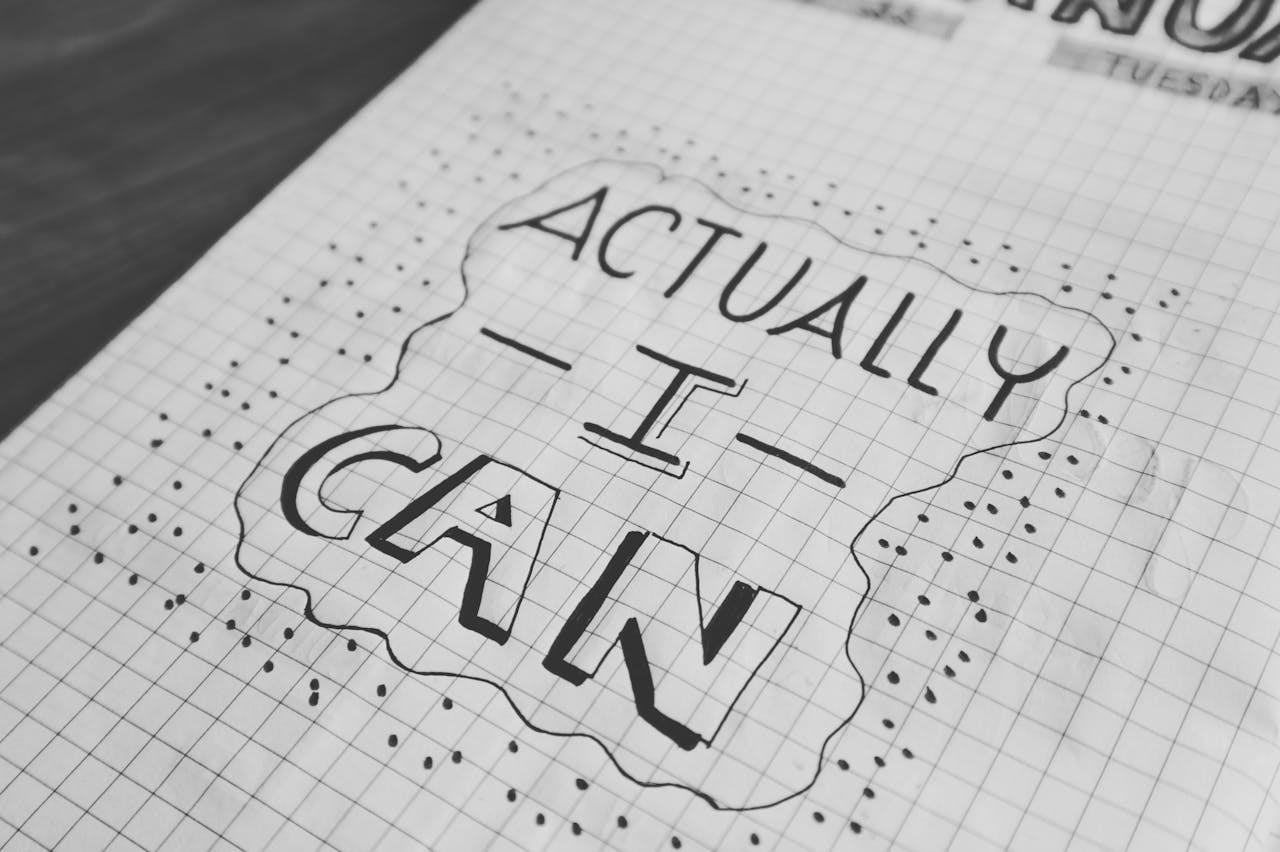
John Rampton
John’s goal in life is to make people’s lives much more productive. Upping productivity allows us to spend more time doing the things we enjoy most. John was recently recognized by Entrepreneur Magazine as being one of the top marketers in the World. John is co-founder and CEO of Calendar.