

Of everything the coronavirus crisis has shown us, the workability of remote work takes the cake. Even after quarantine orders are lifted, many companies are likely to leave their work-from-home policies in place.
If you’re going to be working remotely for the long haul, you need an online calendar. Otherwise, it’s tough to be a productive, collaborative part of the team.
Calendar Apps for Team Connection
Online calendars can do more than show you what’s ahead on your schedule. They make it easy to schedule projects, manage your time more effectively, and stay in the loop about everything going on at the office. These six are great picks:
Calendar
The mission of Calendar is simple: help people make more time for what matters most. Calendar emphasizes usability and efficiency so that everyone can get more done.
A few key features make Calendar great for remote work:
- Time-zone recognition
If you’re on a remote team, there’s a good chance you work with people in other time zones. You know how easy it is to mix up time zones when scheduling a meeting: Simply adding rather than subtracting an hour can make your hours late for the meeting.
Calendar’s time-zone recognition does precisely what it sounds like: It notices when others in the meeting live in different time-zones. To minimize mix-ups, it automatically adjusts the time they see on their meeting invitation.
- One-click scheduling
One-click scheduling is another feature that does exactly what it sounds like: When you schedule a meeting through Calendar, you just need to click a time slot on someone else’s calendar to add a meeting. With one-click scheduling, there’s no emailing back and forth, awkward questions, or personal assistants to route requests through.
- Analytics
When you’re working in a different location than everyone else, it can be tough to know whether you’re spending your time the right way. Calendar categorizes who you meet with, and why you are meeting so that there’s never a question as to whether your meetings match your priorities.
2. Google Calendar
If you’re one of the 1 billion people in the world with a Google account, you already have access to Google Calendar. It’s easy to view and navigate, with options to create multiple calendars to organize every aspect of your life. Use this feature to keep your business life separate from family events, which can be a real challenge when you’re working from home; especially with kids.
When using Google Calendar, take advantage of integrations with other Google products. For example, a Google Maps integration lets you click for directions to the meeting location. If you use Gmail for email, Google Calendar can pull event details from your messages and plug them into your calendar.
3. Apple Calendar
For all iOS lovers, Apple offers a calendar called iCal that syncs seamlessly with your other devices. This calendar app comes standard on Macs, iPhones, or iPads.
Like the other calendar apps on this list, iCal lets you schedule events and set up separate calendars. Where it shines, though, is its notification options: iCal has granular options for how, when, and where you want to be notified of upcoming events. You could opt for a bubble in the upper righthand corner of your screen, a chime, or nothing at all — on any of your connected devices.
4. Any.do
When you’re working from home, to-do lists and deadlines can loom larger than ever. The office environment provides a sense of structure and accountability that can be tough to replicate when working from home. Any.do makes things easier with a simple, clean calendar app that lets you break tasks and events down into sub-parts.
If you have a business trip on the calendar, for example, Any.do lets you create a checklist for buying plane tickets, renting a car, and packing your stuff. Any.do also integrates with your existing online calendar, making switching simple. It’s available for just about every device and software platform you could name, from Android to Windows to Chrome to Wear OS.
5. Teamup
Teamup is a calendar app made not for individuals, but for teams. It lets you build shared calendars for each team, showing who’s tackling what task and when. Because your intern doesn’t need to see the CEO’s calendar, Teamup lets you customize who can view and edit every calendar.
Teamup’s other key features include:
- Team Organizer
Knowing who is responsible for each task helps you get more done with confidence. Users can be organized by groups, color-coded, and assigned individual or group tasks. No more back-and-forth emails trying to identify responsibilities.
- Work Scheduling
Shared deadlines hold every one on the team accountable and make delegation easier. Keeping project details in one place minimizes miscommunications and streamlines communication.
- Availability management
Working from home offers flexibility, so everyone might not be online at once. Teamup can be used to show when every member of the team is on and off the clock. A separate calendar can be set up for the availability of spaces or assets, such as meeting rooms or company vehicles.
6. Calendly
Scheduling can be tricky when you’re working remotely. Calendly provides links you can add to your website or email signature that allow others to add time directly to your calendar. It lets you customize your availability so nobody books you when, say, you’re picking up your son from school.
Setting up your availability on Calendly is simple. Just input your time parameters, and Calendly will create a custom calendar to ensure others only book you during those times. Calendly also lets you opt for buffer zones, giving you breathing room around back-to-back bookings. Other features allow you to create hidden meetings, prevent last-minute bookings, and integrate other productivity apps.
Remote work may be a significant change, but it doesn’t need to upend your workflows entirely. Try out one of these top calendar apps, and see just how successful and productive you can be.








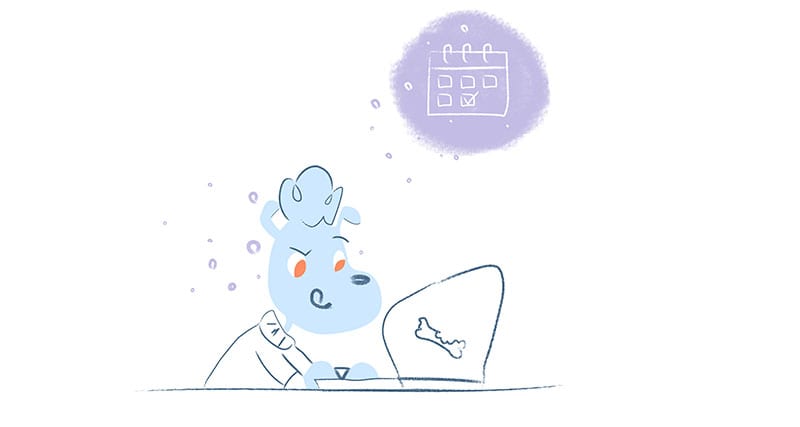
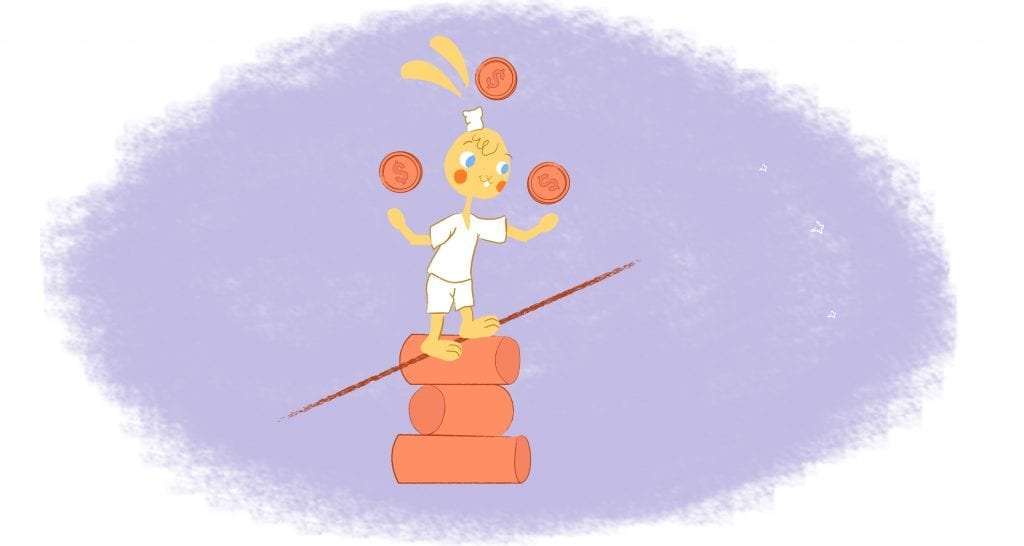

Max Palmer
I'm Max, and I love helping businesses we work with expand their businesses online. Growth potential is what we strive for! I help with press, productivity and overall business needs for business owners.