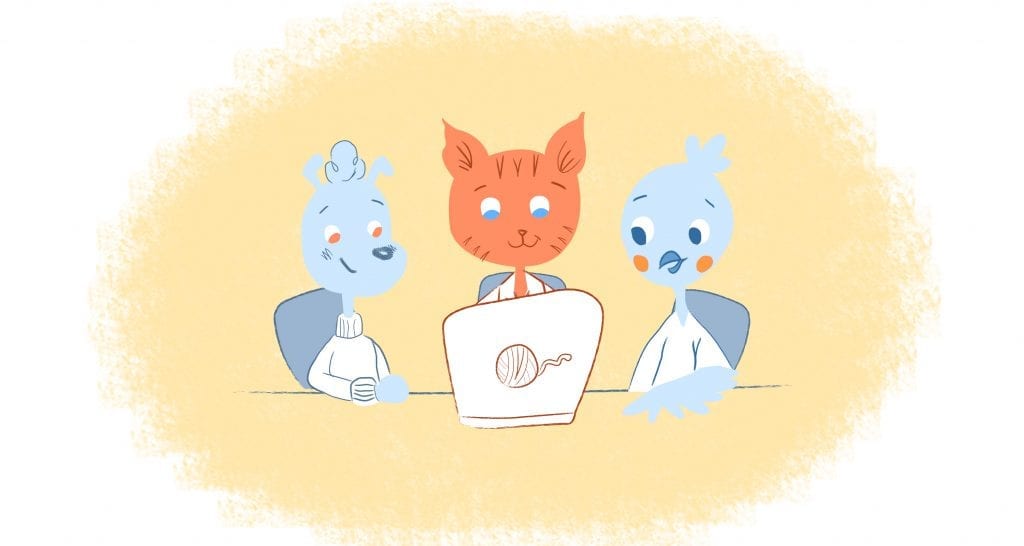
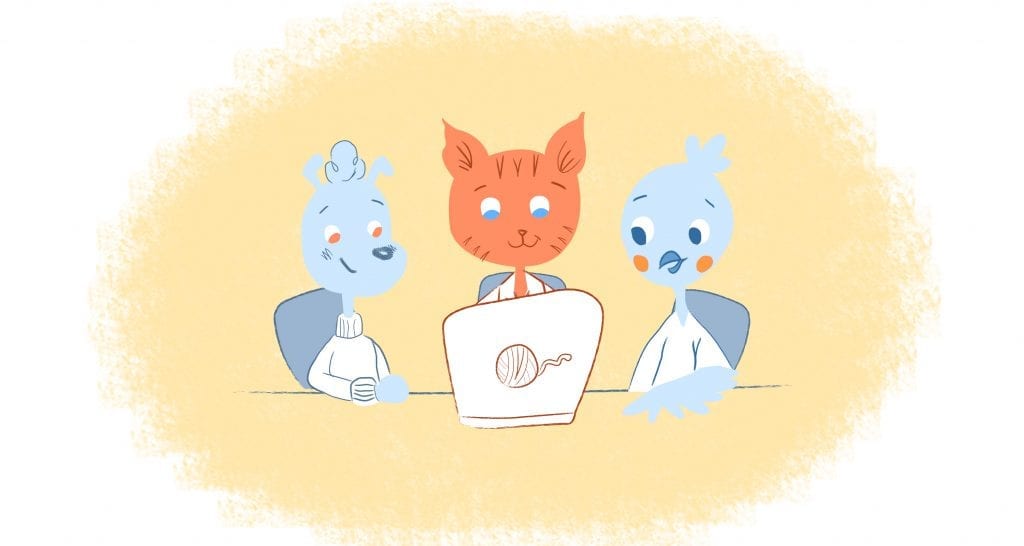
Research has found that 70 percent of customers would chose to book online if available. That shouldn’t be surprising. Customers get frustrated having to wait on hold, not having available time slots, then having to wait until the business is open to book by phone. How can you get your customers to book an appointment online? Offering online appointment booking where customers can book an appointment whenever they’d like online. That means sitting in their jammies at 2:00 a.m., a customer can view available time slots, pick one and receive automatic confirmations and reminders.
But, how can you let your customers know that they can book an appointment online? What’s more, how can you book even more online appointments? You can start by implementing the following nine techniques.
1. Your Website.
One of the easiest, quickest, and most effective ways to book more online appointments is by placing a “Book Now” button on the first page of your website. Your website is where they’ll visit when they’re searching for information about your website — primarily your contact information and the services your provide.
Most online meeting scheduling software comes with an embed code that allows you to quickly insert a “Book Now” button.
With this button directly on your homepage, it will be readily seen. You should also place this embed code throughout your site. Add it to your “services” and “contact” pages, so that there are more opportunities to book an appointment. Hopefully you’re using software that allows you to customize your “Book Now” button.
With a customized book now button, you can change to button’s size, font, color, and radius so that it will stand out. Don’t forget to create a strong call-to-action as well. You can do so by:
- Clearly explaining what action you want your visitors to take. For example, if you ran an automotive repair service your CTA could be something like, “Get Back on the Road Today.”
- Keep your CTAs consistent throughout your site. If your messaging isn’t consistent this may confuse your visitors on what steps you want them to take.
- Keep your booking funnel in mind. Since you’re going to have both first-time website visitors and returning customers, you’ll want to create a couple of different CTAs. If you’re a travel guide, a CTA like “Find a Tour” could be used for new customers. A secondary CTA, like “Book Now,” can be placed at the bottom of the page for returning customers.
- Match CTAs to your booking flow. By placing an interactive drop down menu you’re giving your customers a chance to near down their search. For instance, if you own a spa, your drop down menu would include the services that you offer. Your customers then select the exact service they’re looking to book.
2. Email.
Email is arguably the most common, and preferred, method of communication with your customers.
You’re probably emailing your customers almost every day with announcements, newsletters, and reminders. As such, email is an ideal platform to let them know that they can book an appointment with you online. Again, because most online scheduling software comes with an embedded link, you can place this unique link right in your email signature.
Even if a customer booked an appointment by calling, emailing, or in-person, send them an email confirmation.
This should include the information regarding the appointment and a line that says something like, “Did you know that you can now book online?” Just remember to include your online booking link!
3. Text.
Just like email, if you send out promotional messages or appointment reminders to your existing customers, then include your “book now” link. The main benefit of this is that this makes booking an online appointment extremely easy since your customers can book an appointment right from the conversation.
4. Social Channels.
Since you’re already promoting your business on social media, why not promote the fact that customers can book an appointment online?
You can easily do this by placing your “Book Now” button on your Facebook page. Some businesses have even added this to their Facebook cover. In either case, the button will appear on the Web, mobile, and Facebook app. If you’re on Twitter, you can tweet out availability and promotions with your booking link.
5. Blog Posts.
Since you already have a website, then you should start blogging.
Blogging is a great way to inform customers about the services that you offer and that you’re an authority figure in your industry. It’s also a great way to introduce them to your staff.
For example, you could compose a blog post that highlights specific employees where they can tell their story and experience. At the end of the post, you could include a button that allows visitors to book an appointment with that specific employee.
6. Directories.
Are you listed on directories like Yelp?
If you are in Yelp type directories, you can use the call-to-action button feature to add a “Book Now” button to your page. Just keep in mind that you can only access this feature if you’re using the right Yelp advertising program.
7. Voicemail Greeting.
When customers call your business after hours or when you’re busy they’ll hear a voicemail greeting. Update this greeting so that it lets them know that they can book an appointment with you 24/7 online.
Additionally, your voicemail greeting should:
- Be as short as possible, as well as warm and upbeat.
- Include your name, location, and hours of operation.
- Offer a call back within a certain time-frame.
8. QR Codes.
Quick Response Codes, QR codes for short, are a great way for mobile users to quickly access your availability. This is because within the bar-code there’s a link to your booking page. You can include these QR codes in marketing materials like business cards, posters, and flyers. Then, when a customer wants to book an appointment, they can simply scan the barcode with their phone and be directed to your site.
9. Tell Them in Person
Finally, tell your customers that they can book an appointment online the next time they’re physically in your business. Let’s say that when a customer is paying for an oil change or haircut, you can remind them go online to book their next appointment right there on the spot or when they get home.
That may sound obvious, but it’s effective.








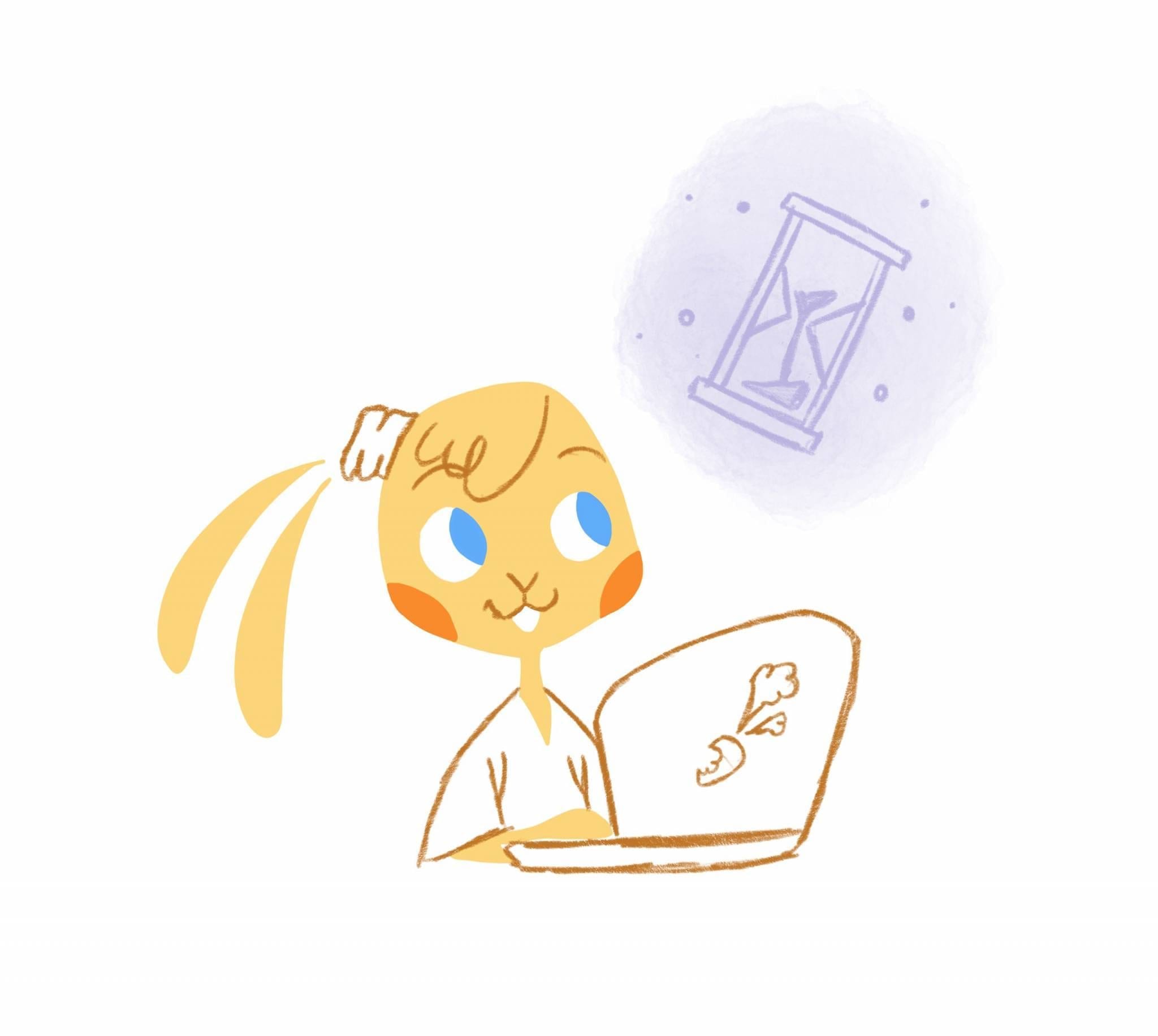


Albert Costill
My name is Albert Costill and I'm a content marketer at Calendar. If I can help people become more productive in my journey, even better. If you ever have a question about your Calendar or how you can use it - - don't hesitate to reach out. I'm a Calendar Pro.