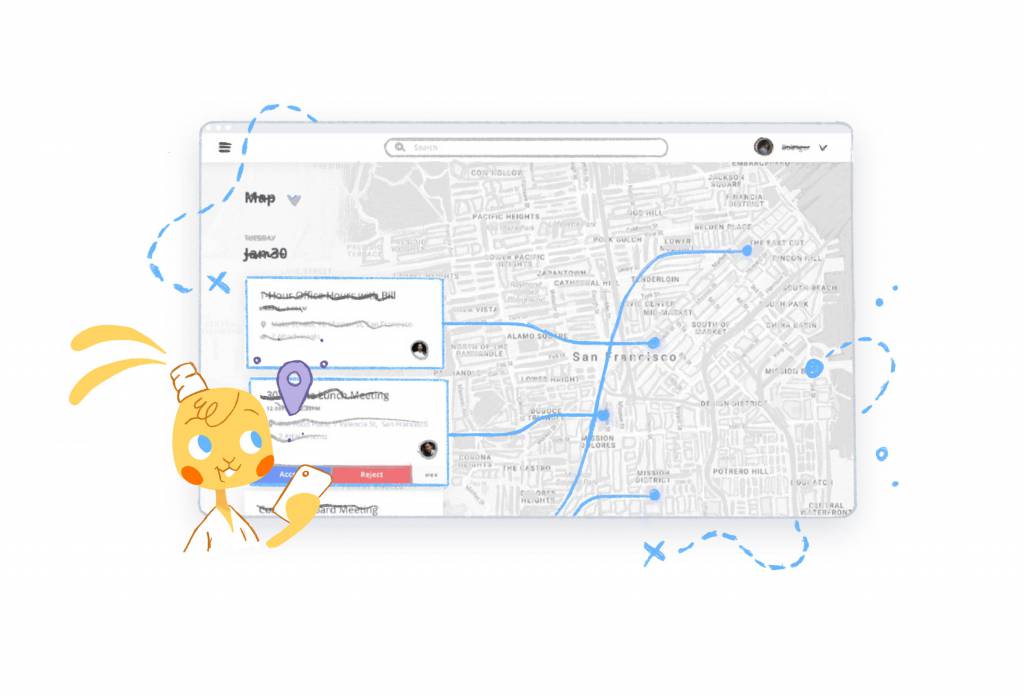
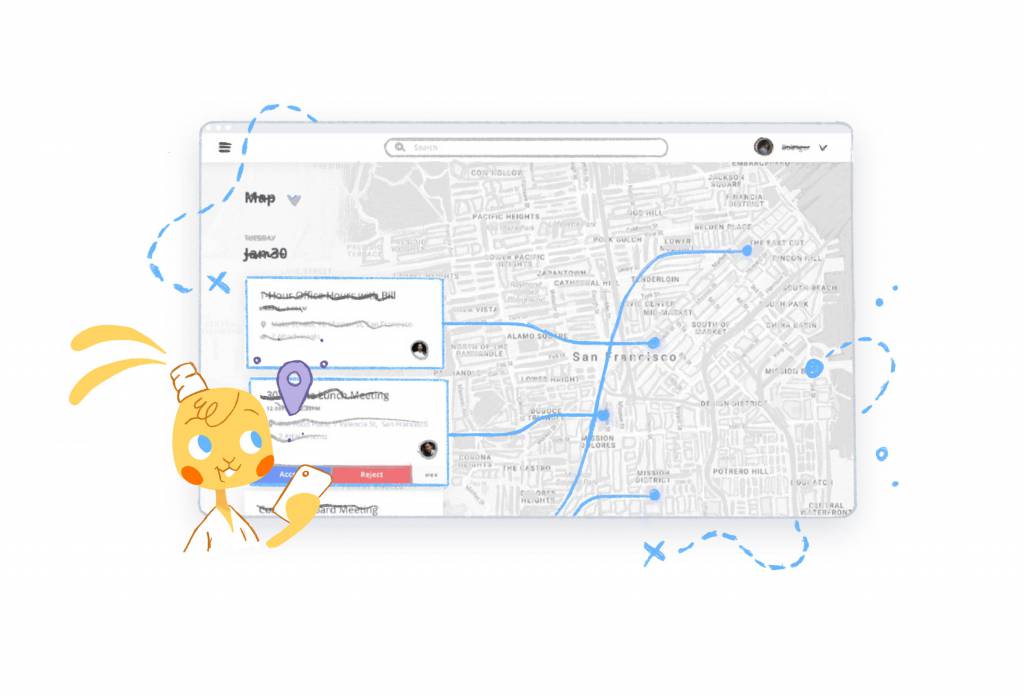
If you are a freelancer, then you know the challenge of working in many different places. It used to be that there weren’t many tools that were easy to take with you. Now, you are free to work wherever without losing that ability to stay on task and on time. Helping you along are these best calendar apps for freelancers.
What Makes These the Best Calendar Apps For Freelancers
Here are our best calendar apps for freelancers to help them work more productively:
- Calendar for smart scheduling, integration with a wide range of apps, and meeting transcriptions
- Fantastical 2 for its machine learning and natural language processing that delivers smart scheduling
- Vantage Calendar for its ease of use and visual representation of meetings and events
- Cal for its simple interface and powerful search functionality
- Google Calendar for its cloud functionality and wide-ranging use and features
- Awesome Calendar for automatic synch with iPhone calendars, to-do list development, and diary
- Calendars 5 for its numerous calendar, event, and task views
- Week Calendar for its multiple versions to suit freelancers who use iOS devices, iPads and iPhones, Android devices and a Web platform.
- Pocket Informant for its ability to work as a virtual assistant to cover your calendar, tasks, projects, notes, and contacts
- Peek Calendar for its human-directed user interfaces and glimpse feature
- Tiny Calendar for its syncing between platforms to stay updated on events listed in Google Calendars
- Calvetica for its speed, efficiency, multiple views and sync capability with Google, Exchange, and other calendars
- MiCal for its support of eight languages and funtionality
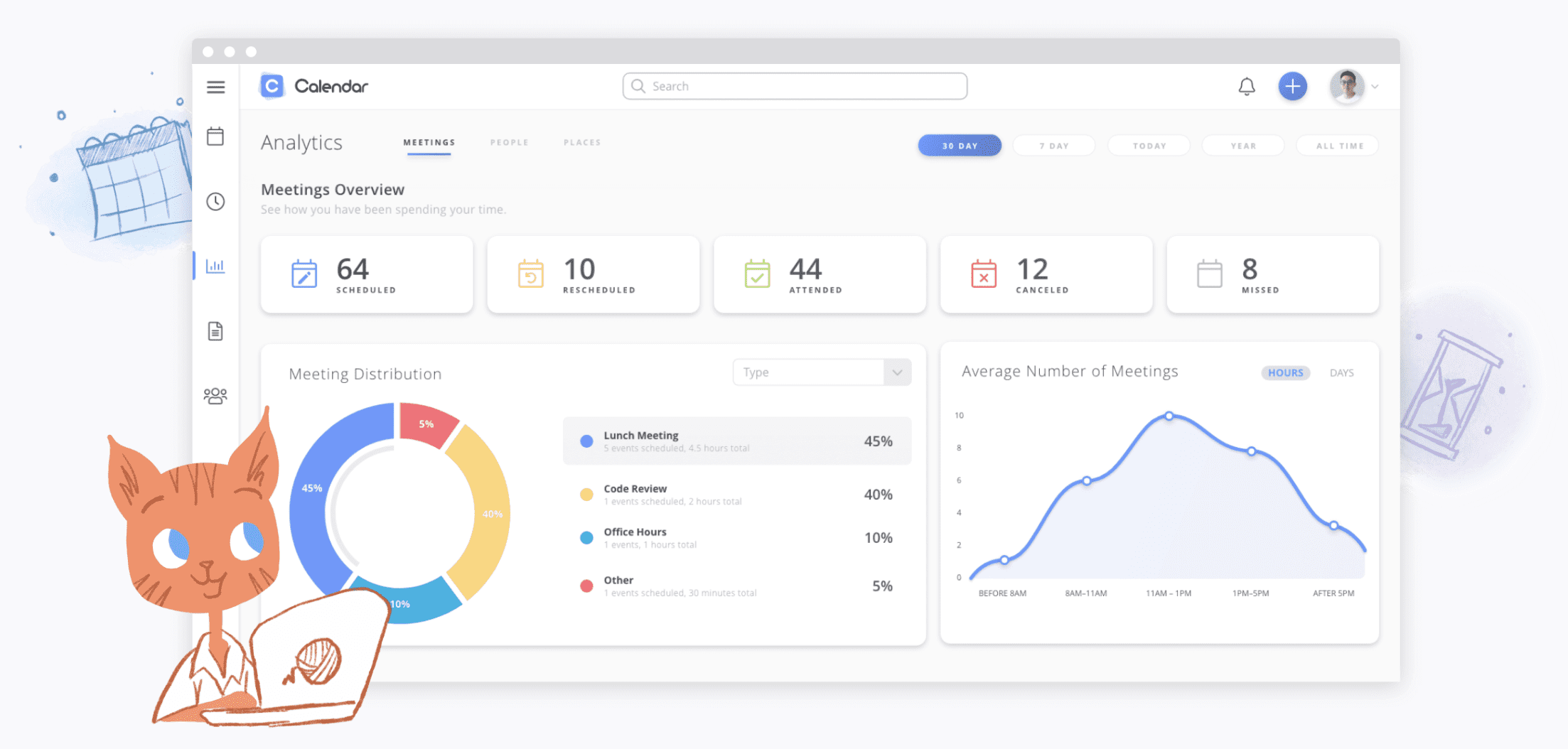
Calendar
Calendar is made for iOS, Android, and Web access through its cloud-based platform that provides access from anywhere. This dynamic calendar app for freelancers and other small business owners offers a free sign-up process and simple process to get started.
The easy-to-use and navigate app includes machine learning so the app learns your schedule, contacts, and daily tasks. From there, it can handle the tedious work of scheduling and organizing meetings, events, and projects. Real-time information and integration with other apps like Lyft allow you to focus on the meeting rather than how to get there. By analyzing your historical calendar data, the calendar app can help you prioritize what you need to get done in a more productive way. This makes this the ideal time management tool to add to your freelance business.
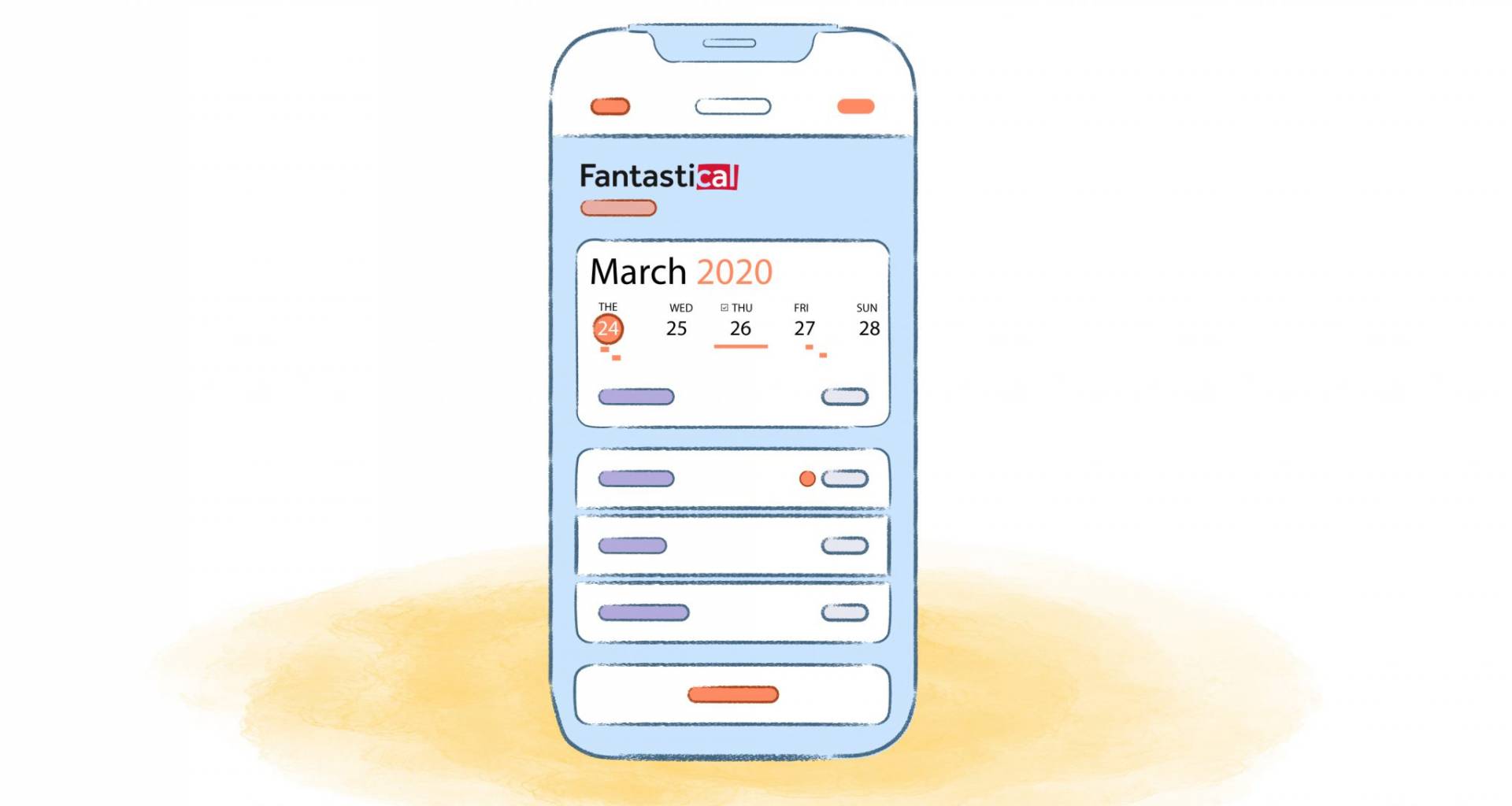
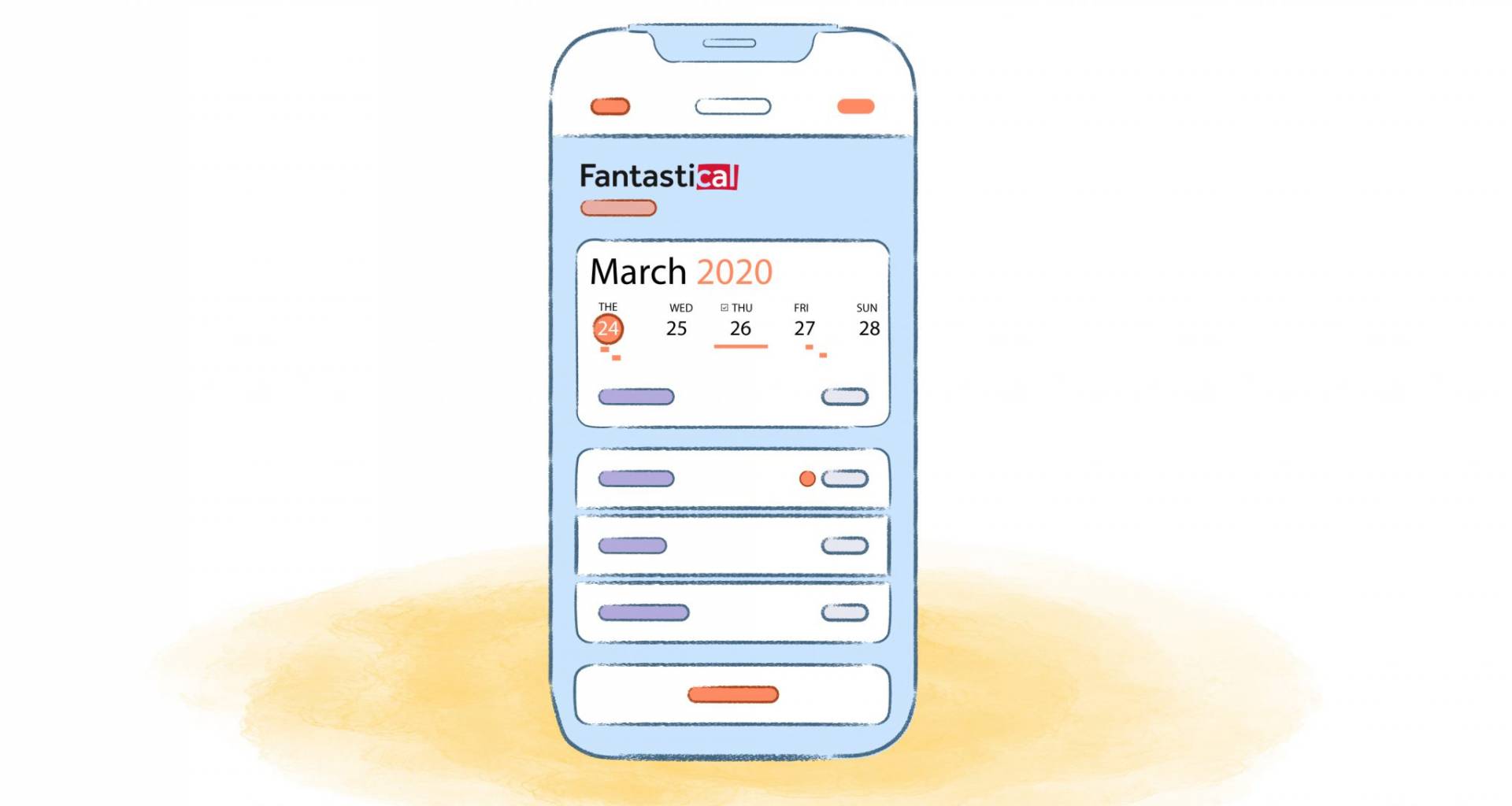
Fantastical Guide
Fantastical 2
Fantastical 2 is a calendar app does cost a small fee to download. However, it is a small price to pay for such a comprehensive calendar tool. It is made for both iOS and Android users as well as Mac computer.
The calendar app delivers some of the most advanced technology. This includes a natural language parser as well as synch support for Google, iCloud, iPhone Calendar, and Facebook. Dayticker is one of its best features because it lets you see appointments through an easy user interface. Just one note is that if you plan on using it on your iPad, you will need to pay for another download of the calendar app to use it there in addition to your other device.

Vantage
Vantage is a visual calendar app for iOS devices (iPhone an iPad) that is easy to use, has an integrated to-do list, and simple interface. It has a bird’s eye view that provides a new perspective on how to look at your calendar. Then, events are grouped in a stack format to show you how much is planned for each day. Just click on an item in the stack to learn more about that event.
To designate different events and to-do items, you can use various colors and stickers. Then, those cues will be displayed anywhere that particular event or task shows up on your calendar to quickly identify them. Additionally, Vantage syncs with various other tools you most likely already use as a freelancer, such as Facebook, iCloud, Google, and Exchange. Lastly, you can customize the colors and themes to show your personal style through your calendar.
Cal
Cal is a free calendar app developed by Any.do, a task manager app popular among freelancers. Some of the unique features include a simple and clean interface that shows you a clear daily view of what you need to achieve as well as powerful search functionality that provides feedback based on even the most vague information.
For example, if you let it know you need to do your taxes, it will send reminders about an upcoming day that taxes are due. Other things you ask deliver suggested apps that hep you achieve that purpose. However, those apps are typically affiliate apps, which means they have been paid to suggest those apps to you. While that is not necessarily a bad thing, it’s important to keep that in mind. Another great feature is that when you plan an invite, the app can help you find a place to host that event based on the people invited and theme.
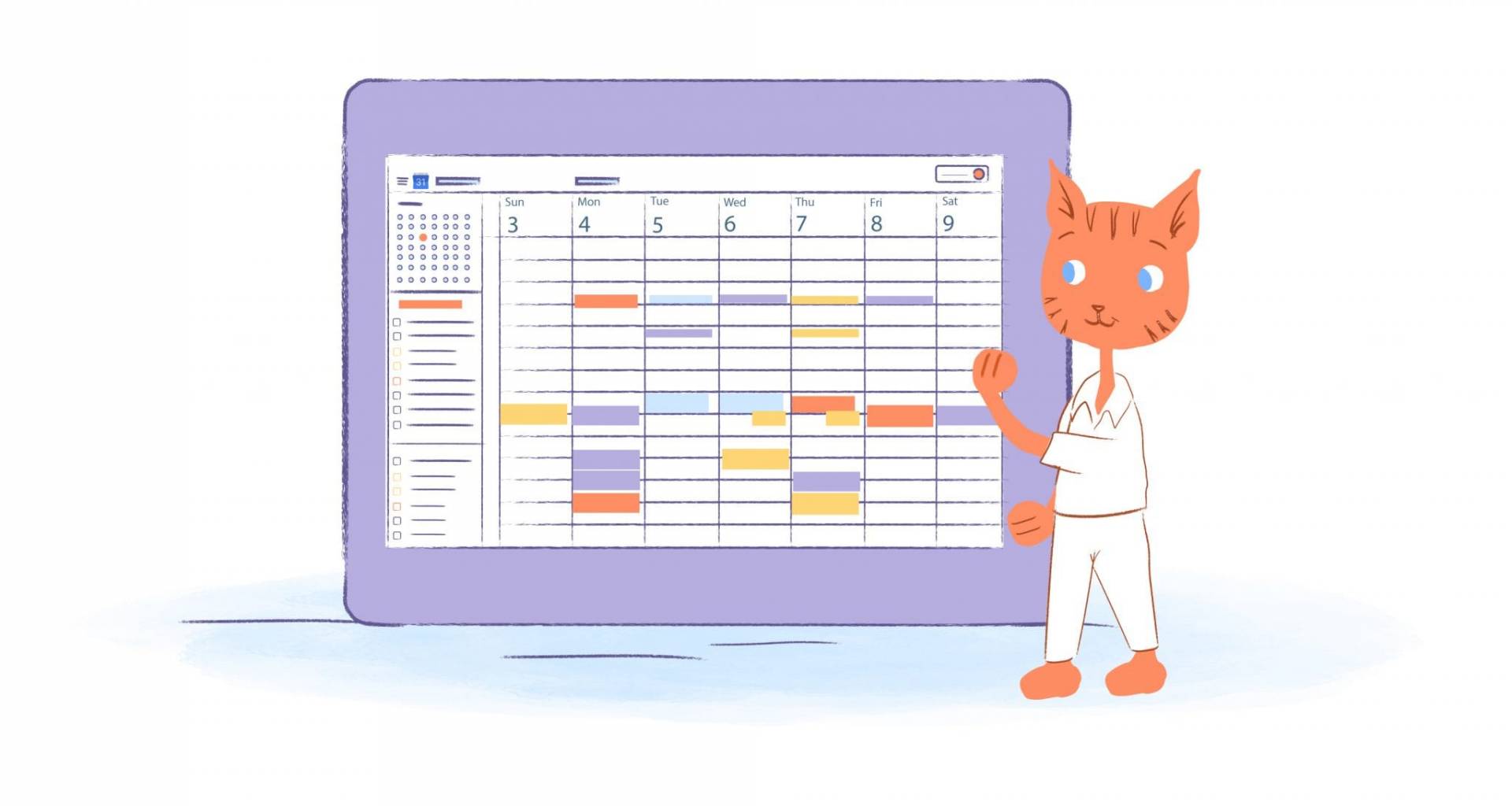
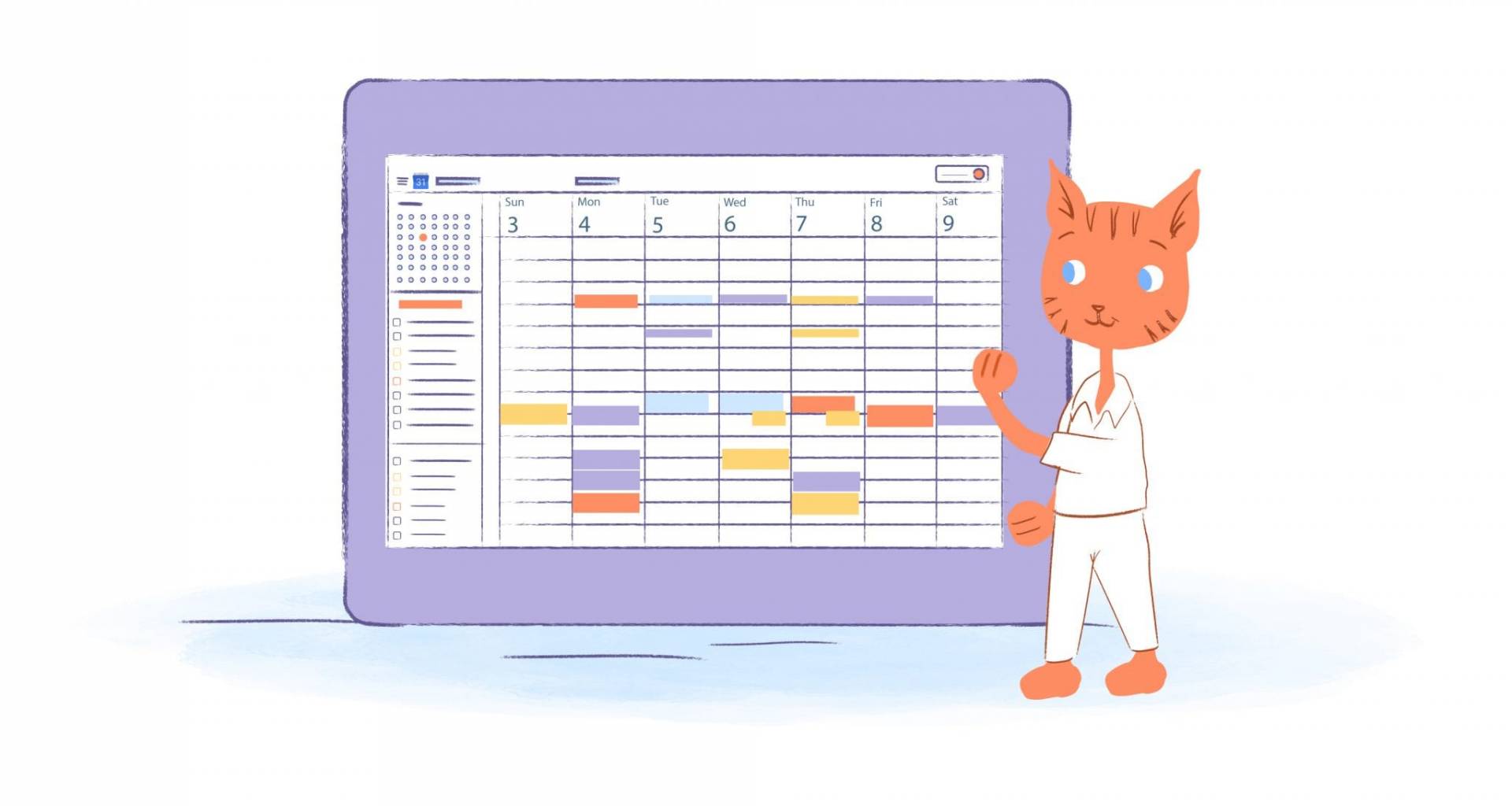
Google Calendar
Google Calendar is most often the default calendar of freelancers because it comes with their Gmail and Google account. However, there is so much that can be done with this calendar app. The cloud functionality means that you can access it from any device you use where you can sign into your Google account. That means it is available for the Web, iOS, and Android.
The Schedule View feature makes your calendar come to life with an easy-to-read format that tells you exactly what you need to accomplish each day. Also, it does some of the work for you because when you get an email that involves any type of reservation related to an event, Google Calendar will automatically add it to your personal calendar. Syncing your Google Calendar is simple. Other features include flairs that represent certain types of activities as well as machine learning capability that provides a way for the app to start learning your routine so it can suggest and mange calendar activity.
Awesome Calendar
Awesome Calendar is a calendar app that does come at a cost, but it delivers a host of valuable tools and features that make it a good investment for any freelancer. Some of the main features include automatic synch with iPhone calendars, to-do list development, a diary with the ability to embed visuals, weather, event alarms, and holiday listings for 35 countries.
It’s great for organizing your work as a freelancer and your life simultaneously. So many of the features also customizable by color, font, stickers, and more so you can make the calendar your own.
Calendars 5
Calendars 5 is made for the iPhone and iPad to help improve how freelancers and other business downers use their calendars. it offers easy task management, event management, synch, and scheduling functionality. This low-priced calendar app also inlaces natural language input.
That means users can type in something that they want to do and the app will parse the information, create an event around what you want to do, and invite the person mentioned in the input. Although it doesn’t work with Google Maps, it does provide map compatibility with Apple Maps.
Week Calendar and Cally
Week Calendar offers its Week Calendar and Cally apps for freelancers that use iOS devices. While the Week Calendar app is only for iPads and iPhones, the Cally app also works with Android devices and offers a Web platform.
The Week Calendar works with other calendars so you can use them altogether within this app, such as Google Calendar, Exchange Calendar, and iCloud Calendar. Cally makes it easy to choose dates and locations for group events, invite participants, and receive notifications on progress. Both offer an intuitive experience for the user.
Pocket Informant
Pocket Informant helps freelancers stay on top of their work and personal lives all within one app. It works as a virtual assistant to cover your calendar, tasks, projects, notes, and contacts. The calendar app is available for iOS, Android, and Mac. There are so many functions that it may seem overwhelming at first until you start using the calendar app on a daily basis and understand how its Getting Things Done (GTD) integration really works to keep you organized, reduce tedious work, and eliminate repetitive tasks.
The one-button navigation is one of the best features for anyone working on the go. Also, triggers identify a keyword or attribute found in an event or task. Then, the triggers create the new event from the template you’ve designed. That reduces the work of putting together an agenda outline when scheduling a team meeting.
Peek Calendar
Peek Calendar is a low-cost app for iOS that has one of the beautiful and human-directed user interfaces available in a calendar tool. Offering easy input to add items to your calendar, this calendar app can give you a “peek” at what your day is like rather than having to scroll through a lot of information to get to what you need to know.
One unique feature is the shading gesture, which helps you see what you need by darkening part of the screen rather than struggle due to the glare of the sun.
Tiny Calendar
Tiny Calendar is a free Google Calendar app that works for freelancers that use Android devices. It enables syncing between platforms to stay updated on events listed in Google Calendars. It improves upon what Google Calendar can do, including adding responsiveness, reliability, and accessibility.
You get multiple ways to view an even and your tasks. The calendar tool even works offline so you can add and manage it without an Internet connection. Other features include invitations, recurring events, intuitive gestures and calendar customization.
Calvetica
Calvetica is a fast, efficient calendar app that can be downloaded for a very low price. Available for the iPhone or iPad, this calendar app has multiple views to see how events and tasks overlap or involve multiple says. It syncs with Google, Exchange, and other calendars.
Cool features include attendee management, map integration to find events quickly, intuitive gestures, and customization for colors and calendar fears. There are alarms and alerts, time zone support, a 24-hour format, and responsive customer support. The developers of this calendar app regularly update it with new features and improved functionality.
miCal
MiCal is an iOS calendar app that offers a treasure trove of features that a freelancer would love. First, it supports eight languages, which is beneficial for those working with clients in various parts of the world. They will be able to enter their information in their native language for greater convenience.
There are eight different views to look at your calendar as well as task, schedule, and birthday reminders. You can quickly create new events by describing thanks to the natural language input feature. Additionally, it integrates with iCloud, Outlook, Facebook Events, Exchange, and Google Calendar.











John Rampton
John’s goal in life is to make people’s lives much more productive. Upping productivity allows us to spend more time doing the things we enjoy most. John was recently recognized by Entrepreneur Magazine as being one of the top marketers in the World. John is co-founder of Calendar.