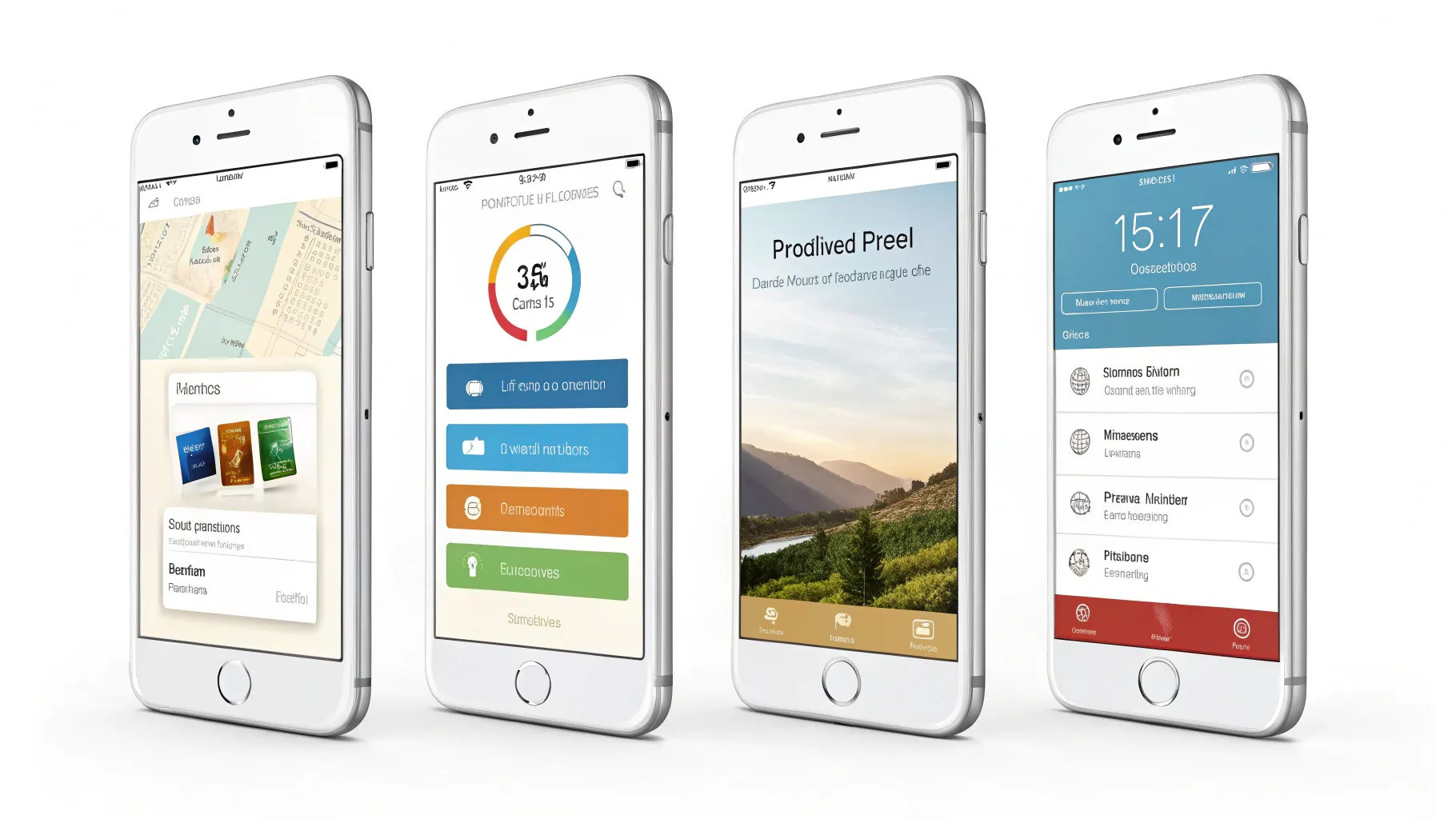
Finding the right productivity app can be a game-changer for your daily workflow. Recently, I’ve been exploring some fresh options in the productivity space, and I’m excited to share my discoveries. After watching Shu Omi’s recent breakdown of new productivity apps, I’ve formed some opinions about which ones might be worth your time and money.
Let me be clear: not all productivity apps are created equal. Some promise the world but deliver very little, while others quietly revolutionize how you work. The five apps Shu highlighted each bring something unique to the table, and I think they deserve a closer look.
Luna Task: The All-in-One Solution
Luna Task stands out as one of the most versatile options currently available. What makes it special is how it combines multiple tools that typically require separate apps: task management, habit tracking, journaling, and relationship management.
The task manager is clean and straightforward, allowing you to create separate areas for your life (personal and work) and set specific goals with deadlines. What I find particularly valuable is the flexibility in how you organize your tasks:
- Priority lists for traditional task management
- Now/Later views for immediate focus
- Kanban boards for visual workflow management
- Eisenhower Matrix for urgency/importance sorting
The daily calendar with drag-and-drop scheduling is a standout feature that many other apps lack. At $6-8 per month, it’s surprisingly affordable for what it offers.
Before Sunset AI: Smart Task Management
AI is making its way into productivity tools, and Before Sunset AI shows both the promise and limitations of this approach. The app can generate tasks based on your goals and help make vague ideas more actionable.
I’m particularly impressed with the “Make it Actionable” command, which addresses a common problem: tasks that are too vague to initiate. The AI auto-scheduling feature also saves time by organizing your day based on different productivity strategies:
- “Eat the Frog” — tackling the most challenging task first
- “Be Similar” — grouping related tasks together
- “Quick Wins” — starting with easy tasks to build momentum
The “Oasis Mode” creates a distraction-free environment with ambient music, notes, and timers. While this might seem gimmicky to some, I believe it could be beneficial for those who struggle with maintaining focus. At $8-18 per month, it’s on the pricier side, but the AI features might justify the cost for some users.
Tweak Calendar: Digital Paper Planning
Sometimes simplicity is the ultimate sophistication. Tweak Calendar captures the essence of paper planning in digital form, which is refreshing in an era of overly complex productivity tools.
The weekly view mimics a paper planner, providing a clean canvas where you can click anywhere and begin typing. No complicated menus, no endless features—just a straightforward planning experience.
What I love most is the option to print your plans, allowing you to carry them without the distractions of your phone. The basic version is free, with a premium option available for just $4 per month, offering additional features such as subtasks and reminders.
Livestock: Energy-Based Planning
Livestock takes a unique approach by focusing on your energy levels rather than just time management. By gathering data from your phone and wearables, it identifies when you’re most energized throughout the day.
This app creates a personalized energy profile by monitoring your circadian rhythm and combining it with your feedback about restfulness and stress levels. The result is an energy score that helps you plan your day more effectively.
When your energy dips, it gives you suggestions for energy-boosting activities like yoga, taking a walk, or having coffee.
I think this approach makes a lot of sense. After all, what good is scheduling important work during times when your energy is at its lowest? At $6-10 per month, it’s reasonably priced for such a thoughtful planning tool.
By Design: Beautiful Functionality
The final app, By Design, manages to be both aesthetically pleasing and functional—a rare combination in productivity apps. The dashboard-style home screen shows your tasks, habits, projects, and schedule all in one view.
I particularly appreciate the natural language input for task details, as it makes it much easier to create new tasks without navigating through multiple menus. The inclusion of a template marketplace and online course listings shows that the developers are thinking beyond basic task management.
At just $4-6 per month, it’s one of the most affordable options on this list, making it an excellent choice for those who want a well-designed, comprehensive productivity tool without incurring significant costs.
Final Thoughts
After reviewing these apps, I’m struck by how each one approaches productivity from a different angle. There’s no one-size-fits-all solution, but that’s good news—it means you can find an app that matches your specific workflow and preferences.
If I had to recommend just one, Luna Task offers the most comprehensive set of features at a reasonable price point. However, if energy management is your primary concern, Livestock might be worth exploring. And if you’re drawn to simplicity, Tweak Calendar could be the perfect match for you.
The key is to choose a tool that works with your natural tendencies rather than forcing you to adapt to its system. After all, the most effective productivity app is the one you use consistently.
Frequently Asked Questions
Q: Which app would you recommend for someone new to digital productivity tools?
For beginners, I’d suggest Tweak Calendar. Its paper-like interface makes the transition from physical planners to digital tools much smoother. The free version offers enough functionality to get started, and the learning curve is minimal compared to more feature-rich options.
Q: Are these apps available on both iOS and Android?
Most of these apps offer cross-platform compatibility. Luna Task, Before Sunset AI, and By Design are compatible with both iOS and Android, as well as desktop devices. However, availability may vary, so it’s best to check each app’s website for the most up-to-date platform support information.
Q: Do any of these apps offer free trials before committing to a subscription?
Yes, most of these apps offer free trials ranging from 7 to 14 days. This gives you enough time to test their features and see if they fit your workflow. Tweak Calendar even offers a permanent free tier with basic functionality, allowing you to use it indefinitely without incurring any costs.
Q: How do these newer apps compare to established productivity tools like Notion or Todoist?
While established tools like Notion offer greater customization and Todoist provides more advanced task management, these newer apps bring fresh approaches to productivity. Luna Task combines multiple tools in one interface, Livestock introduces energy-based planning, and By Design focuses on user experience. They’re not necessarily better, but they offer alternative approaches that might work better for specific users.








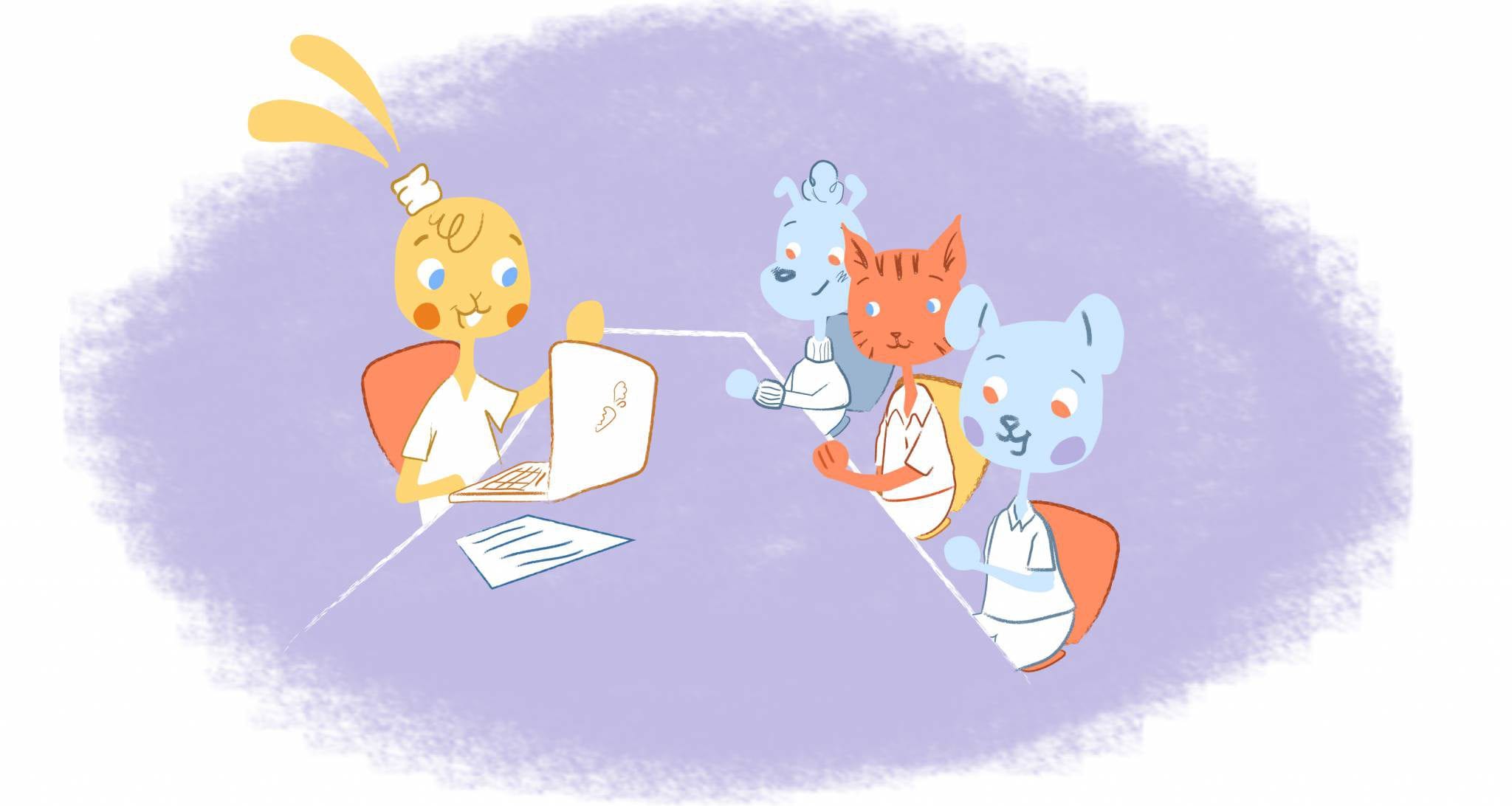


Deanna Ritchie
Editor-in-Chief at Calendar. Former Editor-in-Chief, ReadWrite, Editor-in-Chief and writer at Startup Grind. Freelance editor at Entrepreneur.com. Deanna loves to help build startups, and guide them to discover the business value of their online content and social media marketing.