

We all know life is a whirlwind. Emails ping, meetings pile up, and that “to-do” list? It grows longer by the minute. We’ve all been there, looking at a packed calendar, wondering how we’ll squeeze everything in. Although traditional time management tools are helpful, they often feel like building a sandcastle against the tide. But what if you had an intelligent, tireless assistant to take the chaos out of your schedule? With AI-powered time blocking, you can create a modern approach that changes the game.
Rather than seeing your calendar as a static grid, consider it as a living, breathing entity that adapts to your needs. Think of an assistant who understands your priorities, anticipates your workload, and even reminds you to take a break. That’s the power of AI-driven time blocking.
So, What Exactly Is This AI Magic?
The idea behind time blocking is quite simple: you separate your day into chunks for specific tasks. Basically, you’re building mini-fortifications of focus. Time blocking is supercharged by combining machine learning with AI. It’s like having a super-smart robot analyze your calendar, emails, and to-do lists to determine the most efficient way to spend your time.
With AI, you don’t have to wrestle with your calendar manually; instead, it can;
- Prioritize like a pro. Using AI, you can focus on the most important tasks first.
- Be your overbooking guardian. When you recognize potential conflicts, you can avoid scheduling yourself into oblivion.
- Whisper, “Time for a break.” AI ensures that downtime is planned correctly and incorporates moments of rest.
- Find the perfect meeting time. Coordinates schedules across time zones to find a sweet spot for everyone involved.
How AI Transforms Your Calendar from Chaos to Calm
Here are some ways AI can transform your calendar from chaos to calm.
Prioritizing tasks intelligently: No more guesswork.
Think of your to-do list as if it had a brain. Using artificial intelligence, AI can determine the best time to work deeply by analyzing deadlines, the effort required, and your past work patterns.
For example, let’s say you have a big presentation due next week. By strategically blocking out time throughout the week, AI ensures you have plenty of time to prepare.
A tool for preventing overbooking: Your calendar’s bouncer.
It’s happened to us all: back-to-back meetings, no time to breathe, and a sense of dread looming. However, AI acts as your calendar’s bouncer, preventing those scheduling disasters. How? Analyzing your historical meeting patterns ensures you have enough buffer time between appointments. Using artificial intelligence, Reclaim.ai helps you manage your time better by automating task scheduling, time blocking, and meeting rescheduling while analyzing your schedule and work habits.
Scheduling smarter: Say goodbye to email chains.
Remember those endless email threads trying to schedule a meeting? Artificial intelligence can simplify this process.
Using Calendar, for instance, you can discover who you meet most frequently, attendance trends, and the time you spend in meetings. This data can help you identify areas for improvement, increase engagement, and enhance meetings. Furthermore, Calendar makes smart meeting suggestions based on this information.
Additionally, Google Calendar’s AI assistant and Microsoft Outlook’s Scheduling Assistant analyze everyone’s availability and suggest optimal meeting times. Time zones and individual work preferences are also taken into account. In a sense, it’s like having your own meeting coordinator.
A flexible scheduling system: Life Happens; AI Adjusts.
Workdays are unpredictable. An unexpected meeting pops up, the deadline shifts and your carefully planned schedule disappears.
However, AI-driven scheduling tools are designed to be flexible. They dynamically adjust your calendar in real time to ensure that you stay on track.
Protecting your deep work with automated focus time.
We all need uninterrupted time to focus on complex tasks. AI tools automatically schedule these deep-work sessions. If your calendar automatically blocked out time to work on that important project, you wouldn’t have to worry about distractions.
Several excellent tools exist, such as Motion and Google Calendar’s Focus Time feature.
Productivity insights based on data: Learn and improve.
With AI, you can schedule your time and gain valuable insight into how you work. You can use it to track your meeting frequency, work patterns, and time allocation and get data-driven suggestions on improving.
Tools like Calendar, Toggl Track, or DeskTime analyze how you spend your time.
The Perks of Having an AI Scheduling Sidekick
In addition, here are the benefits of having an AI scheduling sidekick;
- Increased efficiency. By automating scheduling, you can spend your time on more important things.
- Reduced decision fatigue. You no longer have to worry about scheduling tasks. With AI, you can save your mental energy by making decisions for yourself.
- Enhanced work-life balance. By preventing overscheduling, AI helps you maintain a healthy balance.
- Improved focus and productivity. With AI, you can focus on your work without distractions.
- Smarter collaboration. AI can optimize meeting times for more productivity and efficiency, leading to better collaboration.
Ready to Give AI-Powered Time Blocking a Try?
Listed below are some of the best tools for getting started;
- Calendar and Google Focus. These tools provide smart meeting suggestions and focus time scheduling.
- Reclaim.ai. Blocks time automatically for personal activities, meetings, and focus activities
- Clockwise. Adjusts meetings dynamically so that participants have more focus time.
- Motion. Utilizes AI-driven scheduling to manage tasks.
- Microsoft Outlook Scheduling Assistant. Provides suggestions on the best times to meet across teams and time zones.
Getting Started: A Simple Guide
- Choose your tool. Consider AI-powered calendar tools that integrate with your existing calendar.
- Define your priorities. Determine what is most important to you regarding work, meetings, and personal time.
- Let AI learn. You should allow the tool to analyze your scheduling data for a week or two.
- Review and adjust. Make changes to the recommendations based on your preferences.
- Trust the system. Let AI handle the scheduling adjustments as soon as the setup is complete.
The Future of Scheduling Is Here
Artificial intelligence-powered time blocking is more than a trend; it’s a fundamental change in managing our time. Using artificial intelligence, we can create schedules that are efficient and aligned with our personal well-being.
Let AI be your scheduling sidekick by embracing the future of time management. There’s a good chance that you’ll find yourself with more time, less stress, and much more focus.
FAQs
What is AI-powered time blocking?
With AI-powered time blocking, your schedule is automatically created and optimized based on your daily or weekly schedule. By analyzing your priorities, deadlines, habits, and energy levels, AI algorithms generate a personalized and efficient schedule for you. In addition, these AI tools can adjust your schedule in real time based on unexpected meetings or urgent tasks.
How does AI improve traditional time blocking?
The traditional time-blocking method involves manual input and rigid schedules, which can be time-consuming and inflexible. By using AI, this method can be enhanced in the following ways;
- Automation. You will save time and effort by automatically generating schedules.
- Optimization. We can create the most efficient schedule by analyzing a large amount of data.
- Adaptability. Automated schedule adjustment based on real-time changes and priorities.
- Personalization. Creating a schedule that works for you depends on your habits and preferences.
- Predictive analysis. By anticipating potential conflicts, we can propose alternative time slots.
What kind of tasks can AI-powered time blocking help with?
With AI-powered time blocking, you can perform a wide range of tasks, including;
- Work tasks and projects
- Meetings and appointments
- Personal errands and chores
- Fitness and wellness activities
- Learning and development
- Creative pursuits
- Time for breaks and relaxation.
Are there any downsides to using AI time blocking?
There are potential downsides, including;
- Over-reliance on technology. Maintaining flexibility and not overly relying on AII are important.
- Learning curve. You may need some time to learn how to use the tool.
- Cost. Some AI time-blocking tools require a subscription fee.
- Potential overscheduling. Artificial intelligence may attempt to schedule too much into one day, which will require human intervention to correct.
Where can I find AI time-blocking tools?
Artificial intelligence time-blocking tools are available through;
- App stores like the Apple App Store and Google Play Store.
- Online searches.
- Productivity blogs and websites.
- Recommendations from colleagues and friends.
Image Credit: Tara Winstead; Pexels










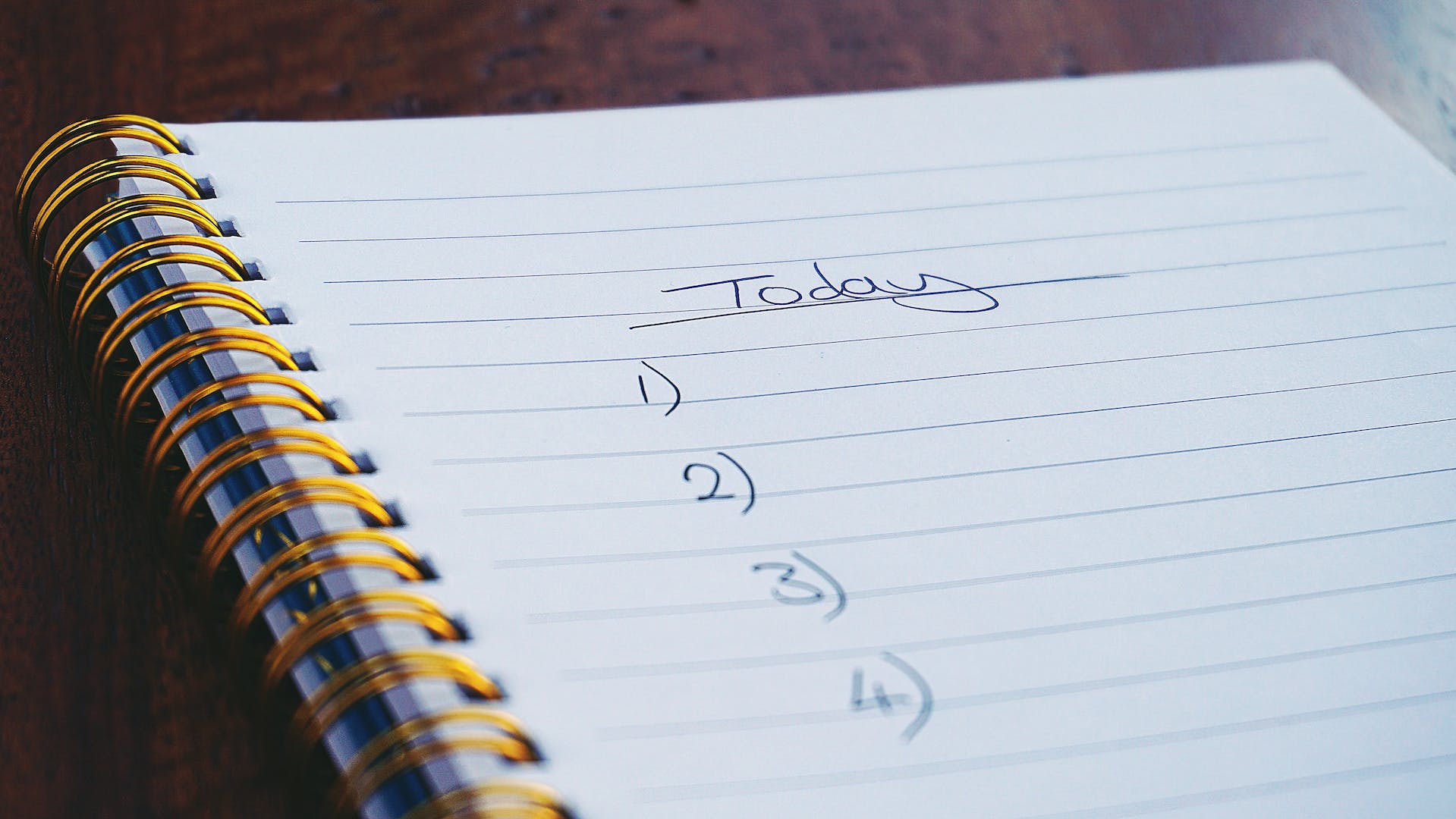
John Hall
John Hall is the co-founder of Calendar a scheduling and time management app. He’s also a keynote speaker that you can book at http://www.johnhallspeaking.com.