

Remote teams can take advantage of online calendars such as Google Calendar to better manage their time. If there was a way to keep your team on track and improve their focus, wouldn’t you give it a try?
Google Calendar has several great features that remote teams can utilize to stay organized and plan ahead. Additionally, it can increase your team’s productivity and help with collaboration.
When your remote team has the tools to work as efficiently as possible, you instantly notice results. Google Calendar is one of the most popular and accessible calendars available for teams worldwide.
In this guide, we will show you several ways you can empower your team by using Google Calendar. This includes using features such as appointment slots for better scheduling. You can also create an advanced search to help you track down any specific event on-demand.
Let’s dive in and explore how Google Calendar can help your remote team thrive.
Empower Your Remote Team with Google Calendar
To thrive, remote teams need to be equipped with the right tools. After all, remote work wouldn’t even be possible without the technology we have today.
It’s time to step back and consider which tools you’ve given your remote teams to date. For example, do they have a reliable planning tool like Google Calendar? What collaboration tools are they using most frequently? By understanding their needs, you’ll be able to help them move forward.
In the sections below, we’ll explore Google Calendar’s best features for remote work. You’ll learn how each of these features can benefit your team and what their best use cases are. Let’s begin!
[Read: How to Instill Entrepreneurial Spirit across your entire team]
Set up appointment slots
Appointment slots are a powerful Google Calendar feature that lets you block off specific periods for appointments. Instead of having someone send you a meeting invite and accept, these time slots make things much easier.
When you create appointment slots on your calendar, these become “reservable” blocks of time. Anyone who has access to these slots will be able to book a time to meet with you.
This has been used by professors looking to create reservable office hours for their students. It’s a great way to let others know your availability each day and allow them to choose a time.
Appointment slots were created as a way to offer teams maximum flexibility with their schedules. Instead of being required to schedule events wherever they “seemed” to fit, it provides a better solution. Your team can see the exact blocks they can reserve, take action and reserve them, or ask for time modifications.
If your team hasn’t been using appointment slots up to this point, let them know it exists. This excellent Google Calendar feature gives you a good amount of time flexibility.
Use calendar meeting rooms
While remote work is gaining in popularity, hybrid work is also increasing. A hybrid employee is defined as someone who works several days in the office and the remainder remote.
If your team is only remote a fraction of the time, setting up calendar meeting rooms may be worth setting up. This feature in Google Calendar lets your organization create and label meeting rooms. Every room you create can then be added to calendar events and meetings and is shown to all participants.
Based on who you invite to an event or meeting, Google Calendar will help you choose which room fits best. This is established on the data you’ve provided about each member of your team.
Find anything with advanced search
Google Calendar’s advanced search functionality makes it easy to find any event or meeting. If you’ve never used this search feature before, it can be accessed from the magnifying glass. Once you click on the magnifying glass, a menu will drop down with multiple parameters.
Based on what you’re trying to find, enter the appropriate search parameter and wait for your results. For example, even if you’re trying to find a meeting years ago, if the record still exists, Google Calendar should find it.
This is a feature your remote team should consistently use to find past communications quickly. We see duplicate efforts being completed fairly frequently, meaning someone did additional work. You can save both time and money with your remote team by teaching them to use advanced search effectively.
Online and offline notifications
When team members are working remotely, it’s essential to know when each of their coworkers is available. This is made remarkably easy with Google Calendar and the Google Suite of tools.
Whenever a member of your organization is online, they are shown as available. This lets other team members know they can finally reach out and ask a question.
When somebody is busy in a meeting or away from their computer, an appropriate status will be shown. If you want your remote team to be as effective as possible, don’t forget to enable online/offline notifications.
While it may not seem like a big deal at first, remote teams can have trouble communicating effectively. If you’ve just recently put together your remote team and begin to run into issues, these notifications help facilitate communication. There’s no faster way to save time and get your questions answered straight away than making the most of notifications.
Zoom out with a year view
Most of your planning will be done on a daily, weekly, or monthly basis, but not an entire year. Has your team ever sat down and planned an entire year ahead, time blocking important events and activities?
Google Calendar features a year-long view of calendar events, helping you see where you spent your time the most. You’ll also be able to look further ahead and make better decisions based on how projections change into the future. If a holiday or critical event is coming up, you’ll have everything you need to plan around such events with sufficient time.
Your remote team should understand your company’s vision and what value is being provided by the year-long view. Scheduling events in this manner ensures nothing gets missed and makes sure you plan around major holidays far in advance.
Concluding Thoughts
Google Calendar can be an excellent tool for remote teams, improving both their productivity and efficiency. If you have a team that needs to collaborate and work together, ensure you give them the right tools.
We’ve walked through several ways to use Google Calendar within a remote team for maximum effectiveness. This includes setting up appointment slots, where anyone interested can schedule a time to meet or chat.
We discussed using the meeting rooms available in Google Calendar for ease and simplicity. Additional features were the advanced search function, enabling online and offline notifications, and zoom out to a year view.
All in all, Google Calendar is an excellent tool for remote teams to utilize to maximize effectiveness. It can help remote workers become more efficient and improve productivity substantially over the long run.
Image Credit: by Christina Morillo; Pexels; Thank you!








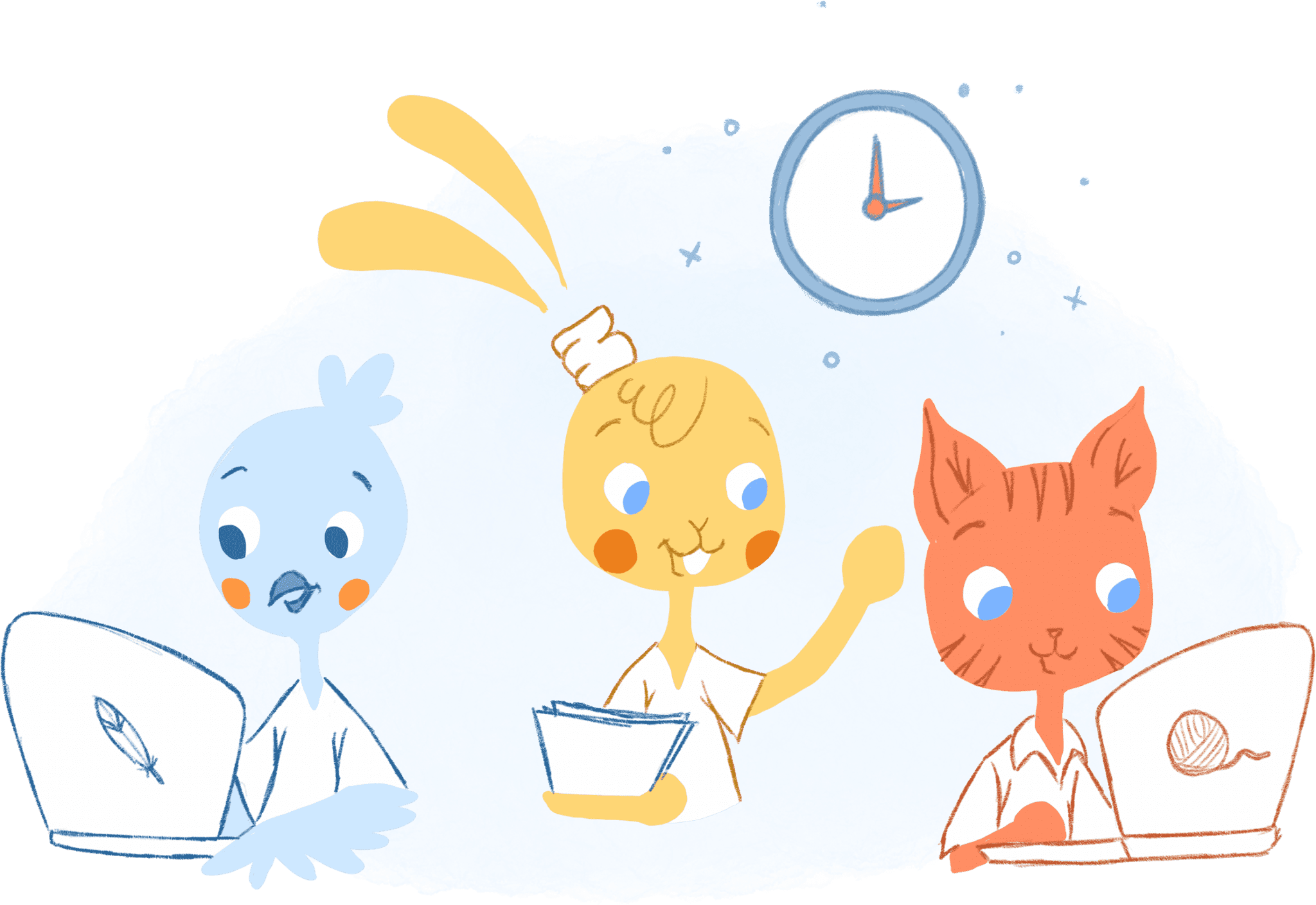


Abby Miller
Student at UC Berkeley, currently working on a degree in Electrical Engineering/Computer Sciences and Business Administration. Experienced in CSX, productivity management, and chatbot implementation.