

Did you know that, on average, we spend five hours a day checking email? It’s only gotten following COVID-19. In fact, it was found in March 2020 that there was a 100% increase in email volume to employees and a 1,000% increase in weekend volume.
If you ask me, that means that there hasn’t been a more appropriate time for Cal Newport’s new book “A World Without Email: Reimagining Work in an Age of Communication Overload.”
“I don’t want to go back to using fax machines again or voicemail,” Newport says. “But the thing that I do think we need to get past is the style of work that was enabled once email arrived.”
And, he’s right. While email has become a necessary and convenient way to communicate and collaborate, email has also becomes problematic. Mainly because it’s interfering with our productivity, personal lives, and wellbeing.
In turn, this is leading to mental fatigue unhappiness.
“Our minds cannot do these rapid context shifts from one thing to an inbox back to the one thing, back to an inbox,” he says. When we do this, it takes between five to 15 minutes to jump between tasks. RescueTime found that this can eat up 20–80% of your overall productivity.
Also, this leads to anxiety.
“When we have an inbox that we know is filling with messages from people we know and we’re not answering them at the moment, that sets off alarm bells in our brain,” he says. “Our brain thinks, ‘look, there are tribe members who need me and I’m ignoring them.’ ”
There is a silver lining, though. You can employ the ten following strategies to spend less time buried in your inbox. In turn, you’ll be healthier, happier, and more productive.
1. Treat email as your ultimate task list.
“Lots of people think of email as something they have to do ‘on top of’ everything else,” says Dvir Ben-Aroya is the co-founder and CEO of Spike. “Instead, flip that perspective, and think of email as one giant task list–the nerve center of your business or work.”
“The first thing you need to do is centralize these tasks,” advises Ben-Aroya. “Just as it would be stressful to have your task list scattered all over the place, it’s massively distracting to have message alerts pinging in from different channels and trying to keep track of what conversations lie where.” For example, using Slack to communicate with your team, while also using email to chat with clients.
“You can do both in one space, without dividing your attention,” he adds. “Make good on this unsung quality by focusing all your conversations within your inbox.”
“Going forward, email is your go-to guru for everything that needs to be done,” says Dvir. “It’s the place for all messaging, ideas, and teamwork. No more frenzied alerts or wisps of conversation lost in different apps.”
2. Think twice before hitting “send.”
Just last week, a colleague wanted to pick my brain on my workflow process. As I began typing out the response as a reply to their email, it dawned on me. What a huge waste of time and energy.
While email can be used as your ultimate task list, sometimes there are other communication methods. In this case, my response was to share my calendar so that we could schedule a phone call instead of going back and forth with lengthy email messages.
In short, some conversations just aren’t meant to be discussed over email. Generally, these are topics that need to be explained in-depth, like instructions or feedback. Or, if you feel like there are too many responses, you might want to just finally pick up the phone to end the madness.
3. Adhere to the Inbox Zero philosophy.
Originally created by Merlin Mann, this is more about a state of mind than literally achieving Inbox Zero. Still, this may seem a bit ambitious, right?
The good news? It’s possible if you keep up with your inbox daily through the following methods;
- The two-minute rule. An oldie, but a goldie. If it takes you less than two minutes to respond to a message, just do it right now and move on.
- OHIO. Not the Buckeye State. Rather, this stands for Only Handle It Once. That means setting aside a dedicated time to check your emails and either respond, delete, archive, or put them in your task management tool.
- 4D’s of email organization. Similar to the OHIO Method, you have four options when it comes to handling emails. You can do, delete, delegate, or defer.
- Batch email responses. When it comes to how often you want to do this, your mileage may vary. Some folks like to do this at the end of the workday. Others, like Tim Ferriss, do this twice per day. While some do this every hour or when taking a break. Do whatever works best for you and use a timer to avoid getting sucked into the email rabbit role.
The main takeaway? Find your email’s happy place where you aren’t ignoring it, but also not over-checking it. After all, on average, professionals check their email 15 times per day — which comes out to every 37 minutes.
4. Rescue yourself from email temptation island.
We’ve all been guilty of this. You’re in the zone when suddenly you get an email notification. Good luck trying to regain your focus. Not only have you been interrupted, but you also can’t focus on anything else until you see what’s waiting for you in your inbox.
The easiest remedy? Turn off your email notifications on your phone. You may even want to take it to the next level and completely remove your email app — or go back to a flip phone.
Another suggestion is to keep your email browser on your computer closed. And, if self-discipline is an issue, you can always block email apps or sites at specific times with tools like Offtime or Freedom. However, most smartphones now come equipped with “do not disturb” features.
5. Turn-up KISS.
Unless you’re into the band, you aren’t actually belting out “Rock and Roll All Nite.” Instead, this is to remind you to keep it simple and straightforward when it comes to your email hacks.
For example, many people swear that they keep their inbox under control by creating folders. Here’s the problem. That not only takes a lot of time to set up, but folders can also eat up a lot of time.
It’s been found that, on average, people have 37 email folders. What’s more, we have a tendency to create a new email folder every five days. As a consequence, we spend 14 minutes per day organizing and searching for emails.
There’s no need for that money folders. If you’re using your inbox to store files, as an example, a better idea would be to use a cloud-based storage platform like Dropbox.
And, cut back your folders to only two. One is for “reading,” and the other is for “archiving.”
6. Receive fewer emails.
Thanks, captain obvious. But, it’s true. If you’re receiving fewer messages, then you aren’t spending as much fussing over your inbox.
Best of all? It’s not all that complicated to achieve this feat.
The first and most glaring place to start is to massively unsubscribe from newsletters, groups, mailing lists, and notifications you no longer need. Tools like Unroll.me and Clearfox can help you do this in one swift move.
Next, don’t send as many emails. Remember, the more you send –, the more you’ll receive.
And, stop feeling guilty about not replying. If it’s not urgent, you don’t have to reply as soon as the message arrives in your inbox.
7. Have a throwaway email address.
Alright, so this might sound sketchy. But, it’s totally not. In fact, a lot of people in my inner circle practice this technique.
I have a primary email address that I use for work and necessary correspondence. I also have another address that’s reserved for less important messages or when an email is required. It’s a simple way to avoid spam and not spend hours cleaning out my inbox.
You may want to take it a step further and make your throwaway account so that it has no connection to you. For example, not using your real. Or, you could use a “burn after reading” style email account like 10 Minute Mail.
8. Show you non-availability.
For family members and team members, you can do this simply by sharing your calendar with them. When you do, they can see when you’re available and when not. So, if an employee sees that you’re on vacation or taking a family member to the doctor, they should expect a belated response.
Another technique? Create an out-of-office message when you’re away — or just don’t want to be disturbed. You don’t want to include too much information here. You only need to state the exact times you’re unavailable, a brief explanation of why you’re away, and who can be contacted while you’re out.
Also, and this might seem like splitting hairs, but if you want a break from email, then unplug altogether. That means don’t be active on Slack or social media. Others may see that you’re online and send you an email that could have waited — or they’re going to be upset that you didn’t reply to them.
9. Be crystal clear about your expectations.
“It’s important to set the proper expectations with people,” recommend Joshua Fields Millburn & Ryan Nicodemus, aka The Minimalists. “Let people know how you feel about email (they likely feel the same way). Ask them to respect your time and attention.”
Let’s say that you don’t enjoy “receiving superfluous emails,” but some require your attention. Be upfront to others not to expect an instant response.
But, what if you receive a message from someone outside your network? You could set these expectations with an autoresponder or in your signature.
Here’s an example from “The 4-Hour Workweek” by Tim Ferriss;
Greetings, Friends [or Esteemed Colleagues],
Due to the high workload, I am currently checking and responding to e-mail twice daily at 12: 00 P.M. ET [or your time zone] and 4: 00 P.M. ET.
If you require urgent assistance (please ensure it is urgent) that cannot wait until either 12: 00 P.M. or 4: 00 P.M., please contact me via phone at 555-555-5555.
Thank you for understanding this move to more efficiency and effectiveness. It helps me accomplish more to serve you better.
Sincerely,
[Your name]
10. Replace checking emails with new habits.
For a lot of us, checking our inbox is habitual. Others do this because they’re bored or procrastinating. As opposed to this, find something more productive to do.
For instance, what if you find yourself reaching for your phone in order to scroll through your emails? Go for a walk instead, clean or declutter your workspace, or prioritize your lists.
Image Credit: nataliya vaitkevich; pexels









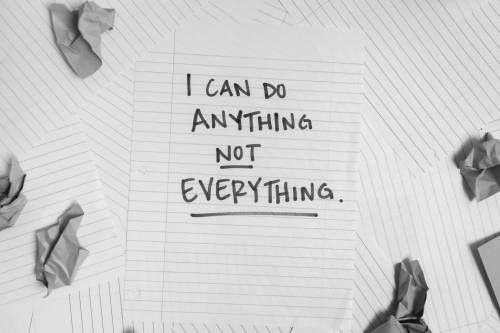
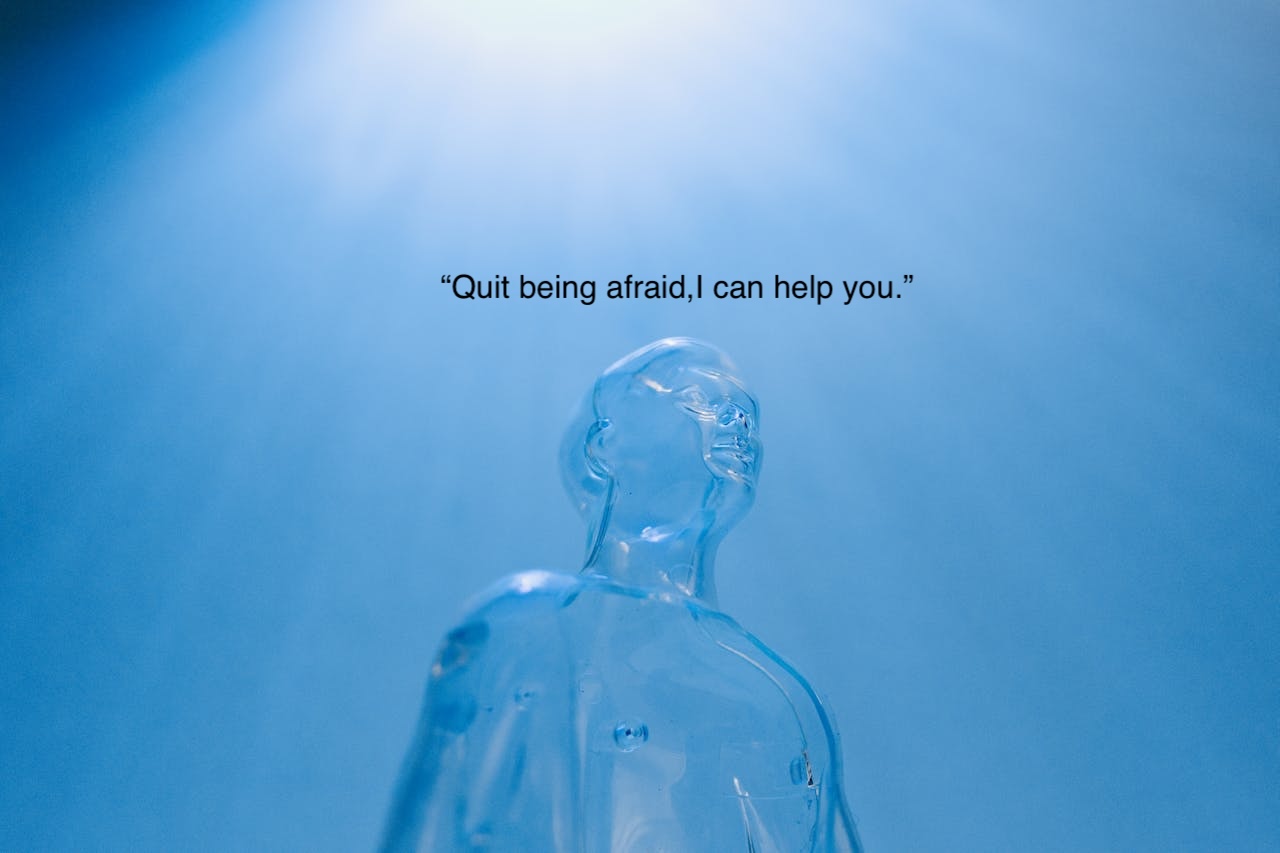
John Hall
John Hall is the co-founder of Calendar a scheduling and time management app. He’s also a keynote speaker that you can book at http://www.johnhallspeaking.com.