

If you’ve ever watched people in an airport you probably saw them moving at many different speeds. Some walked slowly, seemingly without a care in the world.
Others likely moved more purposefully as they checked their bags and shuffled through security lines. Still other travelers could have been running for the gate in a desperate attempt to make their flights.
Technically, the clock was ticking at the same speed for all of them. However, they each had a different sense, or value, of time during those moments.
If most of the time you feel like the traveler running for the gate, perhaps you need to make some changes. Try using these six tips to regain control of your time.
1. Batch Related Tasks
Working on tasks that are related or similar is faster because your brain doesn’t have to switch gears as often, which can help you regain control of your time.
For example, if you are working in a spreadsheet on your computer, complete other projects that use spreadsheets next until they are all done. Or, go through all of your emails, texts, and voice mails at once before moving on to other duties.
2. Save Your Work
Have you ever gotten almost finished with a project and then had your computer go down for some reason? After figuring out and fixing the issue you restart it only to find your document didn’t save for some reason.
One of the best time-saving things you can do to prevent such an occurrence is to stop and save your work periodically. Taking a few seconds to save can save you hours of work.
3. Use Shortcuts
Although your work may slow down temporarily, learning to use keyboard shortcuts saves you time in the long run. Begin with those you use the most often and then once they become second nature, learn others.
4. Utilize Templates
Many programs have templates available for your use. Don’t recreate what’s already been done for you. Use them to speed up what you are doing. This is especially true when you are doing repetitive work.
If you don’t find a template in the programs you use often, try downloading some or creating them yourself.
Templates can be used in spreadsheets, word documents, and other applications. You can even use them for emails to speed up what you do each day.
5. Work Using Two Monitors
Even when you aren’t multitasking there are many times you have several applications or tabs open simultaneously. To make the most of your time, invest in a second computer screen.
Using two screens can allow you to see more of each document and eliminate lost time switching applications constantly. The investment in a second computer screen can be well worth it in time saved.
6. Make Use of Automation
The more of your work you can automate the more time you can save. Therefore, rather than doing repetitive duties manually over and over, set them up to do themselves.
For example, you can create standard email text to insert into your emails. When you are sending a personalized email just insert the text into it and you may be nearly done. With long, word heavy documents this one tip alone could save you hours of work.
Time is a valuable commodity not to be wasted. Use these six tips to regain control of your time and get the most done in your day.








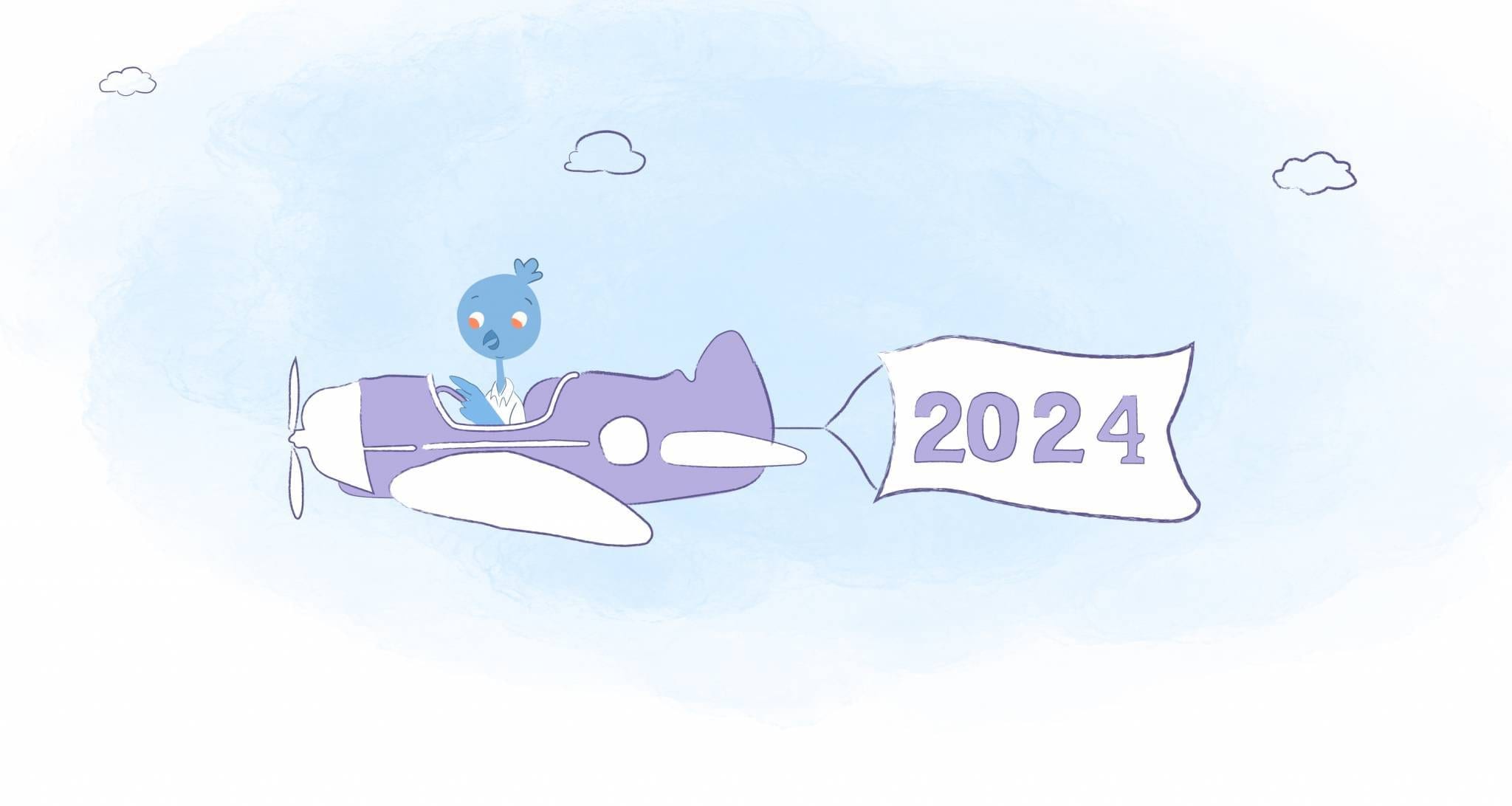
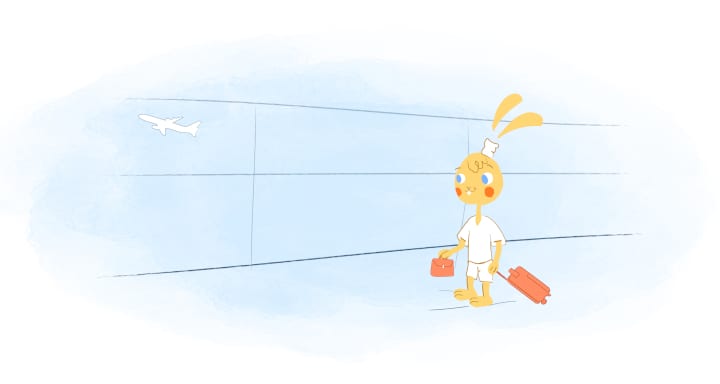

Kayla Sloan
Kayla is a financial productivity expert that wants to help everyone pursue a life of freedom. My goal in life is to help people feel less chained to their jobs. You deserve to find the best. Lets get their together!