

You do not need a sprawling system to run a focused week. You need a few simple dashboards that surface what matters, hide what does not, and help you make one clean decision at a time. The payoff is clarity on Monday and control by Friday.
I built versions of these in spreadsheets and in tools like Notion and Trello, then watched teams ship more with less drama.
Many people we heard from in our research said similar things:
- Cal Newport, author of “Deep Work,” argues that you should make time visible so you protect it.
- Julie Zhuo, former VP of Design at Facebook, teaches that crisp constraints beat endless options when you plan.
- Tiago Forte, founder of Forte Labs, reminds us that progress compounds when you keep a tight feedback loop.
The shared takeaway is simple: small, deliberate dashboards lead to better weeks, with the trade-off that you must resist adding more widgets than you need.
Weekly mission dashboard
Start with one board that answers two questions: what is the mission, and what are the three outcomes that prove success by Friday. Put the mission as a single sentence at the top, then list three measurable outcomes below it. Add a simple health light for each outcome: green, yellow, red. This forces prioritization, and it gives you a quick read every morning. If everything is necessary, nothing is.
Time blocks vs reality dashboard
Create a two-column view: column A shows planned blocks for the week, column B shows what actually happened. Update it daily in 5 minutes. The gap teaches you where estimates drift or meetings creep. When you see that your planned 12-hour workday turned into 7 after ad hoc calls, you can either renegotiate or batch interruptions. The value is compounding accuracy, not perfection.
Today’s three, tomorrow’s one
Use a tiny dashboard that lists Today: 3 must-do tasks, and Tomorrow: 1 seed task. Cap today at three, no exceptions. Seed one task for tomorrow so you always have a warm start. This limits decision fatigue at 9 a.m. and 4 p.m. If you routinely spill tasks to the next day, you have a capacity problem, not a motivation problem. Shrink scope or trade something out.
Capacity and commitments radar
Draw a simple weekly capacity model: total available hours minus immovable meetings equals maker time. Allocate that across projects with a quick ratio. For example, with 32 maker hours, assign 24 to Project A, 6 to Project B, 2 to buffer. Now add your top commitments as a radial chart or a simple list ranked by hours. When a new request arrives, you can accept, defer, or swap with math, not vibes.
Meetings control center
Build a one-screen view of every meeting this week, with three fields: purpose, decision owner, and prep. If a meeting lacks a purpose or decision owner, cancel it or convert it to an async update. Add a 15-minute cap for status-only sessions. This dashboard reduces calendar sprawl by replacing “Do we still need this?” with visible accountability. If a team worries about optics, pilot it for low-risk meetings first.
Helpful widgets to include
Prep checklist by meeting
Decision log field
Cancel or convert button
6) Pipeline of work, not a pile of tasks
Group tasks into four columns that mirror flow: Intake, Scoping, Doing, Done. Limit Doing to 5 cards per person. On each card, include the owner, size in hours, and the next step. When the Doing column fills, you stop pulling in work and start unblocking. This is the easiest way to spot bottlenecks without adopting a heavy process. If your job is interrupt-driven, add a small Expedite swimlane for true emergencies.
A task card should include
Owner, deadline
Size in hours
Next step, blocker
7) Energy-aware scheduler
Pair your calendar with a simple energy meter: high, medium, low. Tag time blocks by energy and match work accordingly. High energy gets deep work, medium gets collaboration, and low gets admin. If you only change one thing, move a high-value task into your highest-energy window. The reason is physiological, not motivational. You are aligning work with predictable peaks rather than brute-forcing through troughs.
Stakeholder update board
Create a read-only panel that answers what changed, what is next, and what is blocked—one sentence per item. Post an updated screenshot every Thursday afternoon so stakeholders land on Friday with fewer questions. This replaces scattered pings with one concise artifact. It takes 10 minutes to assemble if you already have the mission and pipeline dashboards, because you are summarizing, not reinventing.
Personal friction log
Capture pain points as they happen, even small ones like “context switching between chat and docs” or “late approvals.” Review the log every Friday and pick one fix for the coming week. This dashboard converts annoyance into process improvements. You will never remove all friction, but a steady cadence of small fixes compounds into real speed.
Friday review and scorecard
Close the loop with a weekly score out of 10 based on outcomes, not effort. Write one line on what worked, one line on what did not, and one change for next week. If you want a number, give each of your three outcomes 0, 0.5, or 1, then add them up for a maximum of 3. Multiply by 3.3 to convert to a 10-point scale. Numbers are not the point, but they make trends visible and conversations easier.
Delegation and backlog clarity
Keep a single view of what you have delegated and to whom, with due dates and a one-line definition of done for each item. Add a small “waiting on” list to surface dependency risk. The discipline here is to revisit this dashboard daily for 2 minutes. Delegation fails when it disappears from your field of view. When you make progress visible, you nudge follow-through without nagging.
Small metrics, big signal
Choose three metrics that reflect progress this week. Examples for makers: focused hours, major deliverables, and cycle time. Examples for managers: decisions made, blockers removed, and hiring progress. Keep them trendable week over week. You are not building a data warehouse; you are building a compass. If one metric stops influencing behavior, retire it and pick a better proxy.
The one-glance travel board
If your week includes travel, add a compact board that shows city, time zone, must-do tasks on the road, and one local constraint like poor Wi-Fi. Plan for the constraint by shifting deep work to offline drafts, then uploading later. The goal is to avoid the classic trap where travel days vaporize. When the constraint is named, your plan becomes realistic and your week stays intact.
Template library for repeatable weeks
Save your favorite setups as templates: product sprint, end-of-quarter push, hiring week. Each template auto-fills the mission, metrics, and meeting control center. The first time you set it up takes 20 minutes. The tenth time takes 2. Templates remove ramp-up friction and protect you from reinventing the wheel. If your team resists, start with a single shared template and let people copy it and then customize.
Guardrails to keep dashboards simple
Dashboards drift toward clutter. Add two rules. First, every widget must earn its pixel by changing a decision or behavior. Second, delete or archive anything untouched for two weeks. These guardrails keep systems lightweight. When someone requests a new field, ask which decision it serves. If there is no clear answer, you have protected the team from vanity tracking.
A quick starter kit you can set up today
If you need a simple entry point, pick three dashboards: Weekly mission, Pipeline of work, and Friday review. Build them in your existing tool, or use a spreadsheet if the team is new to visual systems. Timebox: Keep the setup to 45 minutes. Run them for two weeks, then add one more dashboard if you can justify it with a clear decision or saved time. Small systems that you actually use beat elegant ones you avoid.
Putting the pieces together
These dashboards work because they reduce cognitive drag and shorten feedback loops. You plan your week, see the drift, adjust, then close the loop. That cycle turns vague intentions into visible progress. Start with the smallest set you can maintain on your worst week, not your best. Then let results, not enthusiasm, decide what you add next.
Image Credit: Photo by Pixabay: Pexels








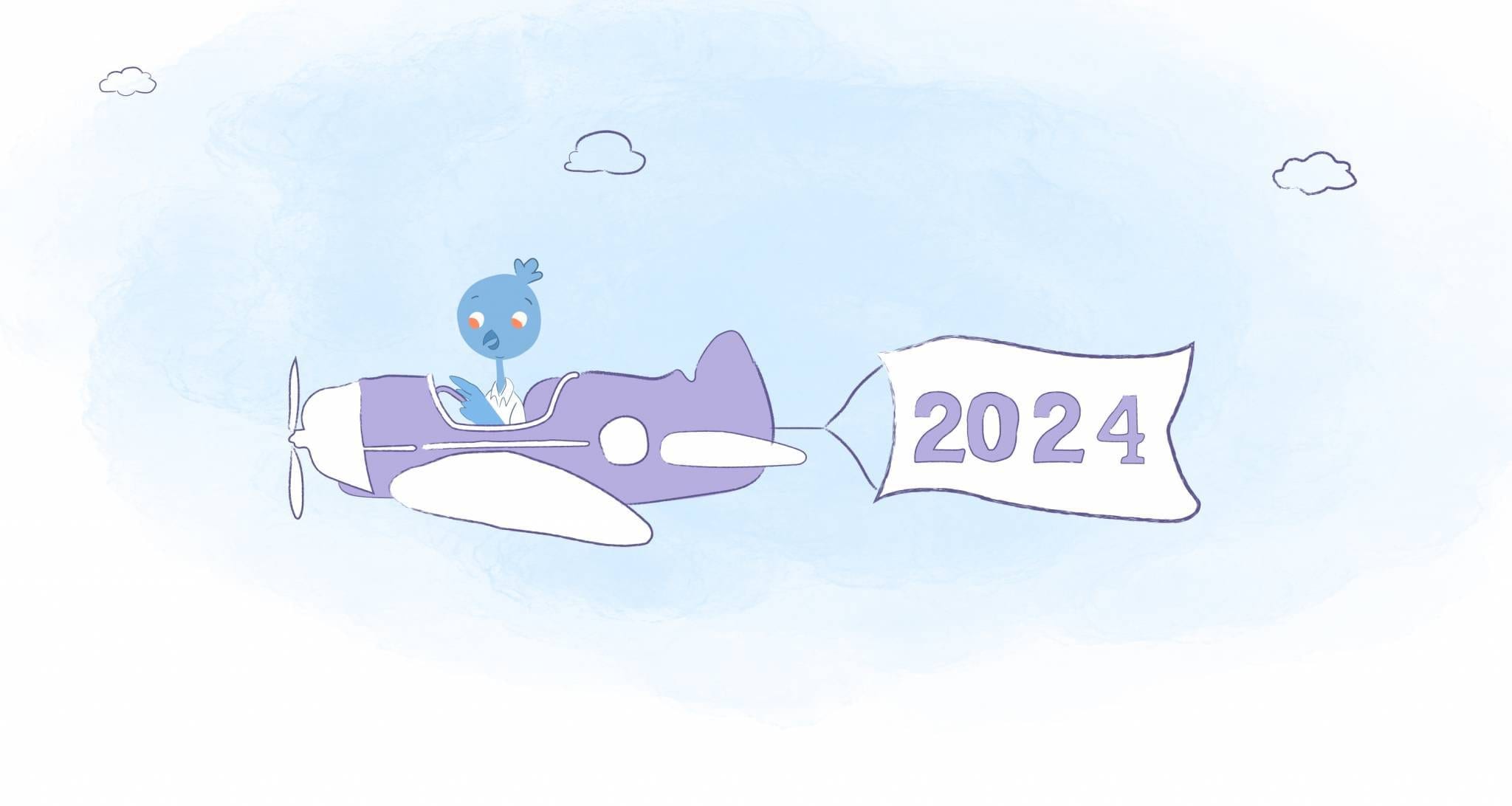


Aaron Heienickle