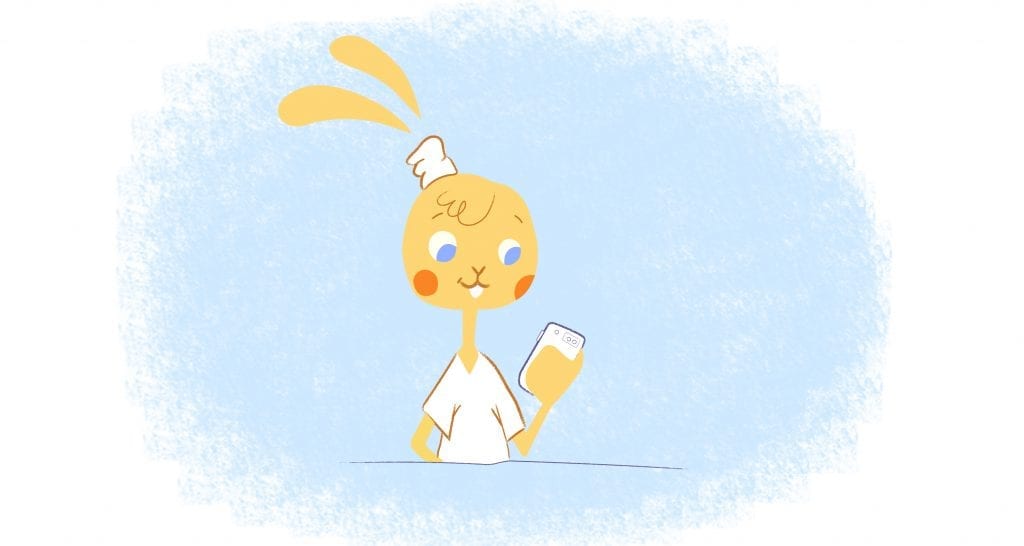
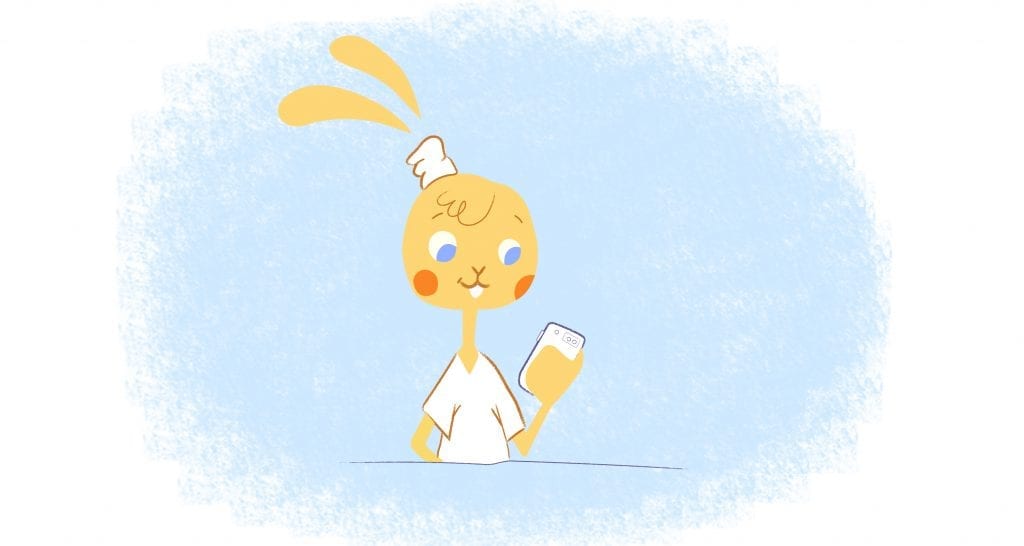
When you’re trying to work and be as productive as possible it’s annoying when circumstances prevent it. But unfortunately there are times when you just can’t do anything about it. For instance, computer updates, internet interruptions, power outages, and network downtime will sometimes interrupt your day.
But that doesn’t mean you should sit around gossiping on the phone or with others who are nearby. Instead, look for ways to stay productive when you can’t use your computer.
1. Revise Your “To Do” List
One thing to do when you can’t use your computer is to revise or create a “To Do” list. Even if your original task list is on your computer you can still make a written list.
After your computer is available again, check the written list against your online task list. Then, just add anything new to your online list. Using your offline time to stay productive will make work go faster once your computer is accessible.
In order to maximize your time while waiting you can also put your list in order by importance. Then when you are able to get back to work you will know just what task comes first.
2. Substitute a Cell Phone
At times, some of the work you do on your computer could be done instead on your phone. Let’s say the power’s out but your phone is fully charged. You might be able to access your online calendar, website, task list, email or other apps from your phone.
Although it won’t be as fast as using your laptop, at least you’ll get some productive work done. During your computer down time, always plan ahead as much as possible. Then, as soon as a computer is available, get back to the bigger projects you can’t do on your phone.
3. Review Your Calendar
If you have access to your calendar from a cell phone, go through it and make updates. You can also review upcoming events so you know what the next day or two will bring.
Schedule appointments, make cancellations, and do any necessary rearranging. Then, after your computer is available again you will be able to move on to other work.
4. Return Phone Calls
Returning phone calls is another way to stay productive when you can’t use your computer. Of course, that is provided you don’t need to use your computer during the call.
When you place your call, if you’re put on hold, preplan what you will say. This will also save time when your party comes on the line.
5. Answer Emails
Another productive and efficient thing to do while you can’t use your computer is answer emails. Again, this is provided you can access your work email from your cell phone.
Because email can interrupt other work, answering them while your computer is unavailable makes sense. It also allows you to increase productivity and efficiency. What’s more, you’ll be able to get back to bigger projects once you can use your computer again.
6. Create Meeting Agendas
Are you going to be holding a meeting with other people soon? If so, use your idle time to stay productive by creating your meeting agenda.
Write out a rough draft of your meeting agenda. Include all important issues that need to be discussed. Consider how long it will take to go over each topic you have listed.
Will there be enough time? If not, does the meeting need to be held earlier, longer, or at a different time?
Working on your meeting agenda when you can’t use your computer is a good use of your time. It allows you to make adjustments in advance of the meeting to avoid wasting anyone’s time, including your own.
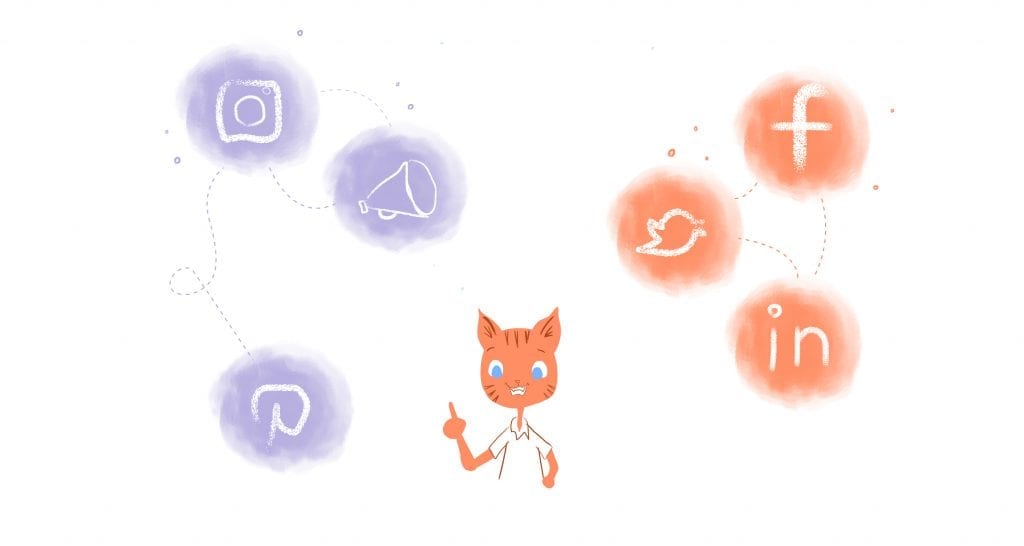
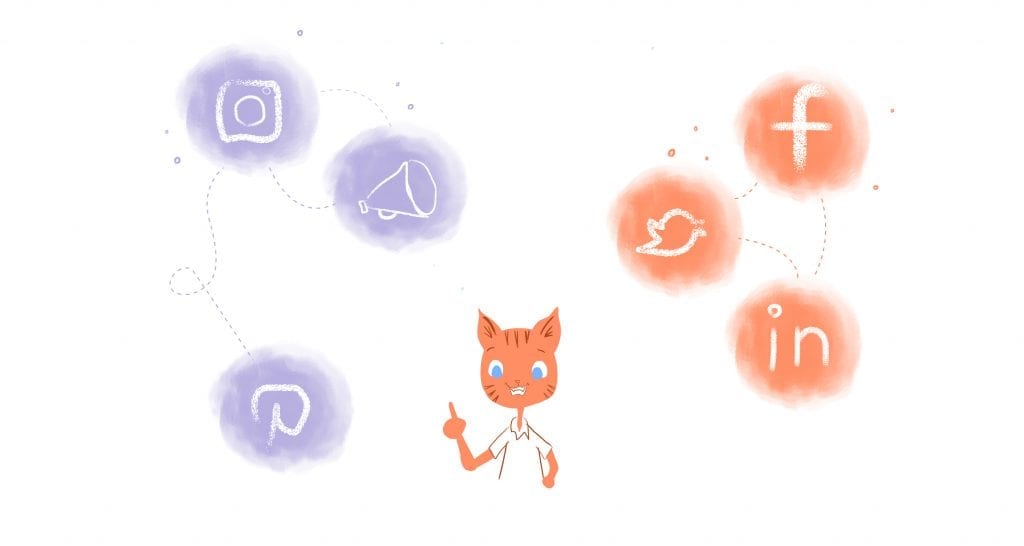
7. Schedule Social Media
If your business regularly posts social media you may be able to use this time to schedule some. Mobile versions of some social media posting apps will let you post from your phone. If yours does, it may be a way to stay productive when you can’t use your computer.
8. Set Goals
You can stay productive even when you can’t use your computer by utilizing your time wisely. As an example, use the time you have available to set goals for yourself.
The goals you set can be either personal or work related. Setting goals in both areas will help you manage time better by pushing yourself to meet your goals.
9. Have a Planning Session
Need another idea for using down time productively? Have a planning session with yourself. Or, if you need to hash out some work details with others, include them in the planning session as well.
Impromptu planning sessions can be just as productive as prescheduled, formal meetings. In addition, because they are less formal, team members may feel more willing to share ideas and thoughts.
If you are having planning time on your own, the quiet time may be just what you need. With less outside distractions you can let your mind wander and jot down ideas. This approach may get your creative juices flowing.
To engage in this activity, grab a notebook and write down whatever comes to your mind. When you are finished, try to organize those thoughts and ideas into groups to see what can be accomplished.
10. Run Errands
When you’re working constantly there are often errands that get put off until later when you have time. But since you have the time now, why not get them out of the way. You’ll feel accomplished and raring to go once you can get back online.
11. Organize Your Desk
Sometimes stuff gets buried on your desk as you work to meet specific deadlines. Turn your otherwise unproductive time into a cleaning and organizing session.
File paperwork that should be put away, place supplies where they belong, and grab the cleaning supplies. Dust off your computer screen and desk. Throw away or shred what needs to be done away with.
Go through the mail. Make new folders or desk trays as you’ve been meaning to. Use the time to rearrange things to be more pleasing. Take it a step further and add plants or pictures, repaint, or put up wallpaper.
All of these activities will make your work environment cleaner and more efficient. They may also help you find what you need faster in the future increasing your productivity.
12. Listen to Podcasts
At times to stay productive it helps to get inspiration from other sources. One way to do that is to listen to podcasts.
You can listen to a podcast from your phone when you can’t use your computer. Choose some that inspire organization, time management, or other topics that interest you. As you listen keep an open mind for new ideas that will help you improve your work and home life.


13. Go to Lunch Early
If your computer is unavailable around lunch time, why not go to lunch early? This may make better use of your time. When you get back from lunch, if your computer is accessible again, you will be able to dive back into your work.
It’s frustrating to try and work only to discover you can’t use your computer. However, as you can see, there are plenty of ways to stay productive during this time. Some of them may even put you further ahead in your work instead of behind.











Kayla Sloan
Kayla is a financial productivity expert that wants to help everyone pursue a life of freedom. My goal in life is to help people feel less chained to their jobs. You deserve to find the best. Lets get their together!