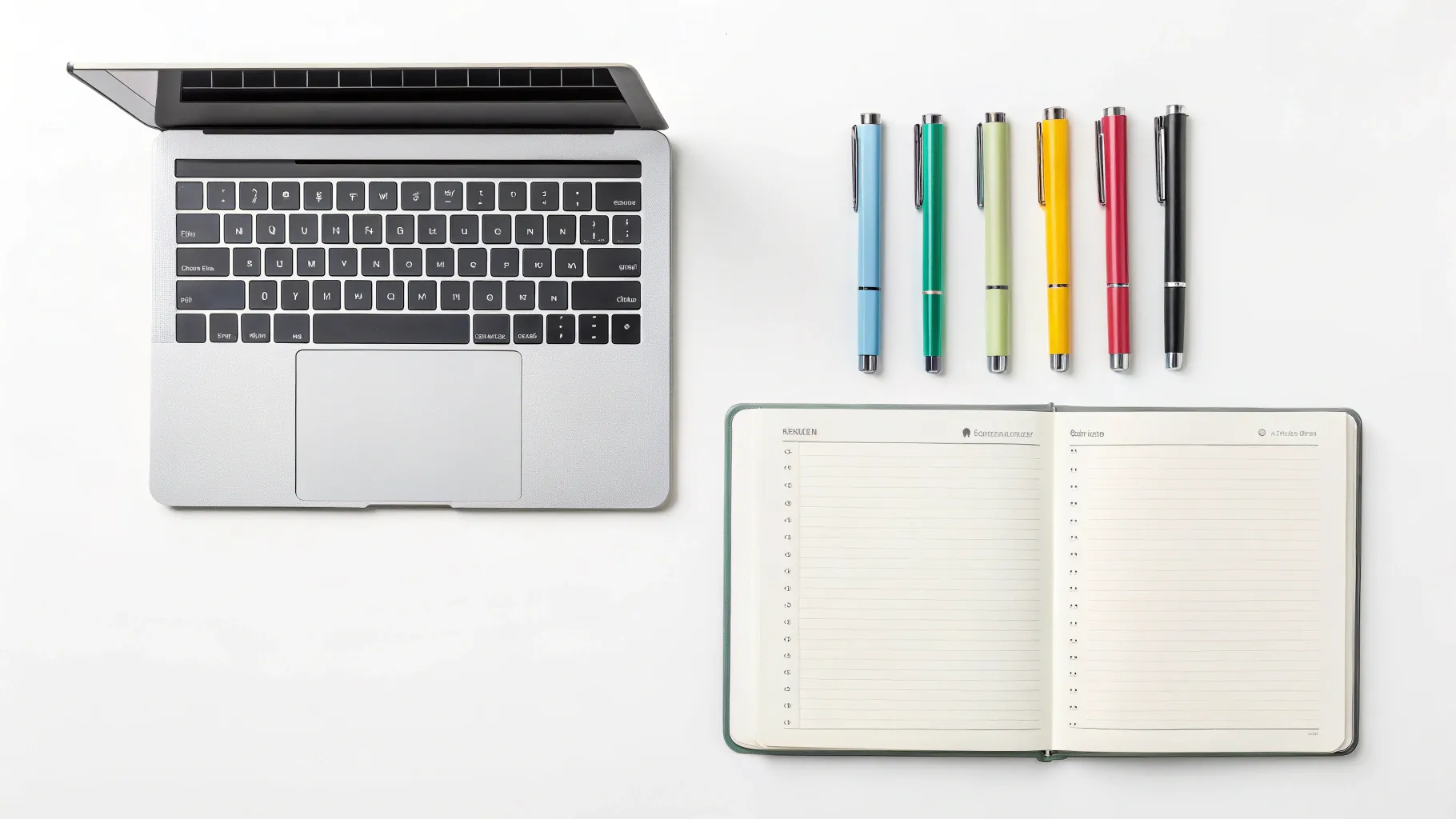
Watching Harshibar reflect on her productivity journey in her recent video made me realize how much we overcomplicate our systems. While she once inventoried her family’s fridge in Notion (who hasn’t gone down that rabbit hole?), she has now adopted a minimalist approach that combines just three key tools: Notion, Bear, and physical planners.
Harshibar reflects, ‘After two years of creating content on YouTube, I’ve noticed a pattern in my videos: I’m obsessed with productivity apps. I’ve constantly searched for that perfect system, jumping from one tool to another in pursuit of even the slightest productivity boost. But something changed around March this year. For perhaps the first time, I’ve settled into a workflow that actually feels sustainable.”
The Long-Term Planning Powerhouse
Notion remains Harshibar’s go-to for long-term planning, particularly for her content calendar. She has tracked every video she has ever made there, giving her a high-level view of past content and upcoming projects. What struck me most was her honesty about why she sticks with it: it’s already set up, and she’s invested too much time to switch.
This highlights an important reality about productivity systems that we often ignore — sometimes “good enough” beats “perfect” when the switching costs are too high. Harshibar mentions “vendor lock-in” – that phenomenon where you become dependent on a product because moving would be too painful. With two years of data in Notion, she’s essentially committed, for better or worse.
I’ve experienced this myself. The perfect productivity app might exist somewhere, but the hours required to migrate and rebuild my system often outweigh any potential benefits. Sometimes loyalty to an imperfect system is more productive than constantly chasing the next best thing.
The Daily Driver for Writing
For day-to-day work, Harshibar has embraced Bear – a minimal note-taking app designed for writing. What makes this choice interesting is how it complements rather than replaces Notion. She uses three templates to plan, script, and track her videos, appreciating Bear’s simplicity and cross-device functionality.
Her approach reminds me that different tasks often require different tools. While Notion excels at organization and databases, Bear shines at distraction-free writing. The key insight here is knowing when to use each tool rather than forcing one app to do everything.
What I find most valuable about Harshibar’s Bear workflow is her acknowledgment that the app’s limitations are actually beneficial. By accepting what Bear can’t do, she focuses on her work rather than perfecting her setup – something I need to remind myself of regularly.
The Surprising Power of Paper
Perhaps the most unexpected element of Harshibar’s system is her return to paper planners and notebooks. After trying to be paperless for a year and a half, she discovered that physical planning brings intentionality to her day.
Her morning routine of coffee and planning tasks on paper helps her stay realistic about what she can accomplish. This resonates deeply with me – digital task lists can expand infinitely, while paper confronts us with our limitations.
The benefits of analog tools in Harshibar’s workflow include:
- Increased intentionality when planning the day
- More realistic expectations about what can be accomplished
- Immediate accessibility for quick notes during meetings
- No decision paralysis about where to store information
I’ve found similar benefits when incorporating paper into my digital workflow. There’s something powerful about physically writing down commitments that digital tools haven’t quite replicated.
Finding Contentment in Simplicity
What I appreciate most about Harshibar’s current system is its simplicity. After years of optimization and app-hopping, she’s found contentment in a workflow that’s “far from perfect” but works for her needs.
This is perhaps the most critical productivity lesson: the best system isn’t the most advanced or feature-rich – it’s the one you’ll use consistently. Harshibar’s journey reminds us that productivity isn’t about having the perfect tools but about finding what works for your specific needs and sticking with it.
As she transitions into her new product management role and reduces her content schedule, I wonder how her system might evolve. Will the simplicity hold up under new demands? Will different work require different tools? Whatever happens, I hope she maintains this hard-won contentment with her productivity system.
After watching countless productivity videos and trying dozens of apps myself, I’m starting to believe that the real productivity breakthrough isn’t finding the perfect app — it’s finding peace with an imperfect system that gets the job done.








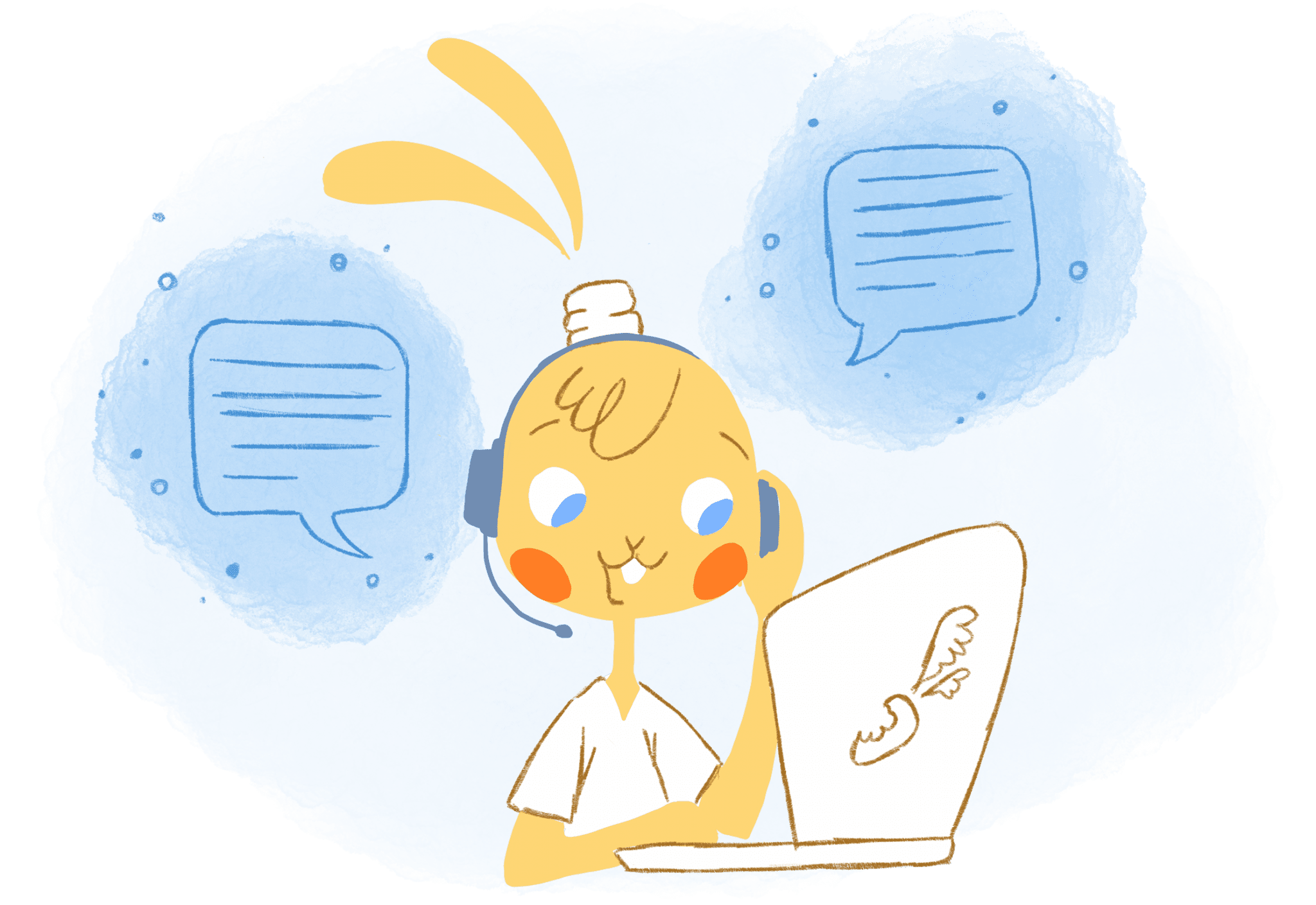


Angela Ruth
My name is Angela Ruth. I aim to help you learn how Calendar can help you manage your time, boost your productivity, and spend your days working on things that matter, both personally and professionally. Here's to improving all your calendars and becoming the person you are destined to become!