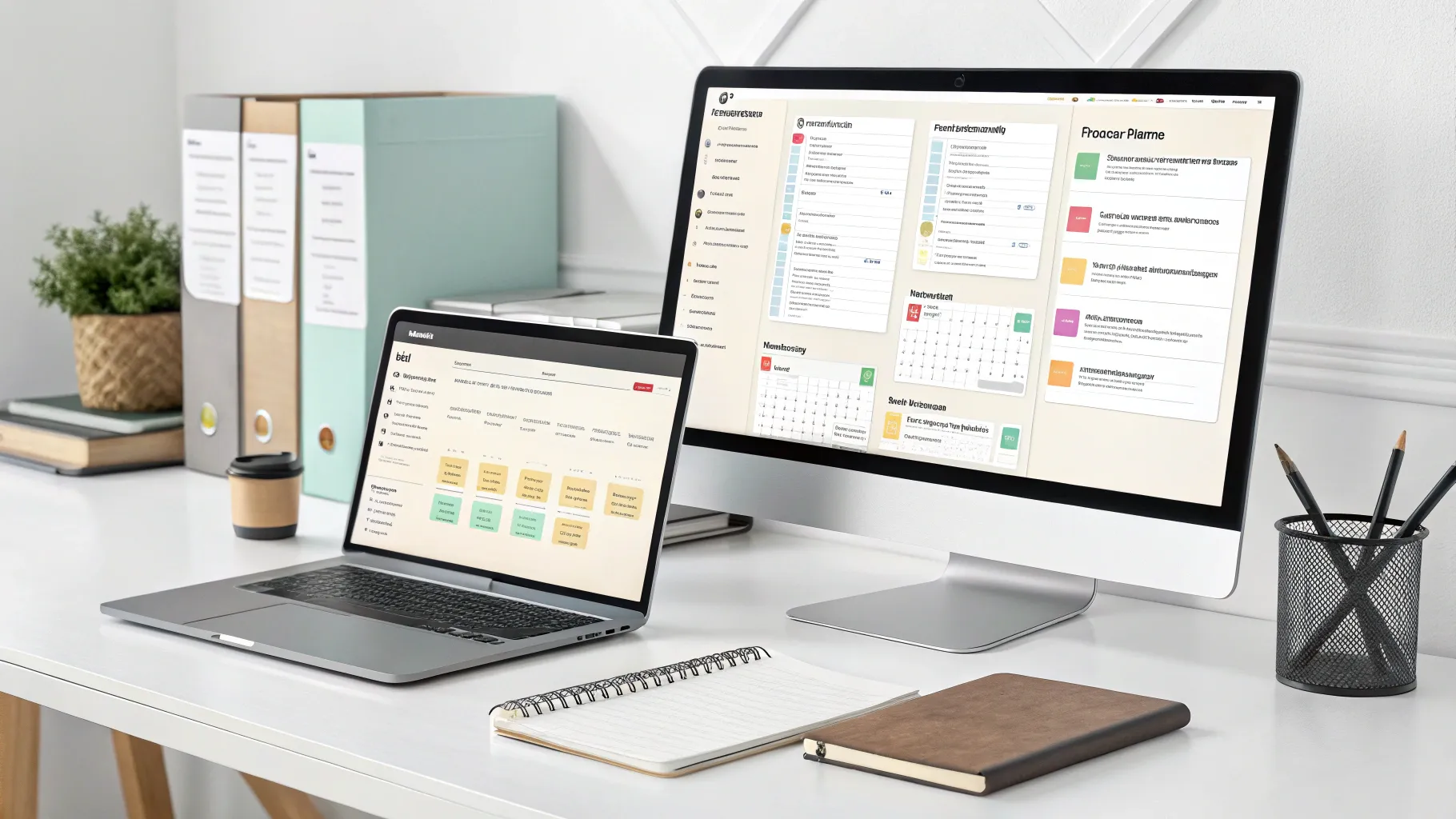
Taking notes has never been my problem. It’s organizing them that drives me crazy. I’ve tried every system: tags, folders, categories, and color-coding. Nothing quite stuck. I was intrigued when I heard Scott Friesen from Simpletivity discussing a Chrome extension called Recall that promises to solve this exact problem.
As someone who consumes content across multiple platforms daily, I constantly battle information overload. The missing piece in my productivity puzzle is the ability to not just capture but actually find and use my notes when needed.
Turning Hours of Content into Actionable Summaries
What caught my attention first was Recall’s ability to summarize virtually anything. Friesen demonstrated how the extension can condense a 90-minute podcast into a structured summary with headings, timestamps, and even automatically generated tags.
Think about that for a moment. How often have you skipped watching a valuable video or reading an article because you didn’t have an hour to spare? I do this constantly. With this tool, you can get the key points in seconds.
But the real magic happens after the summary is created. Recall automatically categorizes your content and—this is the game-changer—builds connections between related notes without any manual work on your part.
No longer am I wasting time managing all of my folders, dragging things up, down, and all the way around,” Friesen explains. “It is doing the work for me so I can focus on collecting information.”
Building a Network of Knowledge
What truly sets this approach apart is how it mimics how our brains naturally work. We don’t think in folders and categories—we believe in connections and relationships between ideas.
The “graph” feature Friesen demonstrated visually shows these connections, creating a mind map of your collected knowledge. As you add more content, the network grows richer and more interconnected.
For example, an article about Google bookmarks might connect to a video about Google Calendar, which connects to a podcast mentioning productivity tools. These automatic connections mean you’re only one click away from related content you’ve already saved—no more hunting through folders trying to remember where you put something.
This solves three major problems I’ve always had with note-taking:
- The time spent organizing notes often exceeds the value I get from them
- I forget what I’ve saved because it’s buried in my system
- I miss connections between ideas that could spark new insights
With AI handling the organization, these problems disappear. The system becomes more valuable the more you use it, rather than more overwhelming.
From Passive Consumption to Active Learning
The feature that got my attention was the review function. Instead of passively consuming content, Recall can generate quiz questions based on what you’ve saved.
This transforms how we interact with information. Rather than mindlessly scrolling social media during downtime, you can quiz yourself on topics you care about. The system even tracks which questions you get wrong and schedules them for review at optimal intervals for learning.
I’ve tried this approach with articles I’ve read, and my retention has improved dramatically. It’s like having a personal tutor who knows exactly what you’ve been studying.
Some ways I’ve found this helpful:
- Testing my knowledge before diving into a topic to identify gaps
- Reinforcing key points after reading an article or watching a video
- Using downtime (like waiting in line) for productive learning instead of social media
The system even tracks your progress and schedules reviews based on how well you remember the material, exactly what research shows is most effective for long-term retention.
Beyond Browser-Based Content
While the browser extension is clearly the primary focus, I appreciate that you can also upload PDFs for summarization. This extends the usefulness beyond web content to include reports, research papers, and other documents.
Friesen mentioned uploading his Clifton StrengthsFinder report and getting a concise summary of the key points—much more helpful than flipping through the full 10-page document every time he needed to reference something.
The future of note-taking isn’t about better ways to capture information—it’s about smarter ways to organize, connect, and use what we’ve captured. Tools like Recall show how AI can transform our relationship with information from overwhelm to mastery.
This approach might be worth exploring for anyone drowning in notes, bookmarks, and saved articles they never look at again. After all, what’s the point of keeping all that knowledge if you can’t find it when you need it?
Frequently Asked Questions
Q: Is Recall completely free to use?
According to Scott Friesen, Recall offers a free forever plan with unlimited in-app knowledge cards and 10 AI-generated summaries. Recall Plus is available for $7 per month for unlimited AI summaries, with a 30% discount on yearly subscriptions using a special code.
Q: Can Recall work with content other than web articles?
Yes, Recall works with various content types, including YouTube videos, podcasts, articles, and PDFs. You can also upload your own PDF documents for summarization, making it versatile for different information sources.
Q: How does the connection feature work?
Rather than just using keyword matching, Recall uses more advanced AI to identify themes and concepts within your content. It creates connections based on these deeper relationships, not just how often a particular word appears. The connections are visualized in a graph view that resembles a mind map.
Q: What makes the review feature different from just rereading notes?
The review feature generates quiz questions based on your saved content and tracks which questions you answer correctly or incorrectly. It then schedules reviews at optimal intervals for learning retention. This active recall method is more effective for memory than passive rereading.
Q: Can I still organize my notes manually if I want to?
While Recall automatically categorizes and connects your notes, Friesen mentioned that you can still manually make changes if desired. The AI handles the initial organization, but you maintain control to adjust things according to your preferences.










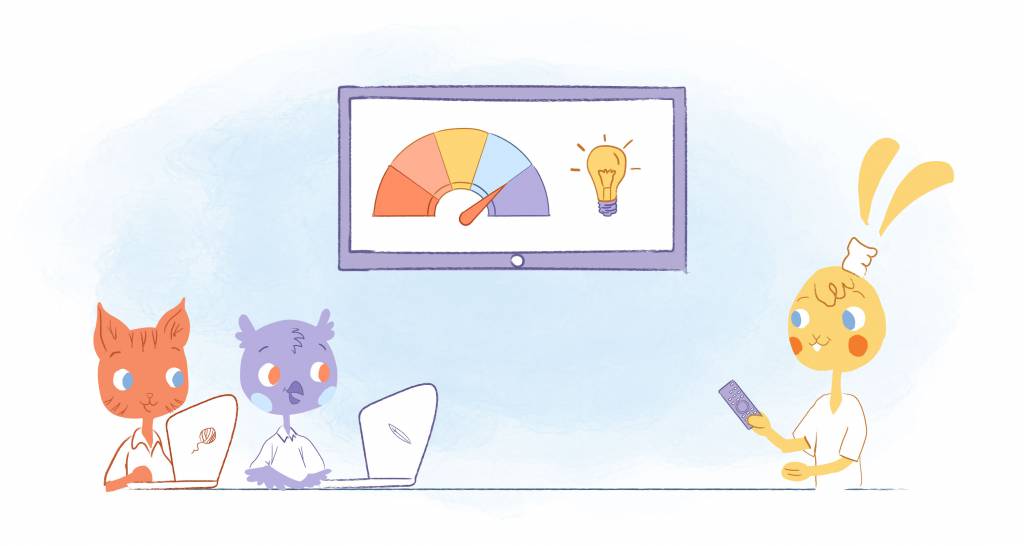
Deanna Ritchie
Editor-in-Chief at Calendar. Former Editor-in-Chief, ReadWrite, Editor-in-Chief and writer at Startup Grind. Freelance editor at Entrepreneur.com. Deanna loves to help build startups, and guide them to discover the business value of their online content and social media marketing.