

It’s no secret that Google Chrome has dominated the global market share for years now. According to statistics, Chrome is used by 63.58% of the global population. Comparatively, Safari has a market share of 19.37%, which is the second most popular browser worldwide.
In other words, you’re probably reading this with Chrome.
Additionally, some people may not know that Chrome’s web store can be utilized to make their day more productive and efficient. In fact, a major reason Google’s browser is so popular is the number of simple yet powerful extensions and add-ons that are available.
So, whether you’re a student, a full-time employee, or a freelancer, here are 18 of the best Chrome extensions for increasing your productivity.
1. Marinara: Pomodoro® Assistant
To stay on task and take breaks at the same time, this Chrome extension is a great choice.
Using the Pomodoro technique, you focus on your work in specific time intervals and then take a break. An average Pomodoro lasts 25 minutes, followed by a break of three to five minutes. Once you’ve completed a few more Pomodoros, your breaks will usually last 15 to 30 minutes. However, the set up is customizable, so you can choose lengths of time that suit you.
You can keep track of your Pomodoros right on your Chrome browser with the Marinara: Pomodoro® Assistant. And you’ll be notified on your browser or within the desktop through audio notifications.
2. OneTab
As you work on a project, research, or reference, your browser will quickly fill up with tabs. This can become confusing and, more importantly, requires a great deal of computer memory to manage all these open tabs.
When you have too many tabs open, you can use OneTab’s single-button solution. A list of your tabs is created using the extension, which can be accessed and restored. Using this tool, you can reportedly save 95% of your memory.
In addition, the drag-and-drop organization system is nifty and easy to use. And, you can’t beat the price tag. It’s free.
3. Todoist
For organizing projects, Todoist for Chrome stands out as one of the best. After all, this extension has more than 25 million users, so it’s obviously got some benefits.
Your browser becomes a Todoist task when you click on a Todoist link. Have you found a blog you’d like to read? Todoist makes it easy to save documents and read them later. Working on a Google Docs email draft? The document can be saved as a task and you can return to it later.
There are countless uses for the Todoist for Chrome extension. All of your Todoist tasks will be displayed when you click the Todoist icon in your Chrome extensions tray.
You can also capture tasks even faster with this extension. In a matter of seconds, you can create a new task by highlighting any text on a page and right-clicking.
Why do people like Todoist so much?
- Reminders about deadlines and due dates
- A system for prioritizing tasks based on priority levels
- Productivity tracking tailored to your needs
- There are over 60 integrations, including Dropbox, Slack, Google Drive, and Evernote.
The extension is $3/month for Pro and $5/month per user for Business on an annual plan.
4. Momentum
Having trouble staying focused at work? Try the Momentum Chrome extension. Your tab page can be transformed into a personalized dashboard to help you achieve your goals. Momentum provides daily inspiration, focus questions, and to-do lists to help you stay focused as well.
Other features worth highlighting include:
- A daily dose of inspirational photos and quotes
- Establish daily goals
- Keep track of daily tasks with to-do lists
The extension is free and has a 4.9-star rating in the Chrome Web Store. On Momentum Plus, you can, however, add links, customize your dashboard, and integrate apps like GitHub, Trello, Asana, and more.
5. Toggl
Toggl is an excellent app for tracking and managing your time. By installing the Toggl Chrome extension, you will be able to track how much time you spend on every web tool you use. In addition to that, it offers advanced features such as idle detection that help you monitor when you’re most productive during the day.
I personally enjoy the colorful, easy-to-read visual representations of tracked time.
6. Right Inbox
Over 250,000 professionals use Right Inbox to amplify their email productivity every day.
This Chrome extension for Gmail supercharges your Gmail usage with four powerful features, including email scheduling, which is great for startups working around the world. It’ll automatically send your emails based on the time zones you’re using once you schedule them.
Utilizing recurring emails, you can also schedule recurring notes to save yourself some time. Email tracking was also recently added to their free plan, making it easier to know who is opening your emails and who isn’t.
A certain amount of features are free to use each month, and they reset each month. And the extension has garnered a 4.9-star rating in the Chrome Web Store
7. StayFocused
We’ve all been there before. The moment you sit down to work on your computer, you’re drawn into a time-wasting black hole of distractions. However, this does not have to be the case.
By blocking distractions, the StayFocusd Chrome extension helps you regain control over your time and attention. What’s more, you’ll be able to browse more effectively than ever before.
You can block websites, apps, and even entire categories of distracting content with StayFocusd. When you reach your daily limit, the extension works as a blocker and stops you from accessing distracting content further. You can also use it to track all your time.
With StayFocusd, you can create a “whitelist” of websites you can access so that you can still access those you need for work while blocking all others. Overall, it’s a simple way to gain more control over your time.
You can download and use StayFocusd for free, and it has a 4.5-star rating in the Chrome Web Store.
8. ClickUp
Among the top Chrome extensions for project management, the ClickUp Chrome Extension provides your favorite features right from the browser window. You’ll save time and speed up your workflow, whether you work inside or outside of ClickUp.
Here are just a few features you can utilize from the ClickUp Google Chrome extension:
- With ClickUp’s Notepad, you can take notes with rich text editing
- Save a website as a task after bookmarking it
- To download or add to a task, you can screenshot your entire browser tab or select a specific area
- Track your time by selecting your task from the extension
- Create tasks from Gmail or Outlook emails by attaching them to tasks
The extension is 100% free and has an average review rating of 4.9/5.
9. Noisli
With Noisli, you can block distractions by waking up to a curated background sound.
It is no secret that noise can disrupt our concentration when we are trying to focus. There are a bunch of different sounds you can choose from, including rain, waves, wind, and white noise. To create your perfect environment, you can mix and match sounds.
The Noisli extension also has the ability to help you relax and de-stress. By drowning out the world’s noise, the background sound allows you to concentrate on yourself.
You can download the Noisli Chrome extension for free. There are, however, different pricing options for unlocking more functionality.
10. AdBlock
It is likely that AdBlock is one of the most well-known Chrome extensions out there, with over 60 million users. Using the extension, you can block ads and pop-ups on YouTube, Facebook, and other websites.
Speeding up your browsing time and removing distractions can help you be more productive. And, you will be distracted from your work if you are constantly bombarded with ads designed to get your attention while working online.
11. Win the Day
Probably the best-named app we have ever encountered is Win the Day. We all want to “win” our days, right?
In any case, the Chrome extension is designed to remind you of your goals and assist you in achieving them. The “Win The Day” app allows you to set large goals as well as smaller ones that will break down into smaller tasks.
In addition, this extension helps you build new habits – you can choose three new habits to work on and select the time period for each. A “Focus Mode” thwarts off-task distractions with the extension as well.
12. The Great Suspender
Are you having trouble managing your tabs? Is it typical for you to open a new tab every few minutes until there are so many that you’re drowning in them?
A browser extension called the Great Suspender helps you manage tabs and get more work done.
By suspending tabs that aren’t being used, The Great Suspender reduces Chrome’s memory footprint. By doing this, you can free up a lot of memory and CPU if you have many tabs open simultaneously.
You can also specify URLs or domains you don’t want to suspend using the Great Suspender’s whitelist feature. Also, it comes in handy when you have many tabs open when you restart Google Chrome. As a result, Chrome does not have to reload all suspended tabs, which greatly improves performance.
On the Chrome Web Store, The Great Suspender has received a four-star rating, has over 100,000 users, and is completely free to use.
13. Google Keep
You can keep all your data neatly organized with Google Keep, an excellent Chrome extension. Additionally, you can save images and pages as well as add notes to them. In short, its main purpose is to help you take notes and keep a to-do list.
It is even possible to take notes by recording voice memos, which will be transcribed later.
Those who frequently switch between tasks and keep a lot of notes will find Google Keep useful. It’s mainly thanks to Google Keep’s color-coding system that will help you. Additionally, the app lets you synchronize data across devices.
My favorite feature, though? With this extension, you can create location-based reminders for your notes and lists. For example, you need to conduct some on-location research for a travel app. Make a list of everything you need to remember, and set a location-based reminder so that Google Keep displays your list as soon as you arrive.
14. Forrest
Forest is a particularly interesting application and Chrome extension. In a way, it’s a combination of a productivity app and a mobile game. It’s a simple idea – set a timer and watch a tree grow while completing a task.
As soon as you complete the task, you will see the tree appear in the forest, a visual representation of all the tasks you have completed.
In addition, Forest lets you schedule blocks of time to work on your to-do list without succumbing to procrastination. By keeping focused on one task at a time and not visiting any sites on your blacklist, this to-do list Chrome extension grows a tree.
Furthermore, Forest organizes initiatives – Trees for the Future – where you can donate and have real trees planted worldwide.
15. Scribe
By recording your work, Scribe automatically creates detailed step-by-step guides with screenshots. Share guides via a link or embed them in a CMS, knowledge base, or another tool by using Scribe’s Chrome extension. In addition to creating SOPs and process maps, Scribe can also document software.
In short, you can use Scribe to onboard new hires, answer questions, build training materials, or assist customers. The extension is free for individual use and $23 per user for teams.
16. Grammarly
With Grammarly, you can check for typos and poorly phrased sentences in your document before sending it out. Whether you’re writing on a Google Doc, an email, on social media, or even on WordPress, Grammarly has got you covered. In fact, it’s one of the best Chrome extensions for fixing typos, which is why I use it every day.
There is a pretty effective free version available. However, the paid plan goes a step further by supporting you in your written communication endeavors.
17. Productivity Owl
You may find Productivity Owl to be a fun option for staying focused. In order to ensure you don’t spend too much time on websites you shouldn’t be looking at during your workday, this extension will be a constant presence. Simply specify which websites you want to block, and which ones you want to allow. If you go to any other site, a countdown will appear before the tab closes.
The more tasks you complete, the more break time you earn with this extension. You can also inform the owl of your work and free time.
18. LastPass
With the LastPass Chrome extension, you can manage your passwords easily and securely. This means you don’t need to use the same unsafe password over and over again.
The LastPass password manager allows you to manage and store all your passwords, credit cards, and addresses in one convenient location. This extension generates strong passwords, fills out forms, and secures your accounts. For easier collaboration, you can even share passwords.
You can try LastPass for free for 30 days. You can test it out before committing to the Premium ($3 per month, billed annually) or Families ($4 per month, billed annually) plan.
Image Credit: Deepanker Verma; Pexels; Thank you!









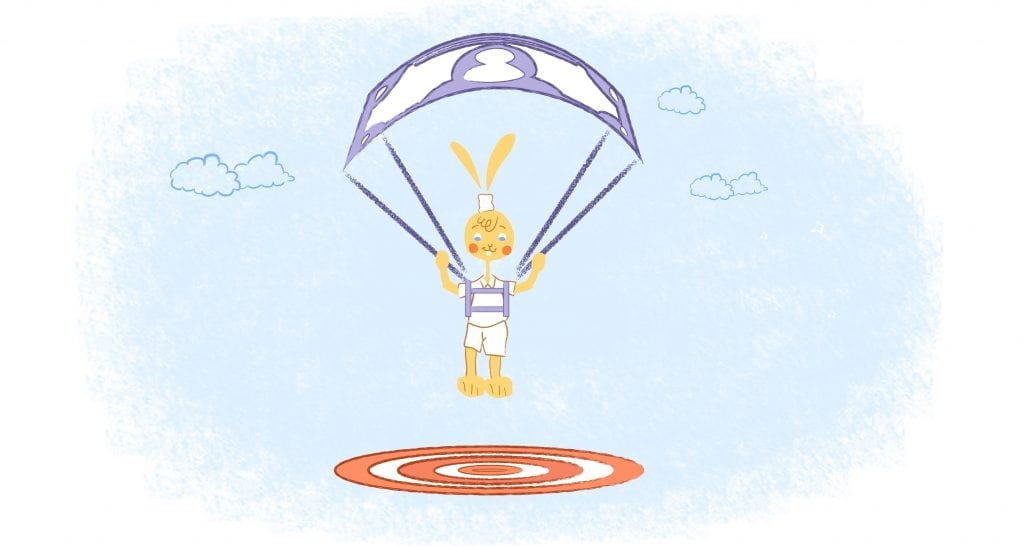
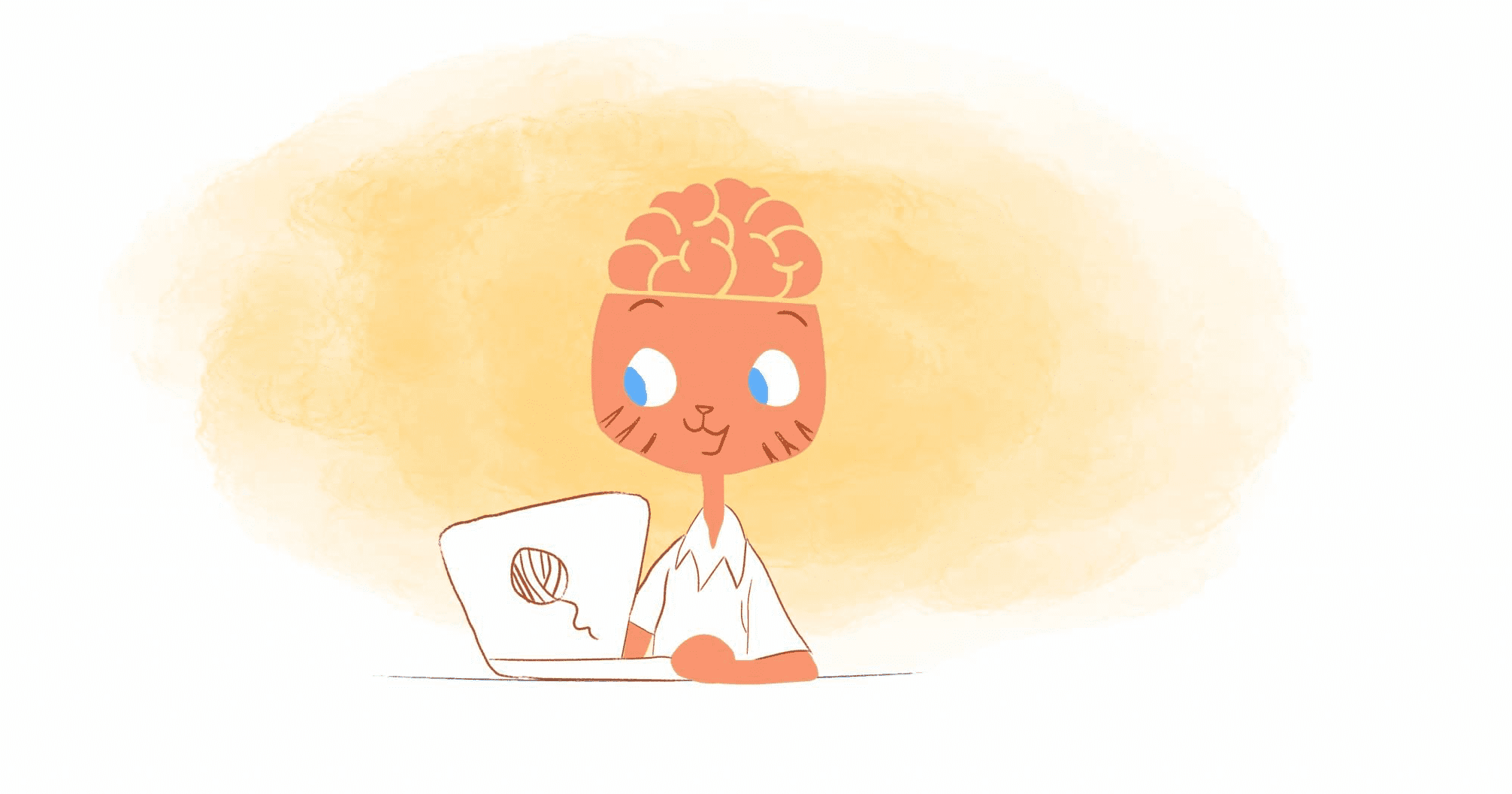
John Hall
John Hall is the co-founder of Calendar a scheduling and time management app. He’s also a keynote speaker that you can book at http://www.johnhallspeaking.com.