

Nowadays, running your business without using some kind of software is hard. Even the most straightforward transactions are usually accomplished on an electronic point of service (POS). However, as amazing and often robust as digital programs can be, there’s always a chance they could fail.
Computer failure can spell disaster and can even put you out of business entirely. Unfortunately, losing sensitive client information, sales, or product data is too costly for many businesses to afford. So it’s essential to make sure you always have a software backup plan for yours.
There are a few causes for software failure that are different in nature. Breakpoints are links in the system that, when they fail, potentially compromise the whole thing. One source of failure involves physical breakpoints, while others are primarily digital. Both kinds of problems have proactive and reactive solutions. Here are some common computer errors that could compromise your business software and possible solutions you can implement to address them.
Physical Breakpoints: Hardware Malfunctions
Every computer system is made of a series of highly sophisticated and interwoven mechanics and circuitry. Such an elaborate system is an incredible tool, but it is susceptible to many breakpoints. Physical breakpoints generally involve some mechanics or circuitry failing. And the causes of such failure can vary.
A typical physical breakpoint is simply unplugging a computer at the wrong time. This can happen for numerous accidental reasons, like tripping over a cable or pulling the wrong one from a socket. Water damage is another easy accident that could occur at any time. A spilled water bottle or cup of coffee can easily cost thousands in repairs.
Besides human error, unexpected electrical currents can overload computer hardware. And while surge protectors can subdue capacity-exceeding currents, they’re not foolproof. Surge protectors will wear out eventually, and particularly high voltages produced by electrical storms can overload them. The particular danger with electrical currents is that they can damage your entire network, not just a single computer.
Like any hard-working physical system, computer parts naturally wear out over time. Fans, hard drives, circuitry, and other similar components are under stress daily from regular usage. An uncleaned fan that can’t do its job will eventually cause your computer to overheat and could damage its circuitry. Any system composed of delicate, multifaceted components is bound to experience malfunction sooner or later. Do you remember the last time you replaced vital computer parts? It might be time soon.
Physical Solutions: Part Replacement, Mindfulness, External Hard Drive
One of the best ways to reduce the chances of hardware malfunction is by keeping your office products up to date. Research the average lifespan of the most critical components of your network infrastructure. Fans, circuit boards, surge protectors, and other high-stress items must be cleaned or replaced. If you aren’t using safety items like surge protectors, pick some up immediately. It’s essential to clean and replace parts regularly to make sure there aren’t any unnecessary and preventable failures.
Likewise, stay up to date with the latest product innovations. Computer technologies are constantly being iterated on, and new, different component developments may be released to the market periodically. Set aside time to research or ask knowledgeable workers about the latest.
Facilitate a culture of caution and mindfulness in your office environment. Encourage workers to take an extra second or two to think about which cord they’re about to unplug. Keep cords and office spaces clean, tidy, and labeled if need be. Depending on how worried you are about spills, you could implement no food or beverage rules in working areas. Instead, designate specific office areas for eating and drinking, like a breakroom.
If you don’t use them already, buy external hard drives or entire backup PCs to store critical data and programs. Individual workers can use external hard drives to save current and past projects. You can rest assured you have a replacement should the worst happen, and a damaged computer becomes unsalvageable.
Digital Breakpoints: Software Malfunctions
Besides hardware complications, your software is also at risk of experiencing its own errors. Software malfunctions can happen for a variety of reasons, some of them unintentional and some very much malicious. Digital complications caused by intentional sabotage can put your network system in jeopardy.
One of the simplest but perhaps most overlooked ways for software to “malfunction” is through updates. As developers continue to develop their software, they’ll use them periodically. Many people allow their computers to update automatically. However, not all software updates are well-optimized and may not function as intended right away.
Software updates have many purposes, but they’re often used to fix any bugs that might be causing errors in the program. A bug is an inherent flaw in a program’s underlying structure or design. Bugs can be an application not functioning as intended or a program crashing entirely. Some bugs can also spread to your computer network system, causing minute changes like text formatting errors or large ones like crashes. Crashes are one of the worst effects of bugs, as data can get corrupted in the process.
Crashes might also be caused by malicious actors installing invasive programs called viruses onto your computer. Every business has access to many people’s sensitive financial information. Malicious actors who want access to that information will intentionally compromise your systems to get it. Software malfunctions can be multifaceted and, sometimes, quite challenging to repair.
Digital Solutions: Updates, Cloud Storage, Encryption
While software updates may mess with your systems, there are proactive steps you can take. First, turn off automatic updates and make sure you backup your system before initiating one. Then, unless an urgent bug needs patching, you don’t need to download new updates immediately. Instead, take some time and research significant updates to see if there are any common issues arising amongst other users. By waiting and researching, you can make an educated decision as to whether you want to download an update now or later.
In addition to using physical external hard drives or PCs, you can also use cloud computing. The cloud is a series of servers to rent storage space for your data. Some companies with cloud servers also have work programs you can use that will automatically save your data in periodic intervals. Otherwise, you’ll have to upload it manually. Either way, if your in-office systems ever crash, your data will stay safe far away in the cloud.
Another great benefit of storing data on the cloud is encrypted servers. Encryption adds significantly more resistance for would-be hackers to overcome. If you don’t encrypt sensitive information already, it’s worth investing in. Encrypting your data is the first line of defense against cyberattacks.
Just like you’ll want to improve your computer’s hardware continuously, you’ll also want to update its software. New applications are being developed at incredible speeds and can sometimes revolutionize your business productivity. So periodically set aside time to research the latest developments in the market and consider your options carefully. And make sure to back up your data before installing new software!
It’s Always Worth Having A Backup Plan
Computer management has numerous breakpoints on both the physical and digital sides. Your system getting compromised is as easy as spilling coffee or getting hacked. Losing access to your software and corresponding data can be catastrophic, so it’s worth investing in preventative and reactive solutions. Keep an up-to-date, clean workspace that adapts to new innovations. And always keep a backup, whether physical or digital, just in case anything goes wrong.
Featured Image Credit: Photo by Michael Burrows; Pexels; Thank you!










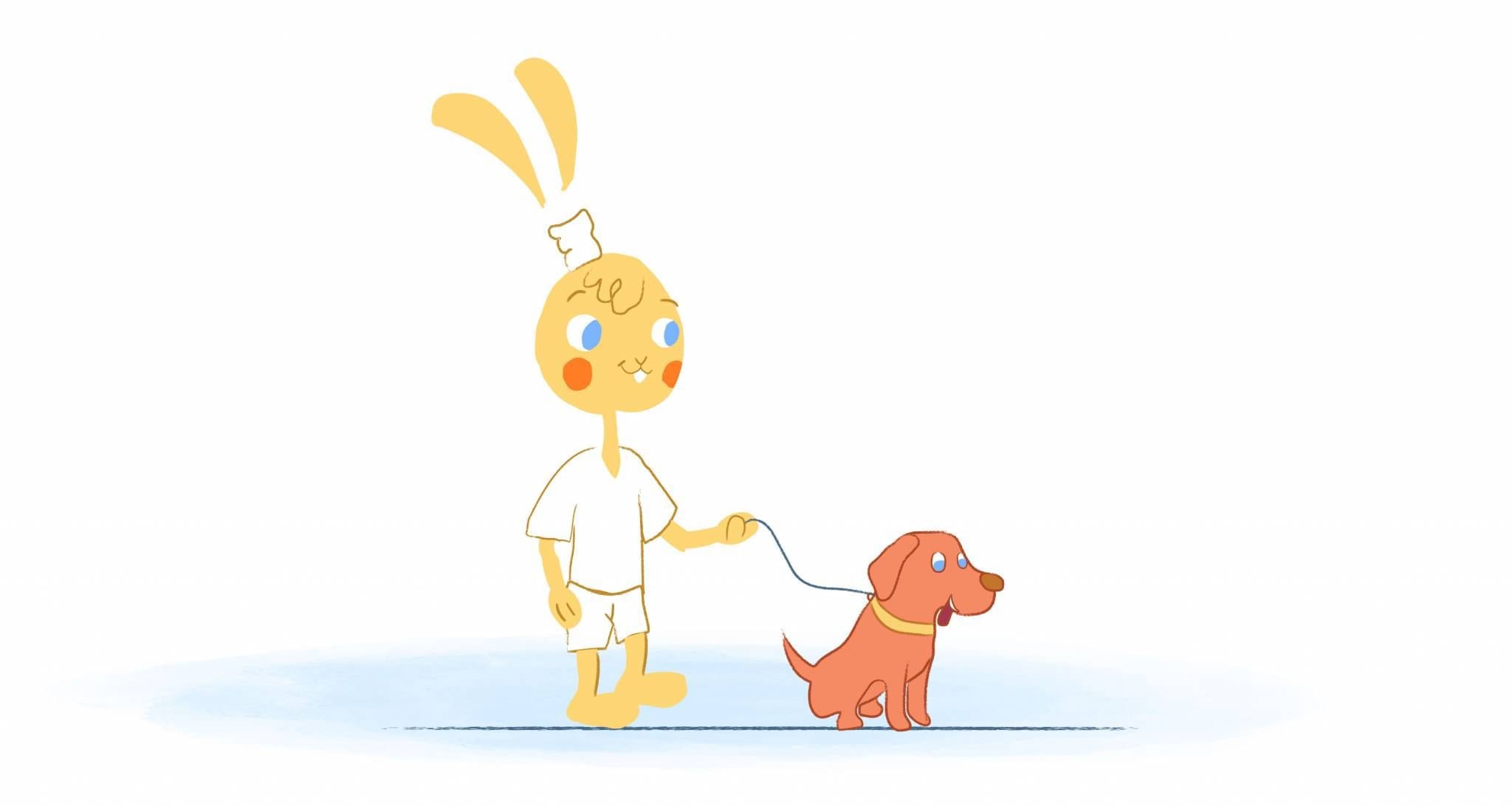
Howie Jones
My name is Howie and I'm a Customer Success Manager at Calendar. I like to ensure our customers get the best experience using our product. If you have questions email me howie at calendar.com