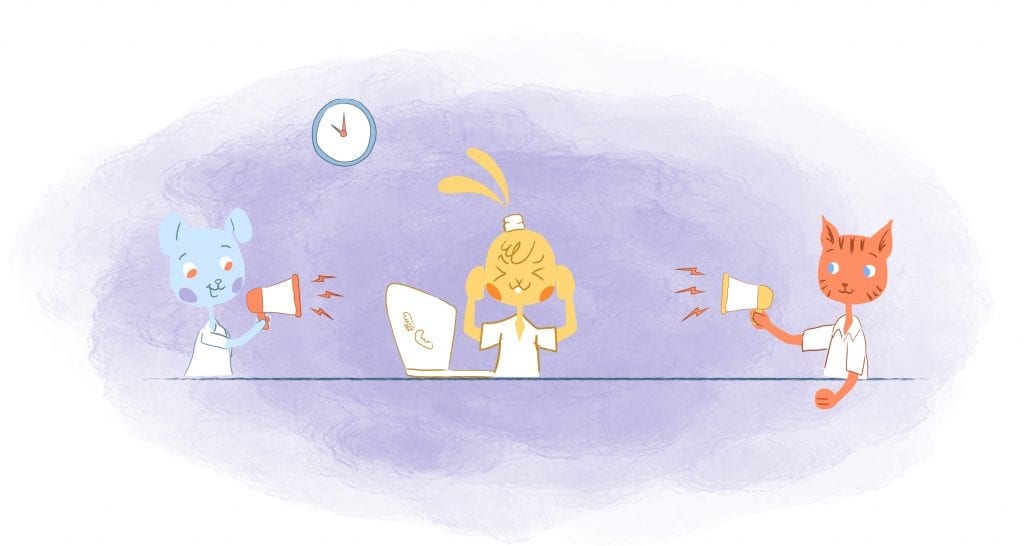
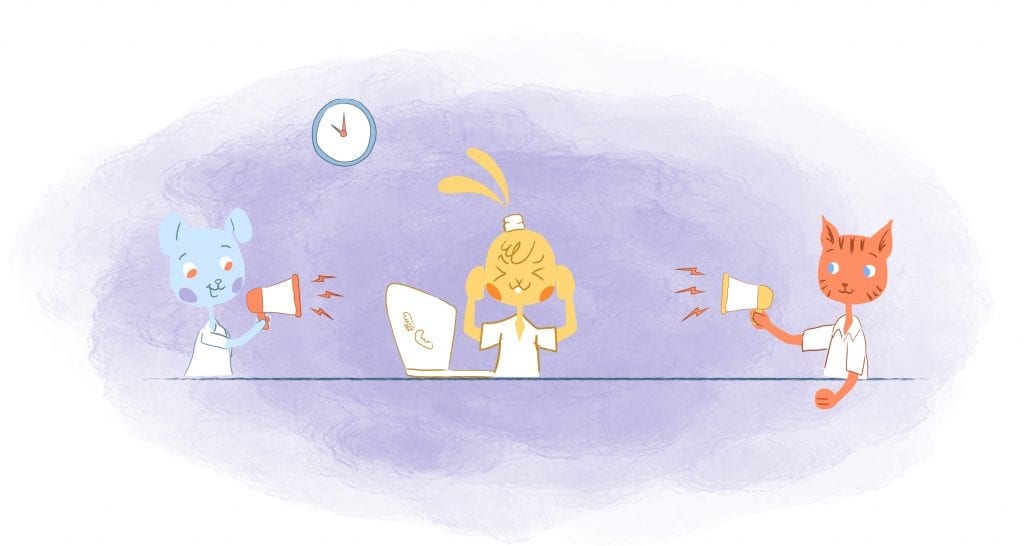
It’s been that 3.9 million Americans work home. That’s currently 2.9 percent of the workforce, but that figure is expected that 38 percent of full-time employees will be working within the next decade.
As someone who works from home, I understand the appeal.
You don’t have to deal with a hectic daily commute — which saves you time and is better for the environment. You also have a more flexible schedule so that work-life balance is more achievable. According to research from Stanford University, you’re more productive when working from home.
That’s not to say that there are some concerns when working from home. Choncé Maddox explains in another Calendar article that she has decided to no longer work from home. Instead, she works in a coworking space because when you work from home you can lose momentum on low motivation days, it can get boring, and it can cause more stress.
Those are definitely valid points — and I’ve had to overcome them myself. Besides those concerns, there are also distractions that you need to eliminate if you want to be productive.
What kind of distractions? Well, here my top 10 distractions that can occur when working from home.
1. Your family, roommates, friends, pets, or neighbors.
These right here are the biggest distractions you have to deal with when working from home. In fact, one survey found that “(33 percent) of respondents working from home stated that the biggest distraction was their children. Other interruptions that featured highly were: pestering pets (18 percent), flatmates (18 percent) and noisy neighbors (16 percent).”
As someone who has worked from home for years, I can attest to this. After all, the people in your life assume that just because you work from home you can blow off work to hang out with them. The thing is, you still have work obligations. If you frequently allow your family, friends, pets, or neighbors interrupt you, you’re going to fall behind on those obligations.
There’s no one way to completely solve this problem, but here are some tricks that I’ve had success with:
Set boundaries.
Every morning I block out from eight am to noon for work. Unless there’s an emergency, doctor’s appointment, or a meeting with a client — I stick to this schedule — no exceptions.
Let everyone in your life know when what your “office hours” are and when you’re available. Sharing your calendar with them could easily help since they can see what your schedule looks like.
Find a quiet place to work.
If you’re fortunate enough to have a spare room where you can work, then that’s where you should set-up shop. If there’s a door keep it shut when you don’t want to be disturbed. You may even want to put a “do not disturb” sign on the door.
If your house is too noisy, because of your family or neighbors, invest in noise-canceling headphones or spend a couple of hours working in a coffee shop in coworking space.
Setting up your home working space is the key to becoming more productive.
Use flexible scheduling to your advantage.
The beauty of working from your home is that you can set your own schedule. When you leave with other people this can be clutch. When I lived with my roommate I would base my schedule around with his. So if he was out of the house by 10 a.m. and returned at six p.m., then that’s when I would work since the house was quiet. If you have kids, work on your priorities while they’re at school.
Get the most out of your breaks.
We all have to take breaks throughout the day — it keeps us focused and productive. You can also use this time wisely. For example, when I take a 20-minute break from work, I take my dog for a walk. This way we both get some fresh air and she’s exhausted after our walk.
This also means she want to bother me to play while I’m working. If your spouse or friend wants to catch-up, go for a walk with them or grab a cup of coffee while you’re taking your break.
2. The TV.
I’m a TV addict. So this was a huge distraction for me. It’s taken some trial and error, along with a lot of self-discipline. Here’s how you can curb your TV watching.
Stop leaving the TV on for background noise.
Background noise can help boost your productivity. But, using the TV for this is a big no-no. Whenever something exciting happens on the tube your attention is diverted. Next thing you know you just wasted a couple of hours glued to the television. Instead, use an app like Nosli for background noise.
Use TV as a reward.
Let’s say that you had a super-productive morning and accomplished more than you planned. That’s awesome. And you deserve an award. So go ahead and treat yourself to an episode of The Office. However, limit yourself to just one episode and then get back to work.
Set a TV schedule.
Every night from 8 pm to 9 pm I watch an hour of TV. That’s it. This way I don’t fall behind on my favorite shows. Once my hour is over, I plan my schedule for tomorrow and read before bed.
Get rid of your TV.
I’m not here, but if TV is really distracting you, then it may be time to get rid of your TV. You can always stream your favorite shows on your computer if you have to scratch that itch.
3. Household chores.
I don’t know about you, but I can not focus when there are dirty dishes in the sink or a pile of laundry that has to be washed. I’ve gotten around this by setting specific blocks of time to do household chores.
For example, after lunch, I wash the dishes and start a load of laundry. I save the heavy cleaning for every Saturday morning. I also prep most of my meals on Sundays so that there’s not too much cleaning to do after I eat.
If you have a family this might be tough to stay on top of. In this case, you may want to hire a housekeeper to come in once a week or assign household chores to various family members.
4. Emails and instant messaging.
It happens to the best of — no matter how disciplined you are. You receive an email or instant message while working and immediately check it. The simplest solution is to turn off these notifications while you’re working.
However, to make sure that you keep your inbox from backing-up, set specific times to check it. I do this first thing in the morning, after lunch, and before I stop working for the day.
5. Phone and texts.
Just like emails and text messages, as soon as one arrives you check your phone. When I don’t want to get distracted, I either keep my phone in another room or put it on airplane mode. Android’s latest version, Marshmallow, can help you with this thanks to a handy ‘do not disturb’ mode. Apple also has a similar function.
6. Social media and the internet.
I’ve logged into Facebook to do a little networking, but then I get sucked into the social media rabbit hole. The same thing happens when I’m doing some research. I start looking for information I need for work and then somewhere start reading all sorts of articles that aren’t relevant to my work.
To eliminate this distraction download a tool like Self-Control, StayFocusd, or LeechBlock.
These apps and extensions block out distracting websites when you don’t want to be disturbed. What’s cool about them is that you can set specific time blocks when you don’t want to be distracted, such as between 8am-noon and two p.m. to four p.m. This means you can’t access these sites during these specified times.
7. Frequent eating.
Obviously, you can’t focus when your stomach starts rumbling. The problem when you’re at home is that sometimes your mind starts thinking about all that delicious food you have in the fridge or pantry. Next, think you know, you just devoured a bag of potato chips.
To stop yourself from overeating, only keep healthier options in your home. I try to stock my cabinets and fridge with healthier snacks like almonds, blueberries, carrots, and broccoli. This way when I get hungry I have something to munch on — they’re also good at boosting your brainpower.
As for my meals, I portion them out so that I don’t overeat. You can do this by measuring accurately, using portion control dishware, and making single-serve packs when I cook in bulk. Food delivery services like Hello Fresh and Blue Apron are also decent for keeping portion control in order.
8. Not having a productive workspace.
Even if you don’t have the room for an office home, there are still ways to ensure that your workspace is conducive to productivity, which in turn prevents you from getting distracted. For instance:
- Keeping your work area organized and free from clutter.
- Having the right tools to do your job — there’s nothing worse than starting a project only to realize that you don’t have the equipment to complete it.
- Investing in the right furniture, such as ergonomic chairs and standing desks.
- Having the proper lighting — ideally, you should be close to natural sunlight.
- Adding plants and some personal items that had some character and balance.
9. Getting up late.
There have been times, like when it’s cold and dreary, that I just want to stay in my warm, comfy bed for as long as possible. Unfortunately, the longer you stay in bed, the less time you have in the day to get your work done.
To combat this, I wake up bright and early every morning — no matter how bad I want to sleep-in. This way I can get to work at a decent hour. I also make my bed as soon as I get-up. Sounds silly, but it’s a small task that makes me feel accomplished. It also makes it harder to jump back in and fall asleep!
10. Procrastination.
Because you don’t have a set schedule, it’s incredibly easy to procrastinate when working from home. Even if you set a daily schedule, there are “those days” when you just don’t feel like getting anything done.
Choncé Maddox suggests that one easy fix is to prioritize and tackle your most challenging tasks in the morning.
We usually have the most focus and energy in the morning. Additionally, as Choncé points out, “If you prioritize your most important tasks, you’ll be able to get them completed and out of the way early.”








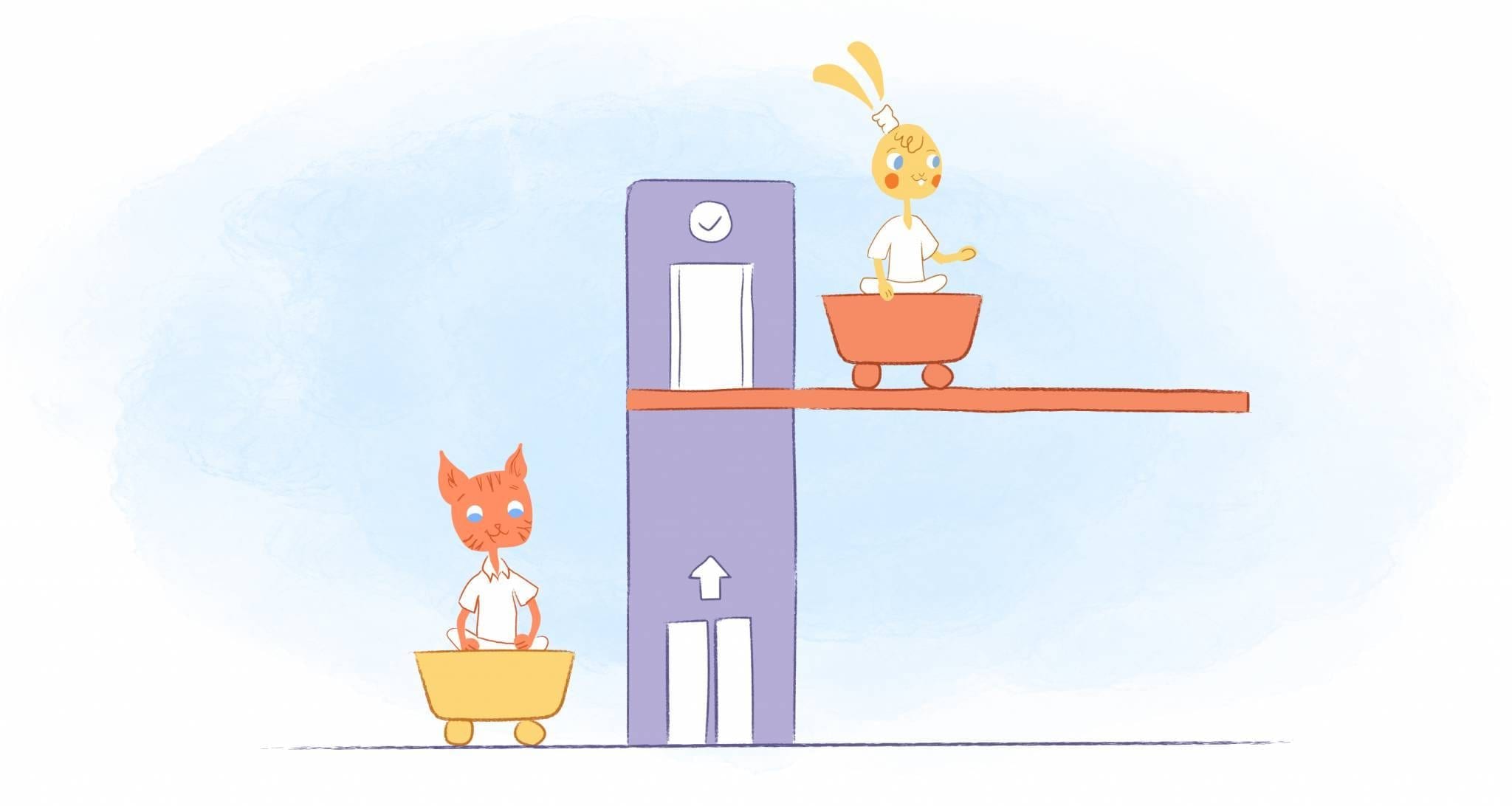


Nina Gass
Nina Gass is a content writer with a diverse background who understands the struggles of small business owners, freelancers, and company founders. Her content delivers insightful and actionable advice to improve time management, productivity, and sanity despite wearing numerous hats and juggling multiple responsibilities in work and life.