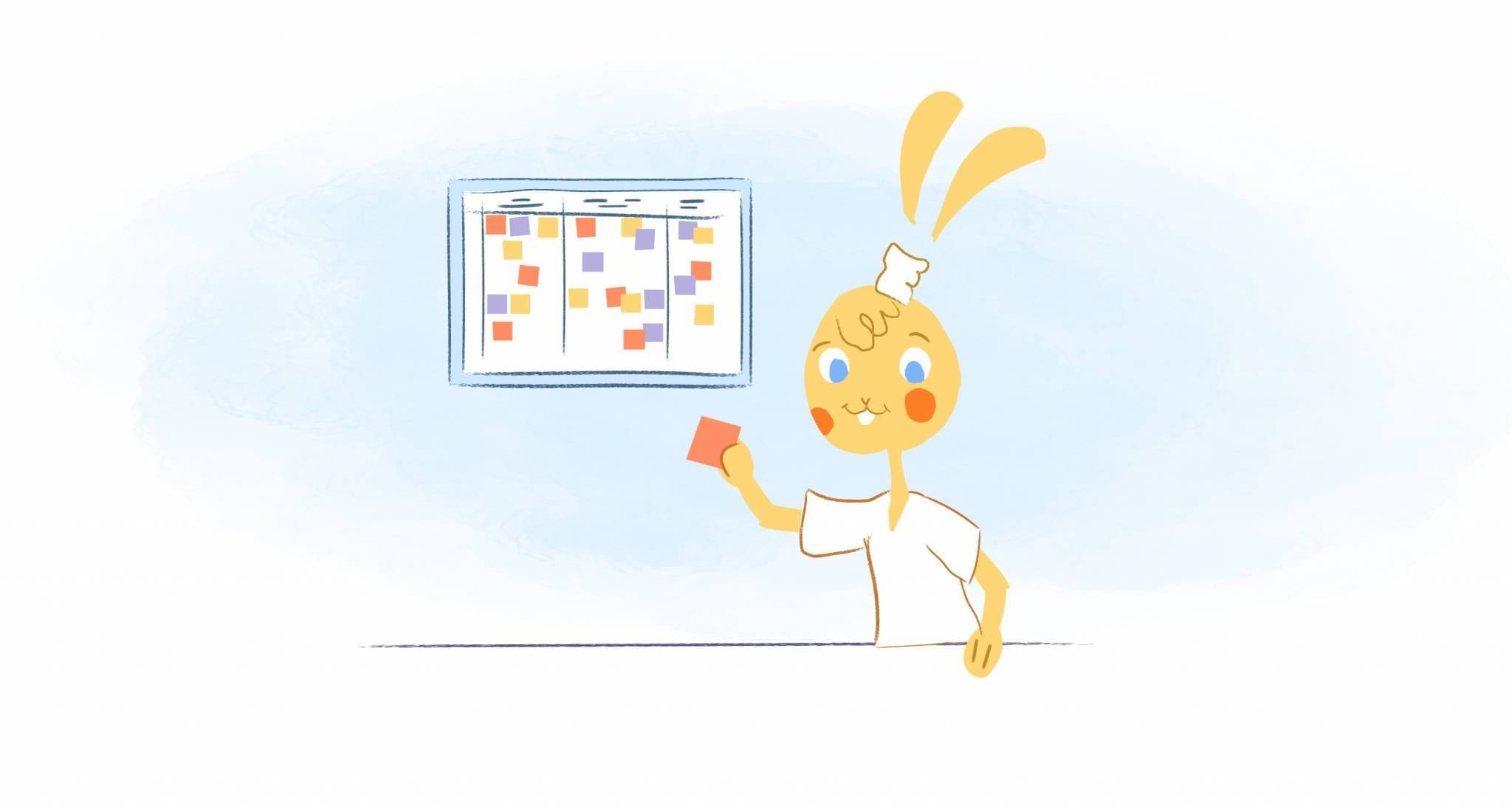
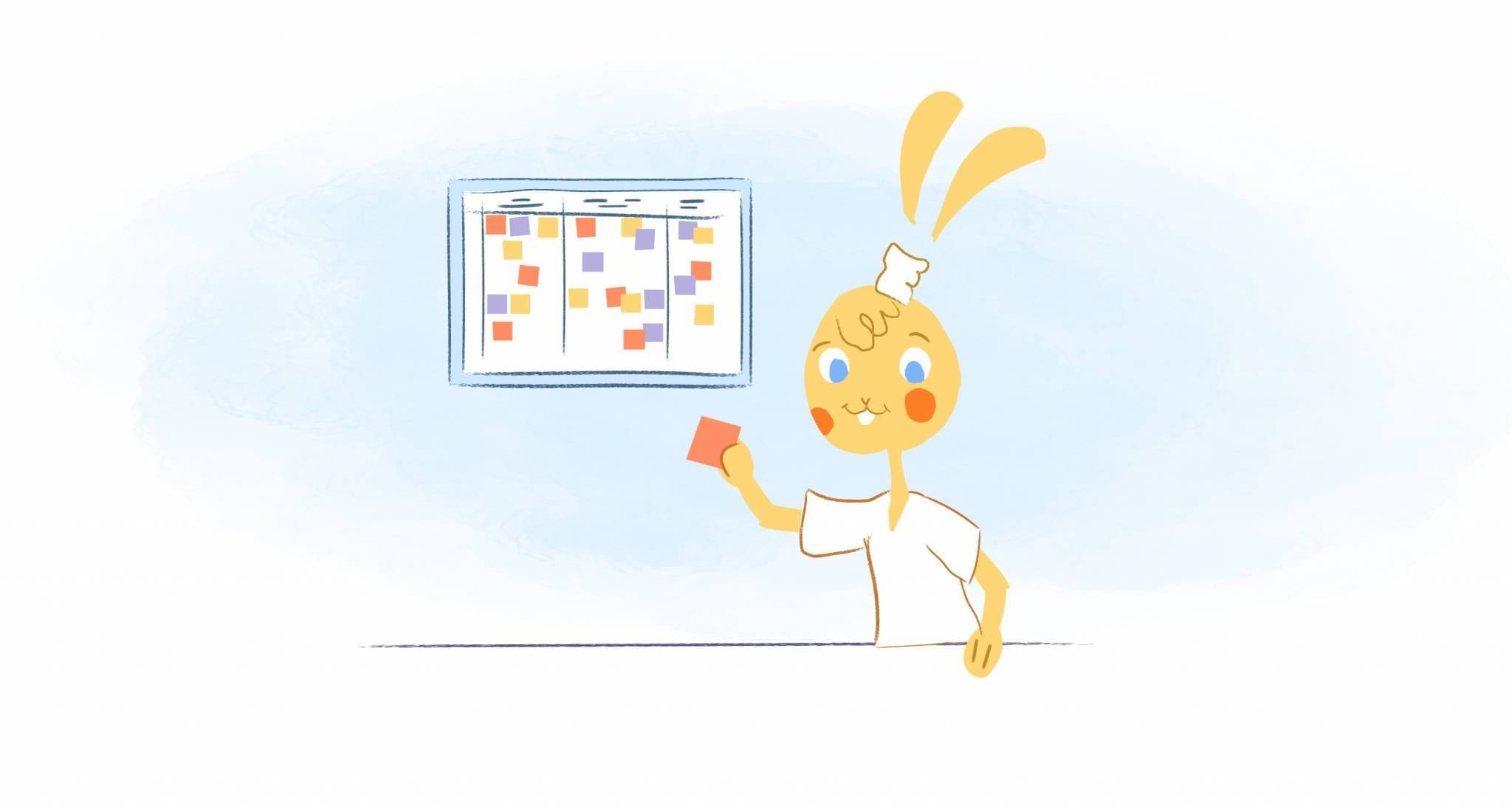
Online calendars are excellent tools for visualizing your schedule. But what happens when you have so many appointments that your at-a-glance system won’t cut it any more?
Calendar companies know life is busy. That’s why many of them offer a color-coding feature. Clever use of color-coding can help you optimize your calendar so you’ll never lose an event again.
Add Color to Your Calendar
Learning how to color-code is easy, and it gives you the flexibility to organize your calendar however you want. Here are six color-coding tips to help you get started:
1. Choose colors that stand out.
Using colors to organize your online calendar will only be helpful if you can tell them apart. Trying to distinguish between “blue” and “slightly darker blue” is a waste of time. Why not use blue for personal appointments and red for work ones?
If you aren’t a color whiz, consult a color wheel. This can give you an idea of which colors are easily distinguishable while still looking nice.
2. Assign meaning to each color.
It’s easier to internalize your color-coding system when each color has its own meaning. Instead of randomly assigning colors to different categories, try and correlate them with some significance to the events you’re creating.
Colors give you a chance to make your online calendar creative and personal. Some ideas for using color-coding to organize your calendar include:
- Label work events under the primary color of your company’s logo, which will be easily associated with meetings tagged under that color.
- Blue or pink can be used to highlight events for one or more of your children.
- Use red for urgent deadlines that need the most attention.
If you’re still stumped, this guide can help you understand the emotional meanings associated with each color.
3. Print it out.
Often, colors look different on a screen than they do on paper. If you’re going to be posting this calendar in a physical location, go ahead and print it out.
Make sure the colors you choose are clearly distinguishable to others. You wouldn’t want your workers to be confused about who’s responsible for which shift, for example.
4. Be consistent.
Once you’ve selected colors to use for your online calendar, it’s important to use them consistently. If you change the colors you use too frequently, you may forget your own pattern.
Repetition is one of the best ways to memorize something. Stick to a single pattern, and you will grow accustomed to it much more quickly.
5. Automatically assign colors.
Once you’ve decided which colors to use for specific events, you can set your online calendar to automatically assign the corresponding colors for you. When you create an event, simply label it under the correct category and the color will be automatically filled in.
Not everyone is a visual person. If you remember words better than colors, think in categories. Explaining your system to someone else can also help you associate the two.
6. Look for balance.
As you fill out your calendar with colors and events, you may notice that one color overwhelms the others. This could indicate that one aspect of your life is overwhelming the others.
Top calendar apps provide time analytics that can help you understand where your time is being spent. Review them regularly. If you’re spending all your time meeting with your co-workers and none with your friends and family, it might be time to think through your priorities.
Properly balancing work and home is critical to keep your productivity high. Taking care of your mental health and personal life is just as important, if not more, than having a great career.
A good rule of thumb? Make sure you never have a day on your calendar with only one color. Make sure, too, that you see some white space: It’s important to give yourself breaks.
7. Put it to the test.
It may take some trial and error to organize your online calendar in a way that works for you. If you’re struggling to settle on the right colors, try A/B testing a couple of different color sets.
A/B testing is a popular marketing technique for determining which variable delivers the best results. It involves taking testing them in small sample sizes — keeping the other factors the same — to see which performs better.
Try each system out for a couple of weeks, using the same online calendar. If you miss fewer appointments with one system than the other, that’s a pretty clear sign about which one you should use.
Color-coding is one of many calendar hacks you can implement to take your productivity to the next level. Your online calendar should express who you are as an individual, while also helping you stay on top of your schedule. So go ahead: Add a splash of color to your online calendar.











Abby Miller
Student at UC Berkeley, currently working on a degree in Electrical Engineering/Computer Sciences and Business Administration. Experienced in CSX, productivity management, and chatbot implementation.