

If you want to effectively manage your time and boost your productivity, then you need a calendar. After all, a calendar will help you meet deadlines and be on-time wherever you need to be. It can also be used to motivate you and keep you focused on the important stuff. And, it’s pretty handy in shielding your valuable time.
Of course, your calendar will only provide these benefits if properly managed. And, here are the best ways to accomplish that feat so that you’ll be more productive.
Get outta my list, get into my calendar.
“Few things can make us feel more accomplished than crushing a to-do list–and science backs up this momentary thrill,” writes Aytekin Tank for Fast Company. “Ticking off a task releases dopamine in the brain, and we all crave this ‘feel-good’ neurotransmitter,” explains Tank. “The more tasks we complete, the more chemical rewards we enjoy.”
The thing is, to-do-lists aren’t all that when it comes to productivity. Mainly, this is because of a cognitive bias called “the planning fallacy.” First proposed by Daniel Kahneman and Amos Tversky in 1979, this is a phenomenon where we underestimate the time needed to complete a future task. In turn, we create unrealistic expectations in an attempt to cram in as many to-do-list items into our schedules.
What’s more, to-do-lists often aren’t prioritized. That means we end up spending our time on less important activities because they’re easy or urgent.
A better solution would be to take your most important items from your to-do-list and add them to your calendar — this may become more seamless for Google Calendar users since it’s testing integration with Tasks. Ideally, these should be scheduled when you have the most energy. For example, if you’re ready to rumble by 8 a.m., then your main priority of the day should be blocked out in your calendar at this time.
Be a “superhuman” like Elon Musk.
Number, Elon Musk does not possess superpowers. Number two, I don’t always agree with everything that has said or done recently. But, I do enjoy the fact that he’s popularised the ‘time blocking’ method.
Although this has been championed previously by Bill Gates and Cal Newport, Musk has brought this technique to the forefront. As he should. I mean balancing your time between Tesla and SpaceX is no easy feat.
So, what exactly is Elon’s time blocking method?
Well, this is where you pre-plan your entire day by using five-minute blocks of time. Each block is assigned a specific task and activity. If something takes you longer, let’s say an hour, then that would 12 five-minute blocks for that task.
It may sound overboard. But, the idea is simple. Time blocking lets you plan in advance so that you know exactly what to do when you wake-up. It also encourages you to focus on the task at hand. And, it protects your time from interruptions or less important objectives.
Some people aren’t too fond of time-blocking. They believe that it’s too rigid. And, I can see that. But, you could create blocks of free time. Maybe after lunch, you leave 6 five-minute blocks blank. Those blocks could then be used to respond to emails, handle an unexpected situation, or just sit back and relax.
Just don’t forget to block out time for breaks, lunch, and time off. There should also be buffers when transitioning from one activity to another.
Chunk up your week.
“I like to chunk up my workweek into similar tasks on the same day because it makes me much more productive,” says Shark Tank’s Barbara Corcoran.
“As past behavior is usually the best predictor of future behavior, I find it helpful to sit down each year with my previous year’s calendar in hand. I try to identify repetitive work patterns to help me anticipate work and chunk up my tasks more effectively.”
You can do this by going back and reviewing your calendar from the past year. Are there any patterns you noticed? For example, did most of your meetings take place on Wednesdays? If so, you could reserve that day strictly for meetings going forward.
For Corcoran, she plans for speeches on Tuesday or Wednesday and Thursdays for phone calls from clients or consultants. Mondays are dedicated to “A-list long-term projects, delegating portions of them and following up before the week kicks into high gear.” It’s easier for her to knock out these tasks on a Monday since “it sets the tone for the week.”
“Chunking up my time into similar tasks gets me more bang for my buck and makes me far more productive.”
Relearn how to tell time.
Like I already said, we can be trouble at judging time. Even worse, we can be stubborn about it.
Let’s say when you started your job. It may have taken you three hours to complete your most important work for the day. Over time though, as you’ve become more proficient, you’ve been able to cut that back to two hours. However, you still set aside three hours for this work. That means you have an extra hour just sitting there. That’s definitely a plus. But, it could also make you less productive if you aren’t spending that time wisely.
Another example would be underestimating time. Five years ago, it took you half an hour to commute to work. But, as your area has continued to grow, it’s closer to 45-minutes. Unfortunately, you still believe it’s 30-minutes. As a result, you’re constantly late to work.
Track your time every and now than just to be safe. It’s simple to make sure that you’re blocking out time in your calendar is as accurate as possible.
Like a custom-suit, tailor-make your calendar.
No offense to the suits you can buy off the rack. But, there’s nothing like a custom-made suit — as long as it’s within your budget. It may sound ridiculous, but it’s the same with your calendar. Instead of just settling with the default settings, tinker with it so that it fits your specific needs.
Most calendar apps allow you to create multiple calendars and color-code them. You can also make important entries stand out by using a different font or all caps. Other options would be to change the calendar view and determine which day of the week to start on.
As if that weren’t enough, you can enable different time zones, hide specific calendars, and change the default time. That last one is key. Instead of blocking out an hour for an event or task, you can change the time to the exact amount needed.
Avoid being your own worst enemy.
It’s laudable that you’re trying to get the most out of your calendar. But, no matter how well you’re managing your calendar, you aren’t going to reach peak productivity if you keep self-sabotaging yourself.
For example, you need to manage your attention. Even if you know exactly what to work on and when because it’s in your calendar if you get distracted your attention will go elsewhere. Other ways you may be setting yourself up for failure would be:
- Always working through breaks.
- Having preconceived notions, like telling yourself that a certain task is too difficult to complete.
- Spending too much time on unimportant activities.
- Not implementing a reward system.
- Comparing yourself to others.
- Setting expectations that are too high, such as unrealistic goals.
- Not delaying gratification.
Keep your calendar lean and mean.
Even if you use time blocking and schedule everything, that doesn’t mean that you should clutter it with useless junk. I’m talking about reminders for mundane or habitual tasks. Standing meetings, checklists, and excessive notes should also be left off your calendar.
Instead, only include anything attached to a date, downtime, or important tasks that you struggle with. It’s an effective way to keep your calendar more manageable. And, most importantly, this will force you to focus only on what really matters.
Further on down the road.
Whenever possible, book your calendar well in advance. Examples would be quarterly meetings, your dentist appointment every six months, or a friend’s save the date for their wedding.
The sooner you add these to your calendar, the better. The reason? It will prevent scheduling conflicts from breaking out. And, it will give you more than enough time to prepare and plan accordingly.
Use technology to your advantage.
Right out the box, most calendars come with features that can make life a whole lot smoother. Take Google for instance. If you used your Gmail account to book a hotel room, that information will be automatically added to your Google Calendar. If you have an iPhone, then anything containing a date will be placed into your Apple Calendar.
But, when you pair your calendar with tools that are powered by artificial intelligence, you’re really stepping up your game. For example, Calendar harnesses machine learning in order to make smart suggestions on when, where, and how to schedule your time.
Respect your calendar’s authority.
Finally, be respectful of your calendar. If you have something already penciled in, then don’t schedule something else at or around the same time. Instead, turn down the time request and suggest an alternative time. I would just share your calendar so that the other party can just see when you’re available and pick a slot when they are as well.
Moreover, don’t schedule anything at the last minute. Not only does this protect your schedule, but it also prevents you from getting distracted. And, if it involves others, such as a team meeting — it’s being courteous of the other invitees time.








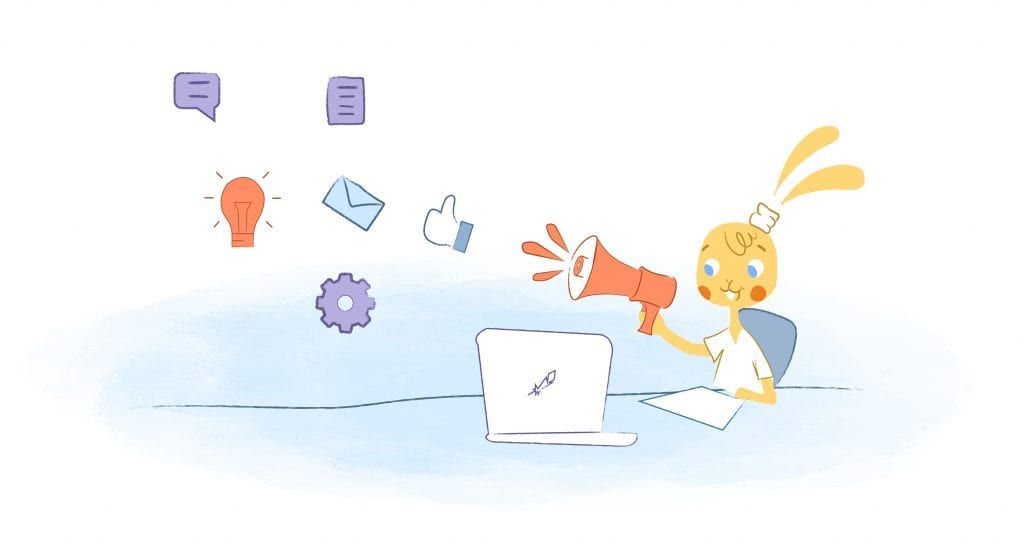


John Hall
John Hall is the co-founder of Calendar a scheduling and time management app. He’s also a keynote speaker that you can book at http://www.johnhallspeaking.com.