

Meetings often have a bad reputation. And, to be fair, they deserve it. Long-winded conversations, vague agendas, and bloated calendar invites can leave everyone wondering, “Couldn’t this have been an email?”
However, meetings aren’t the problem. Ineffective meetings are.
If done right, meetings can be powerful tools for aligning, creating momentum, and making decisions. Rather than treating them as time fillers, consider them as deliberate calendar entries with purpose, structure, and follow-up. It doesn’t matter if you’re a solopreneur or managing a cross-functional team; mastering the art of effective meetings can improve your time management.
So, here’s how to schedule, run, and follow up.
1. The Golden Rule: Not Every Meeting Needs to Happen
If you’re considering scheduling a meeting, pause first and ask yourself: Is it really necessary? This is your most vital filter.
If the main objective is to exchange information (like project updates) or if decisions can be made without real-time interaction (asynchronously), then an email, a video message, or a shared document might be a much better choice.
Meetings are most effective when real-time interaction adds unique, irreplaceable value.
- Collaboration requiring real-time input. A brainstorming or a complex problem-solving session that relies on spontaneous dialogue to generate new ideas.
- Decisions affecting multiple people or teams. In particular, when it comes to nuanced discussion, immediate consensus, or conflict resolution.
- Feedback benefiting from context or tone. Imagine a sensitive performance discussion or delicate negotiation where body language and vocal inflection play a key role.
- Complex or sensitive conversations. Conversations that require emotional intelligence, trust building, or immediate clarification.
You can further save time by creating a checklist or flowchart to help determine whether a meeting is necessary. As a result, recurring topics can be handled more efficiently, and calendar clutter is reduced.
2. Be Ruthlessly Strategic About Scheduling
If a meeting is necessary, make your calendar work for you, not against you. Despite the best-laid plans, haphazard scheduling can derail meetings.
Here are some best practices for scheduling strategically;
- Batch similar meetings. Schedule back-to-back team check-ins or client calls. As a result, switching between vastly different topics requires less mental effort.
- Protect peak focus hours. Identify the best times for deep work (usually in the mornings). Schedule meetings for midday, early afternoon, or late afternoon when your focus naturally fades.
- Mind time zones. This is especially important for remote teams. By using tools like Calendar or World Time Buddy, you can avoid awkward late-night or early-morning phone calls.
- Default to shorter durations. Meetings are usually an hour long, but Donna McGeorge, author of “The 25 Minute Meeting: Half the Time, Double the Impact,” suggests 25 minutes is most effective. Using Francesco Cirillo’s Pomodoro Technique, she says you should focus for 25 minutes at a time. Similarly, Parkinson’s Law states that work expands to fill the time available, which contributes to McGeorge’s timeline. An hour meeting is more likely to fill the void with topics to discuss.
If you’re the organizer, take ownership of the time slot. Consider how it impacts everyone’s energy, attention, and workflow.
3. Send a Clear Agenda—Always
Meetings without an agenda are like road trips without directions. It’s likely that you’ll wander aimlessly and rarely arrive at your destination. Yet, only 37% of workplace meetings use agendas actively.
For structure, accountability, and focus, agendas are essential. Attendees are informed.
- The meeting’s main theme and purpose.
- Are they expected to bring data or prepare an update?
- Is any reading or prep work needed to make the discussion productive?
- Setting expectations for how much time will be spent on each topic.
Here are a few tips for crafting a successful agenda;
- Send it at least 24 hours in advance. Attendees can review and prepare during this time.
- Include a clear, singular goal. For instance, “The goal of this meeting is to decide on Q3 marketing initiatives.”
- Add realistic time blocks per topic. As an example, “5 min – Project X update, 10 min – Discussion on Y, 5 min – Next steps for Z.”
- Note any preparation needed: Say, “Please review the Q3 sales report beforehand.”
You can embed the agenda directly into calendar invite descriptions or link to a document where notes and action items can be added live.
4. Limit Attendees to Key Decision-Makers
An overcrowded meeting leads to lost time and fuzzy outcomes. With more voices and potential tangents, each additional attendee increases complexity and reduces efficiency. According to Harvard Business Review, meetings with eight or more attendees are more likely to be ineffective.
Only invite truly essential people.
- Directly involved in the topic.
- Responsible for decisions or immediate action items from the meeting.
- Providing critical, unique insights or data that can’t be shared asynchronously.
In cases where someone just needs to be informed, send them a summary after the meeting. After all, being able to respect people’s time is an essential leadership skill.
5. Facilitate with Precision and Presence
When you’re facilitating a meeting, you don’t just “lead” the flow; you actively guide it, keep participants on track, and create key insights for everyone. If you’re the boss or just booked the room, take responsibility for how the meeting goes.
Good facilitation looks like;
- Start and end on time. It’s a sign of respect and professionalism.
- Begin with the goal and agenda. Gets everyone on the same page and reminds them of the purpose.
- Assign a dedicated note-taker. If applicable, record the meeting.
- Steer conversations back on track. Stop tangents gently but firmly: “That’s a great point, but let’s discuss it separately and get back to [agenda topic].”
- Balance voices. Don’t let dominant speakers monopolize the conversation. Ask quieter individuals: “Chris, what do you think?”
- Summarize key points as you go. Keep everyone aligned by periodically recapping decisions.
- For hybrid/virtual meetings. Pay special attention to remote attendees. Be sure to contact them by name, check in often, and avoid “side room” conversations.
6. Define Clear Next Steps Before You Close
Often, meetings end with vague statements such as “We’ll figure it out later.” This leads to inaction and the need for another meeting.
Each meeting should end with a concrete outcome.
- What decisions were made? Be sure to document them.
- What needs to happen next? Each action must be listed.
- Who is responsible? Clear ownership should be assigned.
- By when? Set a firm deadline.
To record these commitments in real-time, use a shared document, project management tool, or calendar invite notes. Clarity is the first step toward accountability.
7. Send a Fast, Focused Follow-Up
Every effective meeting requires a quick, concise follow-up. By doing so, you solidify decisions, reinforce action items, and keep momentum going.
It doesn’t have to be fancy or overly formal. Just summarize;
- Bulleted list of key decisions made.
- Who is handling which action items?
- The deadline for each item.
- A link to any relevant recordings or documents.
The best time to send this is within an hour of the meeting, while the context is still fresh. Adding follow-ups to the daily workflow of your team’s project management system (such as Asana or ClickUp) will earn you bonus points.
8. Create Feedback Loops to Continuously Improve
Meeting cultures evolve continuously in the best teams. A good place to start is by reflecting honestly.
The following questions should be asked by your team (or by yourself) every few weeks or months;
- Are our meetings the right length, or do they drag on?
- Are they consistently successful in achieving their goals?
- Can anything be removed, combined, or shortened?
- When people leave meetings, do they feel clear and energized or drained and confused?
During the last five minutes of a meeting, you can ask for feedback anonymously. When you receive regular feedback, you can identify blind spots and optimize your processes.
9. Use the Right Tools (But Don’t Overcomplicate It)
When used wisely, technology can facilitate meetings. Keep an eye out for “tech overload.”
Key tools that will enhance the process:
- For automated scheduling, use Calendar or Chili Piper.
- You can use Google Calendar or Outlook Calendar to send smart invitations and integrate agendas.
- For reliable virtual and hybrid meetings, try Zoom, Google Meet, or Microsoft Teams.
- A collaborative agenda can be created with Notion, Google Docs, or Coda.
- When meetings aren’t needed, use Loom or Slack/Teams (for quick video/voice messages).
A well-defined purpose and clear thinking are more important than tools to support clarity and efficiency. Don’t let them complicate simple tasks.
10. Respect People’s Time Like It’s Money (Because It Is)
Each person in a meeting represents a slice of the organization’s most valuable resource: its collective time.
Think about the true cost: 1 hour of company time is not just 1 hour, but 8 hours. That’s the equivalent of a full workday for one person. Be intentional and respectful during that time.
When scheduling a meeting, ask yourself;
- Am I truly making the most effective and impactful use of everyone’s precious time here?
- Can we really achieve our goal with this format?
- Are only the right people included, and does everyone else receive updates asynchronously?
Fundamentally, effective meetings are acts of respect. In addition to filling a time slot, they demonstrate that you value clarity, contribution, and results. With this art, meetings will cease to be a drain and become powerful engines of progress.
Final Thoughts: Less Time Talking, More Time Doing
The most impactful meetings aren’t the longest ones. By building better meetings, you allow your team to do more meaningful work, make better decisions, and move faster.
Keep this in mind when you open your calendar next time: Schedules aren’t just blocks of time. In your role as a leader, you are shaping how your team works, collaborates, and delivers.
FAQs
How many meetings per week is too many?
Many productivity experts recommend no more than 4–6 hours of meetings per week, depending on your role. Leaders and managers may require more, but always evaluate ROI.
What’s the best length for a meeting?
Use the shortest time that gets the job done. Instead of 30 or 60 minutes, try 15, 25, or 50 minutes.
How do I say no to unnecessary meetings?
Offer an alternative (like an email update) or ask for the agenda. Say: “Could this be handled asynchronously to protect deep work time? ”
What if people constantly derail the agenda?
Facilitate and redirect. You can say: “That’s a great idea. Let’s add it to the parking lot and come back later.”
What’s the single most important thing to remember for an effective meeting?
One of the most important things to do before a meeting is to set a clear, singular purpose. Unless you know why you’re meeting, attendees can’t prepare appropriately for the meeting. From there, everything else flows, such as the agenda, who’s invited, the facilitation, and the follow-up.
Image Credit: Christina Morillo; Pexels









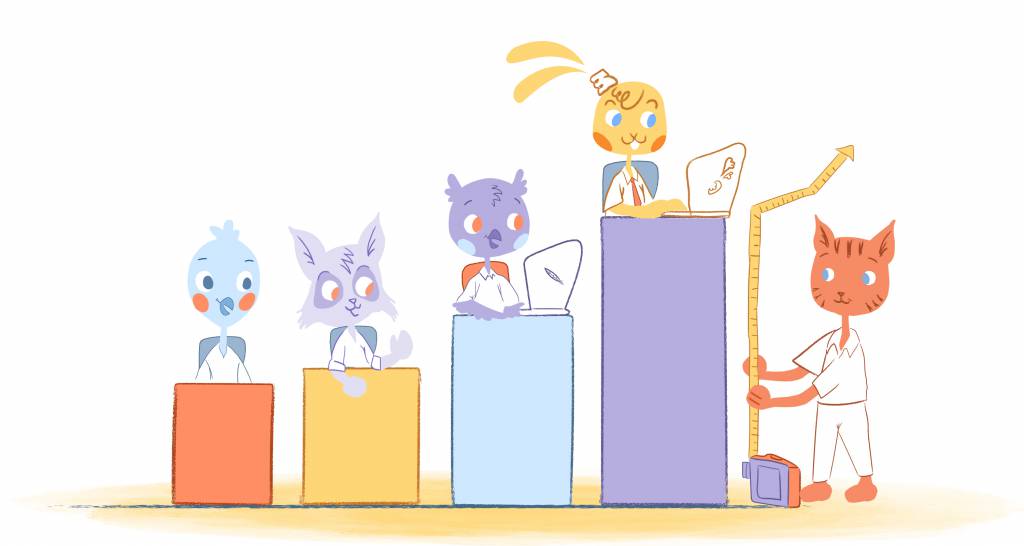
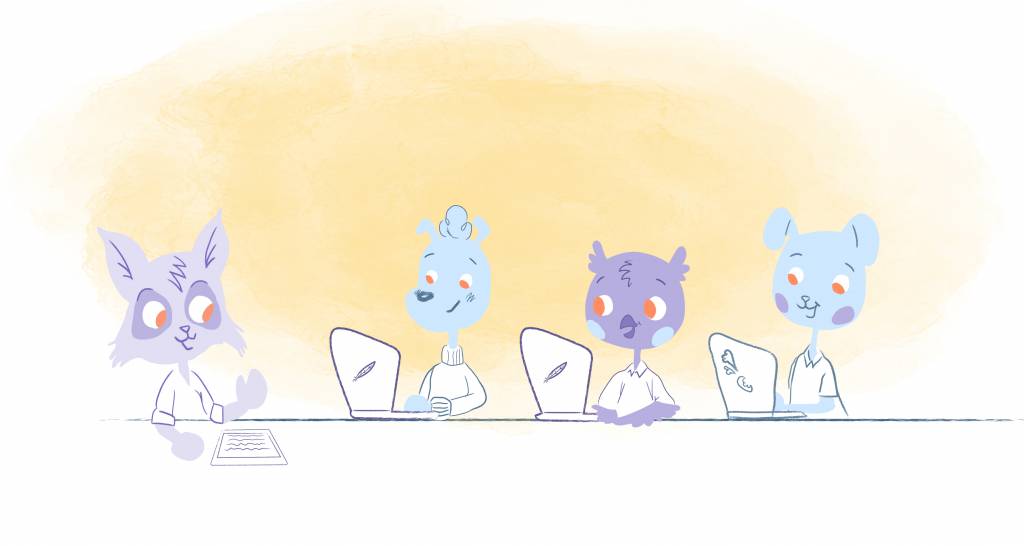
John Rampton
John’s goal in life is to make people’s lives much more productive. Upping productivity allows us to spend more time doing the things we enjoy most. John was recently recognized by Entrepreneur Magazine as being one of the top marketers in the World. John is co-founder of Calendar.