

As businesses struggle to stay competitive in modern times, they are increasingly relying on automation. There are several reasons for this, including the rising cost of labor, the need to improve efficiency, and boosting productivity. 31% of businesses have already automated at least one process.
Utilizing your existing systems is one of the most effective ways to automate your business processes. After all, many businesses already use CRM, ERP, and accounting software. From managing inventory to customer service, these systems can automate various tasks.
But how can your systems be automated successfully? Identify the most time-consuming and repetitive tasks. The most likely candidates for automation are those tasks. Then, you can look at ways to automate these tasks utilizing your existing systems once you’ve identified them.
Automation’s Benefits for Businesses
Among the many benefits that automation can bring to businesses are:
Increased efficiency and productivity.
With automation, businesses can streamline their processes and eliminate manual tasks, significantly saving time and money. A staggering 94% of small and medium-sized businesses (SMBs) perform repetitive, time-consuming tasks. What’s more, for 90% of knowledge workers, automation has improved their jobs, and 66% have increased their productivity.
Additionally, 86% of workers believe automation will improve their work efficiency, while 65% believe technology will enhance their future job prospects. 51% of organizations implement automation initiatives to improve efficiency in their business.
Improved accuracy and quality.
It’s possible to reduce errors by automating things prone to human error, like data entry and transcription. The result? Better product and service quality, lower rework costs, and customer satisfaction rates.
Reduced costs.
Additionally, automation can reduce operating costs, reduce physical space requirements, and eliminate human labor.
A higher level of compliance.
Businesses can comply with regulations by automating tasks like risk assessments, audit trails, and reporting through automation. If you do, you’ll be able to reduce fines and penalties.
Improved customer service.
Automating tasks like answering questions, processing orders, or resolving complaints can make customer service more efficient and personalized. The result is more satisfied and loyal customers.
A McKinsey survey found that three times as many respondents have at least 80% of customer interactions via digital channels. In 60% of cases, customer service professionals make automated recommendations about what to do next. The automation ROI of the IT customer service department is higher than that of any other department, with 37%.
Improved employee morale and retention.
Employees can be freed up from mundane, repetitive tasks through automation, enabling them to spend more time on creative and strategic tasks. Consequently, employee morale can improve, and retention can increase.
Enhanced decision-making.
Businesses can make better decisions based on real-time data and insights through automation. A company can make predictions and optimize operations by identifying trends.
Saves time.
According to 73% of IT leaders, automation helps employees save 10-50% of the time they previously spent on manual projects. Additionally, 85% of managers believe automating some tasks will free up their time to focus on important company goals.
Business owners who want to improve efficiency, productivity, and profitability can benefit significantly from automation. Nonetheless, automation needs to be monitored carefully to avoid unintended consequences.
How to Utilize Your Systems to Increase Automation
Your systems can be utilized in many ways to increase automation. Examples include:
- Automate repetitive tasks. Data entry, email processing, and report generation are all examples of tasks that can be automated regularly. With automation, your employees can focus on more strategic and value-added activities.
- Use cloud-based applications. Cloud-based applications can help automate tasks, since they are accessible on any device and from anywhere. In particular, this can be helpful for businesses with employees who travel frequently or who work remotely.
- Implement workflow automation software. By automating complex processes, such as order fulfillment or customer onboarding, you can reduce the workload on your team. This method can help you save time and effort while improving accuracy and consistency.
- Use artificial intelligence (AI). With artificial intelligence, you can automate and make things more efficient. For example, AI can automate customer service, analyze data, and predict results.
Your efficiency, productivity, and accuracy can be improved by increasing system automation. As a result, your employees can focus on higher value-added and strategic work.
Getting Started with Automation in Business
To get started, here are some tips for utilizing systems to increase automation.
Start with the low-hanging fruit.
To begin with, identify the tasks that can be automated. In most cases, these tasks are repetitive, time-consuming, or error-prone. It would be possible, for example, for businesses to automate the following tasks:
- Data entry
- Generating reports
- Customer service
- Processing orders
- Inventory management
- Tracking finances
- Streamline payroll
- Scheduling
- Compliance reporting
- Communicating with customers
Don’t forget, though, that not all tasks are created equal. It is easier to automate some tasks than others. It is possible, however, to automate repetitive tasks using software or APIs. With this quick win, you will have the momentum to move forward with automation.
Assess your current systems.
Once you have identified the tasks you wish to automate, you must assess your current systems to determine whether they can support automation. Investing in new hardware or software may be necessary if your systems are not up-to-date.
Choose the right tools for the job.
Automating specific tasks requires the right tools, so choosing the right ones is important. Among the most popular automation tools are:
- Robotic process automation (RPA) tools
- Workflow automation tools
- Artificial intelligence (AI) tools
Make sure your systems are compatible with each other.
Be sure that multi-system automation flows seamlessly between them if you’re using multiple systems.
Develop an automation plan.
The next step is to develop an automation plan once you’ve chosen the right tools. Here’s what this plan should include:
- Make a list of the tasks you would like to automate.
- To automate the tasks, you must identify the data and resources needed.
- Create automation scripts or workflows.
- Run the automation scripts or workflows to ensure they work.
- Put the automation scripts or workflows in place.
- Keep an eye on automation scripts or workflows.
Automation tools that are pre-built versus custom automation solutions.
Several pre-built automation tools are available for those who don’t have the resources to develop custom automation solutions. Using these tools, you can automate a lot without knowing a thing about programming.
However, what if you want more control over the automation process? In such a case, you can create your own customized automation solutions. Although this option is more complex, it allows you to automate any task you can imagine.
Get buy-in from stakeholders.
A business can benefit significantly from automation. To automate tasks, however, it is vital to obtain stakeholder approval first. This way, automation can be tailored to your needs.
Monitor and adjust your automation plan as needed.
Once your automation plan is in place, you must monitor it to ensure it works correctly. You may also need to adjust the plan as needed to accommodate changes in your business or your systems.
Be prepared to adapt.
The automation industry is constantly evolving, so your systems need to be ready to adapt as new technologies emerge. As such, experiment and try something new without hesitating.
Business Automation Examples
Here are some examples of how automation is used in businesses right now:
- Manufacturing. Automation is used in manufacturing for assembly, packaging, and delivery. Aside from improving efficiency and productivity, manufacturers can reduce costs.
- Retail. Many retail tasks are automated, including inventory management and customer service. As a result, retailers can improve customer service, reduce costs, and increase sales.
- Logistics. Transportation, warehousing, and order fulfillment are among the automated logistics tasks. Companies implementing this system can be more efficient, productive, reduce costs, and better serve their customers.
- Healthcare. In healthcare, automated tasks help schedule appointments, process claims, and provide care. Healthcare providers can improve quality, save money, and reduce errors by trimming costs and freeing up staff.
- Finance. Almost everything in finance is automated, including trading, lending, and accounting. By doing so, financial institutions can meet regulatory requirements and become more efficient and productive. These examples show how businesses use automation today. As technology advances, we’ll see even more automation.
With these tips, you can automate your business systems and improve efficiency.
When automating your system, keep these things in mind:
- Automation costs. It’s essential to consider software, hardware, and implementation costs when investing in automation.
- Time required to automate. Identifying the right tasks to automate, developing or acquiring the right automation tools, and implementing automation solutions can take some time.
- Employee impact. Automation can lead to job displacement, so you must develop a plan to redeploy those employees.
- Keeping your systems secure. You should take steps to protect your systems from new security risks introduced by automation.
Conclusion
Businesses can improve their efficiency, accuracy, productivity, and customer service with the help of automation. Companies can increase their automation by following the steps outlined in this article and reap the many benefits that come with it.
Besides the above benefits, automation can also help businesses:
- Stay ahead of the competition. Automation improves a company’s competitiveness over those that don’t.
- Attract and retain top talent. As automation and innovation become more prevalent, employees seek jobs that offer these opportunities.
- Grow their business. As a result, resources can be freed up for business growth.
When it comes to improving your business, automation is an excellent place to start. Ultimately, system automation saves you money, time, and improves your bottom line.
FAQs
What is business process automation (BPA)?
An automated process for automating repetitive tasks is called business process automation (BPA). In turn, this frees up employees to perform more strategic and value-added tasks, while also improving efficiency and accuracy.
What are the benefits of BPA?
The benefits of BPA include:
- Increased efficiency. By streamlining processes and eliminating waste, BPA can save time and money.
- Improved accuracy. Your business can avoid financial losses and damage to its reputation by reducing errors with BPA.
- Enhanced compliance. By using BPA, you can make compliance with regulations easier.
- Providing better customer service. With BPA, you can provide faster and more accurate customer service, increasing customer satisfaction and loyalty.
- Increased employee productivity. As a result of BPA, employees can focus on more strategic and value-added tasks, resulting in increased productivity and morale.
What are the challenges of BPA?
BPA presents the following challenges:
- For large and complex businesses, BPA can be expensive.
- When it comes to BPA, it can disrupt the workplace because it changes existing procedures and processes.
- In order to manage BPA effectively, multiple departments must coordinate and communicate well.
- Due to its reliance on software and systems, BPA is vulnerable to cyberattacks.
How do I know if BPA is right for my business?
BPA may be right for your business if you want to improve efficiency, accuracy, compliance, customer service, and employee productivity. However, when implementing BPA, you should carefully consider the costs and challenges involved.
Image Credit: Michelangelo Buonarroti; Pexels; Thank you!









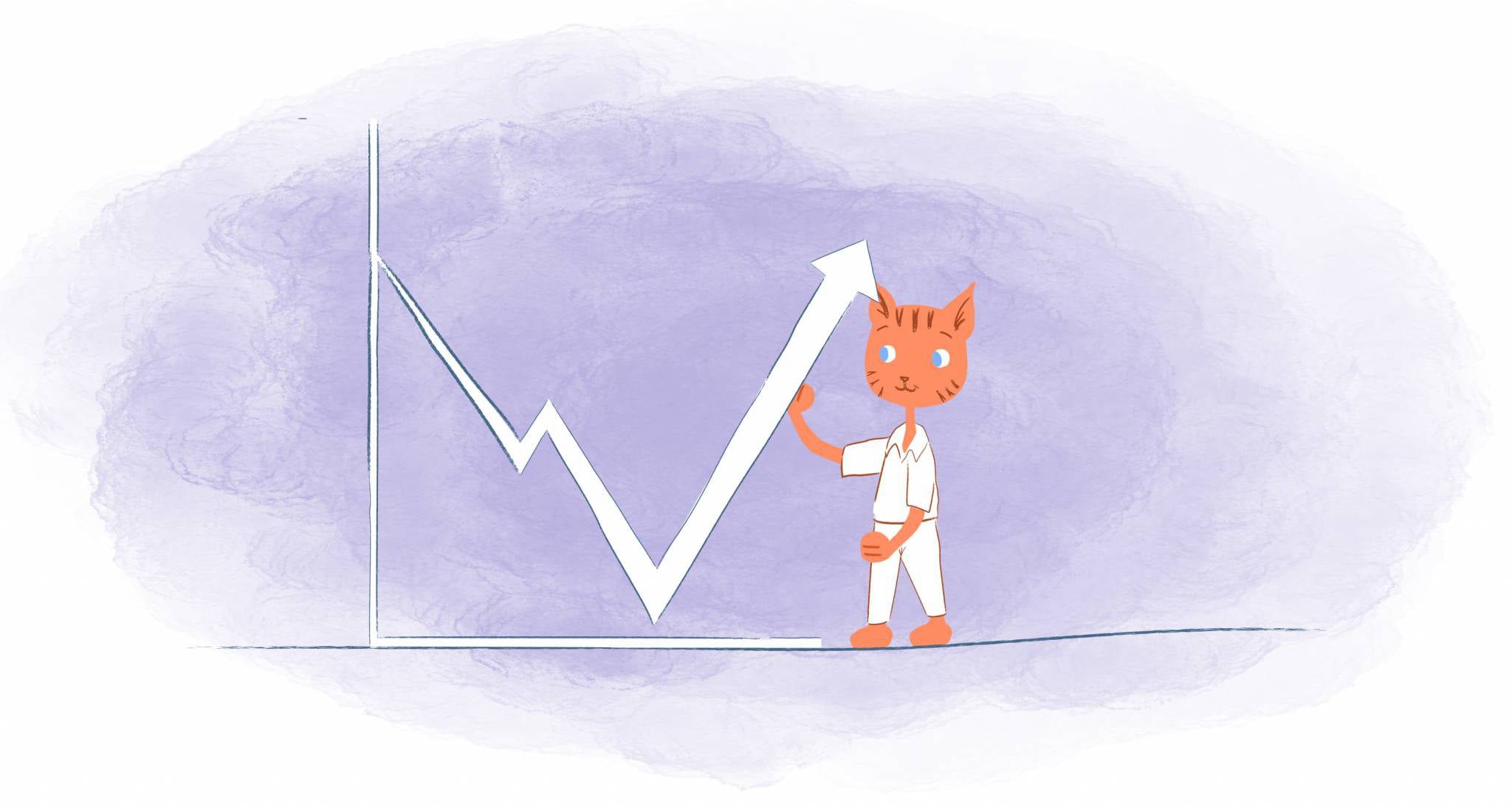

John Rampton
John’s goal in life is to make people’s lives much more productive. Upping productivity allows us to spend more time doing the things we enjoy most. John was recently recognized by Entrepreneur Magazine as being one of the top marketers in the World. John is co-founder and CEO of Calendar.