

Where home offices and cubicles blend with vibrant coworking spaces, one truth remains: your environment profoundly impacts your productivity. In addition to where you work, it’s about how that space is set up, both physically and digitally, and the habits you cultivate there.
Everybody has experienced days when their workspace feels cluttered, distracting, and uncomfortable. An untidy desk, a barrage of notifications, or an awkward chair slowly saps your focus, leaving you drained.
The good news? It doesn’t take a complete remodeling of your workplace or a six-figure budget to transform it into a productivity powerhouse. Even small, intentional changes can have a monumental impact. Here are 25 practical, actionable strategies to help you regain your focus, boost your efficiency, and create an environment that truly supports your best work. Let’s optimize your physical setup, streamline your digital world, and upgrade your daily mindset.
Part 1: The Physical Realm – Crafting an Optimal Workspace
You’re only as productive as your physical environment. Having a comfortable, well-organized, and inspiring workspace minimizes friction and maximizes concentration.
1. Focus begins with decluttering your desk.
Imagine sitting down to work with only the tools you need instead of a mountain of papers, old coffee cups, or forgotten gadgets. When a desk is cluttered, the mind is disorganized as well. Why? Unnecessary items compete for your attention, making it more difficult to find what you need.
The fix. You should practice radical decluttering. That means clearing everything off your desk. Then, only put back the absolute essentials, such as a keyboard, mouse, monitor, notebook, and pen. Otherwise, store everything in drawers, shelves, or cabinets nearby, or better yet, discard it if it is no longer needed. A minimalist office desk creates a sense of calm and clarity.
2. Your ergonomic ally is a comfortable chair.
You spend hours in it, so don’t undervalue it. A cheap or ill-fitting chair can lead to poor posture, back pain, neck strain, and general discomfort, forcing you to shift constantly and disrupting your concentration. As time goes on, the pain becomes more prominent than the task at hand.
The fix. Invest in an ergonomic chair that provides lumbar support, adjustable height, armrests, and proper cushioning. It’s not just about comfort; it’s about supporting your body so that it can support your mind. Think of it as an investment in your long-term health and sustained focus. When you’re using a temporary setup, even a well-placed pillow for lumbar support can make a difference.
3. Banish the glare and gloom with lighting.
Eye strain, headaches, and fatigue can be caused by poor lighting, which prevents extended concentration. It’s possible to experience glare from harsh overhead lights, and you may feel tired with dim lighting.
The fix. Whenever possible, place your workspace where natural light can be maximized. As a mood booster and an alertness booster, it has been proven to be effective. When natural light isn’t available, invest in a soft, diffused desk lamp that brightens your immediate workspace without reflecting glare. If possible, avoid using fluorescent overhead lights. Focus on even, comfortable lighting instead.
4. Expand your digital horizons with a second monitor.
Having multiple applications running on a single screen is a constant source of inefficiency for many knowledge workers. As you switch between tabs, minimize windows, and lose your place, you keep clicking between them.
The fix. Many people find a second monitor to be a game-changer. Rather than constantly switching between windows, reference material can be viewed on one screen while working on another, reducing the need to switch between windows constantly. With this visual expansion, multitasking is much more seamless and less cognitively draining (when genuinely necessary).
5. Ensure that frequently used items are conveniently located nearby.
If you constantly reach for the same items, but they are scattered or out of reach, you’re creating micro-interruptions. If even for a few seconds, each search or reach interrupts your flow.
The fix. Designate one area of your desk as a “productivity zone.” Place tools like notebooks, pens, water bottles, chargers, and headphones within easy reach. As a result, you minimize unnecessary movement and remain focused on what you’re doing.
6. Get an alert by using a standing desk (or a convertible option).
In addition to being detrimental to your physical health, prolonged sitting can also lead to mental sluggishness. Often, stagnant bodies lead to stagnant minds.
The fix. If you want to switch between sitting and standing positions during the day, consider a standing desk or a convertible option. By making this simple change, you can enhance circulation, boost energy levels, alleviate back pain, and keep your brain more alert. Every hour, you can take a short standing break.
7. Use a whiteboard or corkboard to display visible ideas instead of creating visual clutter.
You might think it would be a good idea to plaster sticky notes all over the place. However, they can quickly become visual clutter that overwhelms rather than organizes.
The fix. Whiteboards or corkboards can be used to display reminders in a centralized, easily accessible way. You can use it to keep track of your top three goals for the week, create a mind map of a complex project, or set key reminders. For the visual aid to remain effective, it must be kept tidy, and outdated items should be removed regularly.
8. Find your comfort zone when it comes to temperature.
It’s difficult to concentrate when you are uncomfortable. After all, when you’re sweating, shivering, or constantly adjusting your clothing, you’re not paying attention to what you are doing.
The fix. Take charge of your immediate microclimate. In warm weather, a small, quiet desk fan is a lifesaver, while a personal space heater can provide heat in a cool office. By focusing on tasks rather than regulating your body temperature, your brain can be more productive.
9. Plants boost productivity.
Research consistently shows that incorporating nature into your work environment has profound benefits. In addition to improving air quality, plants also help reduce stress and boost concentration.
The fix. Put a small, low-maintenance plant on your desk. Among the excellent choices are succulents, snake plants, and peace lilies. They add a touch of natural calm and can enhance your mood and focus without demanding constant attention.
10. Limit your personal items to 1–2 favorite items.
Even though personalizing your workspace can make it feel more inviting, too many items can quickly become visual clutter. As a result, your gaze will be drawn away from your screen or documents.
The fix. You might choose a single cherished photo, a quote that motivates you, or a small object that reminds you of something meaningful. By displaying them, you can create a grounding, positive presence without clutter or distraction from too many memories. Rather than a display shelf, the goal should be a subtle emotional anchor.
Part 2: The Digital Domain – Optimizing Your Workflow
In the modern workplace, your digital environment is just as important as your physical environment. As such, for sustained focus, it’s imperative to tame digital chaos.
11. A clean slate for your desktop (the digital one).
In most cases, the first thing you see on your computer is the desktop. Unorganized files, screenshots, and unsorted documents reflect and contribute to mental clutter.
The fix. You should treat your digital desktop as you would your physical one. For example, files should be organized into clear, well-named folders. Ideally, keep the background plain or use an inspiring, non-distracting wallpaper. For temporary items, place them in the “Downloads” folder and process them on a regular basis. When the digital slate is clean, clear thinking can be achieved.
12. Block websites during focus time to avoid distractions.
Despite its power, the internet is a bottomless pit of distractions. In addition to social media, news sites, and numerous articles, there are a multitude of distractions that capture and hold your attention, causing you to lose focus.
The fix. You can install website blockers such as Freedom, Cold Turkey, or StayFocusd. Using these tools, you can temporarily block distracting websites or even the entire internet for a set period of time. As a result, you will be forced to focus on your tasks without being constantly tempted by online rabbit holes during your focus time.
13. End the task scavenger hunt by creating a to-do list location.
Is your to-do list scattered across sticky notes, random notebooks, draft emails, and multiple apps? If your system is fragmented, you will waste time figuring out what to do next, or worse, you will miss important deadlines.
The fix. Choose one, single, trusted tool to manage all your tasks. If it’s a digital app like Notion, Todoist, or Asana, or a simple paper planner or notebook, commit to putting everything in one place. By creating a central location for your obligations, you reduce mental load and ensure nothing is forgotten.
14. Make your workflow faster by setting up quick-access shortcuts.
Navigating multiple folders or menus to find commonly used apps and documents takes time.
The fix. Use your taskbar or dock to pin your most frequently used applications. For often-accessed documents or folders, create desktop shortcuts to save time. Become familiar with keyboard shortcuts in your core software. With these small, incremental efficiencies, you can achieve a faster and smoother workflow by shaving off seconds.
15. Build a sound bubble with noise-canceling headphones or white noise.
In open-plan offices, at home, or even in the background of the city, deep concentration can be nearly impossible.
The fix. Invest in a high-quality pair of noise-canceling headphones. In addition to blocking external noise, these also signal to others that you are in deep work mode and shouldn’t be disturbed. As an alternative, play white noise, ambient sounds, or focus-specific music (such as lo-fi beats or classical music) to make sure the sound environment is consistent and non-distracting.
16. Minimize cognitive switching costs by batching similar tasks together.
The constant switching between different kinds of tasks, such as answering email, making phone calls, writing, and doing admin, is incredibly inefficient. As you switch, your brain has to reorient itself, incurring a “switching cost.”
The fix. Batch similar tasks together. Schedule specific blocks of time for “email hour,” “call time,” or “admin block.” Check your emails at 10 AM and 3 PM, rather than checking them frequently. As a result, your brain can operate in one “mode,” improving speed and accuracy.
17. Let technology handle repetitive tasks.
When you perform the same tasks repeatedly, such as sending similar emails, scheduling recurring appointments, or moving files, you waste valuable time.
The fix. You can automate workflows by connecting different apps using automation tools like Zapier or IFTTT. You can also use email templates for standard replies, create recurring calendar events for meetings, and create document templates for reports or proposals. The result is that you have more mental energy for creative and problem-solving tasks.
18. Plan your breaks ahead of time with a proactive recharge.
In many cases, we work until we reach a point where we hit a wall, and then we take a short break. Of course, by this point, we’re tired, and the break isn’t as useful.
The fix. Keep your battery charged by being proactive. You can use the Pomodoro Technique (25 minutes of work, 5 minutes of break) or simply set reminders on your phone every 60-90 minutes to move, stretch, or take a break from your screen. By taking these breaks, you will avoid burnout, refresh your mind, and be more focused.
Part 3: Mindset & Habits — Cultivating a Productive Routine
Depending on the way you approach your daily routine and work environment, you can either be empowered or undermined in your efforts. To be productive on a sustainable basis, you need to cultivate disciplined habits.
19. Decide what the most important task is for the day (MIT).
In general, working without a clear sense of priority leads to reactive work, such as answering emails, checking social media, or getting entangled in busywork before tackling the real work.
The fix. Before you do anything else, identify your Most Important Task (MIT). There is only one thing you need to accomplish that will have the most significant impact. Put it in writing. Before you get sidetracked by lesser priorities, focus on completing this MIT. By doing this, you will ensure that you make meaningful progress each day.
20. Defend your space by resetting it every day.
After a chaotic day, leaving your desk, your browser, and your to-do list jumbled at the end of the day sets you up for another chaotic day.
The fix. Finish your workday with a “shutdown ritual”: clear your desk, shut unnecessary browser tabs, reorganize your digital desktop, and prepare tomorrow’s to-do list or MIT. By starting the day with a clean slate, you are less likely to experience decision fatigue and mental friction.
21. Signal your deep work with visual cues.
In shared spaces, subtle signals are powerful communicators. Whenever colleagues or family members interrupt your focus, you need a way to indicate that you are unavailable.
The fix. Use visual cues to help you focus. If you work from home, you can use a small “do not disturb” sign on your door or a specific object, such as a red desk lamp, to indicate that you are “deeply working.” These gentle cues can significantly reduce interruptions.
22. Drink water for optimal brain performance.
Even mild dehydration can impair cognitive function, cause fatigue, and make concentration difficult. For sustained alertness, hydration is crucial, not another cup of coffee.
The fix. Always keep a large water bottle or glass within reach. More importantly, keep sipping throughout the day. Hydration helps your brain function properly, keeping you alert, focused, and energetic without relying solely on caffeine.
23. Create a dedicated work zone (even in small spaces).
It might seem comfortable to work from your bed or couch. However, it blurs the lines between work and relaxation, causing your brain to have difficulty switching into “focus mode.”
The fix. Set up a regular, dedicated “work zone,” even if it’s just a corner of the room, a small desk in the hallway, or a counter in the kitchen. When you enter it, your brain switches into “work mode,” and when you exit it, it switches back to “off-duty mode,” enhancing your focus.
24. Prep your mind for work with a morning ritual.
You may feel rushed and reactive if you jump straight from bed to your workplace and immediately begin working on emails or tasks.
The fix. Establish a short, intentional morning ritual to start your day. You can achieve this by stretching, meditating, reviewing your daily goals, engaging in light exercise, or simply enjoying a cup of coffee in silence. In addition to priming your brain for focused work, this process sets a positive tone and gets you started proactively rather than reactively.
25. Review your work environment every month.
Over time, your work, tools, and personal needs change. It’s possible that what made your workspace productive last month may not be optimal today. When you stick to a static setup, your return on investment can diminish over time.
The fix. You should schedule a 15-30 minute monthly “workspace audit.” Examine your physical setup, digital habits, and daily routines honestly. Is there anything that’s working well? Are there any frictions or distractions? Could you try any new tools or habits? As a result of this regular reassessment, your workspace continually adapts to your changing needs, maximizing your productivity.
Final Thoughts: Your Workspace, Your Productivity Powerhouse
When it comes to transforming your workspace, it’s not about setting rigid rules; it’s about creating an environment that supports your working style and empowers you to do what you do best. To regain focus and boost efficiency, these 25 strategies encompass physical adjustments, digital optimizations, and mindset improvements.
Begin with one experiment, and observe the results. You’d be surprised at how quickly small, intentional changes can improve your productivity, well-being, and sense of control over your workday. To succeed, your workspace is more than just a place to sit. Put it to work for you.
It takes time and consistency to build habits.
- Start small. Don’t try to make all the changes at once. Choose one tip to focus on for a week and focus on it only.
- Make it easy. Eliminate friction. If you plan to use a specific capture system, make sure it is easily accessible. Be sure to set clear alarms if you would like to take a break.
- Stack habits. Using an existing habit, add a new one (e.g., “After I finish my last email, I will clean my desk for five minutes”).
- Track your progress. To visually track your habit, use a habit tracker (digital or paper). Being able to see how far you’ve come can be highly motivating.
- Be kind to yourself. Even if you miss a day, don’t give up. It’s just a matter of starting over the next day. Rather than perfection, strive for consistency.
Image Credit: Tranmautritam; Pexels










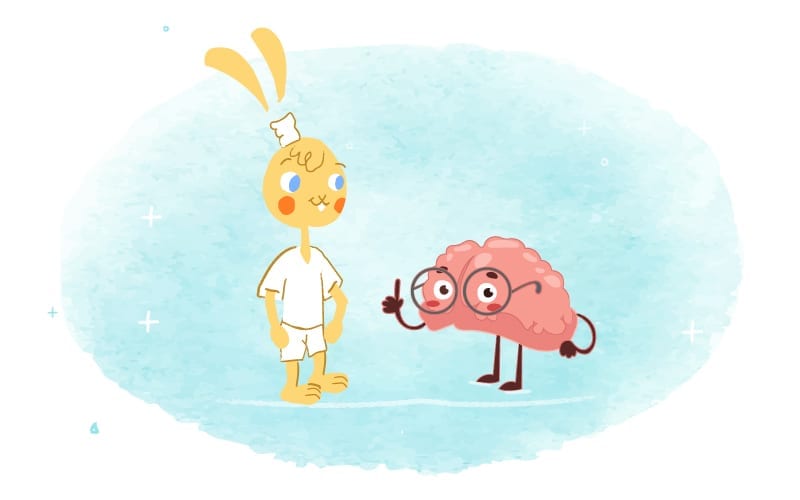
John Rampton
John’s goal in life is to make people’s lives much more productive. Upping productivity allows us to spend more time doing the things we enjoy most. John was recently recognized by Entrepreneur Magazine as being one of the top marketers in the World. John is co-founder of Calendar.