

Want to be more productive? Then start with the basics, like not spending all day on Facebook, wasting your downtime, or hosting unproductive meetings.
Here’s the thing — you already know that. You just haven’t developed self-discipline or the right habits yet. While that’s going to take some trial and error, you also may need an assist with productivity software.
If you’re new to productivity software, then this guide was designed with you in mind. In it, we’ll explain what productivity software is, why it’s the key to your success, how to choose the right productivity software and the top productivity tools for you to use.
What is Productivity Software?
Productivity software is a classification of application programs intended to make work easier — while also improving productivity. In other words, it’s an app or piece of software you use to get more done.
One of the most well-known examples of productivity software would be Microsoft Office. This office suite of tools comes with at least word processing, a spreadsheet, and a presentations app. As such, it’s been the de facto productivity software for students and business professionals for decades who are responsible for tasks ranging from writing reports to giving demonstrations.
Today, however, productivity software goes well-beyond this old-school example of office suites, like Microsoft Office. If you need assistance with a personal or professional task, you can find help online to learn it. Maybe you need or want accounting, or social media management helps.
Be assured there is no shortage of apps and cloud-based software that can help you achieve your goals faster and more efficiently. Most of these tools are also affordable — in some cases, they’re free to use.
Why Productivity Software is Key to Your Success
The most significant benefit that productivity software provides individuals and organizations is that it helps you overcome almost any obstacle. These software programs help you find what is blocking you from meeting your goals. Knowing what is blocking you means that you’ll become more productive because these tools can help you complete tasks more quickly and effectively.
For example, using a tool like RescueTime can help you determine your work habits and patterns. Knowing this information can help you change your behavior so that you can be more productive. While project management software like Trello or Asana helps entire teams communicate and collaborate more efficiently. Projects completed and done on-time. Bingo.
Best, that’s just scratching the surface. Here are some other ways that productivity software can help you succeed.
- Automates recurring and tedious tasks. Gone are the days of manually scheduling recurring events or responding to each email. Tools like Calendar can suggest meeting times and locations by machine learning. While MailChimp can automatically welcome new subscribers to your email newsletter. Now you have free time to build your business or develop your skills.
- Eliminates distractions, improves focus, and keeps you from procrastinating. Tools like RescueTime and Toggl track you and your team’s time so that you can find out where it’s being wasted. They can also block your distracting websites. Meanwhile, Focus@Will uses music to make you hyper-focused.
- Strengthens your command over projects. Productivity software allows you to see the bigger picture and which direction your projects are going-in. This technology ensures that you never miss a deadline again.
- Creates a more open and communicative environment. If you work in collaboration with others, Calendar, or other software is a must. Productivity allows you to communicate your business strategy and create measurable goals more quickly.
- Connects your virtual teams. Going to a physical location isn’t necessary these days. Thanks to email and communication tools like Skype, you can work with a talented work-pool anywhere in the world.
- Saves you time and money. Between hiring a virtual staff and eliminating distractions, you aren’t just saving time; you’re also saving money. You no longer need to rent an ample office space. You can then relocate these resources elsewhere, like investing in training that can improve you and your team’s current skills.
How to Choose Productivity Software
There’s no denying that productivity software is essential if you want to be more productive — and successful in life. But, because there are thousands of options available, how can you be sure that you’re selecting the best software for your unique needs?
Here’s what you should look for when comparing productivity software.
Reliability.
As you’re comparing software, there’s no doubt that price is going to play an essential factor. After all, why spend hundreds of dollars on a piece of software when you can get it for cheaper — or better yet, free?
There are plenty of free quality options. For example, if you don’t have the budget for Microsoft Office, you could go with Google Apps for Business. It’s just $5/month — or the free Apache OpenOffice.
At the same time, don’t select an app or piece of the software solely based on price. Remember, not only do you want the software to work correctly, but it’s also going to be storing and sharing vital data. So, if it’s not reliable, then there’s a good possibility that your security could be compromised.
Only work with reputable and reliable solutions that you’re aware of. If you aren’t aware of the software, ask for referrals from people you trust or search for online reviews.
Does it solve a problem?
Just because you’ve heard a lot about a tool doesn’t mean it’s right for you. For instance, Slack is an excellent communication tool for teams. However, a freelancer who works alone probably doesn’t need to use it.
Think about the problems you need to resolve to become more productive. If you need help organizing your inbox, then look into a tool like SaneBox. If you want to silence the noise or improve collaboration, then look for tools that resolve those specific issues.
Cross-platform capabilities.
Unless you’re working alone, the chances are that you work with people who use a wide range of devices. As such, you want to make sure that the tool you select can be used on a variety of operating systems and devices.
For example, the Google suite of tools, like Gmail, Drive, and Calendar, can be accessed primarily on every device. This way, you can collaborate with your team, or use different devices yourself, and still be able to use these features.
Software on the go.
There was a time when you had to install software onto your desktop. This meat that it could only be accessed from that device.
Today, that’s not an option. Between apps and cloud-based software, you can access these tools from wherever you like. Having excellent access to your tools means that even when you’re on the road, you can still use these tools to stay productive.
If the software you want doesn’t have a mobile version or in on the cloud, you should search for an alternative that it is.
Does this software have the features you want?
Finally, and most importantly, you want to find productivity software that meets your specific needs. For example, if you’re managing a team, then you may need project management software. Depending on the size of your organization and the goals you want to accomplish, this software should come with features like time tracking and employee monitoring.
If you’re a freelancer and don’t enjoy or have the time for invoicing, then you may want to look into accounting software that issues recurring invoices and payment reminders automatically.
If the software doesn’t come with the features you need, keep searching until you find one that does. This way, you’re using more tools then you need.
The Best Productivity Software
Here you are still stuck on finding the best productivity software for you or your organization? Here are twenty of the best productivity software solutions you should start using.
You want to schedule an appointment with a potential client. You probably go ahead and ask them if they’re free this Thursday for lunch. No, they’ll be out of town, but they ask if the following Tuesday works for you. Nope. You already have other plans.
Next thing you know, you and the client have exchanged several emails before finding a date and time that works best for both of you. Thankfully, there’s a more natural way with this app.
Calendar eliminates those back-and-forth emails when trying to schedule a meeting, appointment, or event. Just share your calendar on your website or in an email, and the other party can choose the best date and time that works for them. The event is then automatically added to everyone’s calendar.
What’s more, because Calendar uses machine learning, it makes recommendations for your meetings, such as when and where to meet according to your previous habits.
Or if your schedule is filling up and you need to be in closer proximity to your work area, Calendar will suggest this.
With this suite of tools, you can pretty much do anything. Gmail, Hangouts, and Duo take care of your communications needs. Google Calendar handles all of your scheduling and reminders. While Drive allows you to create and share Word Document, Spreadsheets, and Presentations.
While Microsoft Office was the pioneer — and it’s still a popular productivity software option — you can’t deny how powerful and easy-to-use the Google suite of apps are. You have to love the price. For personal use, it’s free. For businesses, you’re looking at just $5 a month.
It’s a web-based project management system that organizes all your team’s work like goals, calendars, files, and notes in one convenient location. This way, you’re not switching back-and-forth between emails, spreadsheets, and sticky notes.
It also can tracks what needs to get done and who is responsible for specific tasks. There’s also a team chat feature so that everyone can communicate in real-time.
Put, if you want to coordinate tasks and keep your team on-track, then you need Asana.
While there is a free version, you may want to splurge for the Premium plan, which costs $99.96 annually per user.
Trello is another project management tool but in the kanban-style. Kanban-style means that it uses boards to help teams visualize their workflow. You create cards, which are kind of like sticky notes, and then place them into the appropriate columns on the board.
Each column represents whatever you like, and as work progresses, the notes move along to different columns. Overall, Trello is easy-to-use and can make your workflow fun.
There is a free plan, as well as an annual Business Plan, at $119.88 per user.
If Trello, or Asana, aren’t working for you, then check out project management apps like Basecamp, Wrike, or Zoho Projects
If you’re working with a team, then you know that frequent communication is crucial. Constant contact is especially accurate when there’s an issue that needs to be resolved ASAP.
You could use traditional instant messaging tool — there’s one within Gmail. Slack is pretty popular and has become an essential productivity tool for many. You and your team can kick off a project, review contracts, go over your budget, or exchange ideas in the relevant workspaces.
It also integrates with a ton of other productivity apps, like Google Drive and Asana. You don’t have to keep switching between applications.
Paid plans start at $8 per user a month.
Not a fan of Slack? There are plenty of alternatives, such as Quip, Hipchat, Fleep, and Yammer.
Staying on top of your inbox is a necessity. Just ignore your email for a couple of days and see how long it will take you to go through it. Thankfully, SaneBox is a handy tool that determines how important an email is. This way, you can focus on more pressing matters.
Over time, SaneBox learns which messages are unimportant and which ones need a response. It’s so effective that it can tell the difference between an email from a colleague and a cold email. It also comes with features like snooze emails and tracking when people don’t reply.
SaneBox charges you $7/month, but it’s worth it.
We’ve mentioned RescueTime here before. And, for a good reason.
It’s a tool that runs in the background of your computer and analyzes how you spend your time online. Every week it collects this data and presents it to you visually through charts. This way, you can see where you’re wasting time every afternoon after lunch.
While there is a free Lite version, you may want to opt for the Premium so that you have access to more robust features like the ability to block distracting websites and set daily goals.
There are several ways you can dictate your messages or documents. Google Docs’ voice typing and Alexa — Dragon NaturallySpeaking remains the current leading dictation software available. That’s because it’s smart and intuitive. You can start dictating emails and speeches right-out-of-the-box. It will take a couple of days for you to learn more complex features like controlling your computer.
If there’s one complaint regarding this software, it’s that it’s on the expensive side. It will set you back $99.99 for the Home version and $199.99 for Premium.
The average person has 3-5 tabs open at one time. That can cause you to get distracted, as well as eat up your computer’s memory and making it run much slower. With the OneTab extension, that’s no longer a concern.
OneTab bundles all of these open tabs together so that you can access them later. Furthermore, it can save up to 95% of your computer’s memory.
It’s available for Chrome and Firefox users.
IFTTT is a free app that stands for “if this, then that.” It allows you to generate custom automation, which is called receipts, between all of the online services and devices that you use daily.
For example, whenever you publish a blog post in your WordPress site, IFTTT will automatically tweet it out for you. If there’s an upcoming event on your Google Calendar, IFTTT will text you a reminder. The possibilities are endless.
However, IFTTT is more focused on personal productivity and smartphone hacks. While it can be used for your professional needs, Zapier may be the better option.
Whether you need a visual for a blog post, newsletter, or presentation, this piece of software will be a real life-saver. It allows you to quickly and easily capture screenshots and record videos. You can also edit this visual content in just a few clicks.
You can also copy text and paste it into a document. From there, you can make the appropriate edits. That saves you from going back-and-forth between screens when writing.
After a free trial, you’ll have to purchase Snagit for $49.95.
Evernote is one of the most popular and effective productivity apps on the market. At its core, Evernote allows you to create and sync a variety of notes. The notes include text, voice memo, and photos. You can also develop to-do-lists and save online content like webpages for later.
Besides using Evernote for personal use, it’s also ideal for brainstorming ideas with colleagues or sharing todos with family members.
There is a free plan, but businesses will have to go with either the Business ($14.99 a month per user) or Premium ($69.99 per year).
Todoist is a collaborative to-do app where you can store all of your to-dos in one location. You can also use it to set reminders, organize your tasks, and review your day or week. You can also set goals and measure your progress to keep yourself motivated.
As if that weren’t enough, you can assign deadlines and tasks to others. You’ll then receive a notification when completed. It’s mostly an ideal app for keeping yourself, work, and household in-check.
There is a free version, as well as a Premium option for $28.99/year.
Because there are so many options available, it might be tough finding the right social media management platform. However, Sprout Social deserves serious consideration because it can handle all of your social media needs.
Sprout Social comes with monitoring, listening, and automation features like scheduling and chatbots. This way, you can which of your social media efforts are working, while engaging with your audience — even when you’re asleep or traveling.
On top of integrating with the most popular social media channels, it also works with Google Analytics, Bitly, Evernote, and Feedly.
Plans start at $99.00 per user per month.
This free writing assistant can help you become a stronger and more confident writer. But, it can also catch and correct both minor and complex grammatical mistakes. This way, you’re not spending too much time editing your emails, blog posts, social media updates, or newsletters.
Using this browser leaves you with a free browser extension that blocks distracting websites while you’re working. What’s unique is that you can set it to block distractions at exact dates and times or after a specific time limit.
For example, you could block Facebook from 9 am to 12 pm and 2 pm to 5 pm during the week. Or, you could set it up so that you’re only allotted 30 minutes a day on Facebook.
One of the best productivity techniques is the Pomodoro Technique. The method is where you work for 25 minutes and then take a five-minute break. After four consecutive blocks, you take a more extended break, like 15-20 minutes. Taking the breaks keeps you focused, while also giving you the chance to recharge.
There are several Pomodoro Timers Apps out there. Focus Booster and PomoDome — but the Marinara Timer comes with three modes: Pomodoro, Kitchen, and Customized. However, you can share the timer via a URL code with your team. This way, everyone takes breaks at the same time.
If you’re a freelancer or business owner who sends out their own invoicing — then you need to sign-up for Due — it’s free.
While you can use Due to creating customized invoices in a matter of minutes, you can also use it for recurring payments. This way, you can get paid every month without lifting a finger. If you manually send out an invoice, you can track the status of the invoice. Due also sends out automated payment reminders when approaching the due date.
Best of all? The Due website processes a wide range of payment options, including credit cards, eChecks, and eCash like bitcoin.










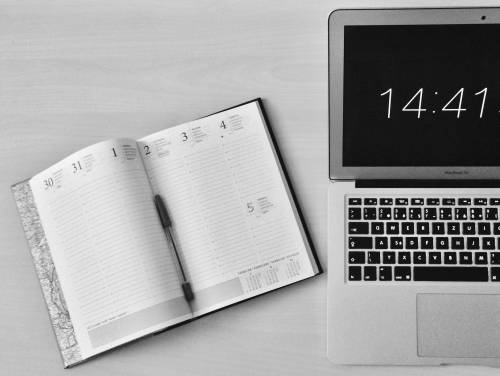
John Rampton
John’s goal in life is to make people’s lives much more productive. Upping productivity allows us to spend more time doing the things we enjoy most. John was recently recognized by Entrepreneur Magazine as being one of the top marketers in the World. John is co-founder and CEO of Calendar.