

Time management skills have always played a crucial role in our professional and personal lives. Today’s fast-paced world makes this skill more important than ever before. Distractions are constant, and staying focused and productive can be challenging.
Despite this, an astounding 82% of people don’t have a time management system.
Fortunately, that’s where artificial intelligence comes into play. As a matter of fact, by 2030, the global AI market is expected to reach $1.81 trillion. It’s estimated that the AI market will grow 13x in a decade.
Further, 4 in 5 companies rank AI as a top priority in their business plans.
So, if you’re not on the bandwagon, now is the time to jump on.
The thing is, the key to effective time management today isn’t just choosing the right AI tool. A big challenge is knowing how to budget your time when working with AI-augmented workflows. As you can imagine, working without them is a completely different experience.
Having said that, we’ll discuss how artificial intelligence is shaping the future of time management. And, more importantly, how you can make the most of it in this article.
How AI Can Help Us Manage Our Time
Our time can be managed in a variety of ways with the help of artificial intelligence. Several examples follow:
Personalized time tracking.
In addition to tracking your work patterns, AI provides you with customized insights into your productivity habits, including:
- Automated time tracking. Using AI, you can track the time spent on different tasks and projects without manually starting and stopping timers. By doing so, you can save time and hassle, as well as gain more accurate information about your time usage.
- Analyze how you spend your time. You can use artificial intelligence to identify patterns in how you use your time by analyzing your time-tracking data. With this information, you may be able to identify areas where you can improve efficiency or where you may be spending too much time on unproductive activities.
- Recommend ways to improve your time management. As a result of the patterns it has identified, AI can make recommendations on how you can better manage your time. Perhaps it suggests focusing on one task at a time or taking more breaks.
- Provide real-time feedback. You can get real-time feedback on how you spend your time with AI-powered time-tracking tools. As a result, you can ensure that you do not waste time and stay on track.
- Integrate with other productivity tools. Other productivity tools, such as task managers and project management software, can be integrated with AI-powered time-tracking tools. As a result, you will have a more holistic view of how you spend your time and your work.
In general, AI can help improve productivity and personalize time tracking. In order to maximize the use of your time, AI helps you track your time, identify patterns in your use of time, and make recommendations for better time management.
Calendar optimization and smart scheduling.
It is possible to optimize calendars and create smart schedules using artificial intelligence in a number of ways, including:
- Reducing scheduling conflicts. An AI system can analyze your calendar as well as the calendars of others to identify potential scheduling conflicts. By suggesting alternative times, it is possible to avoid conflicting meetings and events.
- Finding the best times for meetings. In order to find the best times for meetings, AI can take into account factors like availability, location, and preferences. As a result, you can save time and avoid scheduling meetings at inconvenient times.
- Optimizing your time. By analyzing your calendar, AI can determine how you spend your time. Using these suggestions, you can better plan your time, for example, by scheduling blocks of time for specific tasks or avoiding back-to-back meetings.
- Automating tasks. Artificial intelligence can automate things like sending meeting reminders and adding new events to your calendar. That way, you’ll have more time to do other stuff.
- Personalizing your calendar. Depending on your preferences and habits, you can customize your calendar. Your calendar could automatically block out a recurring event or suggest tasks to do.
Ultimately, AI can be used to manage our calendars and create smart schedules significantly more efficiently. Using AI, we can save time and money by automating tasks, reducing scheduling conflicts, and improving productivity.
Automated scheduling.
Scheduling tasks could also be automated with the help of artificial intelligence. We could then focus on our priorities since our time would be freed up.
You can do this in a number of ways, including:
Using historical data to optimize schedules.
Artificial intelligence can identify scheduling trends and patterns from historical data. Using this info, we can optimize future schedules. Artificial Intelligence can, for instance, figure out when to schedule appointments or deliveries or identify when employees are most productive.
Taking into account multiple factors.
There are many factors to consider when scheduling, including employee availability, customer preferences, and resource constraints. As a result, scheduling decisions can be more complex and nuanced, tailored to the organization’s needs. The use of AI can, for instance, prevent employees from overbooking or scheduling conflicts.
Automating the scheduling process.
From scheduling meeting requests to tracking RSVPs — AI can automate the entire process. In addition to freeing up human resources, this can also reduce scheduling errors.
Personalizing schedules.
A schedule can be personalized to meet the needs of each employee or customer using artificial intelligence. Work-life balance, preferences, and availability can all be taken into consideration. The use of AI can be used, for example, to suggest meeting times that are convenient for everyone involved or to create individualized schedules for employees with different work-life balance requirements.
Considering constraints such as time zones, availability, and resource requirements.
When generating schedules, AI can consider various constraints, such as employee availability and resource requirements. By doing so, feasible schedules will be created that meet everyone’s needs.
Making real-time adjustments to schedules.
Real-time schedule adjustments can be made with AI. For example, a sick employee’s shift can be automatically rescheduled to another employee by AI. By doing so, businesses can continue to operate smoothly regardless of unexpected events, and schedules are always up-to-date.
There are numerous ways in which AI can automate scheduling to save time, increase efficiency, and reduce errors. In the future, AI technology will be used to automate scheduling in even more innovative ways as it develops.
Proactive alerts.
In order to stay on top of important tasks, AI can be used to set reminders and alerts. As a result, we can stay organized and avoid procrastinating.
Calendar reminders can be sent in a few different ways using artificial intelligence:
- Using an AI-integrated calendar app. Many calendar apps include AI integration, including Google Calendar, Microsoft Outlook, and Apple Calendar. These apps can automatically send reminders for upcoming events based on the user’s preferences. For instance, an AI-powered calendar app might send a meeting reminder 15 minutes before the meeting begins, or a birthday reminder might be sent a few days in advance.
- With the help of Zapier. With Zapier, you can connect different apps and automate tasks. Based on a trigger event, you can set up a Zap to send a reminder for an upcoming event in your calendar app. When a new meeting is created in your calendar app, a Zap can send a reminder 15 minutes before the meeting begins.
- Developing a custom AI script. You can create a custom AI script to send calendar reminders if you have some programming experience. In order to send reminders for upcoming events, this script would need access to the user’s calendar app.
The following are some of the benefits of sending calendar reminders using AI:
- It can save you a lot of time. Automating reminders means you don’t have to remember to do it yourself. Doing this can free up your time to do other things.
- Staying organized can be made easier with it. With AI, you can receive reminders of upcoming events you might otherwise forget about. You can avoid missing appointments or essential deadlines if you do this.
- Personalization is possible. Artificial intelligence can personalize calendar reminders based on your preferences. If you’re commuting to an appointment, an AI-powered calendar app may suggest a time to leave.
Staying organized and not missing important events or deadlines is easy by using AI to send calendar reminders.
Task automation for repetitive tasks.
You don’t just waste your valuable time on repetitive tasks. They’re also boring, distracting, and tedious.
According to Asana’s report, The Anatomy of Work Index, about 60% of people’s time at work is spent on “work about work.” Such work involves:
- Constantly answering emails or messaging pings
- Taking part in unnecessary meetings
- Looking for input from colleagues
- Awaiting approvals and feedback
- Finding documents and files
- Repetition of efforts
For just one employee, repeated tasks cost businesses up to 19 working days per year.
Thankfully, artificial intelligence (AI) can automate these tasks, freeing up individuals’ time for more critical duties.
For instance, a powerful AI-powered email tool can automatically categorize and prioritize emails, saving time. Furthermore, AI-powered software can automate data entry, reducing errors and freeing up time.
Contextual recommendations.
AI can recommend tasks based on our current context. Examples include:
- Task recommendations are based on a user’s current context. For example, the AI might recommend work-related tasks to the user while at work. Alternatively, the AI could recommend personal tasks if the user is at home.
- Predicting what tasks a user should do based on his or her previous performance. An AI could, for instance, suggest that the user break a complicated task down into smaller, more manageable chunks if they have consistently procrastinated.
- Task recommendations based on the user’s goals. AI could recommend fitness-related tasks to a user who wants to lose weight, for example.
- Assessing the user’s energy level and recommending tasks accordingly. When a user feels tired, the AI could suggest taking a break or doing a less demanding task.
- Time-based task recommendations. You can get the AI to recommend a task that can be done in 30 minutes if you only have 30 minutes available.
- Keep you motivated. In order to stick to your time management goals, AI can encourage and support you.
Artificial intelligence can provide contextual recommendations for time management in a variety of ways. It is likely that people will be able to manage their time more effectively as AI technology develops.
Collaborative time management.
You can use artificial intelligence to work together on time management. Teams that need to coordinate their efforts can benefit from this.
Artificial intelligence (AI) can help improve collaborative time management in a lot of ways, like:
- Automating tasks. Using AI, you can schedule meetings, send reminders, and track time. Because of this, team members can focus on the important stuff.
- Providing insights. By analyzing data, AI can identify patterns and trends, which can help teams make better time allocation decisions. With AI, for example, it is possible to identify which tasks take the most time and where there is room for improvement.
- Personalizing experiences. With artificial intelligence, you can customize team members’ experiences. As a result, everyone will be more productive and more collaborative.
- Improving communication. By centralizing and sharing information, AI can improve communication between team members. Having this information can help avoid miscommunications and delays.
- Encouraging collaboration. The use of AI can help team members collaborate more efficiently by providing tools that enable them to work together more effectively. With AI, you can create a shared calendar, track projects, and resolve conflicts.
Forecasting and prediction.
Using historical data and predictive analytics — AI can forecast future workloads and identify bottlenecks. In order to be able to complete all necessary tasks, individuals must understand the future demands to allocate their time effectively.
Individuals can also benefit from prediction and forecasting by identifying areas needing additional support or assistance.
The Future of AI in Time Management
AI will revolutionize time management. We expect AI technology to improve how we manage our time as it develops. Some possibilities are:
- Personal assistants powered by artificial intelligence. We can set priorities, track progress, and use AI-powered personal assistants.
- Artificial intelligence-powered productivity apps. With AI-powered productivity apps, we can tailor our preferences and needs.
- Meeting schedulers powered by artificial intelligence. With artificial intelligence, meeting schedules could be more efficient and productive. For example, AI can help identify the best time for meetings, factor in attendees’ availability, and find an appropriate meeting spot.
- An AI-powered task prioritization system. To prioritize our tasks, artificial intelligence can analyze our data and determine the most important.
- Time coaching powered by artificial intelligence. With artificial intelligence, you can get time management coaching. Maybe AI will help us improve our time management skills.
Considering AI in time management in the future, here are some additional thoughts:
- Artificial intelligence could help you set goals, track your progress, and overcome obstacles.
- The use of artificial intelligence could make time management more fun and engaging.
- We could use artificial intelligence to develop individualized time management plans.
There are no limits to what can be done. Our time management and goal-achieving will become even more effective as AI technology progresses.
FAQs
How does AI help with time management?
There are several ways in which AI can help with time management, including:
- Automating tasks. The use of artificial intelligence can automate tasks such as scheduling meetings, sending emails, and tracking time. It can free up your time to work on more important things.
- Providing insights. By analyzing your data, AI can help you better understand how you spend your time. A time management audit can help you identify areas for improvement.
- Personalizing recommendations. Based on your past behavior and preferences, AI can recommend tasks, projects, and appointments that are relevant to you. As a result, you can stay focused and avoid distractions.
- Scheduling meetings. By considering your availability and other factors, artificial intelligence can help you schedule meetings and appointments.
- Suggesting breaks. You can avoid burnout by using AI to suggest times for breaks.
How does AI benefit time management?
Among the advantages of using AI for time management are:
- Increased productivity. By automating tasks and providing insight into your productivity, AI can help you save time.
- Improved focus. By blocking distractions and providing time blocks for focused work, artificial intelligence can help you stay focused.
- Reduced stress. By managing your time effectively and avoiding procrastination, artificial intelligence can help you reduce stress.
- Improved work-life balance. By suggesting time blocks for breaks and personal activities, AI can help you improve your work-life balance.
In terms of time management, what challenges does AI pose?
When it comes to using AI to manage time, there are a few challenges:
- Cost. AI-powered time management tools aren’t free.
- Data privacy. Artificial intelligence tools collect a lot of info about you, which isn’t great for privacy.
- Accuracy. It is possible for artificial intelligence tools to make mistakes, and their accuracy is not always reliable.
- User acceptance. There may be some people who do not feel comfortable using AI tools to manage their time.
What can I do to improve my time management using artificial intelligence?
There are a few things you can do to improve your time management using AI:
- Learn how AI can help you manage your time. In addition to online resources, libraries also have many resources.
- Find AI-powered time management tools and apps once you understand AI basics. Ensure you find the right option among the many available options.
- Experiment with different tools and apps, and be patient. You may have to search for a while to find the one that is right for you.
- Managing your time with AI is most effective when you are consistent. Using it more often will make it more effective.
Image Credit: Sanket Mishra; Pexels; Thank you!










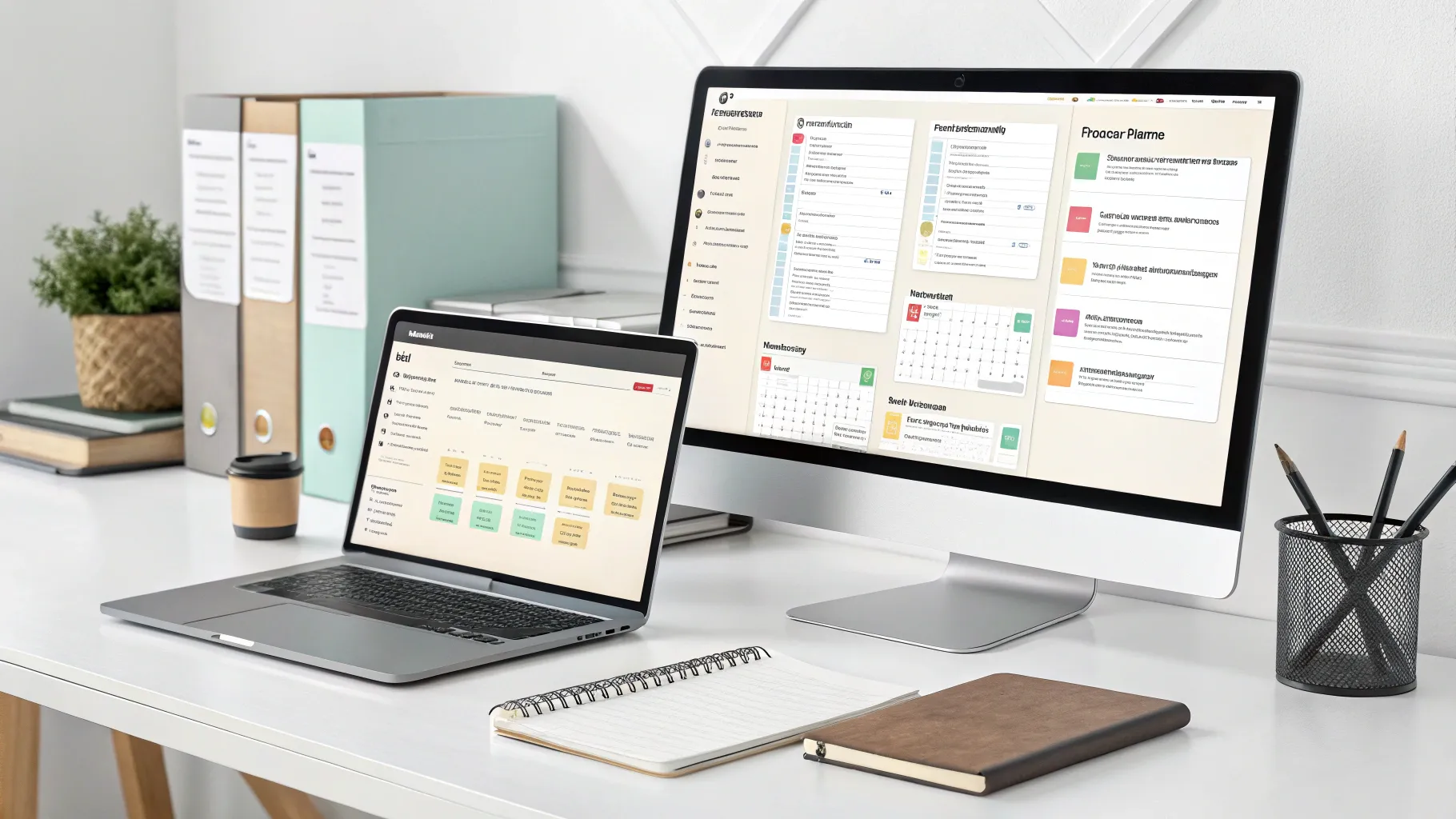
John Rampton
John’s goal in life is to make people’s lives much more productive. Upping productivity allows us to spend more time doing the things we enjoy most. John was recently recognized by Entrepreneur Magazine as being one of the top marketers in the World. John is co-founder and CEO of Calendar.