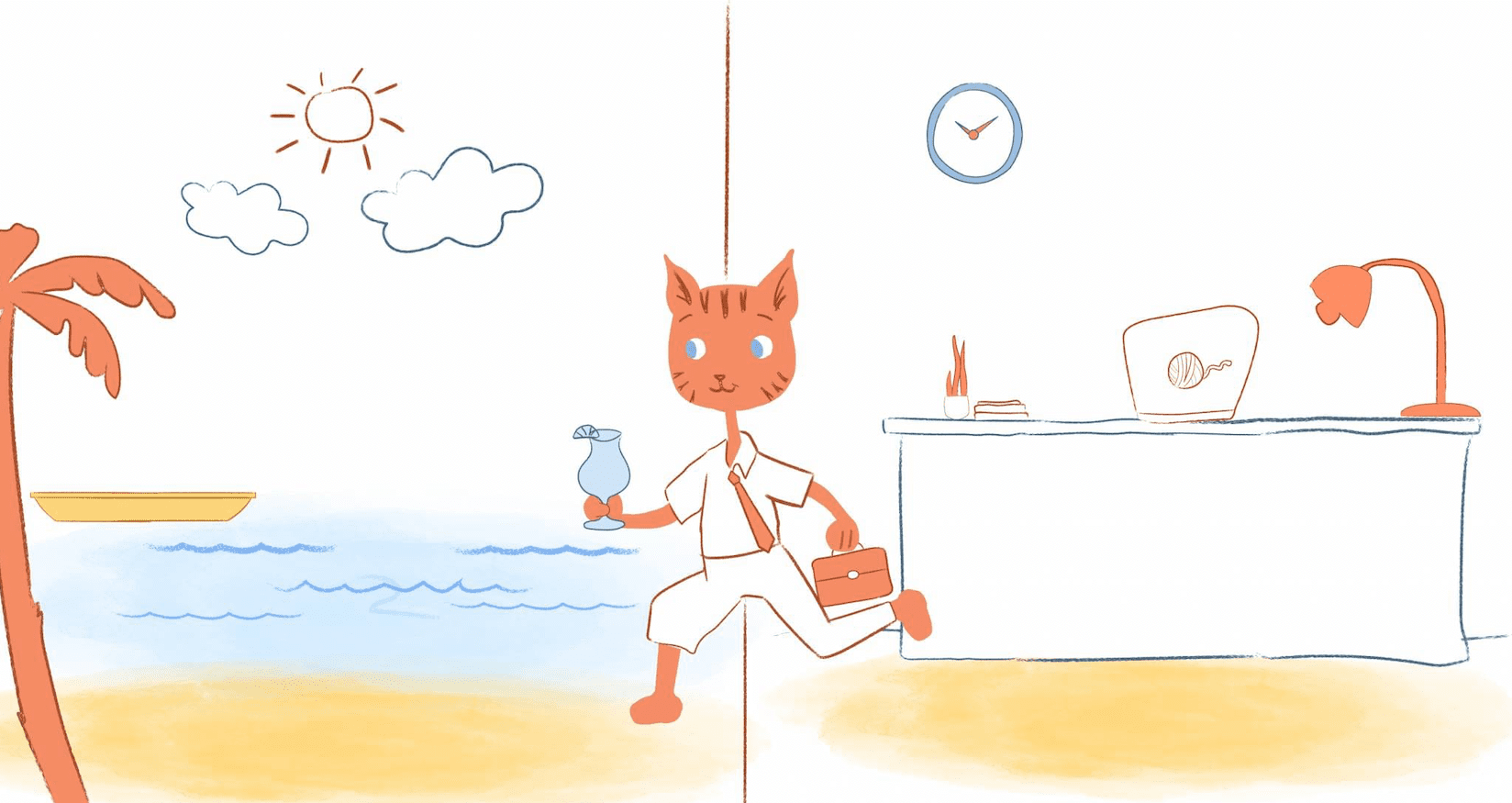
Looking to take your next trip? After enduring the stress and uncertainty of the COVID-19 crisis, you deserve some time off the grid. Let’s make sure that we are safe during the time of uncertainty. Adding safety tips onto your calendar will not only help you — but will also help those around you. Here is how to tweak your online calendar for time-off.
Taking time off isn’t just fun, either. Believe it or not, it can actually boost your productivity in the long run.
Once you’ve divided it’s time for a break, you need to clear the runway. For that, an online calendar app is key.
How to Get Away With an Online Calendar
An online calendar is a set-it-and-forget-it way to let others know you’ll be offline. It notifies clients and employees of your absence, whatever the length.
Some days, you’ll want to turn your phone off and enjoy some quality time with family. You might just need a weekend with no calls from the office. And occasionally, you’ll need a whole week to get far away from it all.
To make all of those getaways go smoothly, you need an online calendar. A calendar app helps to keep things running even when you’re not present.
Using an online calendar can boost your communication and organization even when you’re offline. Here are some tips on how to set your online calendar for when you’re off the grid:
1. Check your scheduling events.
With Calendar, people can book you in open slots. Before you go on a trip, open a few extra slots for times you will be available for members of your development team. Not all the time — nor even every day, will need an open slot. But someone might need to talk through a code challenge, for example — before you’re away for a full week.
Give people at least two weeks’ notice when you plan to close those slots. Make sure your calendar shows you as unavailable for the duration of your absence. Ask people to add meetings and calls to the slots that are open following your return.
Once you return, open up additional slots. Some people won’t want to book until you return, and they may find the slots you’d open up in advance full. Help them organize your schedule for you, and you’ll find the return to work that much easier.
2. Add trips to your calendar.
Even when you’ve announced your vacation or time off in advance, people will still try to book you. Don’t expect them to remember your schedule. Add your tips to your online calendar.
Unless you have a reason to keep things private, add things like flights and hikes to your online calendar. That way, people know when you won’t be able to take calls.
Remember, personal connections and family may not be able to see your work calendar. Add those details to your family calendar as well. That way, everyone in your life is on the same page.
3. Download your calendar.
Even when you’ve separated yourself from work, it can be hard to stop thinking about it. What’s due today, and who else is out of the office? For the worry-wart, a downloaded calendar can help ease your mind.
This is particularly important if your online calendar won’t display without an internet connection. Other online calendars display but won’t let you make changes to event details until you’re hooked up to Wi-Fi.Downloading your calendar makes it possible to tweak your schedule from anywhere and translate that to your regular calendar once you’re back on the grid.
4. Schedule some work — or not.
For some people, working on vacation helps them enjoy the time off more. While this may seem ridiculous, it’s understandable: getting away from work is a lot less fun if you’re stressed about getting behind on deadlines or burdening your co-workers. s.
Whether you choose to work on vacation or not is up to you. If you do, arrange your online calendar to maximize your productivity. Plan out projects and work times in advance. That way, you can ensure they don’t get in the way of fun activities.
If you’d prefer not to work while on vacation, use your calendar to tie up loose ends on the days prior to your departure. This may require some jam-packed work hours, but you’ll be grateful for the ability to relax once you’ve clocked out. Calendar analytics can show you how you’ve been using your time to help you make the most of those last pre-vacation meetings.
5. Plan out non-work activities.
It’s important to use a day off wisely. Just as you put work activities on your calendar, so should you add personal time and family fun.
What you plan depends on the nature of your trip. Some of the things you decide to do with your time off might include:
- Scheduling a trip to a local museum
- Taking up a hobby
- Reading a book
- Playing a game with your kids
- Going for a run
- Enjoy a spa day
- Meeting up with friends
Remember, what you do with a day off is up to you. Putting these activities on your calendar will help you be intentional and dedicate your time to truly enjoying yourself.
Life away from work deserves just as much attention as life at work. That doesn’t mean your calendar is of no use to you. Use your calendar to your best advantage: Keep everyone in the loop, work if it suits you, and most importantly, schedule some much needed self-care, and rest and relaxation.









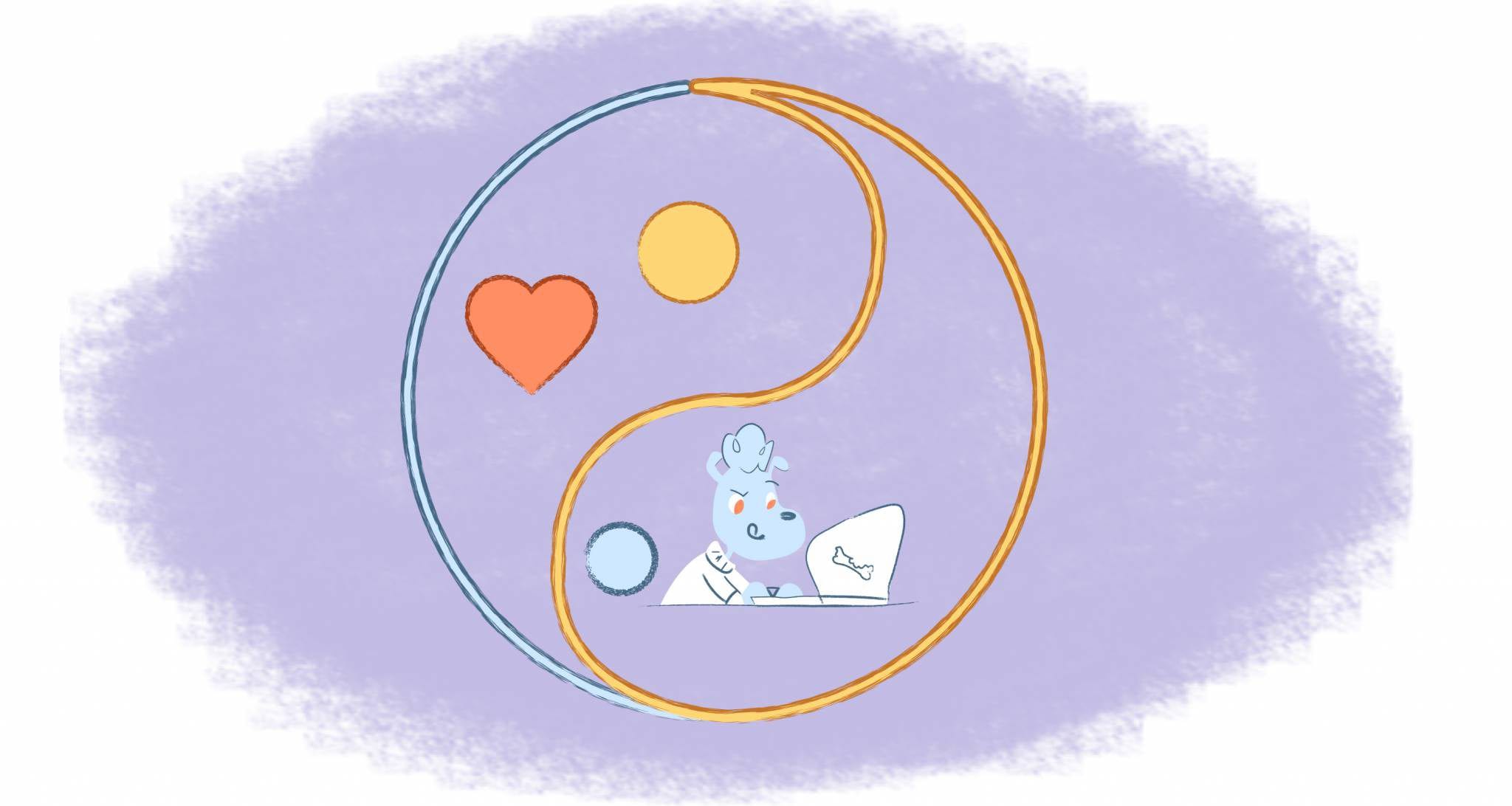
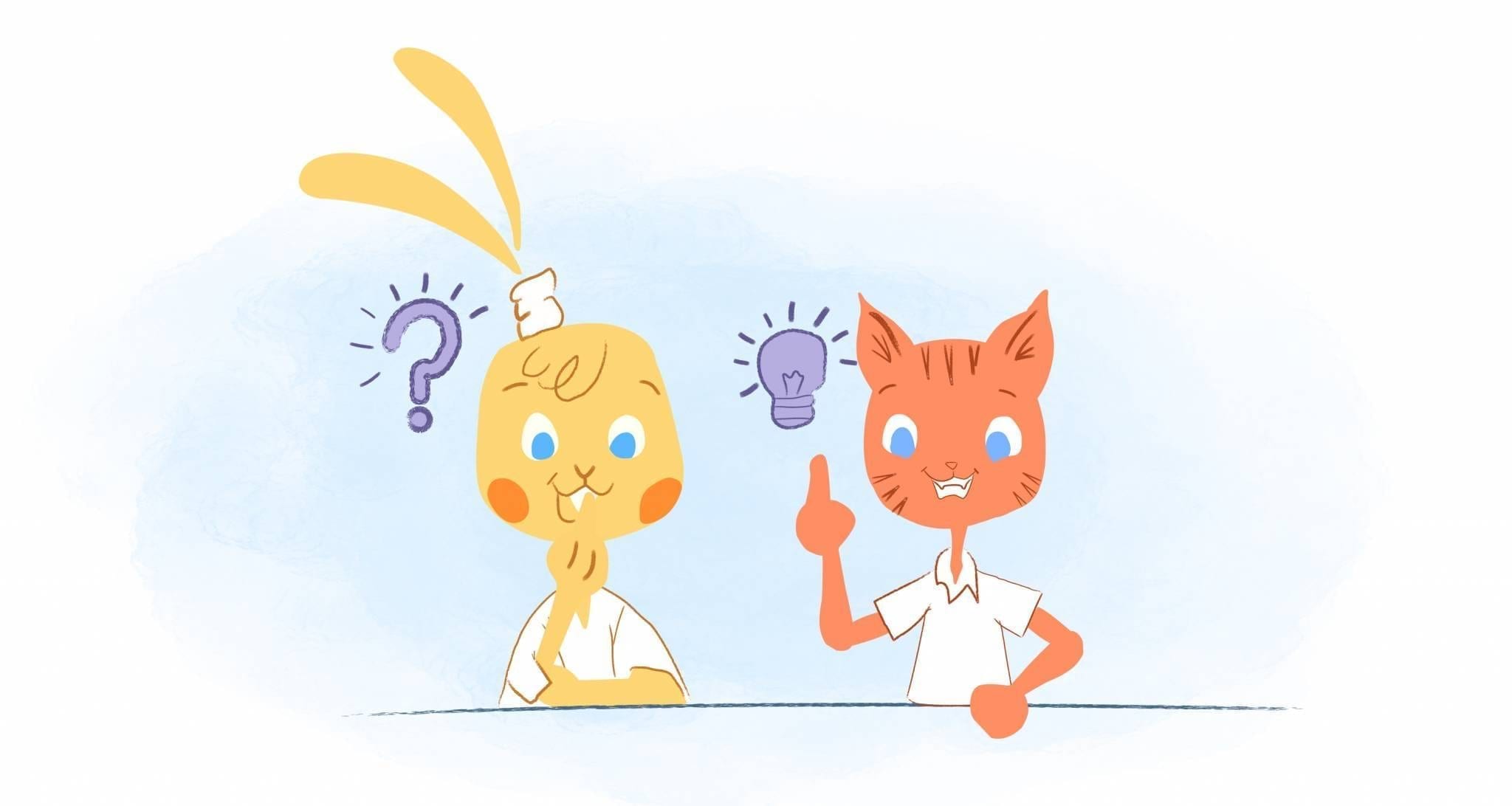
Howie Jones
My name is Howie and I'm a Customer Success Manager at Calendar. I like to ensure our customers get the best experience using our product. If you have questions email me howie at calendar.com