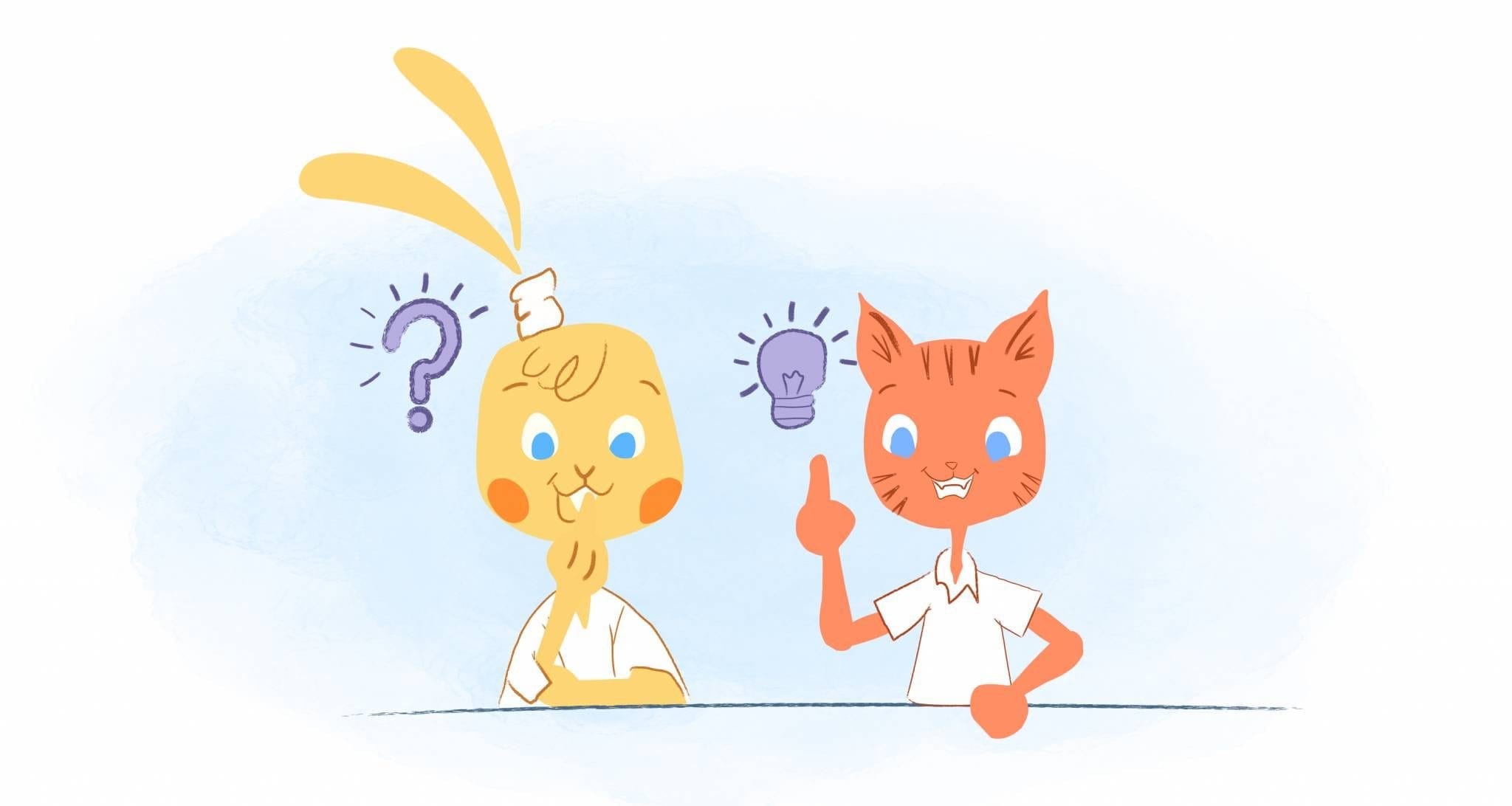
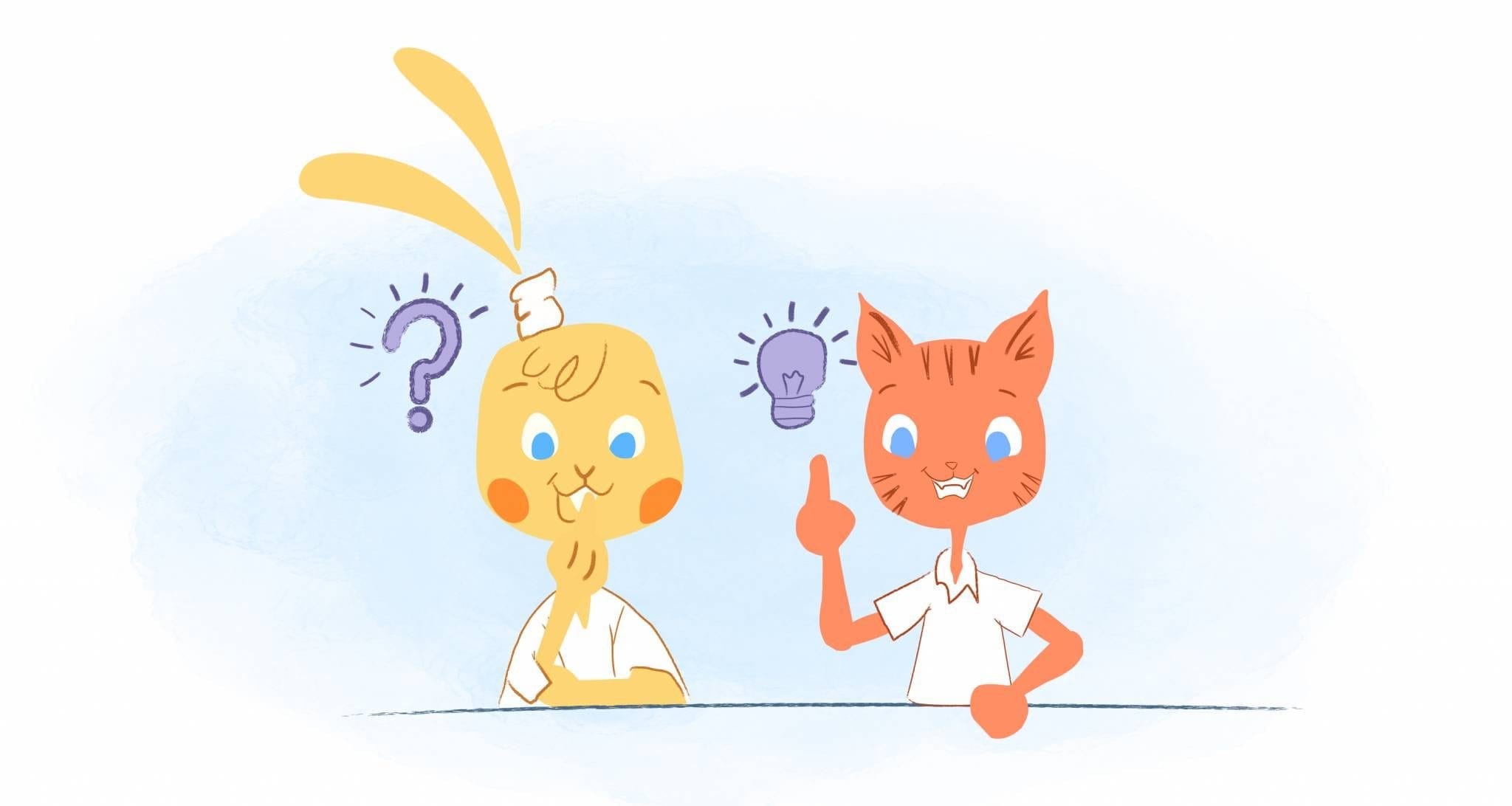
I can’t imagine what life would be without my calendar. Without the calendar, my personal and professional lives would be chaotic. My calendar provides a much-needed structure in my life. Your Calendar will keep everything straight for you so that you can think about other parts of your business. Best of all, you can access your online Calendar at any time and anywhere you need to look at your schedule. Did you know that you can also increase small biz revenue with your calendar?
Accessing your online Calendar when you need to look at your schedule will increase your small biz revenue.
I get that there days when you’re not feeling your most productive. Sometimes that’s not a big deal. But, when you’re a freelancer or small business owner, everyday needs to be productive.
For instance, if you’re a freelance writer and only completed one article for the day, then you might make $50 or so. You can’t make a living off that daily. Even worse, you don’t want to get a bad reputation for not cranking out more articles.
The good news is that an online calendar can help you boost your productivity, too.
As Kayla Sloan explained in a previous Calendar post, “using a calendar assists us with creating a routine in our day. As an example, most of us rise from bed at a certain time, perform our daily rituals of grooming and breakfast, and then head off to work.”
“Once we arrive at work, we fall into a pattern there too. Many of us start our computers, check voicemail messages on our phones, and take a few minutes to answer emails.”
Some people may not need a calendar to complete these tasks. But, having a calendar allows you to dedicate a specific amount of time to these activities before moving on to less routine tasks. Additionally, online calendars can help cross-off items from our to-do-lists. “This method of working ensures that important jobs do not get left off the list and that everything that needs to be accomplished gets done,” adds Kayla. “If not, leftover duties may be added to the next day’s calendar list of items to do.”
Online calendars help us prioritize what needs to be done first, keeps us focused, and reminds us when to take a break. When you’re able to boost your productivity, you’ll be ready to start cashing in on that output. So, instead of writing one article a day, you can begin composing three or four pieces a day. That’s some serious additional dough in your bank account.
Calendar productivity tips will help you increase your small biz revenue.
If you’re new to using your calendar to improve your productivity, here are a couple of tricks to get you started.
- Stop multitasking. “When people multitask, often they do multiple things badly,” says David Sanbonmatsu, a professor of psychology at the University of Utah. “A lot of times, the people who multitask the most are the worst at it…it’s individuals who lack impulse control.” That’s because multitasking interferes with focus and drains our brains’ energy from switching back-and-forth. Instead, stay with the single-task.
- Schedule uninterrupted blocks of time. When working on your most important tasks, allocate a block of time where you’re not disturbed. For example, between nine am and noon, shut off all notifications and lock your door so that you’re not interrupted.
- Schedule breaks. Working for three straight hours can leave you drained. “Getting up for a few minutes and getting our blood flowing and some more oxygen to the brain is a necessary piece of the workday,” according to the Huffington Post’s Healthy Living team. As a result, you’ll feel more energized, will avoid burnout, and boost your creativity.
- Set buffer-time. Instead of jumping from one task to the next or going from one meeting to another, schedule buffer time. Your buffer time could be a 30-minute break used to recharge, refocus, prepare, or just shut down.
- Set check-ins. Do you have a deadline approaching? If so, schedule check-ins. This way, you can make sure that you’ve achieved specific benchmarks. It’s an effective way to ensure that you’re on track to finish a project on-time.
- Set out-of-office (OOO) time. These are blocks of time on your calendar that you set as “unavailable, not working, or OOO.” These could take the times when you’re traveling, on vacation, or spending with your family. It’s an effective way to prevent your calendar from getting too full, as well as encouraging a life outside of work.
Scheduling your appointments like a boss makes your small biz revenue more likely for the future.
Every online calendar should allow you to create events — whether if they’re a one-time occurrence or recurring. I use Google Calendar to schedule weekly meetings with my team. I know that every Tuesday afternoon, there’s a team meeting, having that planned in my calendar ensures that I don’t double-book appointments.
However, there are also scheduling tools, such as Calendar, that eliminate those back-and-forth emails when scheduling an event. Just share your availability on your calendar, and then the other party picks the best date and time for them. Once they do, the event is added to everyone’s calendar.
That may not sound important. But, the less time I spend scheduling and adding events to my calendar, the more time I can focus on improving my business.
Scheduling software can also boost sales by:
- Sending reminders. Automated reminders can be sent via email or text. It’s great to ensure that no one forgets about the appointment or meeting.
- Communicating any changes. Sometimes the date or time of meeting or appointment has to change. Scheduling software provides real-time notifications of these changes. Having real-time notifications is useful when someone is running late. No more wasted time rescheduling the event.
- Enabling no-show protection. For those who make a living on appointments, like someone in sales or a service-based business, no-show is terrible for business. After all, you had that time blocked, and now it’s empty – which means you’re missing out on cash. To prevent this, enable no-show protection where the client’s credit card is charged a fee if they cancel.
- Requiring prepayments. Some platforms, like Square Appointments, allows you to set-up prepayments when a client books an appointment. Having to pay if you merely don’t show up is another way to discourage no-shows, but also increase your cash flow.
Use your Calendar as a marketing channel to track where your best profits can come from.
“Calendars by nature are highly engaging,” writes Akash Malhotra, co-founder of Eventable. “Behavioral studies show that the average consumer is 86 percent more likely to take action if an event is in their calendar.”
Conserving that that there “over 2.5 billion calendar users worldwide, the potential reach is enormous. By engaging consumers through a medium they check an average of 10 times daily, brands can send timely promotions that drive action to a sale, sports game, workshop, and much more,” adds Akash.
Once an event has been added to your Calendar, Google Calendar, Apple Calendar, Outlook, or iOS calendar, you can start sending ongoing and personalized messages by:
- Dynamic Updates and Geo-targeting. Updates allow you to send updated content in your subscriber’s calendar based on their current location. For example, you could send real-time weather updates so that attendees can plan accordingly.
- Personalized Calendar Notifications. With custom alerts, you can send reminders before an event. The platform could be used to follow up with attendees to keep the dialogue going.
- Advanced Analytics. Learn which of your events are performing best by tracking in-calendar opens, clicks, social shares, and more. This way, you know what your audience is interested in and what they’re not.
Also, by using your calendar as a marketing channel, you’re improving the engagement with your audience by offering them a more customized experience.









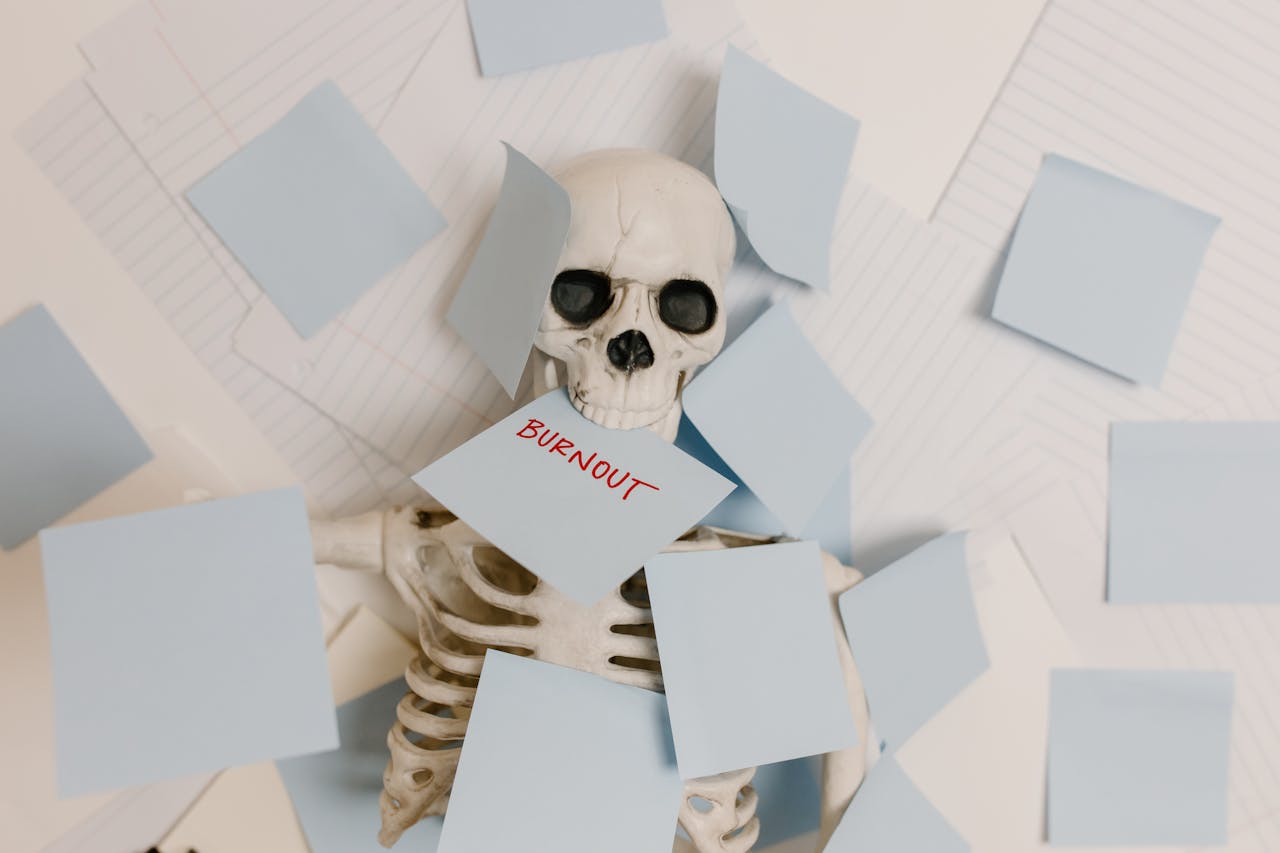

Nina Gass
Nina Gass is a content writer with a diverse background who understands the struggles of small business owners, freelancers, and company founders. Her content delivers insightful and actionable advice to improve time management, productivity, and sanity despite wearing numerous hats and juggling multiple responsibilities in work and life.