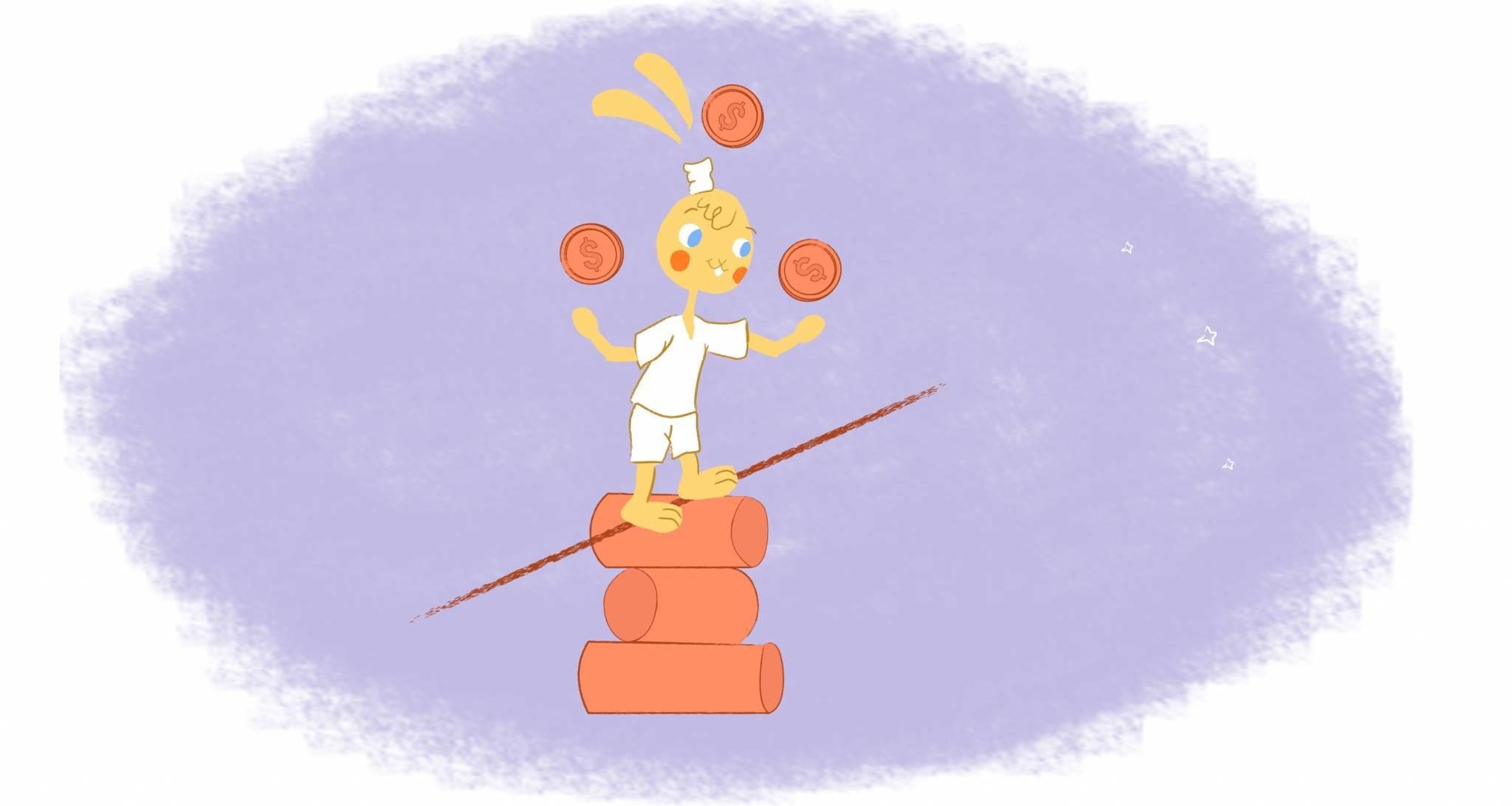
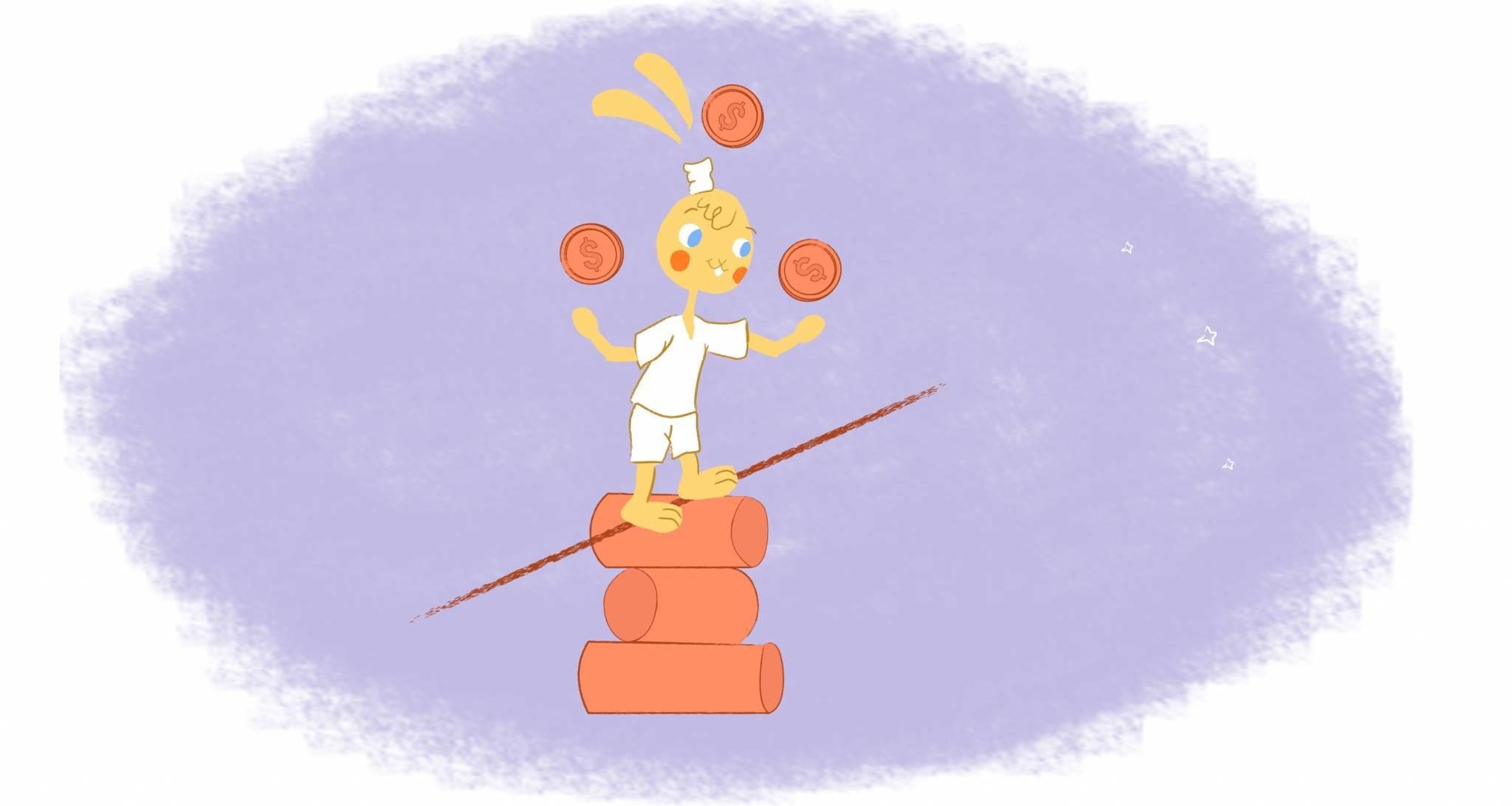
Your calendar is a fantastic tool. It keeps your daily routine in-check. However, some people use their calendar as a dumping ground. Your calendar wasn’t meant to include every little piece of data. But if that is what you want your Calendar for — you can use it for everything. It’s totally up to you. A calendar is great to house time-specific data. Know what things to include on your Calendar and what to leave off.
Downtime.
By the downtime, I don’t mind binge-watching Netflix, responding to emails, or sipping on your coffee. Instead, downtime is when you sit back and do nothing except daydream, meditate, or go for a walk outside.
Research has found that these mental breaks can boost productivity, recharge your focus, improve your memory, and encourage creativity.
“Idleness is not just a vacation, an indulgence or a vice; it is as indispensable to the brain as vitamin D is to the body, and deprived of it we suffer a mental affliction as disfiguring as rickets,” essayist Tim Kreider wrote in The New York Times.
“Space and quiet that idleness provides is a necessary condition for standing back from life and seeing it whole, for making unexpected connections and waiting for the wild summer lightning strikes of inspiration — it is, paradoxically, necessary to getting any work done.”
With the in mind, make it a point to schedule “downtime” in your calendar. Downtime doesn’t have to be an extended time either. It could be just 15-20 minutes a day in the early afternoon. But, know what mistakes you are making in your calendar.
Date-specific appointments.
As championed by David Allen in his influential work Getting Things Done, your calendar should only be filled with date-specific appointments or events. In other words, meetings or events that occur at an exact date and time, such as a meeting with a client or a doctor’s appointment. The main issue you’ll want to master is learning what has to be done to better manage time.
However, you can also make appointments with yourself so that you stay productive. Let’s say that you’re writing an eBook. Maybe you could make an “appointment” to have the first chapter completed by a specific date. You can go back and make improvements later; the idea is that you’re creating and sticking to a schedule.
Tasks that you struggle with completing.
We all have those tasks that give us some trouble. As a result, we keep putting them off, hoping that somehow they’ll magically get done. Unfortunately, that’s not going to happen.
Instead of brushing those types of tasks aside, schedule them into your calendar. For example, if you have trouble making time for exercise, then make that a date-specific appointment. Maybe you will block out every morning from 7 am to 7:30 am to help remind you more kindly.
The same idea can be applied to any job or work that you regularly blow-off, such as administrative tasks or a challenging portion of a project.
Learning something new — and put it to use.
Whether if it’s reading a book, listening to a podcast, or attending a workshop, block out the time to learn something new. Just like with downtime, this could be for only 15 or 20 minutes daily. When you do schedule this time in your calendar, you will:
- Grow intellectually and enlarge your character as a person.
- Develop new ideas, experiences, and opportunities.
- Rewire your brain so that you can do things faster and easier.
- Increase your happiness.
- Fight off dementia.
Once you’ve obtained this knowledge, start putting it to use. If you learned a new word, start incorporating it into your blog posts. If you just wrapped up an online class on graphic design, start creating your own logo.
It doesn’t have to be perfect, either. It’s just a way to keep you mentally sharp while enhancing your newfound knowledge.
Networking.
Networking isn’t just used to meet prospective clients or grow your brand. It also gives you a chance to share your knowledge and receive feedback. Additionally, it’s another way to come across and develop new ideas.
You may not have the time to schedule daily networking opportunities. But, if there are weekly or monthly opportunities, such as a webinar, chamber of commerce meeting, or industry conference, add them to your calendar and schedule ahead.
Monthly themes.
Monthly themes keep you aware of the big picture. Instead of getting caught up in the daily grind, these themes keep you attached to your most meaningful goals and projects.
For example, in January, your theme could be “Jumpstart.” This would mean that your business is kicking the New Year by marketing your business. As such, you would focus on creating a social media marketing campaign so that you can connect with influencers and mentors.
What to leave off your calendar.
Now that we’ve covered what your calendar should include, here’s a list of items not to put in your calendar. Again — your calendar is yours — do what you darn-well feel like doing with it. These are expert recommendations, but you will know what is best for you.
Meetings without an agenda or purpose.
I’ll be blunt. Some meetings are just a waste of time.
For instance, I remember a previous gig where we had weekly meetings. There was hardly a purpose behind them. While it was intended to be a weekly check-in, it was more of a social event. Sometimes it was productive, but for me, it was time that could have been spent on something more productive.
Filling your calendar with meetings that don’t have a purpose or agenda don’t just eat-up your time; they can cause your calendar to become a cluttered mess.
Standing or back-to-back appointments or meetings.
This Filling in a calendar with no spaces for travel and the unexpected is relatively common within most organizations. However, scheduling back-to-back appointments or meetings can end-up doing more harm than good. That’s because you’re guaranteed to either rush or run late to the next event scheduled appointment in your calendar.
When scheduling an appointment or meeting, allow yourself at least a 30-minute buffer. This way, you have enough time to arrive or prepare for your next appointment in your calendar.
Checklists.
There’s a time and place for checklists. Your calendar, however, may not be one of them. However you choose to manage your calendar — keep at the work until you become a pro.
Checklists are meant to be checked-off, not cluttering your calendar with mundane tasks. Some people need everything on a checklist when first starting on seriously use a calendar. If that is you — do it.
Notes.
There are plenty of people who add notes to their calendar. That’s not a bad idea when the notes are about a specific event. For example, including the names of the attendees of a meeting comes in handy so that you can be prepared to have a more productive meeting.
Instead of filling your calendar with excessive notes, keep them on a note-taking program. This not only makes it easier to access, but it also keeps your calendar clean and organized.
Reminders for minuscule tasks.
Reminders for small things are an extension of my previous two points. Your calendar should be used solely for time and day-specific things, such as meetings and deadlines for tasks. Including every minuscule job in your calendar can make it cluttered and unorganized.
Instead, use task management or note-taking program for these mundane tasks. Again, they’ll be much easier to access, and it will keep your calendar lean and mean.
Other people’s priorities.
I’m sure you’ve been in this situation before.
You’re in the zone when suddenly there’s a phone call or knock on your office door. It’s a colleague, client, or superior asking you to work on something for them. Even though it’s a priority for them, it’s not your top priority.
In other words, they’re not respecting your time.
Since you don’t want to upset them, you block out a time in your calendar to work on their priority. As a result, your calendar has become hijacked, and your priorities get lost in the shuffle.
Having a place blocked out doesn’t mean that you aren’t going to lend a hand to others when needed. It means that you need to fit in other priorities when you have the availability. If it’s time-sensitive, then refer them to someone who may have the time to work on that individual’s request.








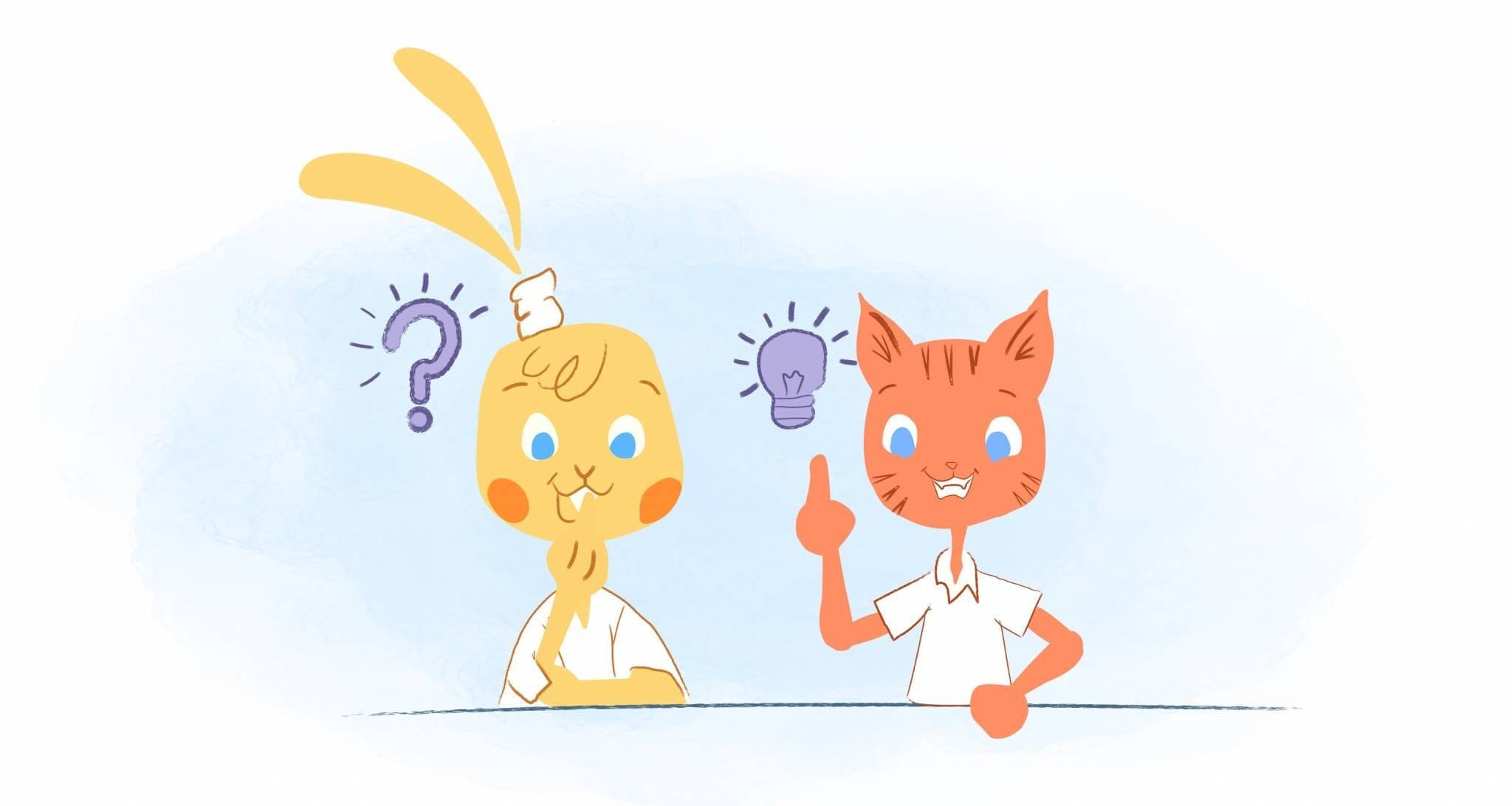
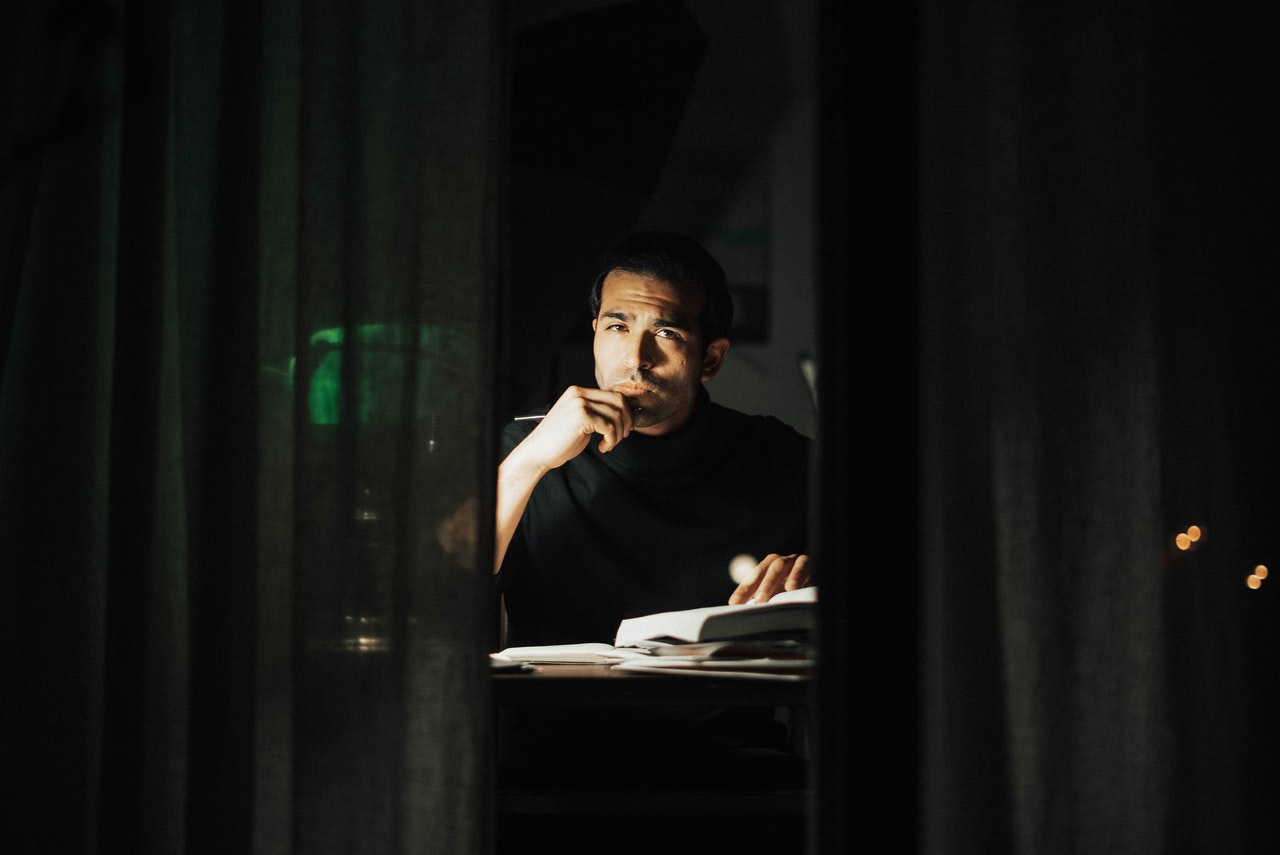

Abby Miller
Student at UC Berkeley, currently working on a degree in Electrical Engineering/Computer Sciences and Business Administration. Experienced in CSX, productivity management, and chatbot implementation.