

It’s not surprising that job absences surged in 2020 with the world dealing with a devastating global pandemic. And the effects are still being felt as we near the end of 2021. An analysis of federal labor market data by USA TODAY shows that workers called in sick more in 2020 than at any time in the past two decades.
The survey found that 1.5 million people had to miss work each month because of their “own illness/injury/medical problems. In addition, a quarter-million people a month miss work because of child care problems, an increase of 250% over 2019.
“Certainly, quarantines and illnesses due to the virus caused increased absences, as did the challenges for working parents who found themselves playing the part of the teacher, child care worker, and employee,” says Colleen Madden, a spokeswoman for Challenger, Gray & Christmas, an outplacement company which helps with job searches, executive coaching, and corporate restructuring. “All of these stressors likely caused employee burnout in many workers as well, which also leads to absenteeism.”
Furthermore, workers who missed work for other, unspecified reasons also increased dramatically. In 2019, the highest number of workers in this category in a single month was 1.27 million. On average, 2.5 million were employed in this category monthly in 2020.
Additionally, the pandemic accelerated the remote or hybrid work trends. An Upwork survey projects that by 2025, 36,2 million Americans will work remotely, an increase of 87% from pre-pandemic levels. Also, a Slack survey shows that 72% of workers prefer the hybrid model.
If you manage your team, that’s not all. Besides juggling absenteeism and flexible schedules, you also have to manage time-off requests and outages — which can see an uptick throughout the holiday season.
But, what happens when you become ill, take a vacation, or just need a day to attend to personal matters? Well, here are ten ways that you can still manage your team for these out-of-office days.
1. Utilize your calendar.
If you know in advance that you won’t be at work, double-check your calendar. For example, let’s say that you have a dentist appointment. But, it’s on the same day as an investor meeting. To avoid calendar conflicts, you might want to reschedule your visit with the dentist.
Or, maybe you want an extra day to spend with family during the holidays. However, you notice that you’re already shorthanded that day. As such, you could switch days around or just give everyone the day off.
Another use of your calendar? When you’re out of the office, you can set an out-of-office message that includes;
- When you’ll be out of the office.
- A quick reason explaining your absence.
- The name and contact information for team members who can help while you’re out.
If you’ve never done this before, here’s How to Set an Out of Office Message in Outlook and How To Set An Out Of Office Message In Google Calendar
2. Plan ahead like a teacher.
Whether if it’s known ahead of time or at the last minute, teachers are always prepared. In this case, having a plan for the substitute teacher so that the classroom still runs smoothly. While this may sound like a ton of extra work, the truth is, you only have to do this once, making occasional updates.
If you’re not in the educational field, here are some tips on how to go about this from Melisa Ferguson over at Bored Teachers;
- A well-managed classroom allows the students to be so familiar with the routines and expectations that they can almost teach themselves. Your workplace should operate the same.
- Discuss your absence with your team so that they are aware of your expectations when you’re away.
- Ask your most reliable team members to step up and give support to others in your absence.
- Always have a Plan B. “Despite a teacher’s most meticulous planning, anything could go wrong in a K-12 classroom,” writes Ferguson. This can also happen in the workplace. Consider having backup assignments or whom to contact if there’s an emergency.
- Make sure that your team can access all relevant tools and resources without their own.
- Ask your team to provide feedback on what you can in the future to ensure success when you’re gone.
- Show your appreciation by verbally thanking your team or treating them to something like a pizza party.
3. Craft an out-of-office plan.
You may not have to do this if you’re only taking the day off. Although it wouldn’t hurt, per se, an out-of-office plan is usually best suited when you’ll be away for several days. And, here are five tips courtesy of Rachel Bolsu for Namely;
- Come up with a coverage plan that outlines your daily responsibilities and who can take these over for you.
- Connect with your teammates, so that they know your expectations while you’re away.
- Be upfront with your communications. In other words, if you plan on completely disconnecting, let your team know. But, if you’re just working at home for the day, then you should be in communication with them.
- Even if they’re not in your coverage plan, your entire team should know when you won’t be at work.
- And, as mentioned above, set your automatic out of the office email message.
4. Organize your team’s workflow.
I already alluded to this, but give each of your employees a specific list of actions to take during your absence. The key, however, is that your directions are crystal clear.
In addition, you should make sure each team member realizes how their tasks fit into the broader goals you are aiming to achieve as a company or team. It’s a simple way to keep them focused and motivated on their responsibilities regardless of your presence.
5. Define each task clearly.
Give instructions that go beyond simply stating: “do X.” If someone still isn’t clear, then provide them with relevant examples. You may also want them to repeat back the instructions back to you to make sure that they truly understand what you’re asking them.
Also, it might help to have documents, files, or Wikis on hand that they can easily access if they run into a problem.
6. Assign exact due dates and set task reminders.
You should also assign your team hard deadlines and a way for them to measure their progress. The reason? It lets them know that they’re on the right path.
7. Encourage your employees to document their accomplishments.
Even when you’re in the office, you still want your team to stay focused on their goals without pestering them. One way to accomplish this would be to have them prepare daily or weekly reports submitted to you — or another higher-up.
Personally, I don’t think that this has to be too extensive. After all, this could create more unnecessary work for you and your team. However, a simple Google Doc that lists what outlines what they’ve done, accomplished, or the milestones reached would suffice.
8. Build trust.
“Trust is the glue of life. It’s the most essential ingredient in effective communication. It’s the foundational principle that holds all relationships.” — Stephen Covey
If you’ve done all of the above, then you probably have built a culture of trust. As a result, you don’t need to worry about your team being productive when you’re not around. And, while there are times when you need to micromanage, this is no longer necessary.
In short, by allowing your team to work however and whenever they please, without fear of you looking over their shoulders, they’ll be engaged and motivated with their work.
9. Delay or delegate recurring tasks.
Whatever isn’t a priority in your business life should be delayed until your return to the workplace. Or, for essential tasks, you can delegate them to someone else.
If you do hand off any of your obligations, I would use the 6 C’s of delegation to ensure that it goes off without a hitch.
- Competence. Assign the right person for the specific job.
- Clarity. This alignment should include an understanding of “what does good look like,” a timeline, and “the method of measuring success.”
- Confidence. Again, this is all about being hands-off and letting the team member do their thing.
- Commitment. Make sure that they understand what’s expected of them so that they’ll commit to the assignment.
- Checkpoint. Set up regular checkpoints to monitor their progress.
- Continuity. It is crucial that both day-to-day tasks and repetitive processes have everything that needs to be done outlined for your team delegation to be consistent and effective.
10. Check-in.
You don’t need to have your entire team hop on a Zoom call. I think that would be a little much, But you could get in touch with your assistant, business partner, or the team member you put in charge to see how everything is going. Then, if there is an issue, at least they have your attention to be addressed ASAP.
Image credit: Charlotte May; Pexels; Thank you!









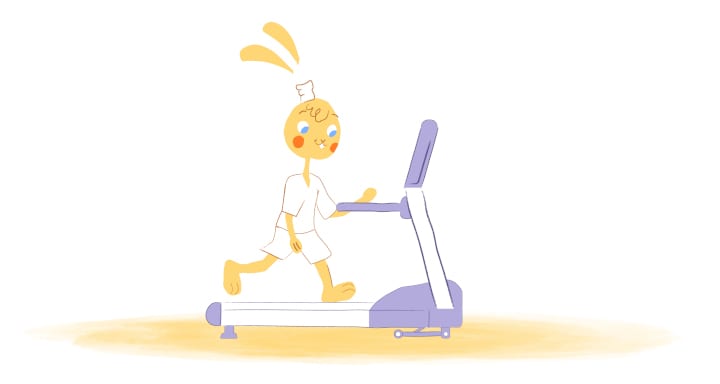

John Rampton
John’s goal in life is to make people’s lives much more productive. Upping productivity allows us to spend more time doing the things we enjoy most. John was recently recognized by Entrepreneur Magazine as being one of the top marketers in the World. John is co-founder and CEO of Calendar.